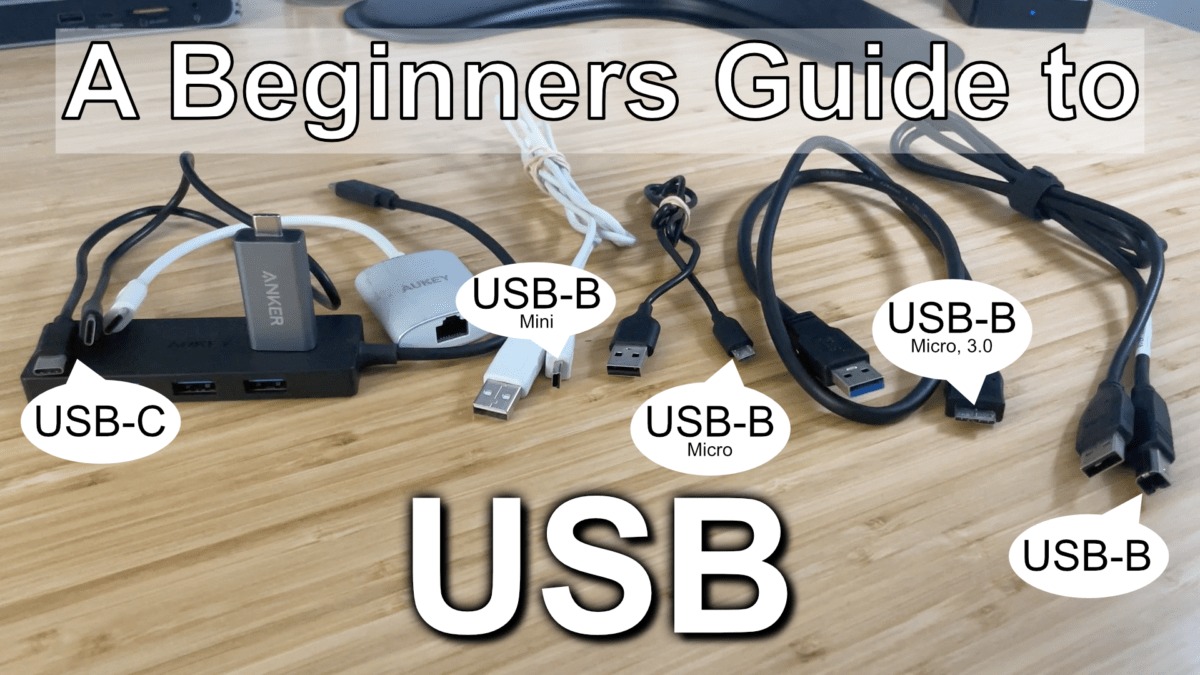USB is one of the most abundant cable connection standards. USB ports are built into everything from desktops, laptops and it’s even making its way into mobile tablets and smartphones. This cable can be used for charging and powering mobile devices and connecting external accessories. You’d figure they would want to make it easy to understand and use. Ha, that definitely didn’t happen.
Intro to USB
USB stands for Universal Serial Bus and is developed by the USB Implementers Forum, a group of member companies who create the universal standard. Some big members include Apple, Microsoft, HP, and Intel.
With that out of the way, let’s take a closer look at USB.
USB is categorized using two different schemes. A letter is assigned to specify the shape of the connection, and a version number specifies the speed of the connection.
USB Shapes
I’m going to start by running through the different shapes.
You’re probably used to seeing the rectangular USB-A (“USB Type A”). It’s been on every computer and the opposite side of almost every USB cable for the last 20 years.
Up next is USB-B (“USB Type B”). You will probably find this USB port on larger peripherals like printers, scanners, and some USB hubs. USB-B doesn’t stop there! There are two sub sizes, Mini USB-B (“Mini USB Type B”, “Mini USB”) and Micro USB-B (“Micro USB Type B”, “Micro USB”). Mini USB used to be found on smaller peripherals such as cameras. Micro USB’s small form factor made it great for almost every portable device. You can find Micro USB-B on Android smartphones, chargers, e-readers, and almost every other portable device.
What do USB-A and USB-B have in common? They are both massive. In an age when everything is trying to shrink, so is USB. USB-C (“USB Type C”) is here to replace all previous forms of USB. Its compact size makes it easy to fit in any smartphone, laptop, or desktop, and it’s reversible so you don’t have to worry about flipping the connector the right way. It truly is the cable to replace all cables.
USB Versions
Before we move to the different versions of USB here is one thing you need to know. I will be using megabytes, megabits, gigabytes, and gigabits per second to rate the speeds of each version of USB. I don’t want to get too far into the technical mumbo jumbo, so here are the basics. The higher the megabytes, gigabytes, etc. per second the faster data can move between your devices. In most cases, this doesn’t really matter it will all be happening in the background, unless you don’t like waiting for your laptop to backup or waiting for a large file to copy to your thumb drive.
Now, we turn to the four iterations of the USB standard, starting with version 1 released in 1996. Version 1.0 could transfer data at 1.5 MB/s (12 Mbit/s) at full speed. Version 2, released in 2000, can transfer data at 60 Mb/s (480 Mbit/s). Version 2 is, unfortunately, still quite common today, but mostly due to technical restrictions.
The three iterations of Version 3.0 brought speed improvements and more confusion. Version 3.0 can transfer data at 625 MB/s (5 Gbit/s), version 3.1 at 1.2 GB/s (10 Gbit/s), and version 3.2 at 2.4 GB/s (20 Gbit/s). To make things worse the USB group has rebranded each edition of version 3 multiple times, but I’m not going to get into that.
With version USB 3, the ports got a bit of an upgrade. USB 3 can be typically be identified by a blue port and/or connector. USB-B was also redesigned with the USB 3 update. Micro USB-B has an added compartment to the left, while standard USB-B has a notch added to the top.
Intro to Thunderbolt
Before moving on to USB 4, we need to talk about Thunderbolt.
Thunderbolt is a competing cable standard developed and licensed by Intel. All Thunderbolt accessories and cables MUST follow Intel’s directions for developing Thunderbolt technology. To access those directions, manufacturers must pay Intel a licensing fee. For this reason, Thunderbolt is typically confined to higher-end devices.
So far, there have been 4 iterations of Thunderbolt. However, the important editions to highlight, in regards to USB, are versions 3 and 4, both of which use the USB-C style connector. Both Thunderbolt 3 and 4 can also transfer data at 5 GB/s (40GBit/s), which is a lot faster than USB 3’s 2.4 GB/s.
Telling the difference between USB and Thunderbolt port may be difficult, so I’m going to simplify things. If you see a USB-C styled port, it can be either USB or USB and Thunderbolt. A USB port may support Thunderbolt, but all Thunderbolt ports support USB. You can also identify the difference by looking for a lightning bolt representing Thunderbolt and two twisting arrows symbolizing USB. If there are no identifying symbols, try looking it up online.
Back to USB
To make USB 4, Intel generously donated the Thunderbolt 3 specification to the USB alliance. With version 4, you can transfer data at up to 5 GB/s, like it’s Thunderbolt equivalent. This addition also rebrands ports that previously supported both USB and Thunderbolt 3 to USB 4. With Intel out of the picture, so are their licensing fees making it more attainable for lower-end computers.
USB 4 built into USB-C is the ultimate cable combination. USB-C is perfect for the thinnest laptop and the smallest smartphone. USB 4 allows you to connect anything to your USB-C port through adapters. Its possibilities are truly endless.
With all of that out of the way, here is a graph comparing the data transfer speeds of USB versions 1 to the latest version 4.
Let’s do a quick summary. There are three different USB shapes, four different versions, and a competing standard that ties into USB. That’s a lot to remember. Luckily, USB is backward and forward compatible. So, as long as it fits, it will most likely work.
Was that too much for you, because this was just stressful for me? You’d figure tech companies would want to make this as easy as possible. After all, they are dumping millions into marketing. Either way, USB is here to stay, now whether it goes through any major changes we will have to wait and see.
Resources
USB
Thunderbolt
Links
- USB Implementers Forum
- Wikipedia: USB
- Lifewire: USB: Everything You Need to Know
- Lifewire: What Is a USB Port?
- Wikipedia: Thunderbolt (interface)
- Intel: Thunderbolt Technology
- Thunderbolt Technology: Consumer
- Intel: What is Thunderbolt 4
- Digital Trends: What is Thunderbolt 3? Here’s everything you need to know
- PC Magazine: Thunderbolt 3 vs. USB-C: What’s the Difference?
- Lifewire: The 6 Best Uses for Thunderbolt 3
Subscribe: Apple Podcasts | Google Podcasts | Spotify | Amazon Music | Android | Pandora | Blubrry | Email | TuneIn | RSS | More