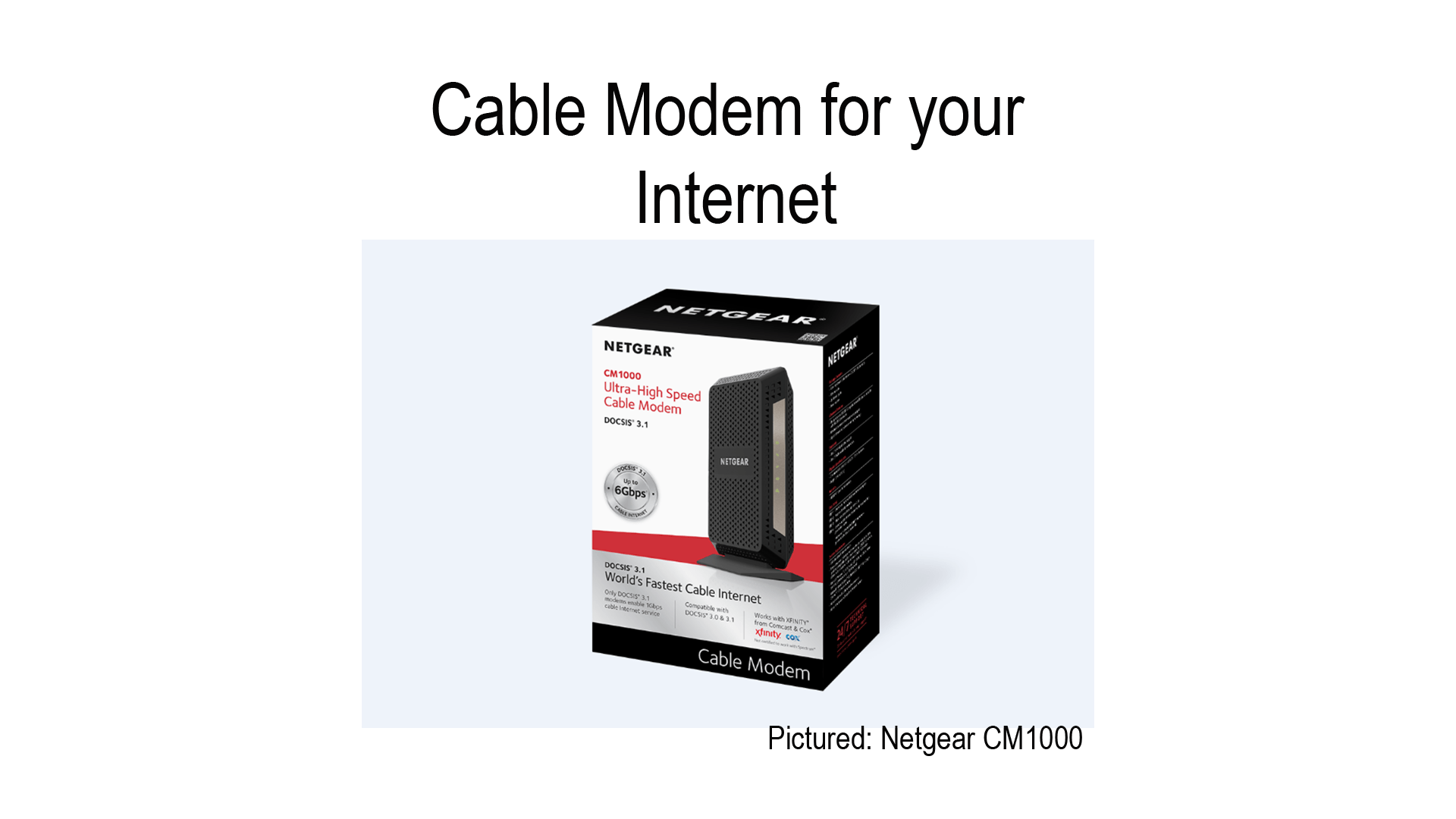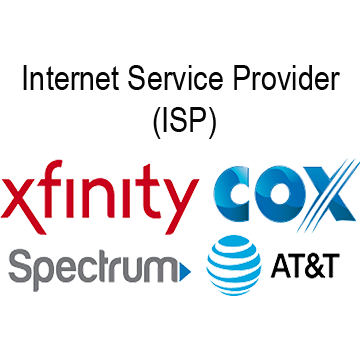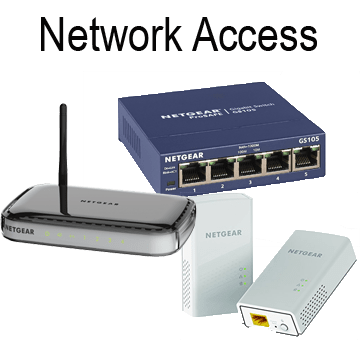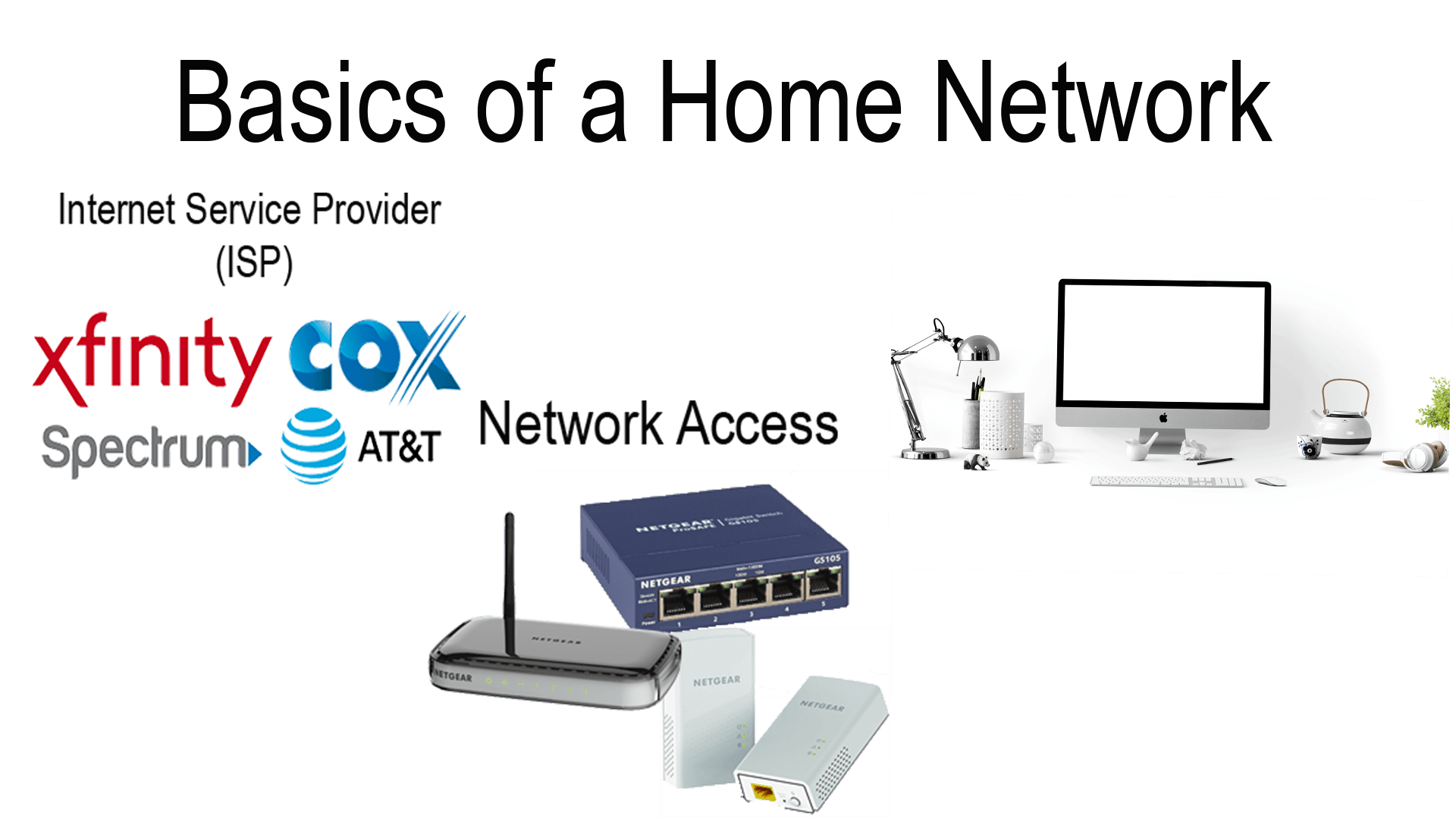Along with your internet ,provided by your ISP, you will need a modem to pull the internet signal from the cables. Click to learn…
Author: Ralph Shepherd
What’s Coming to Apple Guide this Week? (May 7-11, 2018)
-Monday May 7, 2018: Modem for your Internet -Tuesday May 8, 2018: Importing pictures using Image Capture -Wednesday May 9, 2018: Network Access: Wireless Router -Thursday May 10, 2018: iOS Markup Tools -Friday May 11, 2018: Network Access: Wired Solutions Stay Tuned…
Know your ISP
Your Internet service provider or ISP is the company that provides your home with internet for a wire from the street to your home.
Internet Access Points
From your ISP to your modem. That’s only one port for your whole home of many network enabled devices, some of which will not be able to access the ethernet port like a mobile phone or tablet. So how do you solve this problem? How do you give all of your wired and wireless enabled devices access to your home internet? Click to learn some solutions to this problem…
Ethernet
Which wire do you use to connect all of your wire enabled network devices? That’s the ethernet cable. This is the cable you use to connect your modem to your router and router to your computer.
Internet Service Provider
Your Internet service provider or ISP is the company that provides your home with internet for a wire from the street to your home. Along with your internet you will need a modem to pull the internet signal from the cables.
How are you Identified Online
Internet protocol, or IP, is an identification number, a form of label for your computer. Your computer is assigned a local and public IP which can either be static or dynamic. All of these words are described below…
Home Network Basics
There are many parts to a home network, including your ISP which sends their connection to a modem or gateway, which then sends data to your router, which then talks to your computer. Wow thats a lot of links. One break in link and you may not be getting internet to your computer.
New Video: How to Trim Videos on macOS
Everyone loves taking videos then importing them to your Mac. After taking the video you may find that the video is much longer than it needs to be taking up a lot of precious space on your Mac, In this case all you need to do is trim it. To do this you don’t need to download any special, top quality, pro level software because you can just use the Photos app or QuickTime Player, both apps built into macOS.
Which Portable Charger is Right for Me?
When you need to charge you phone or another portable device while you are on the go, chances are there is no time to stop and plug into a wall outlet. Your next go to is your portable charger. This all depends on your device and personal preference.