Everyone gets unwanted calls at the worst times from telemarketers, the “IRS” saying that the “government” needs your money (just to let you know those are fake calls the IRS will contact you by mail) credit card scams, etc. Every time they call it’s usually during the worst time like when your eating dinner or kicking back with the family. You want to answer the phone because if you don’t you might miss an important phone call.
In iOS 10 Apple introduced a feature that allows 3rd party apps access to your phone and phone history. With this power apps like Hiya came about. Hiya is one of many on the App Store that will identify telemarketers, scams, spammers and so much more. With Hiya the phone calls will be identified while the call is ringing.
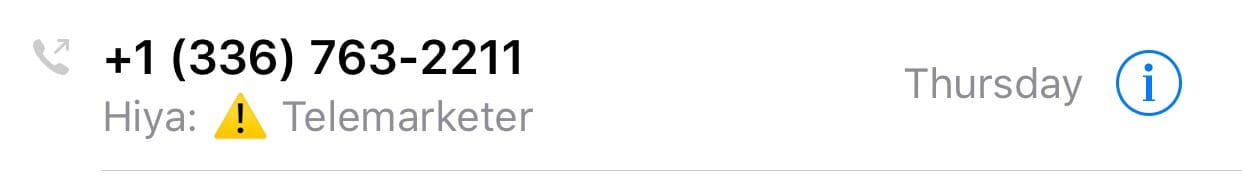
To enable one of these apps after downloading one opens it. Then close out of it and go to Setting>Phone>Call Blocking & Identification then flip the switch next to your app.
In iOS 11 this feature has now been added to Messages. Apps like Hiya have now been updated and now support filtering your text messages. To enable your message filtering app got to Setting>Messages>Unknown & Spam then flip the switch next to the app.
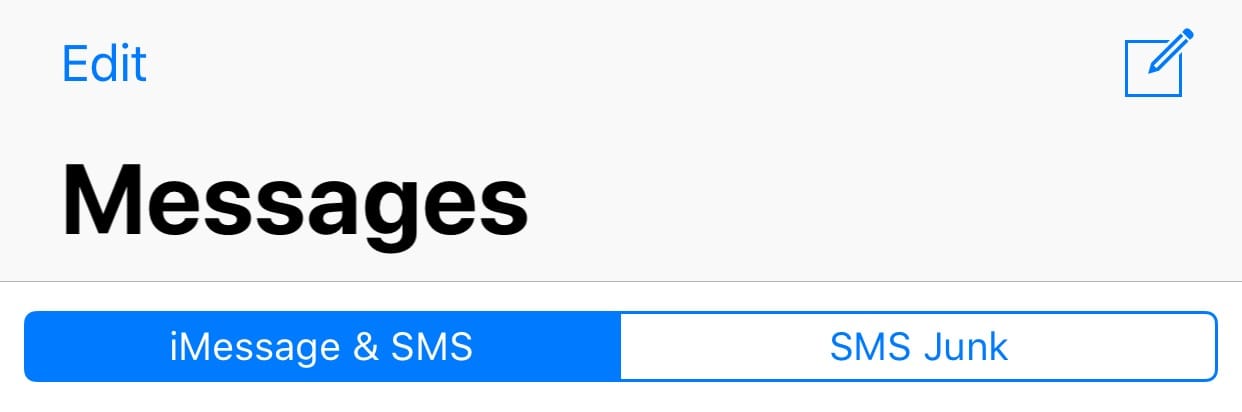
With apps like Hiya when you block a number you are also reporting that number so others don’t fall into the trap.
With apps like Hiya, you won’t be wasting your time getting interrupted by those telemarketers and instead spend more time doing what you want.
Helpful Links:
