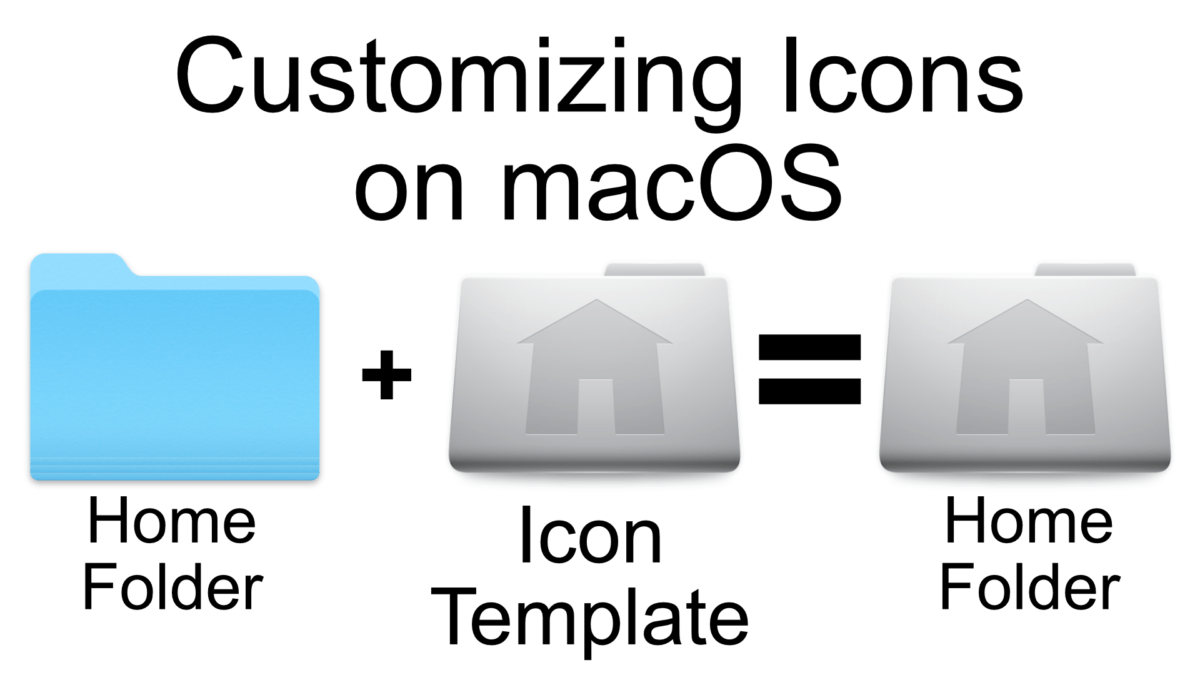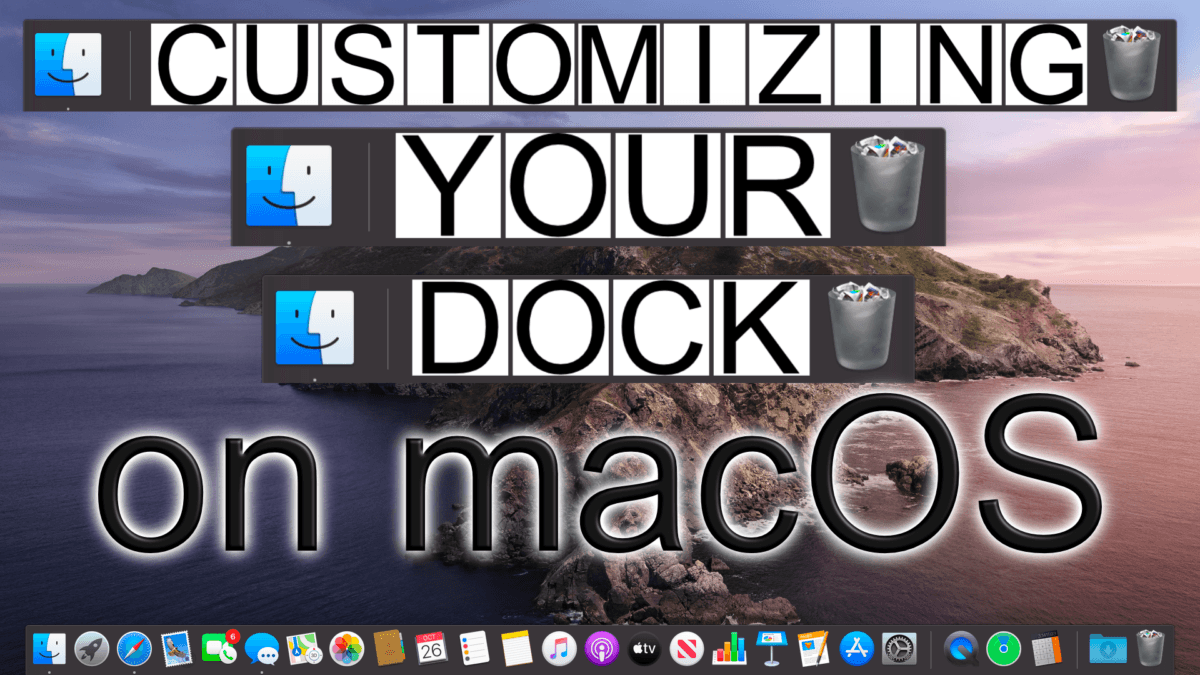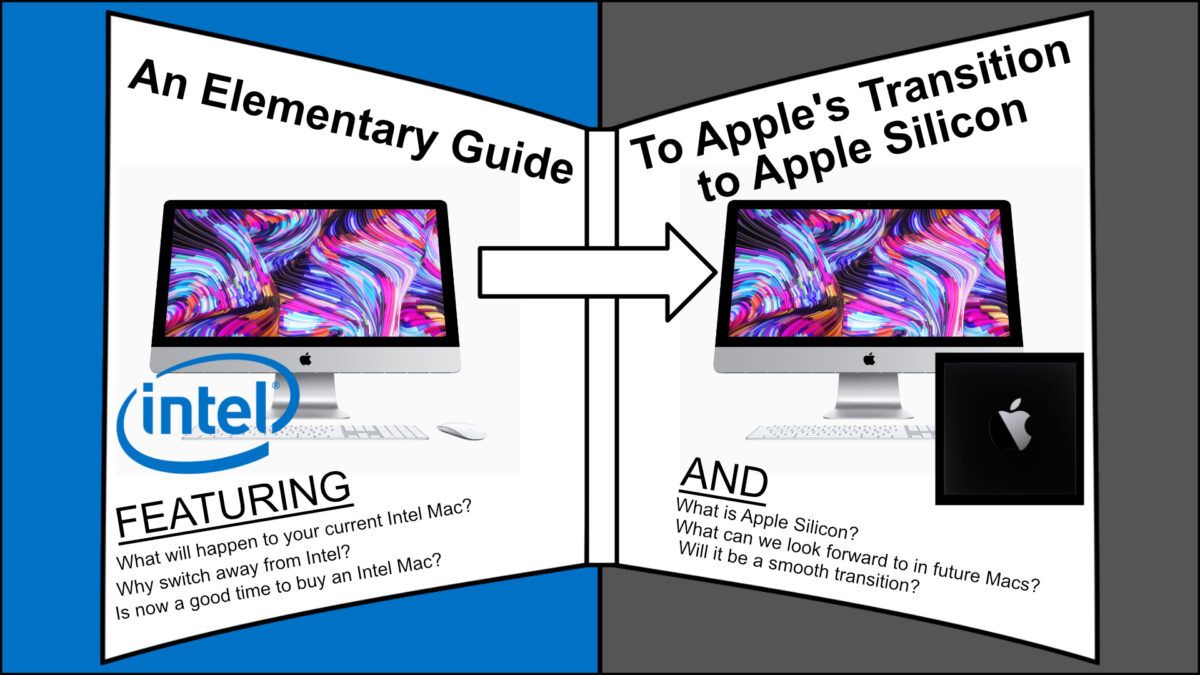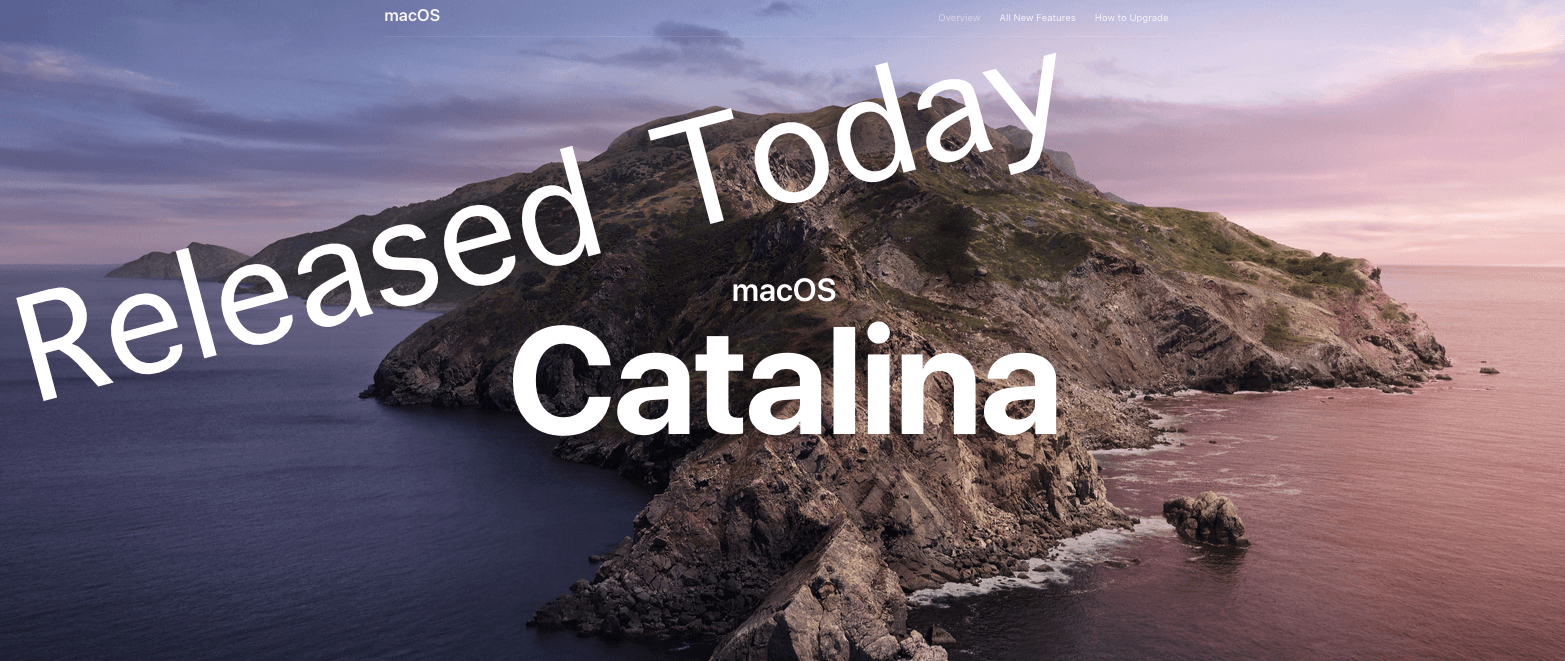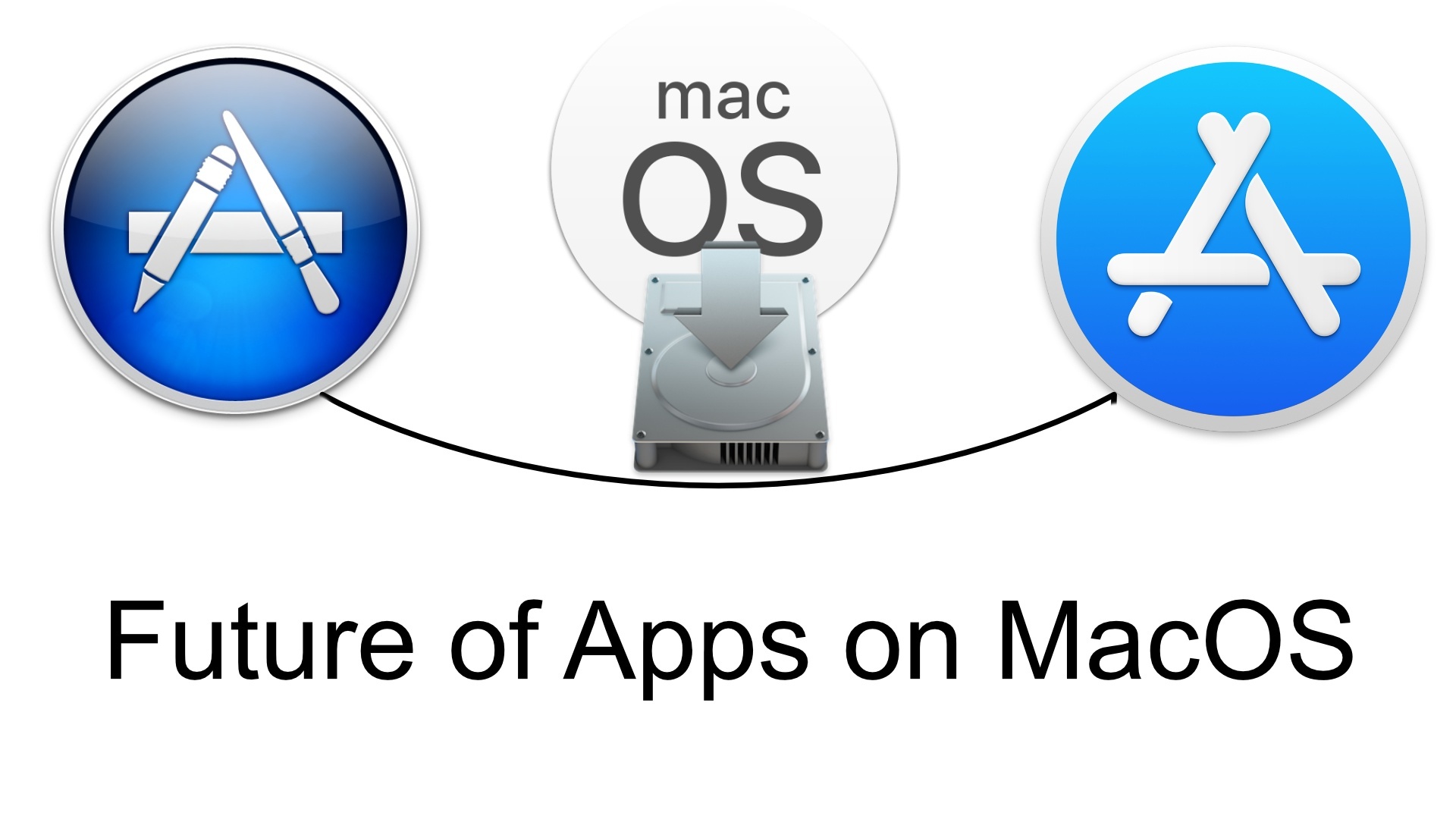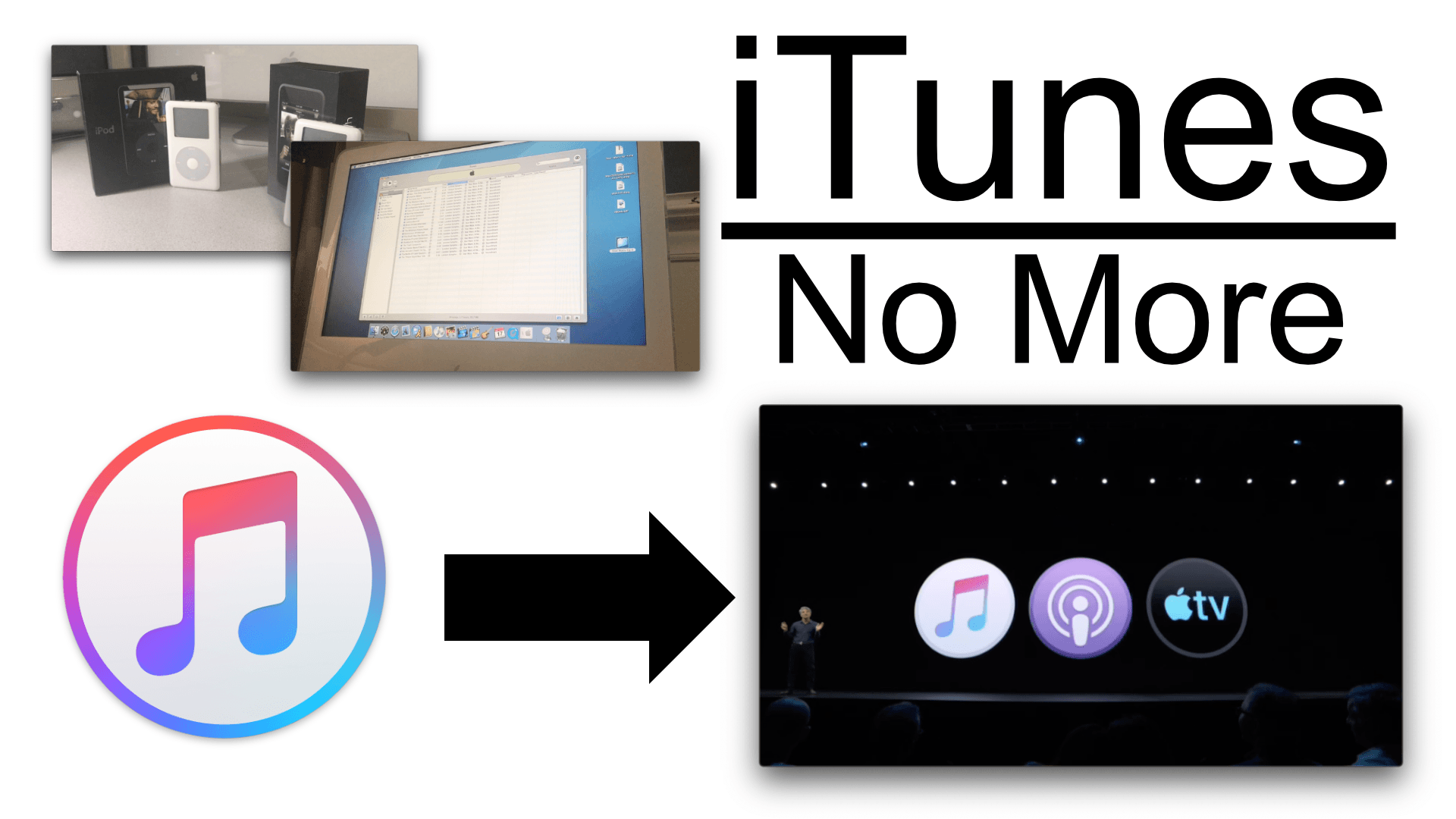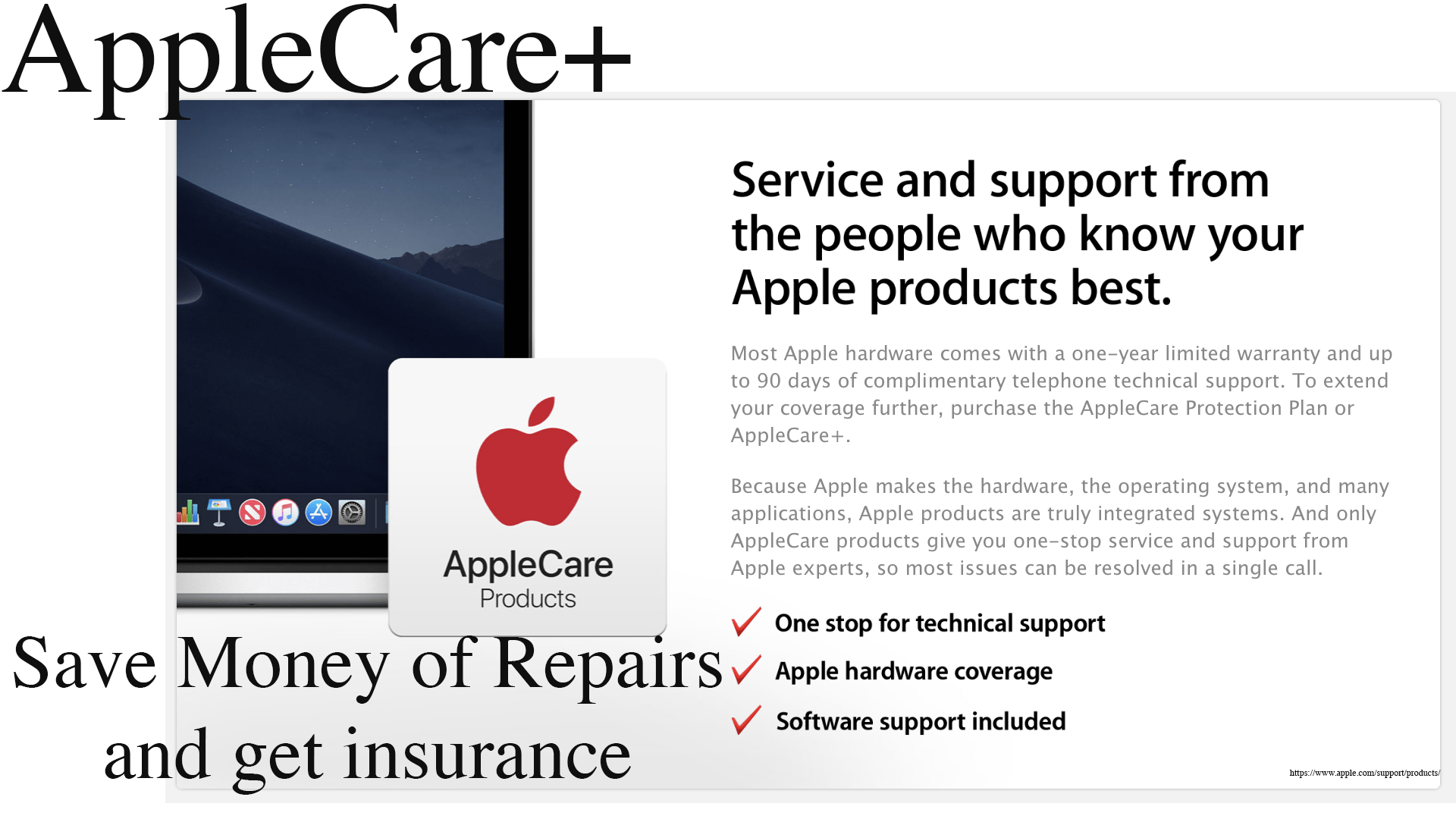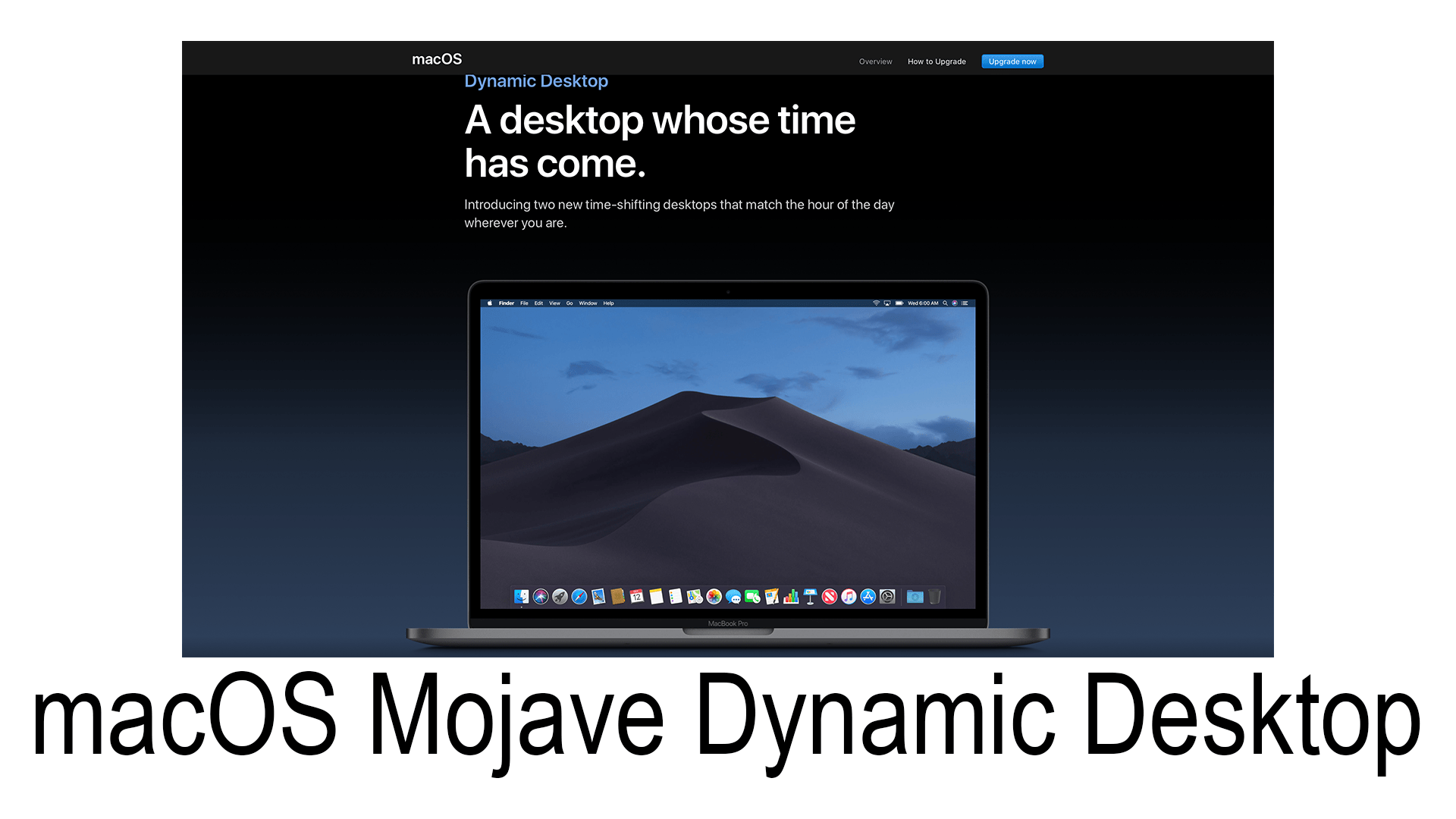Since the early days of macOS 10, you’ve been able to customize any icon. Here’s a guide to personalizing apps, files, and folders icon’s on macOS.
Category: Mac & macOS
macOS Big Sur is HERE
macOS Big Sur is out! So here are which Mac can update and how to update along with a playlist of new macOS Big Sur features.
Managing the Dock on macOS
Your Dock is home to some default apps and minimized windows. Here is how to take your dock to the next level and make it work for you!
What is Apple Silicon?: An Elementary Guide to Apple Silicon
Apple has made the BIG decision to leave Intel in the past and move forward with Apple Silicon. This means BIG improvements are coming to new Macs. Now lets answer some questions on what this means for your beloved Mac.
Attention Mac Users: macOS Catalina is here
Is October 7, 2019, the day Apple has released their latest operating system update for your Mac. It’s called macOS Catalina. Click here to learn all the new features it brings and how to update.
Future of Apps on MacOS
In the fall look forward to all of the new apps that will be availability through the Mac App Store. Read here to learn how we got to this point of the expanding aviability of Apps on the Mac
iTunes: No More
When you update your mac macOS Catalina this fall you will notice an app missing from your dock, iTunes. Here is how we go to this point and what comes next.
The Pros of AppleCare+
Along with expensive components come a pricy phone. AppleCare+ may save you some cash during your next repair
macOS Mojave: Stacks
Apple released macOS Mojave or macOS 10.14 in September. With it came some great changes and improvements. For this article, I am going to focus on a new way to organize your desktop.
macOS Mojave: Dynamic Desktop
Apple released macOS Mojave or macOS 10.14 in September. With it came some great changes and improvements. For this article, I am going to focus on the new wallpaper options.