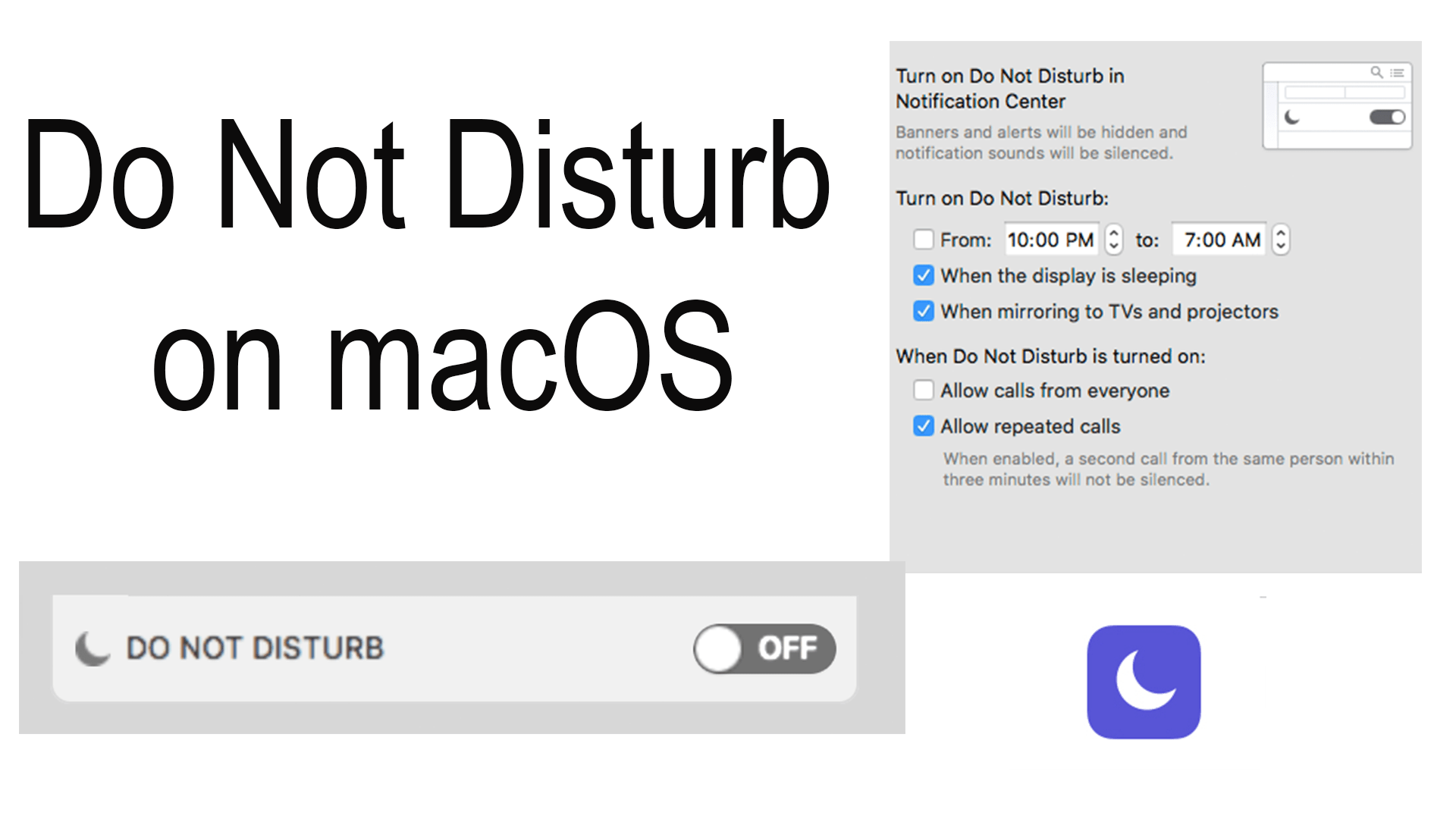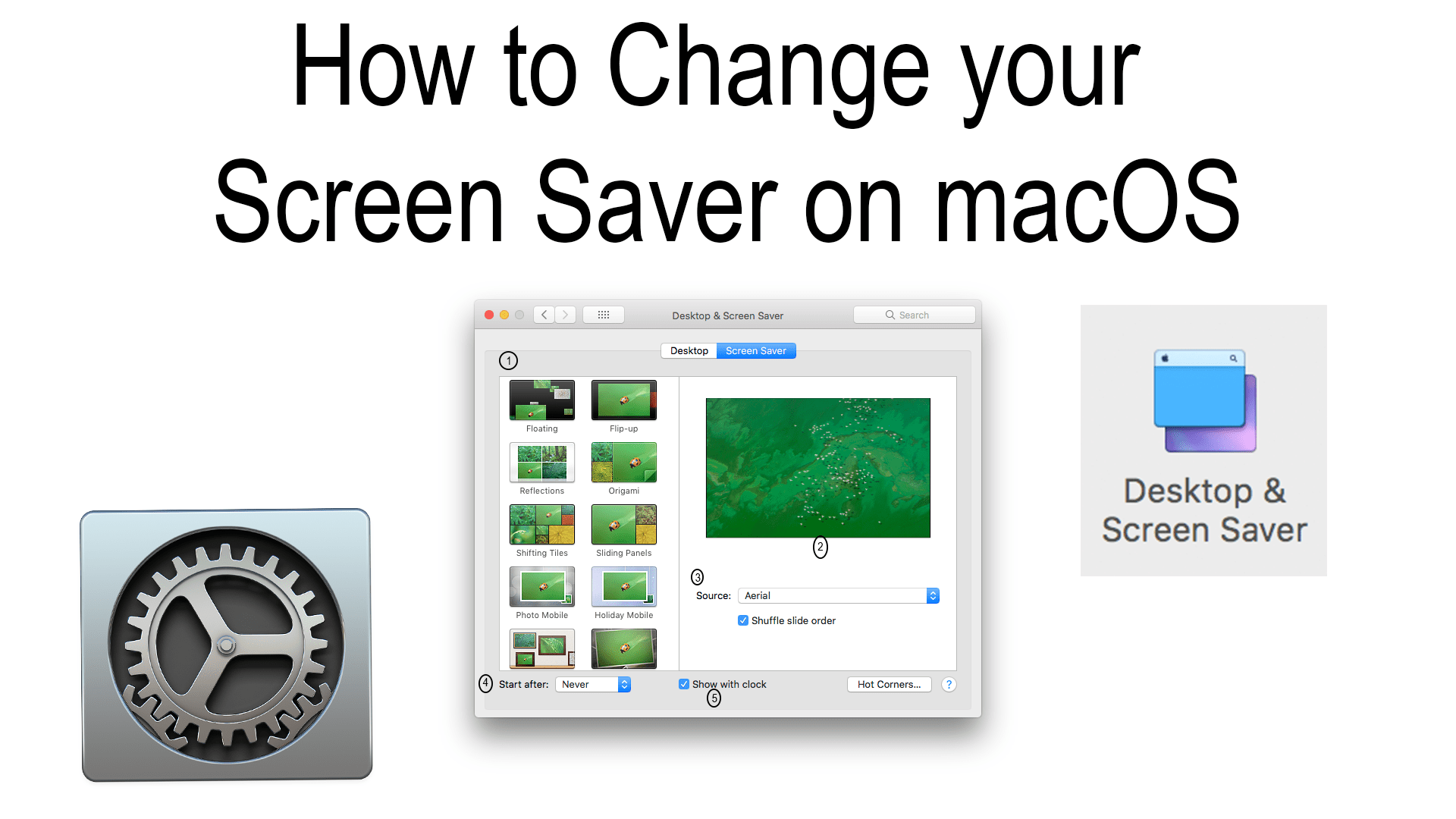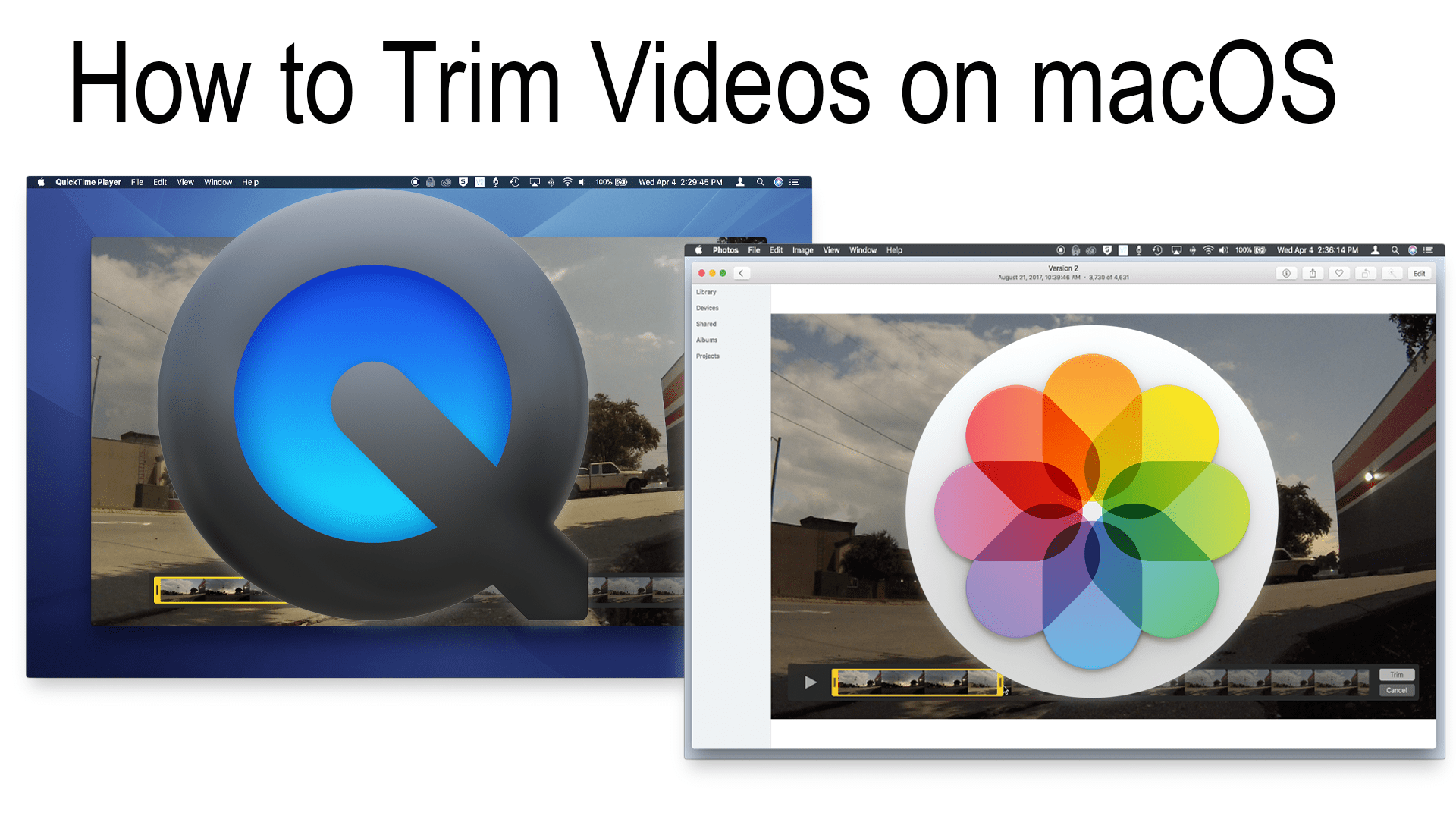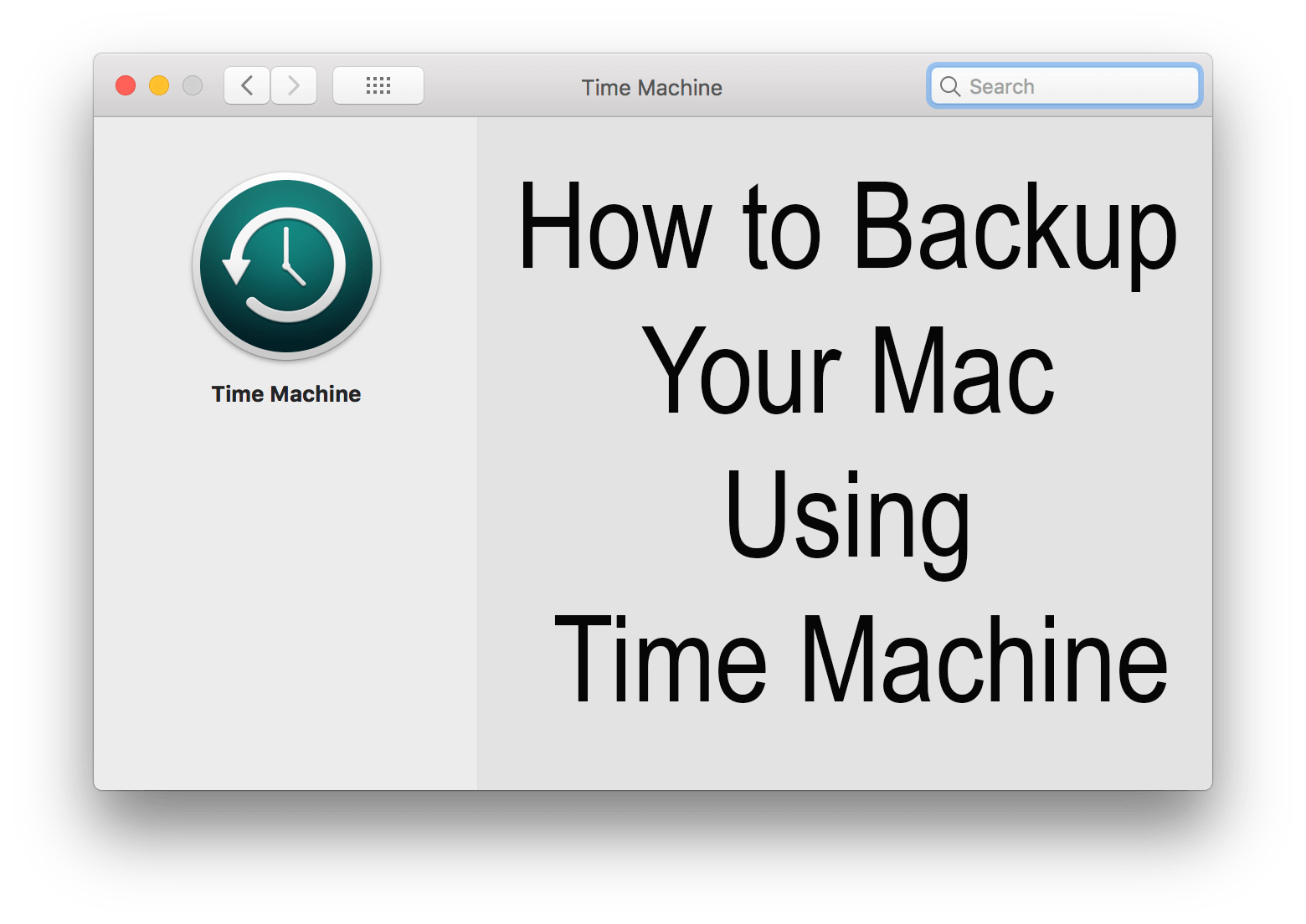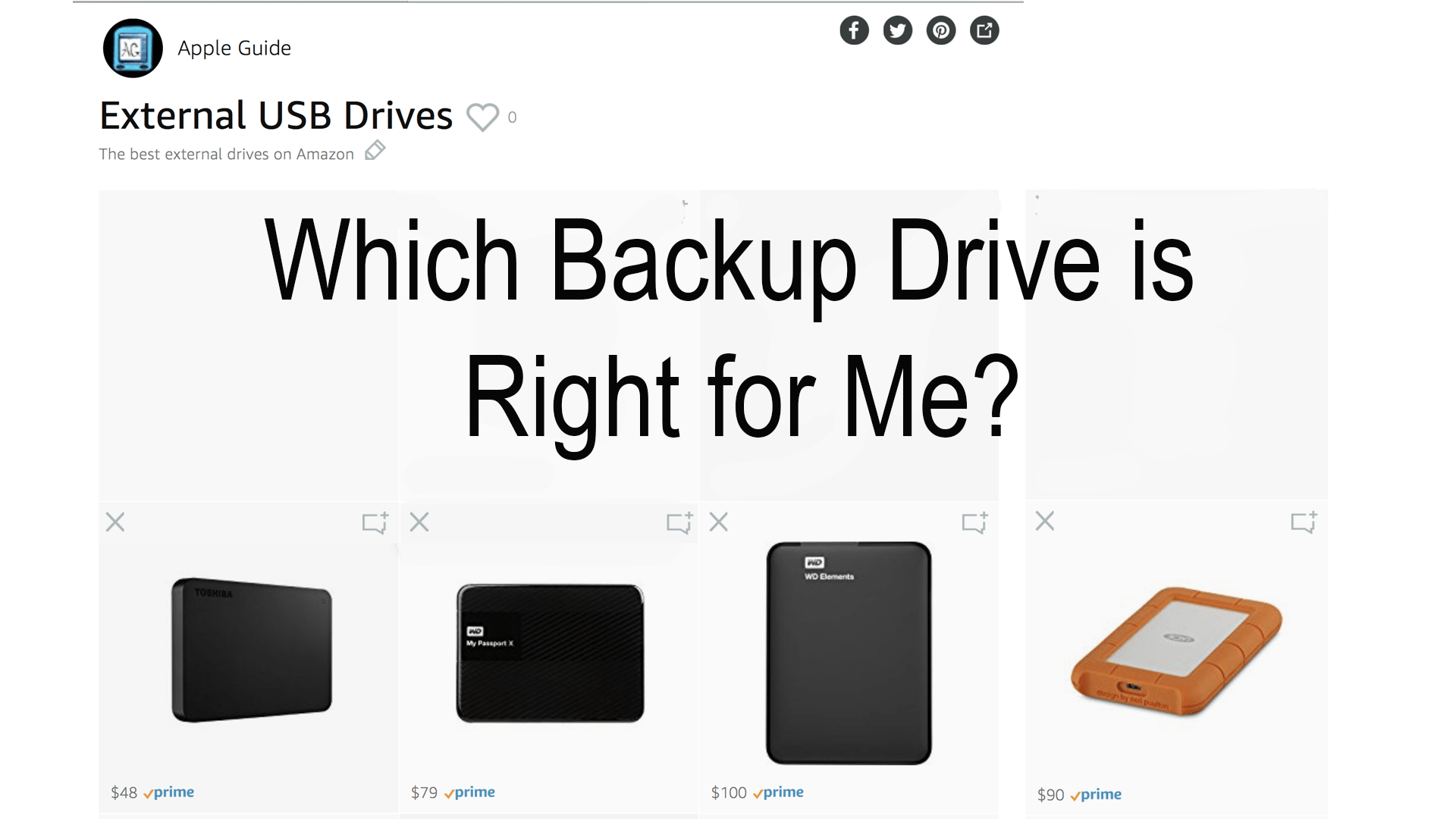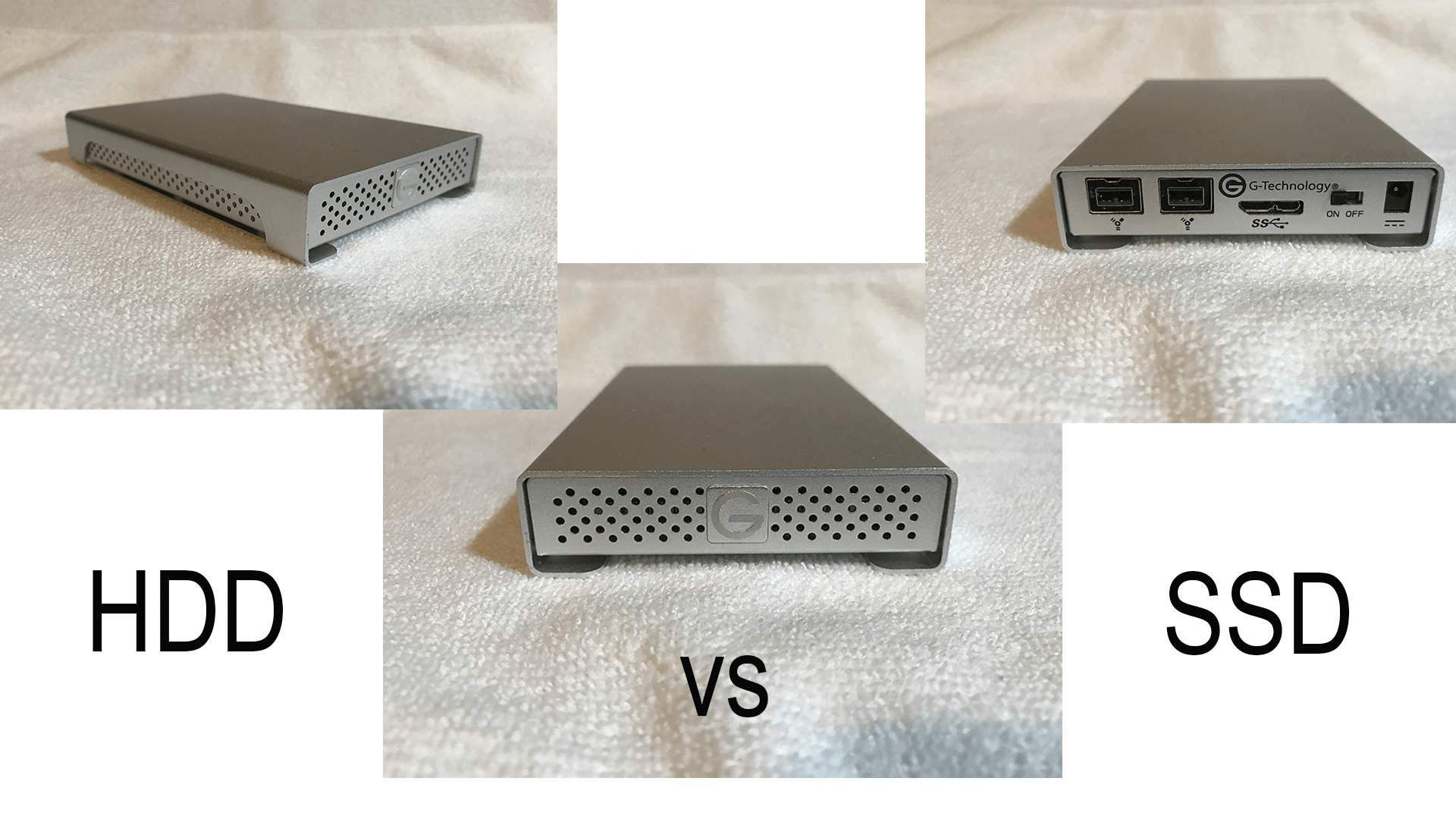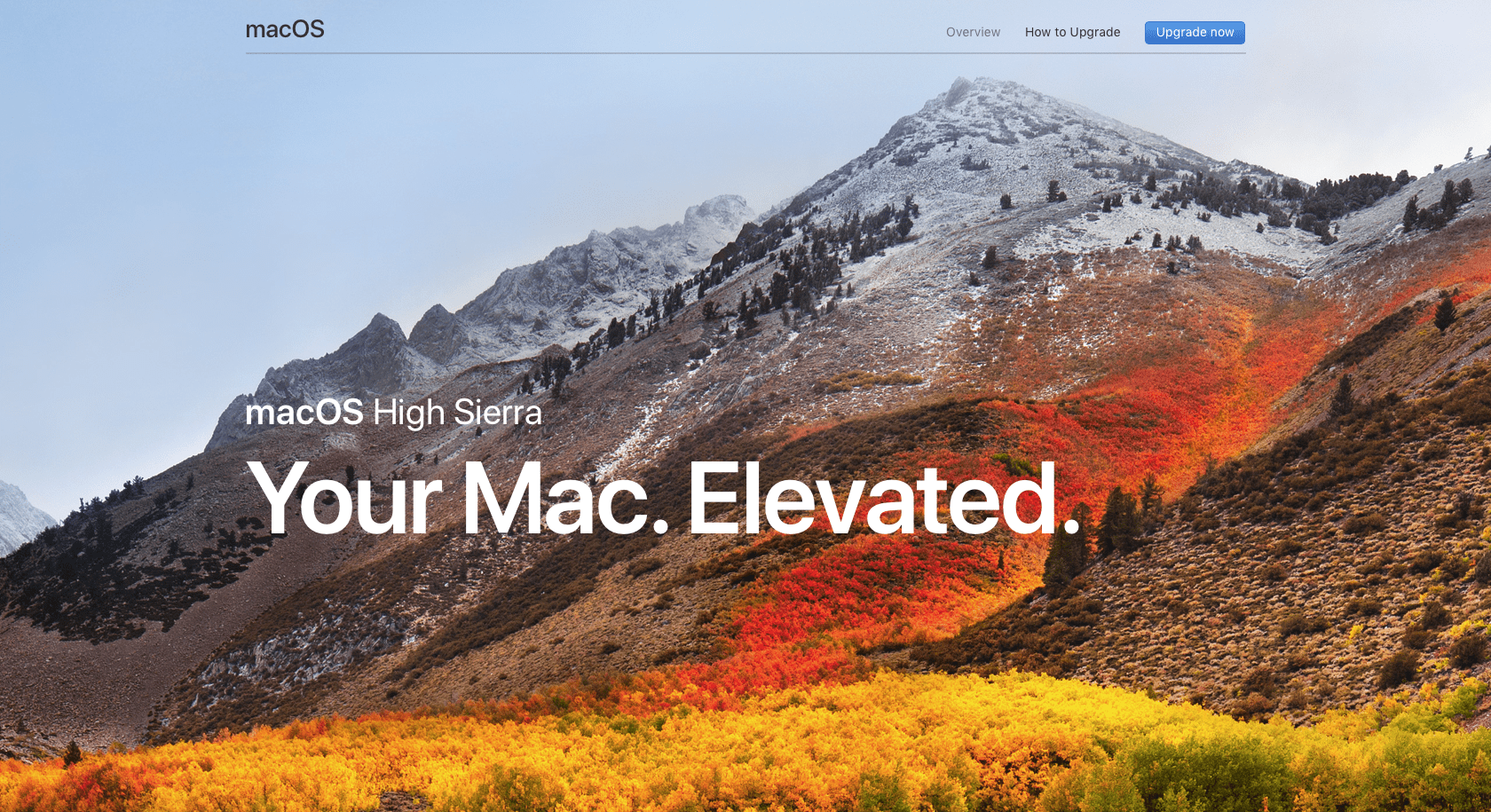There is always a need for quiet time, to limit notification distractions and get some work done with your mac. This is where Do Not Disturb comes to the rescue. When this time comes around just toggle it on or set it to a schedule.
Category: Mac & macOS
How to Change your Desktop on macOS
Personalizing the appearance on your Mac can make it more accustomed to your style is great. With any version of macOS you have beed able to change your desktop image. Click to learn now to do so…
Importing Pictures Using Image Capture
Photos is the default app for importing photos and videos into a library stored on your Mac. But there is another app in your “Applications” folder of your Mac that most people overlook called Image Capture. Unlike Photos, Image Capture imports your photos and videos to the folder of your choice. This is a great option to use if your importing pictures to share or if your a WindowsOS user because Photos libraries cannot be opened in WindowsOS.
New Video: How to Trim Videos on macOS
Everyone loves taking videos then importing them to your Mac. After taking the video you may find that the video is much longer than it needs to be taking up a lot of precious space on your Mac, In this case all you need to do is trim it. To do this you don’t need to download any special, top quality, pro level software because you can just use the Photos app or QuickTime Player, both apps built into macOS.
How to Trim a Video on macOS
Everyone loves taking videos then importing them to your Mac. After taking the video you may find that the video is much longer than it needs to be taking up a lot of precious space on your Mac, In this case, all you need to do is trim it. To do this you don’t need to download any special, top quality, pro level software because you can just use the Photos app or QuickTime Player, both apps built into macOS.
How to Backup your Mac using Time Machine
It’s very important to backup your Mac. In a blink of an eye your internal drive can fail and you loose all of your precious data. Click the link to learn to learn how to protect your data.
Which Backup Drive is Right for Me?
One day when you least expect it your internal hard drive will crash and you will loose everything. What can you do about this? Backup your computer to a external drive. Click to read which drive is right for you.
What is the Difference Between an HDD and SSD?
Today when reading tech specs you can find many things including operating system, bundled apps, built in ports, processor, graphics, size, and storage. Next to storage you will find the size and drive type either being SSD or HDD. But what does this mean and does it make a difference? Click to find out!
What New: MacOS High Sierra
Yes it’s late by a few months but here it is MacOS High Sierra Release Notes