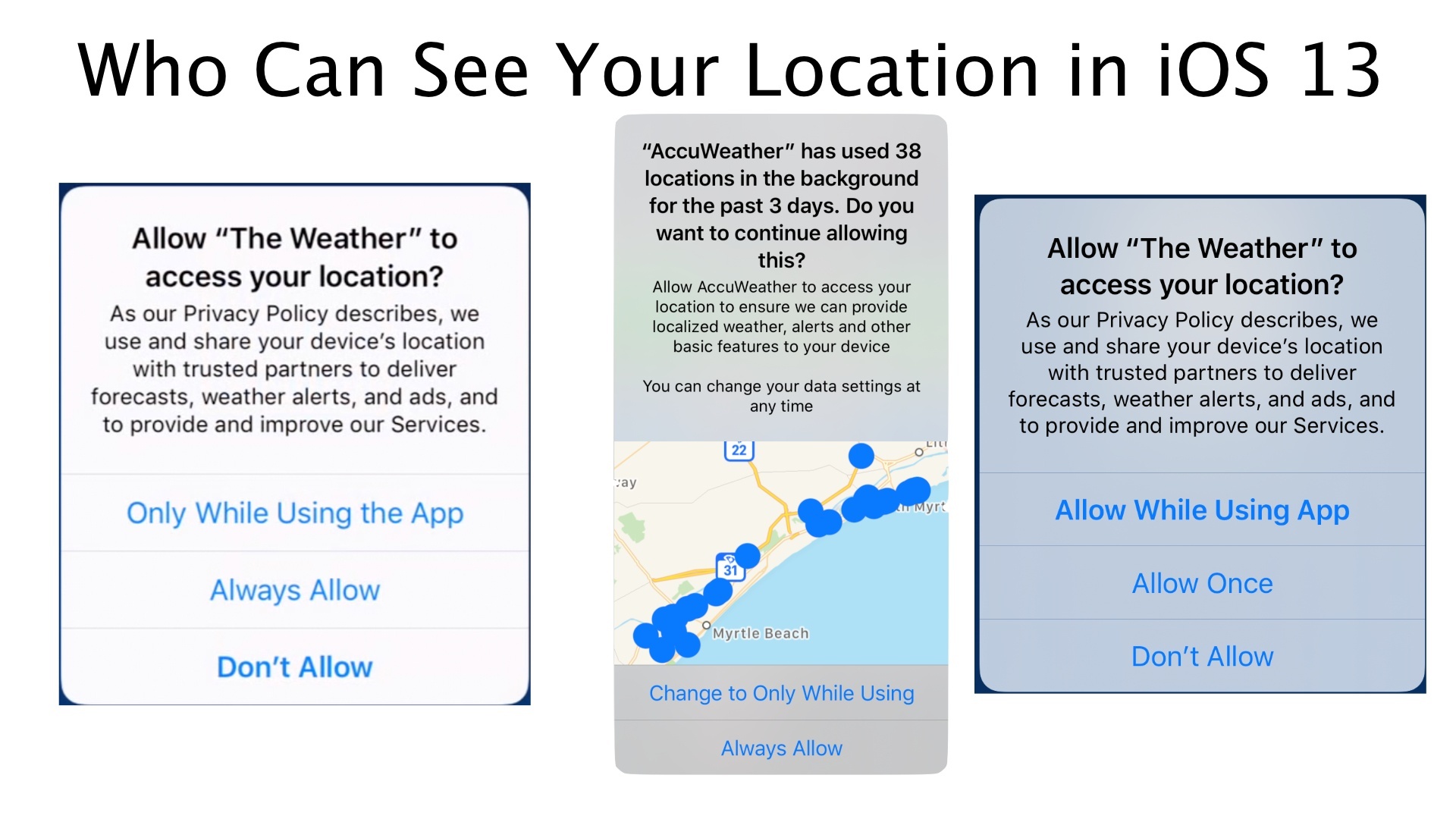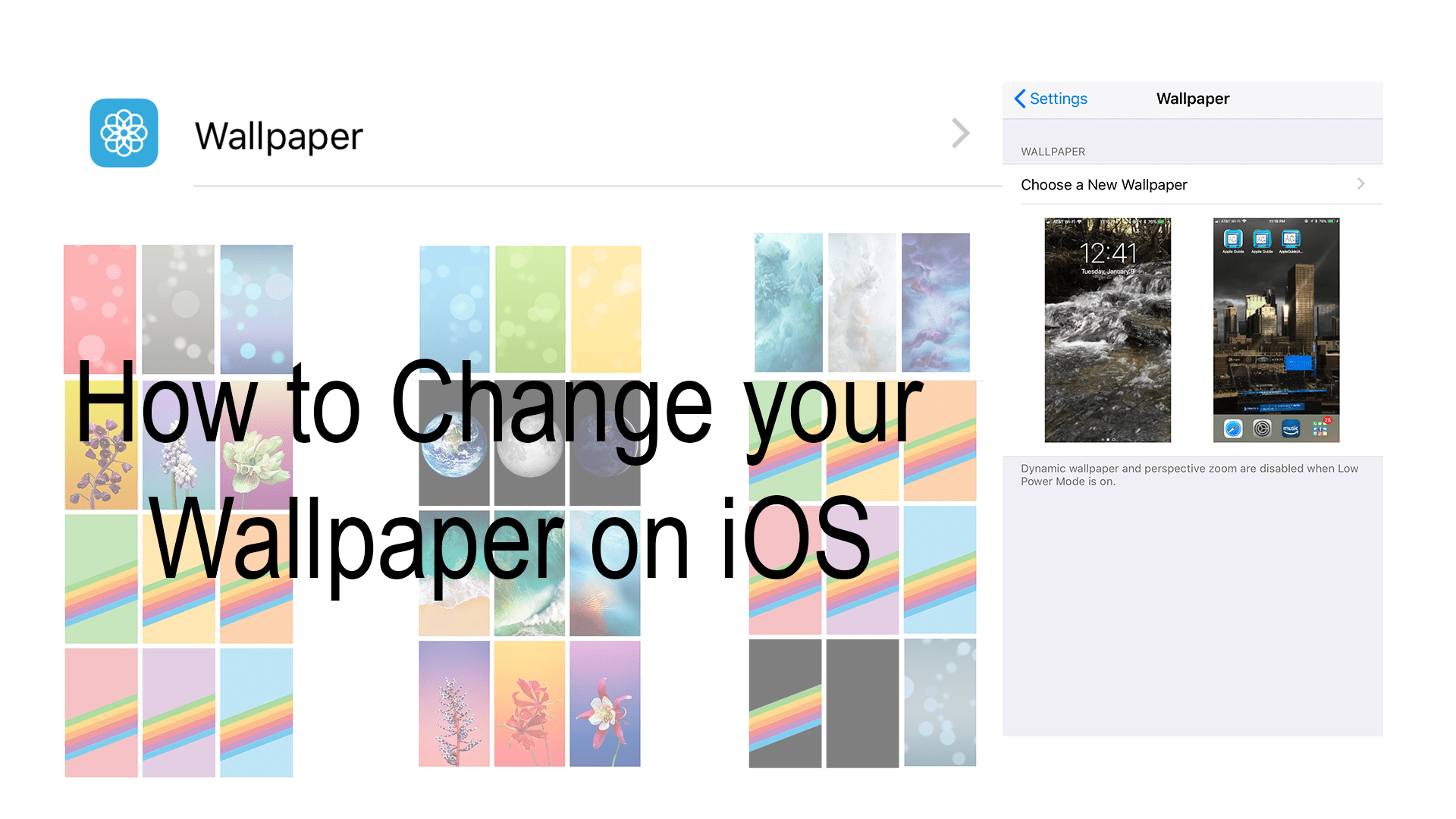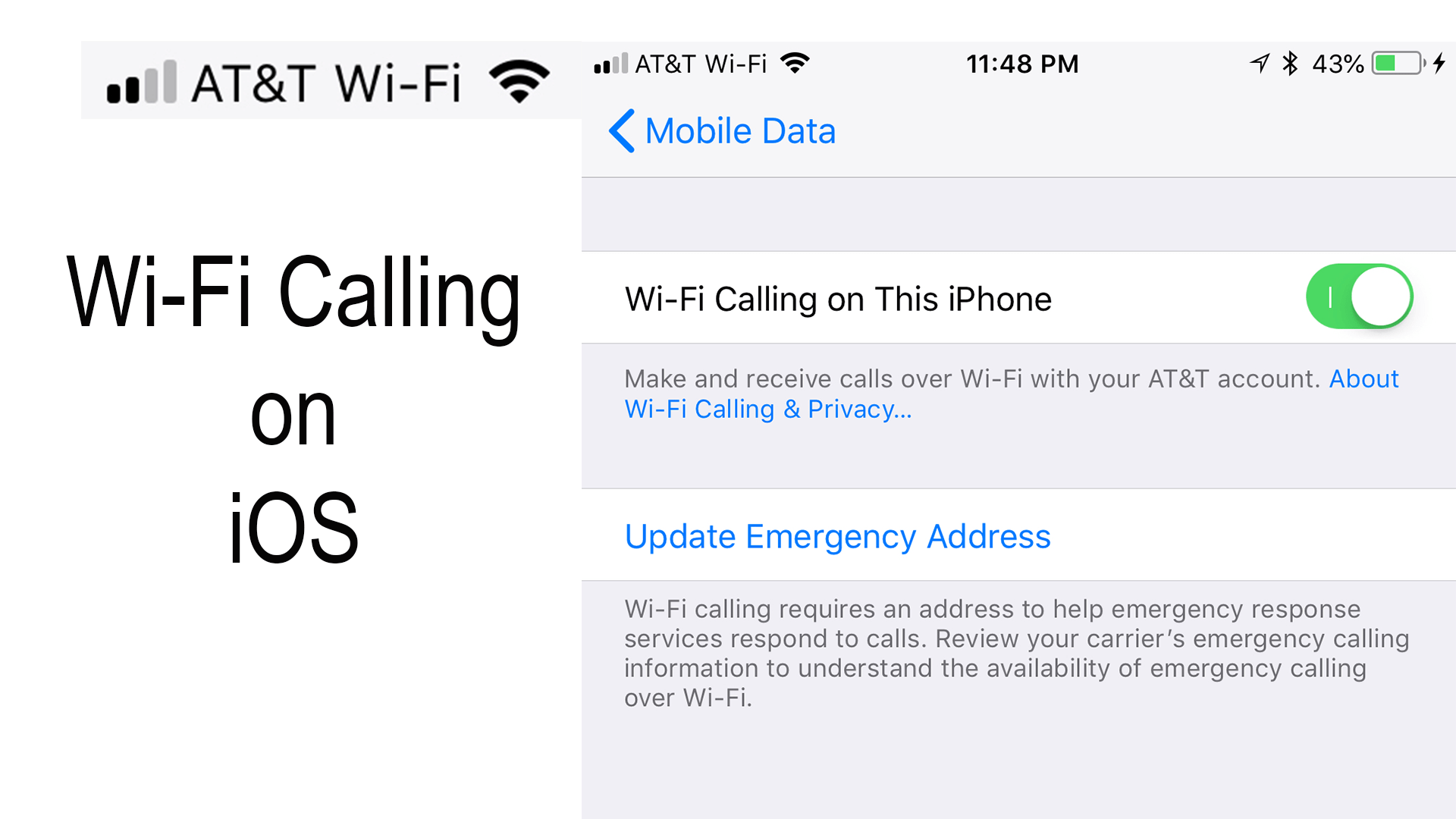The ability of an app to use your location helps the app provide data that is relevant for where you are is powerful but also poses a security risk. Here’s what iOS 13 is doing to protect you.
Category: Video
Video: How to Change your Wallpaper on iOS
Since iOS 4 you have been able to customize both your lock screen and home screen on your iDevice with your own custom image.
Video: Wi-Fi Calling
The mobile phone industry has been around for a long time, but still today we ran unto the problem of dead zones, or places with little to no cellular service, in their home or place of work. This can be solved by enabling Wi-Fi Calling. With Wi-Fi calling you can make cellphone calls any where you have internet.
New Video: How to Trim Videos on macOS
Everyone loves taking videos then importing them to your Mac. After taking the video you may find that the video is much longer than it needs to be taking up a lot of precious space on your Mac, In this case all you need to do is trim it. To do this you don’t need to download any special, top quality, pro level software because you can just use the Photos app or QuickTime Player, both apps built into macOS.
New Video: How to Trim Videos on iOS
Everyone loves taking videos with the great cameras in the iPhone and iPad. After taking the video you may find that the video is much longer than it needs to be. In that case all you need to do is trim it. To do this you don’t need to download any special, top quality, pro level software because you can just use the Photos app or the free iMovie extension.
New Video: Anker Ultra Compact Wireless Bluetooth Keyboard: Unboxing, How to, and Review
I recently purchased the Anker Wireless Bluetooth Keyboard from Amazon. I purchased it to replace my aging 1st Generation Apple Wireless Bluetooth Keyboard. It’s a great low budget keyboard and I love it.