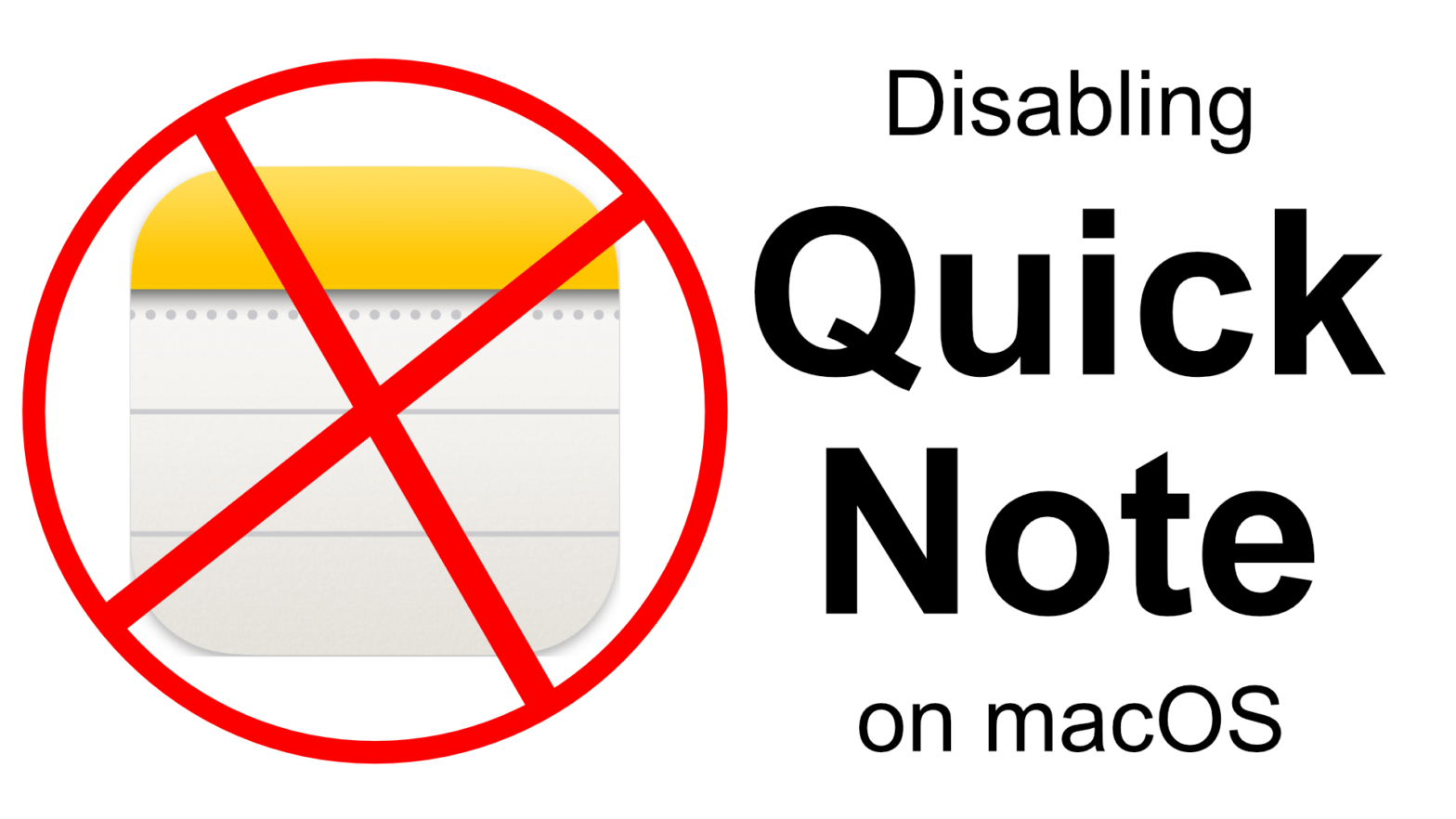I have an annoying issue with macOS Monterey. When you’re trying to exit fullscreen on YouTube, you go to click in the bottom right corner only to miss the full-screen button and hit the Quick Note shortcut instead. Personally, I think this is so annoying. So, here’s how to disable it.
Go to System Preferences and open the Mission Control preference pane. In the bottom corner of the window, you will see hot corners. In this window, you can control what happens when you move your mouse to each corner of your screen. To get rid of Quick Note, click the dropdown list next to the bottom right corner and choose the dash. And, that’s how you get rid of Quick Note.