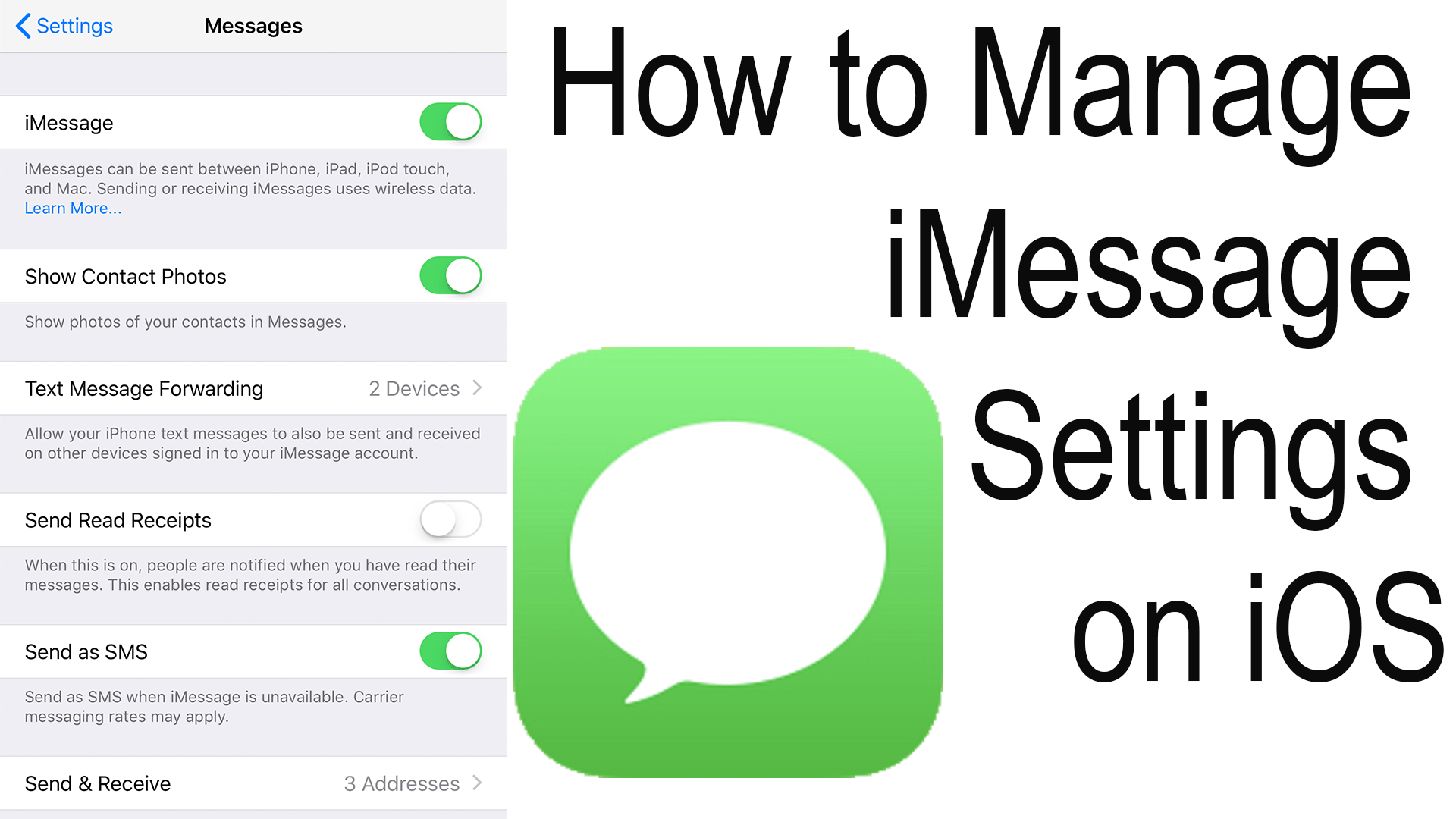Excerpt from What is iMessage and how to Manage Settings
iOS
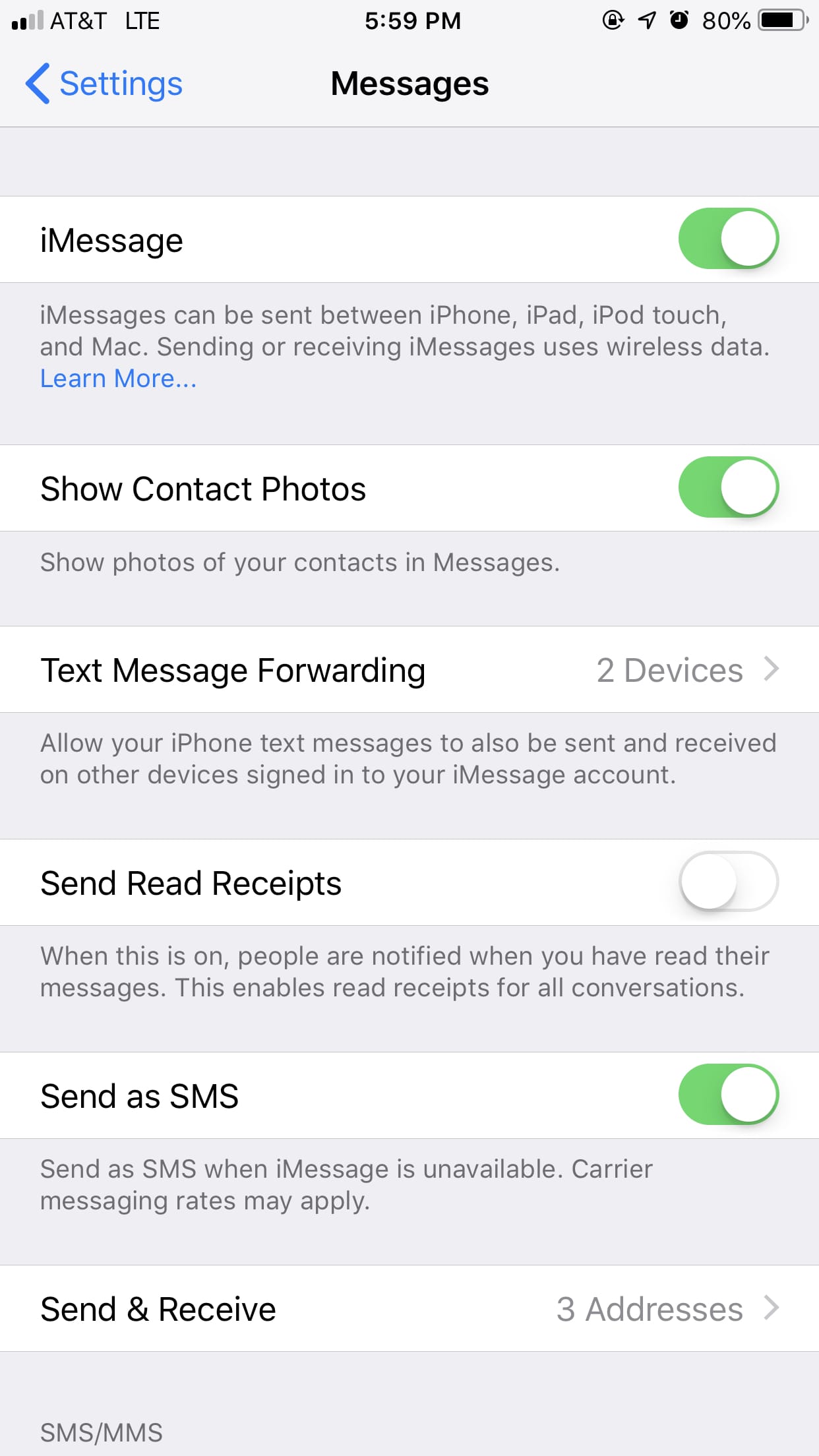
To get to iMessage settings on iOS go to “Settings>Messages”. Turn on iMessage by flipping the top switch. Then click on “Send and Receive” and sign in with your AppleID if you haven’t already. A list of phone numbers and emails that are associated with your AppleID will appear. A checkmark identifies a contact email or phone number that is used with iMessage. The top group in ways that people can contact you and the bottom group is the one phone number or email that you use when you start new conversations. iMessage uses the same settings like reading receipts, text message forwarding, and show contact photo as standard messaging which you can change by going back into message settings.
Subscribe: Apple Podcasts | Google Podcasts | Spotify | Amazon Music | Android | Pandora | Blubrry | Email | TuneIn | RSS | More