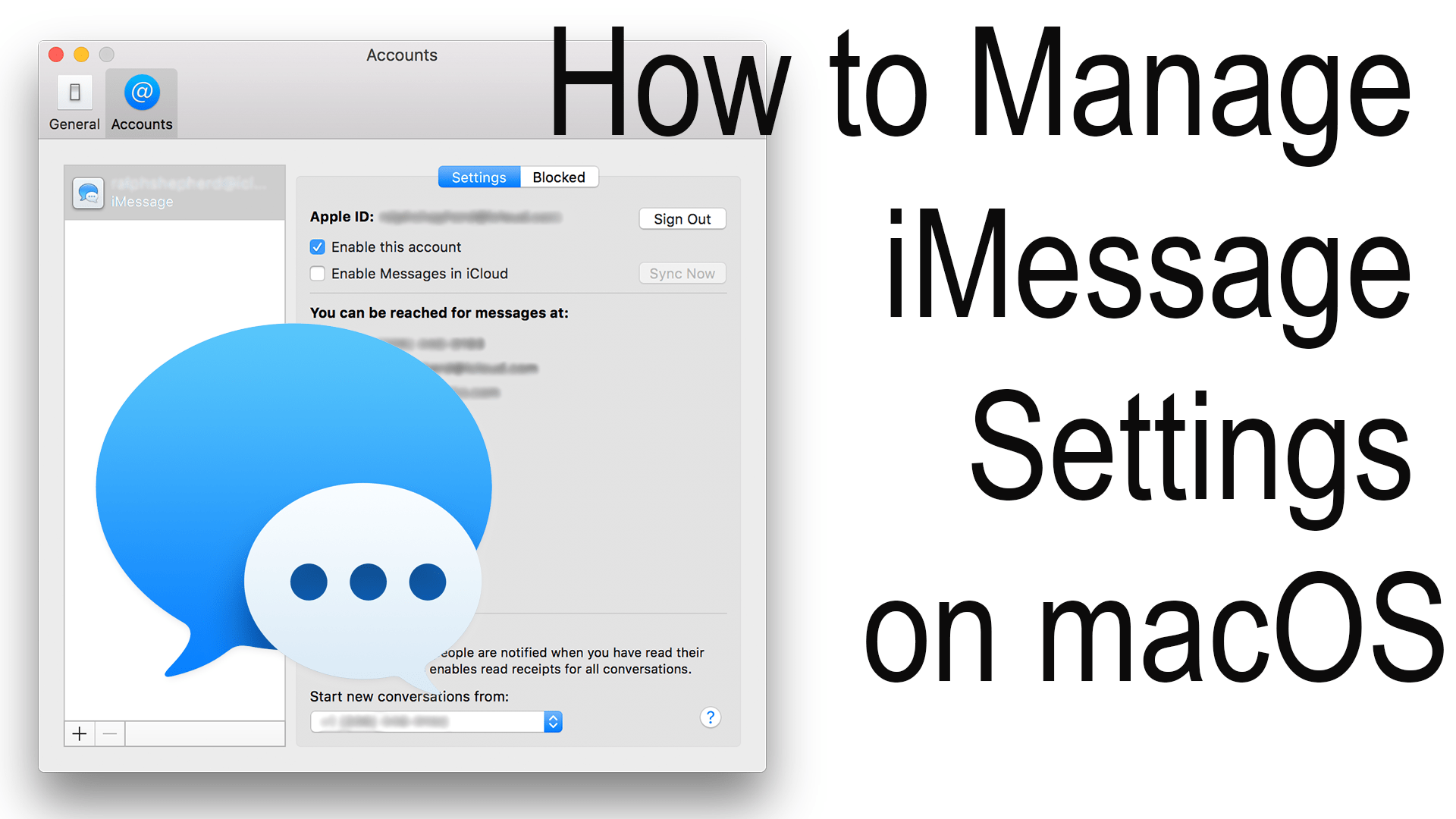Excerpt from “What is iMessage and how to Manage Settings”
macOS
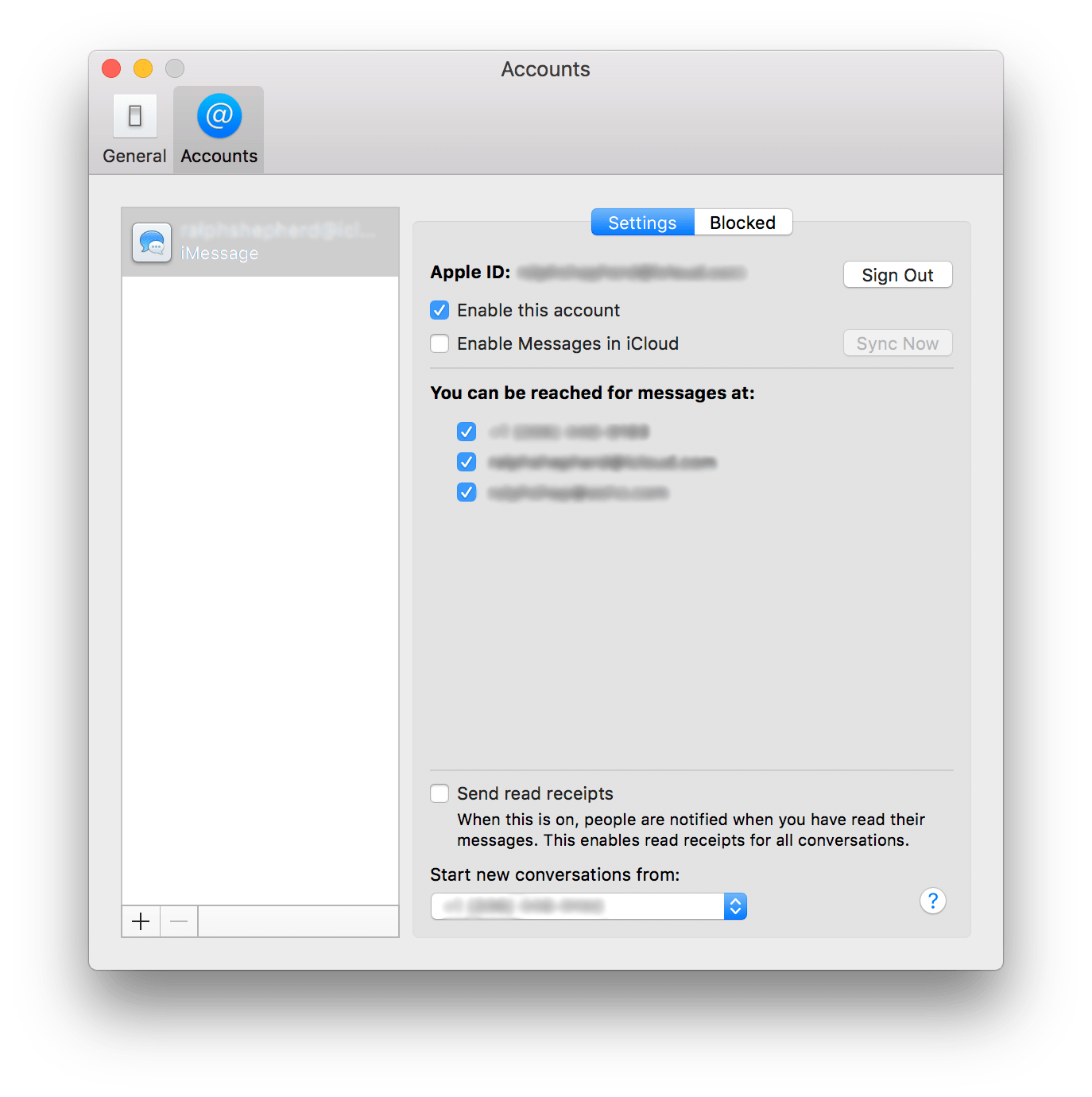
On macOS open the Messages app either from the dock or from the applications folder. Once opened click on the “Messages” drop-down menu then go to “Preferences” and click on the “Accounts” tab. If you haven’t already sign in to iMessage click on the plus (+) at the bottom of the left sidebar and sign in using your AppleID. Click on your account on the sidebar, account settings will appear on the right. At the top, you can click “Sign Out” to sign out of your messages account. Beneath that, if you are running macOS 10.13.5 or later you have the option to sync your conversations to the cloud. Use the checkmarks under the “You can be reached for messages at:” to choose which ways people can contact you either by listed phone number or email.
Subscribe: Apple Podcasts | Google Podcasts | Spotify | Amazon Music | Android | Pandora | Blubrry | Email | TuneIn | RSS | More