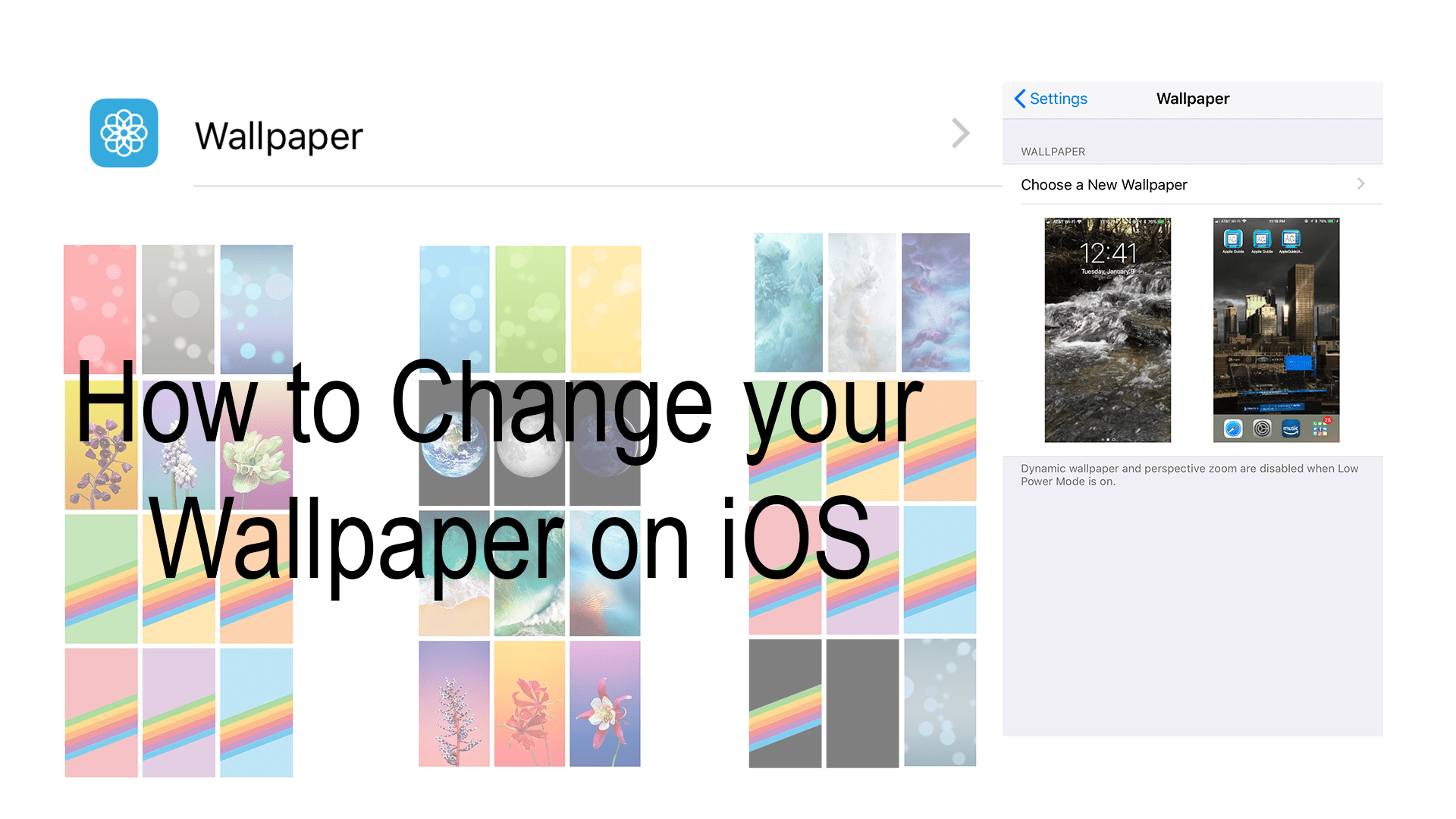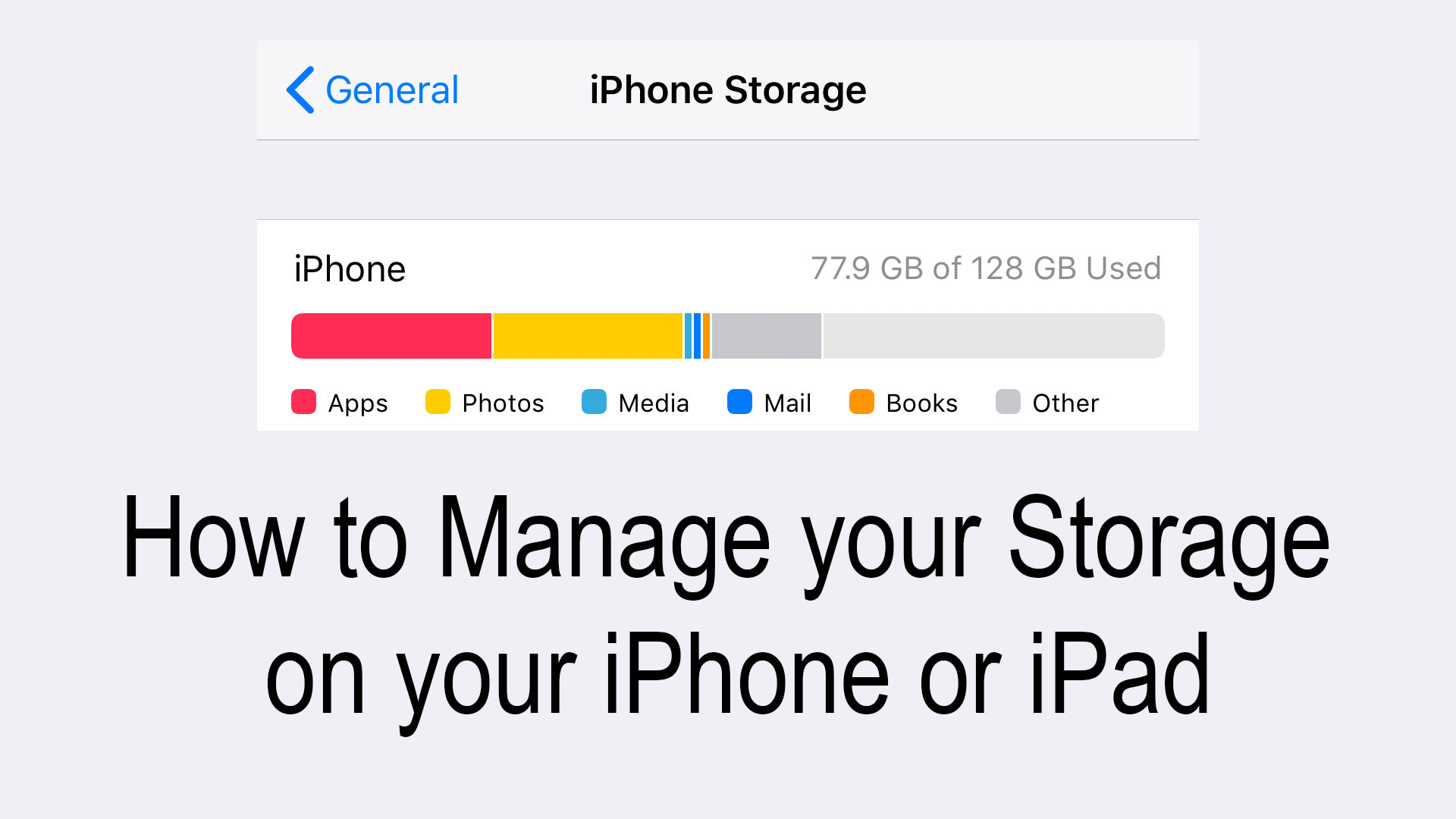All of your data contacts, calendar, files, and so so much more on your phone can be so precious and with a large smash all of your iPhone all of your data could be gone. Protect your data by backing it up to an other place. Click to see some of your options.
Tag: iDevice
How to Backup your Photos on your iOS device
Its important to backup all of your data on your iPad and iPhone. If something happens to your iOS device whether you lose it at sea or drop it and it shatters into a million pieces you have important stuff on your mobile devices that you don’t want to lose. So here are the top methods for backing up your data.
Video: How to Change your Wallpaper on iOS
Since iOS 4 you have been able to customize both your lock screen and home screen on your iDevice with your own custom image.
How to Change your Wallpaper on iOS
Since iOS 4 you have been able to customize both your lock screen and home screen on your iDevice with your own custom image. Click to learn how to do it on your iDevice…
How to Manage Storage on your iPad or iPhone
Who ever you are no matter the storage size do you ever wonder what happened to all of your space on your iPad or iPhone or how to make sure that you don’t get to that point? Well wonder no more.
Using iOS 11 Quick Setup
Quick Setup or Automatic Setup can make setting up a new or recently restored iOS device easier and quicker by automatically copying most if not all of your settings from a previous device that is already set up to a new or recently restored device.To do this you will need two iOS devices including your…… Continue reading Using iOS 11 Quick Setup