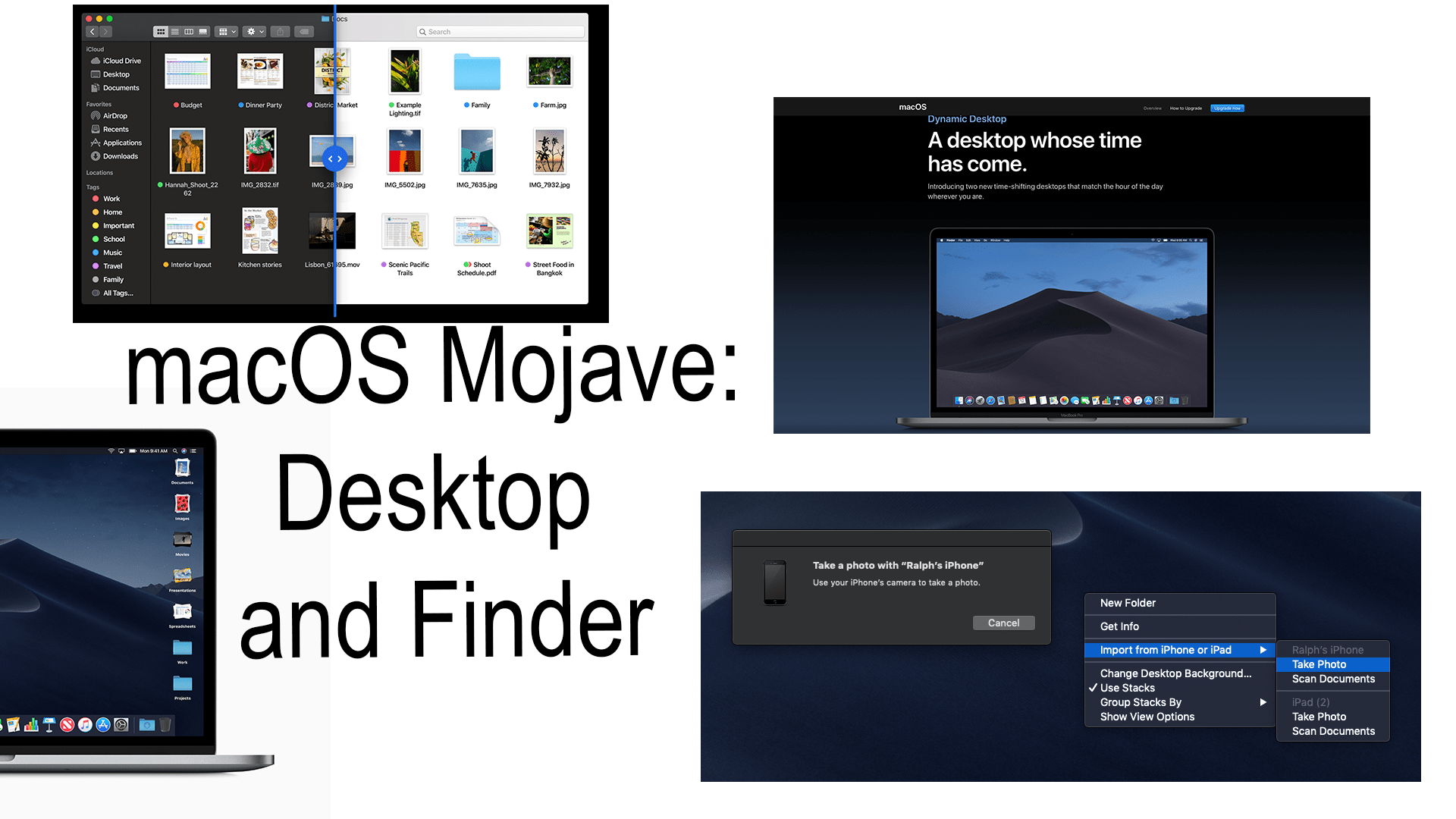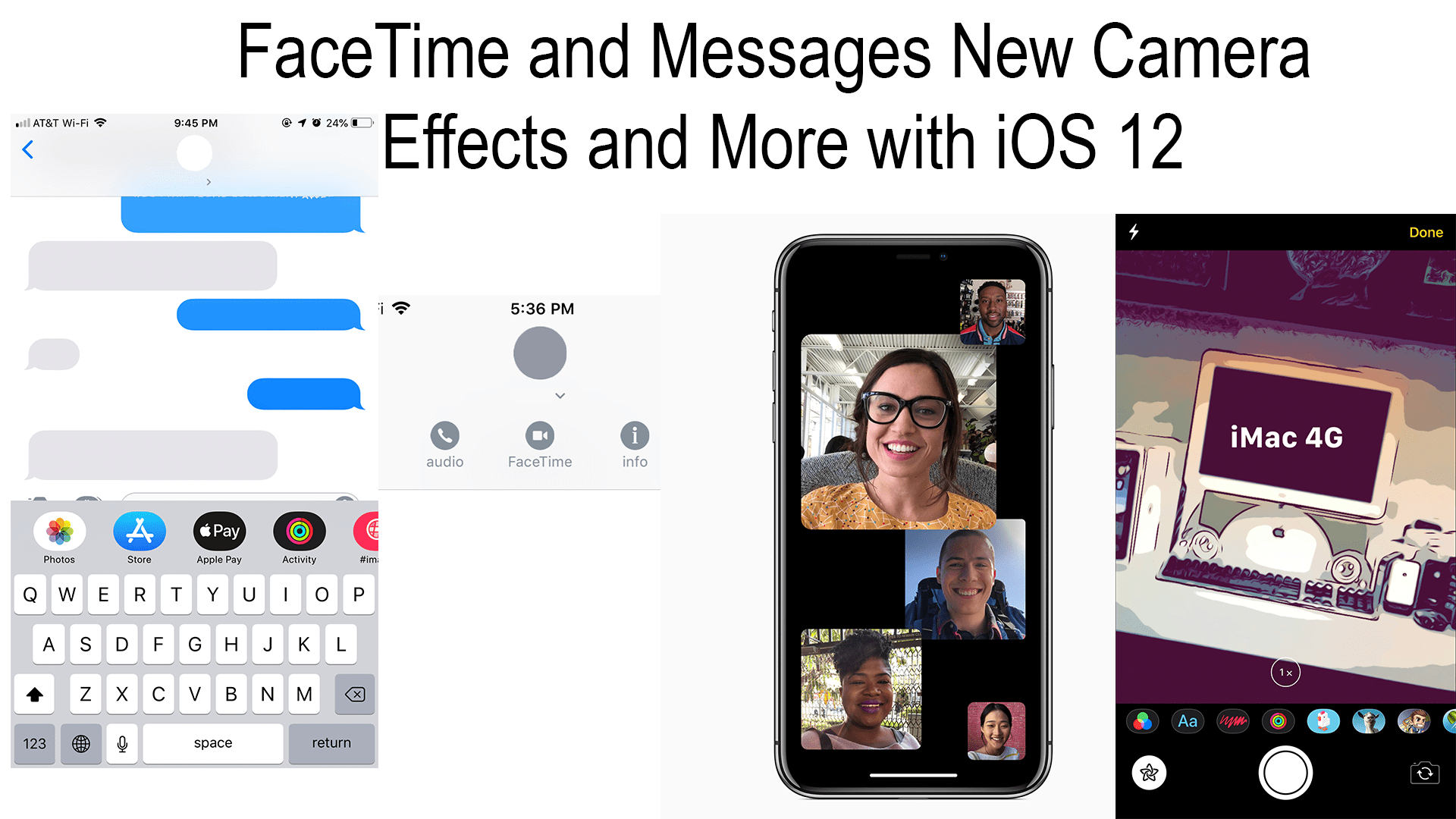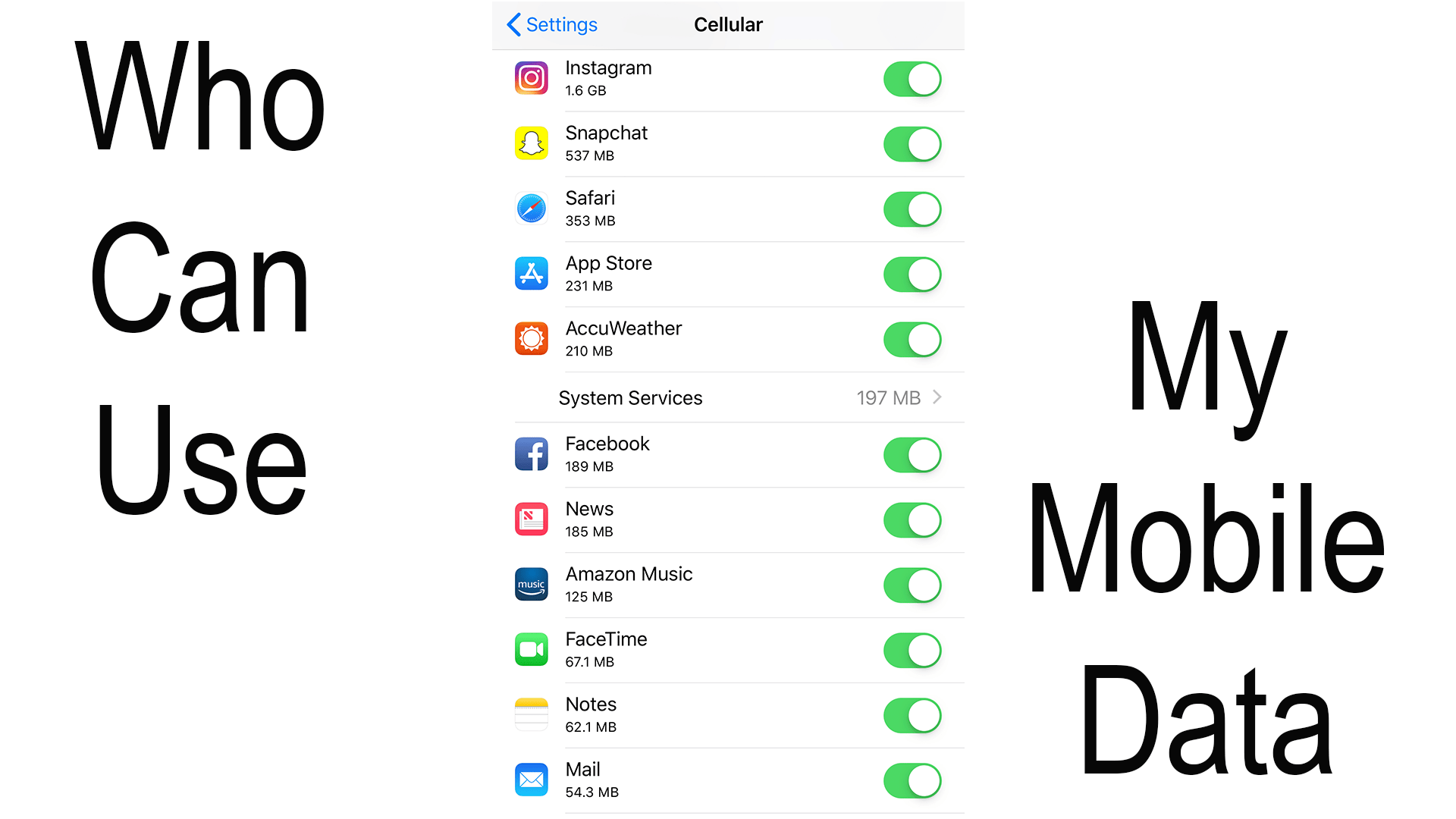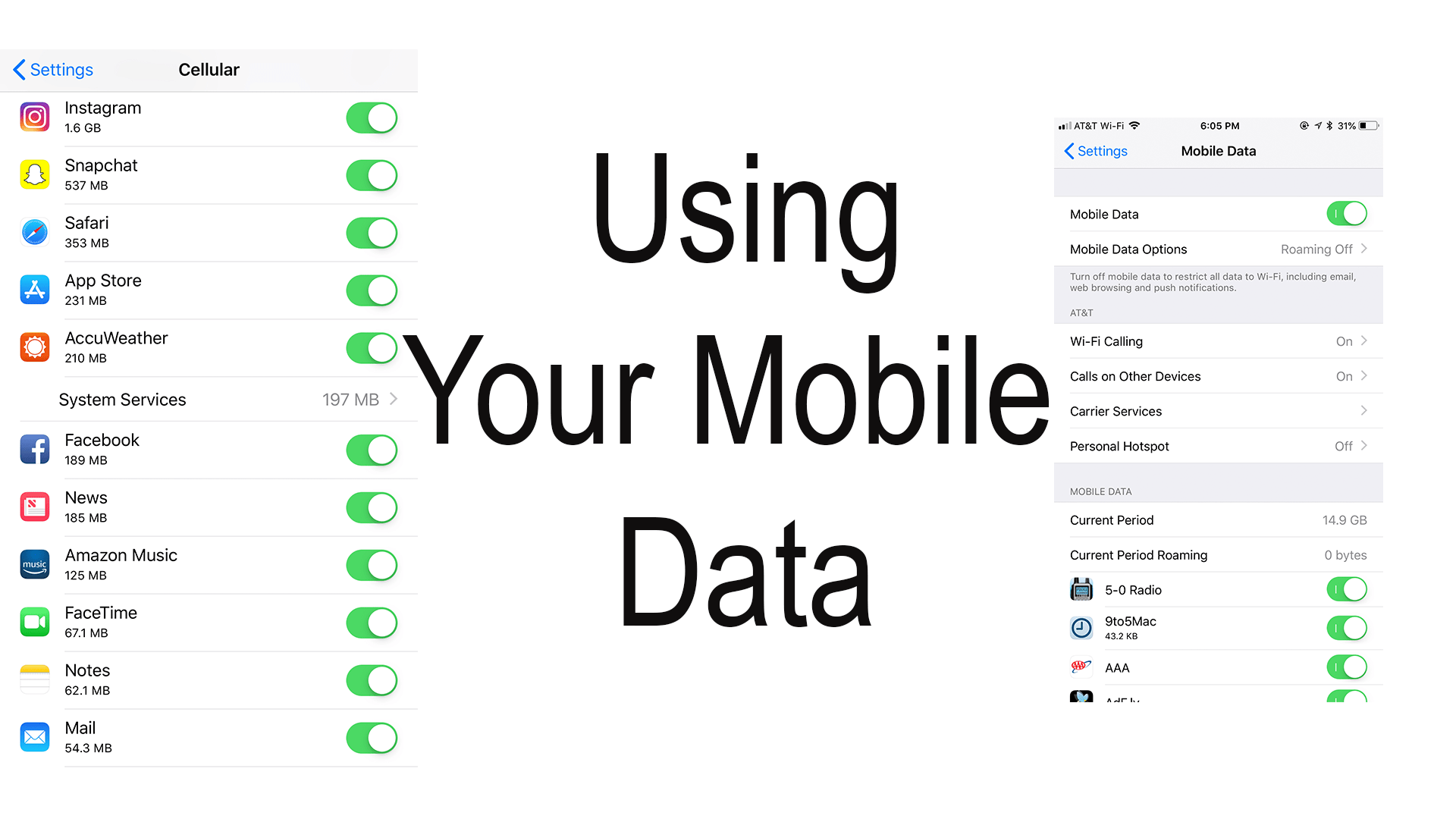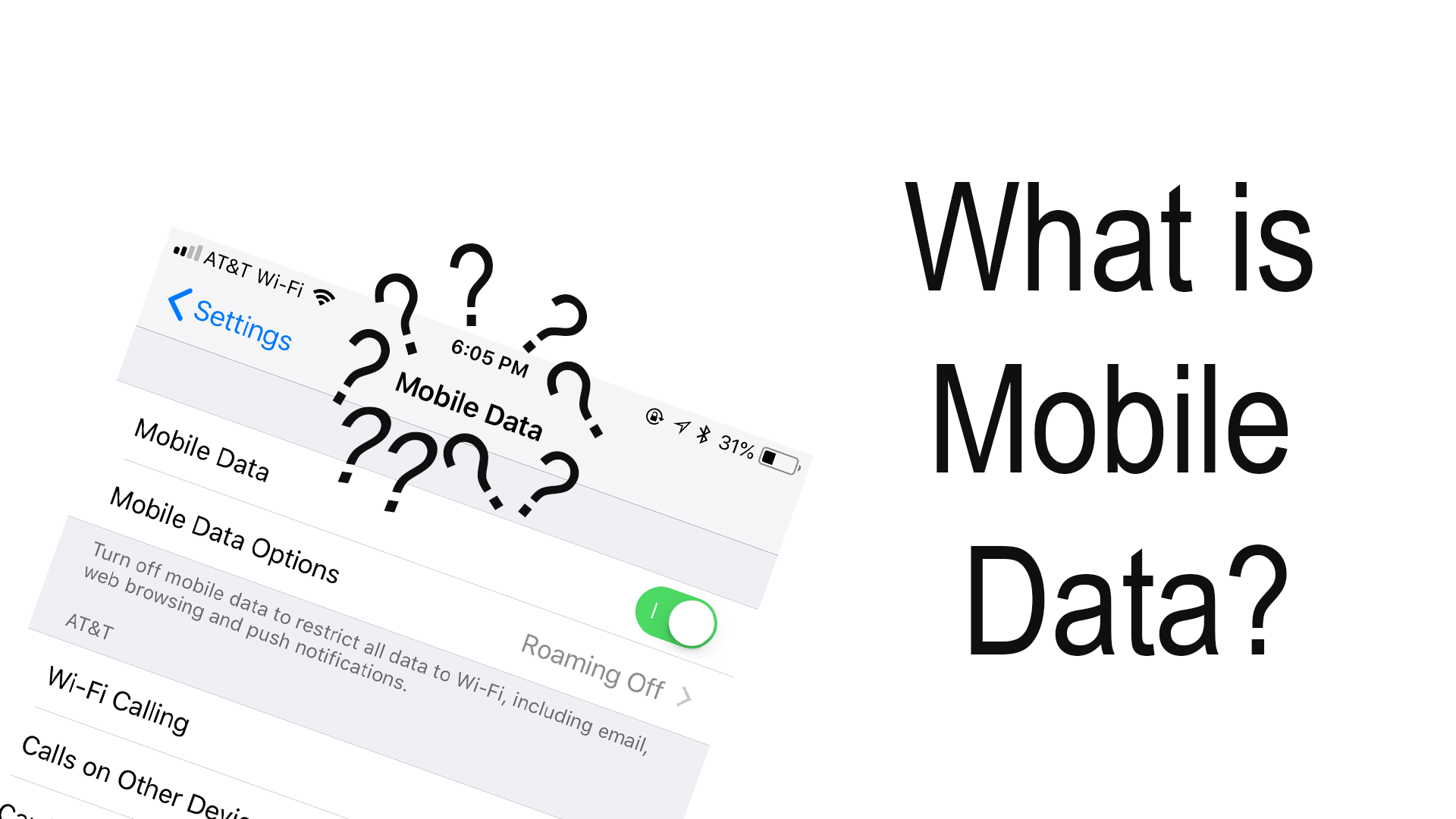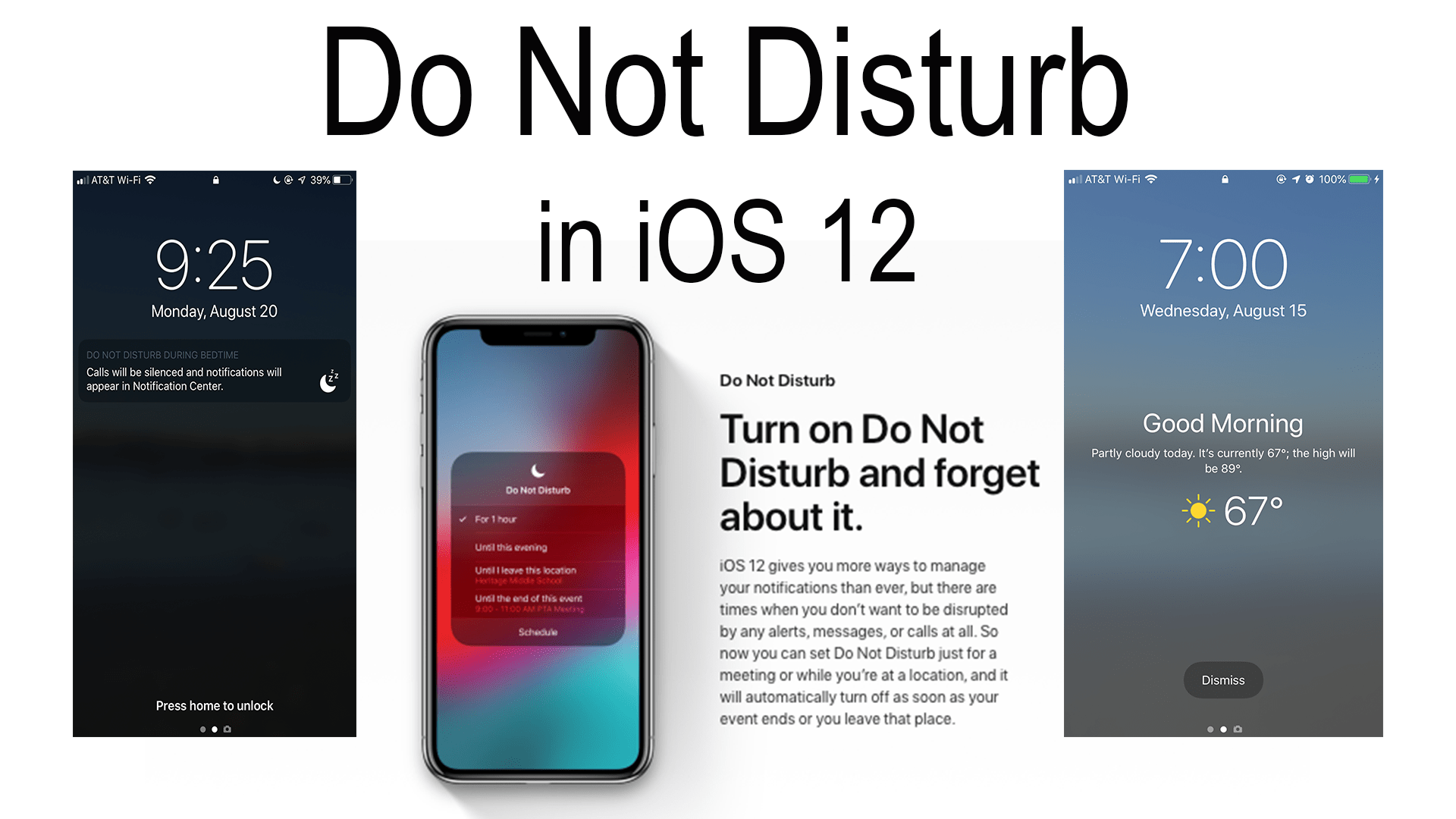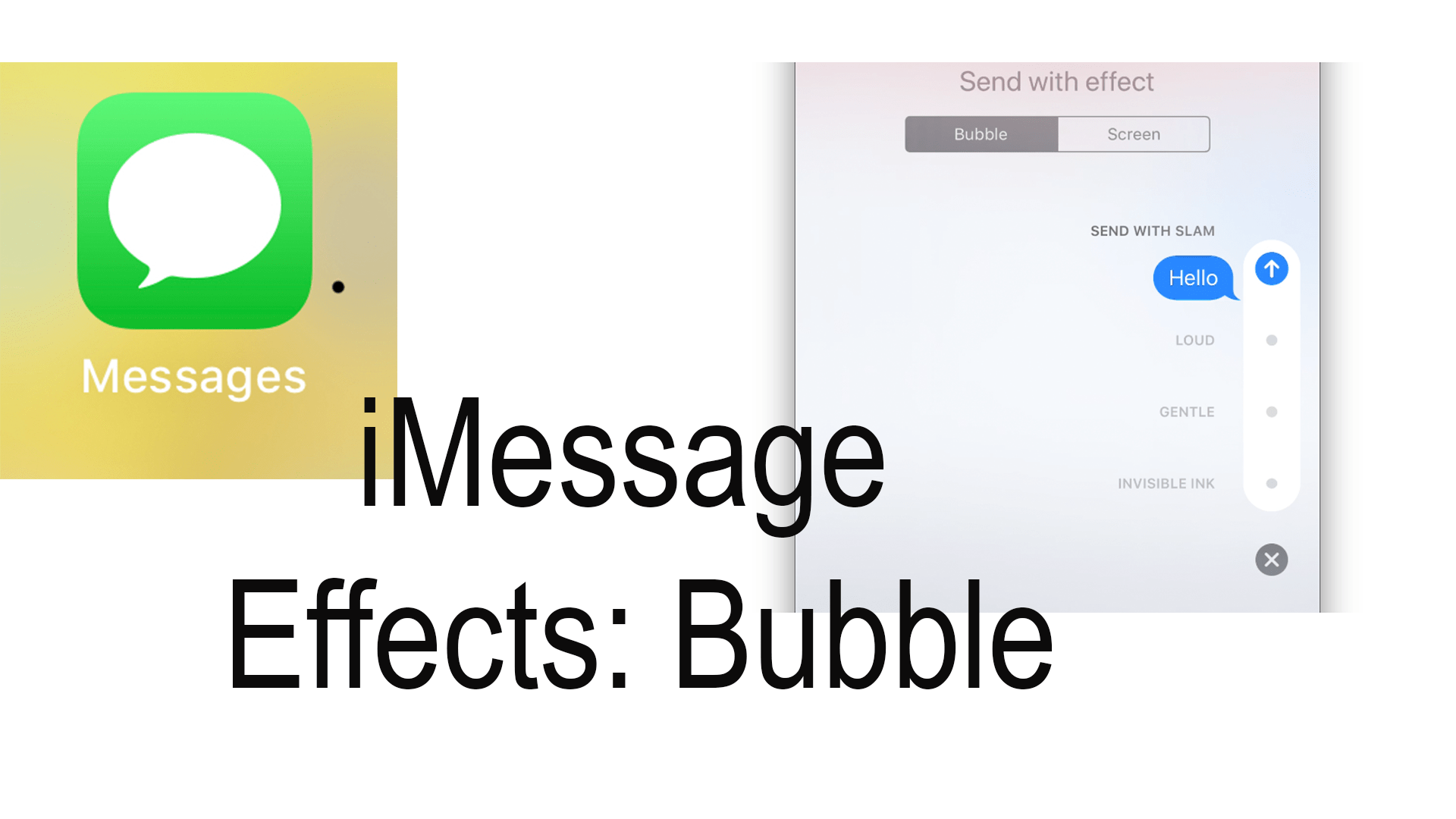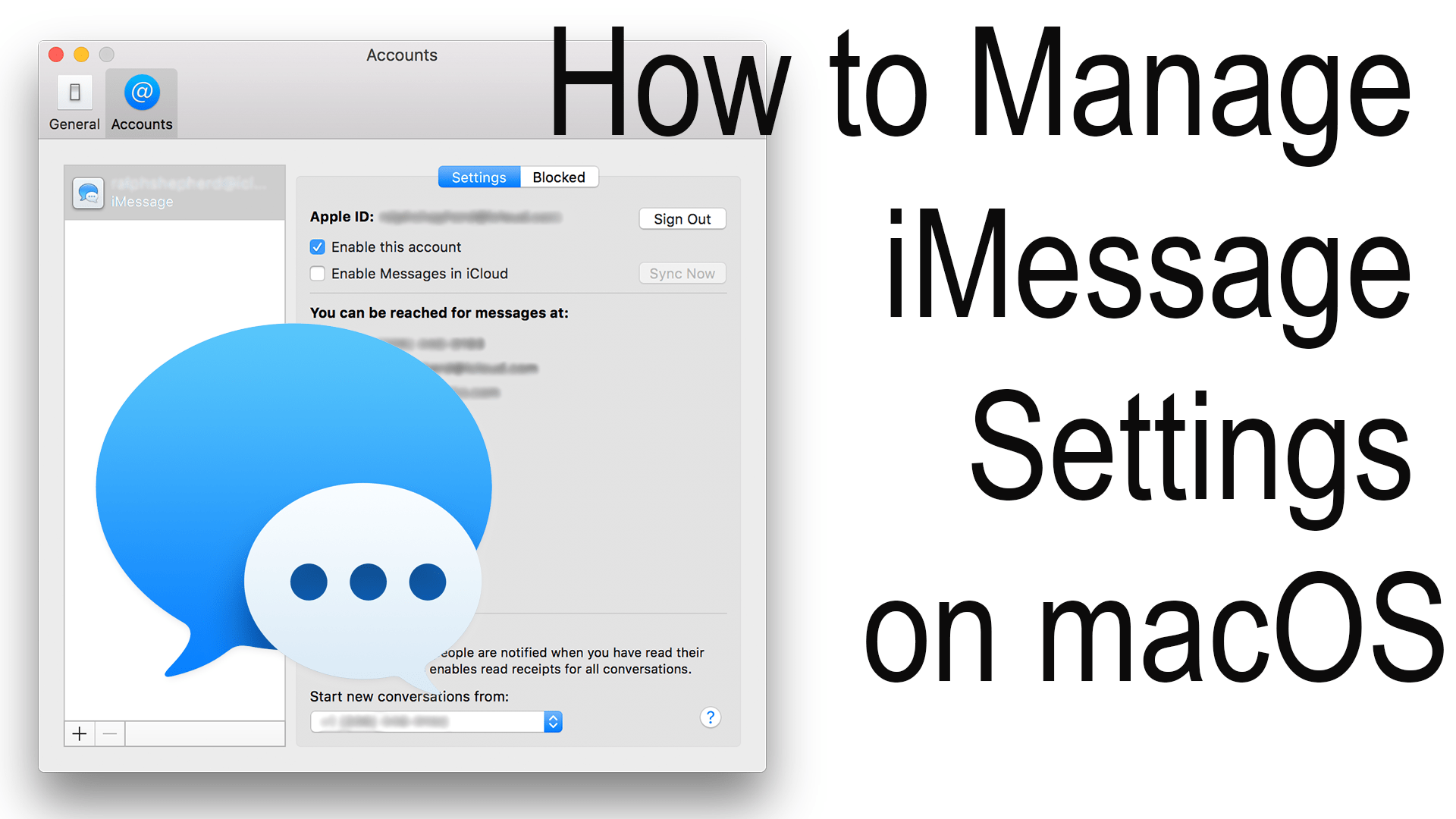Apple released macOS Mojave or macOS 10.14 last Monday. With it came some great changes and improvements. For this article, I am going to focus on the changes that came to the desktop and Finder.
Tag: iPhone
Apple Special Event September 2018: iPhones
Yesterday Apple hosted a specal event at Steve Jobs Theatre in Cupertino. At this exciting event we saw the announcemnet of 3 new iPhone and a new Apple Watch. Here are some highlight features and releace dates of the new iPhones.
Who Can Use My Data?
When the smartphone was first released this idea of counting gigs was not a thing, instead, cellphone carriers had you counting your talk minutes and texts. Fast forward to today and that option is no longer profitable for the cellular companies and instead has been replaced with data. Click to learn how to manage this data.
Using and Monitoring Your Data
When the smartphone was first released this idea of counting gigs was not a thing, instead, cellphone carriers had you counting your talk minutes and texts. Fast forward to today and that option is no longer profitable for the cellular companies and instead has been replaced with data. Click to learn how to manage this data.
What is Cellular Data?
When the smartphone was first released this idea of counting gigs was not a thing, instead, cellphone carriers had you counting your talk minutes and texts. Fast forward to today and that option is no longer profitable for the cellular companies and instead has been replaced with data. Click to learn how to manage this data.
Do Not Disturb During Bedtime
Now with iOS 12, we get another Do Not Disturb option, Bedtime which will dim your lock screen, silence and hide notifications, only a single notification will appear explaining reminding you that you have this feature enabled. Click to learn more.