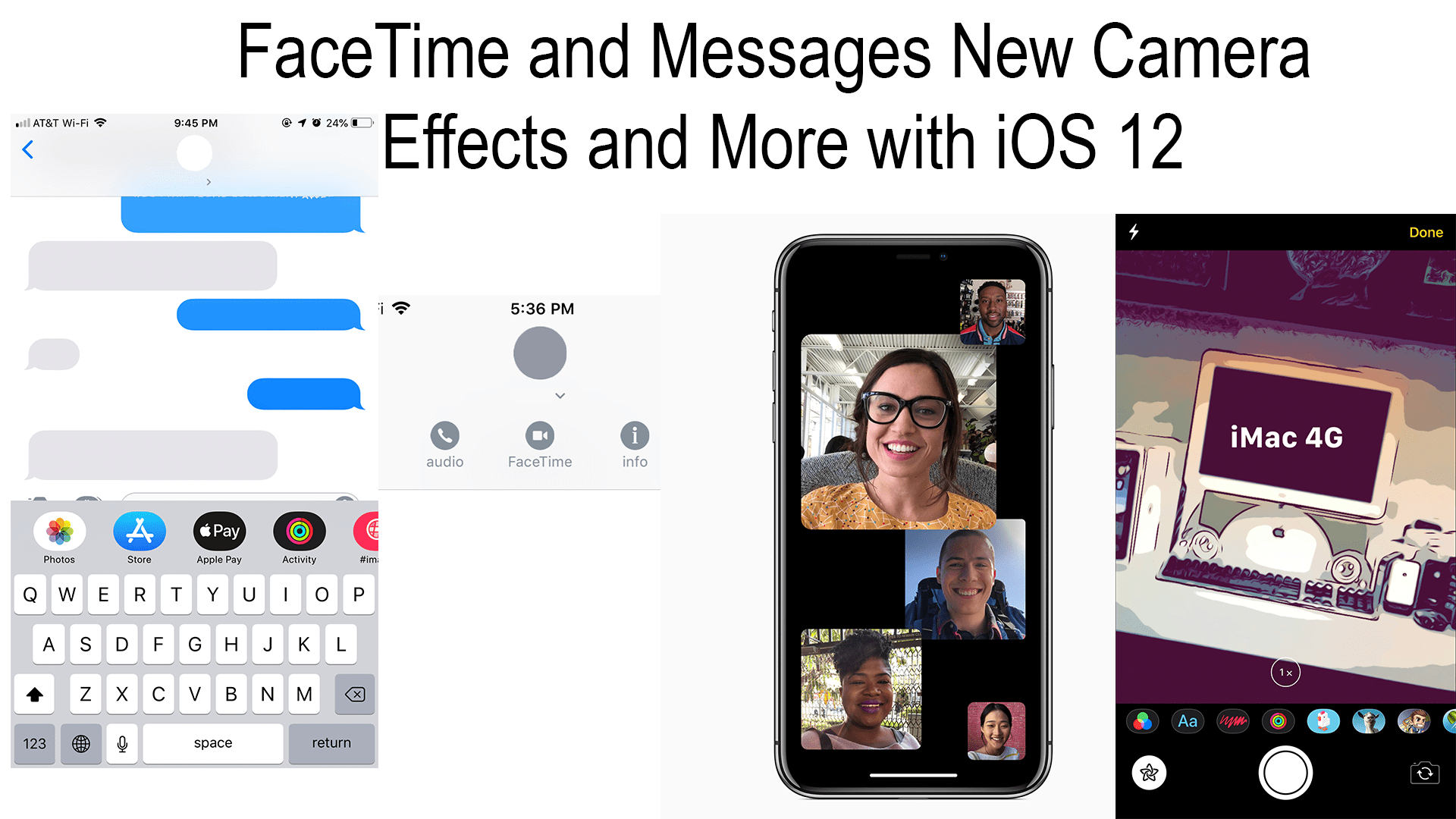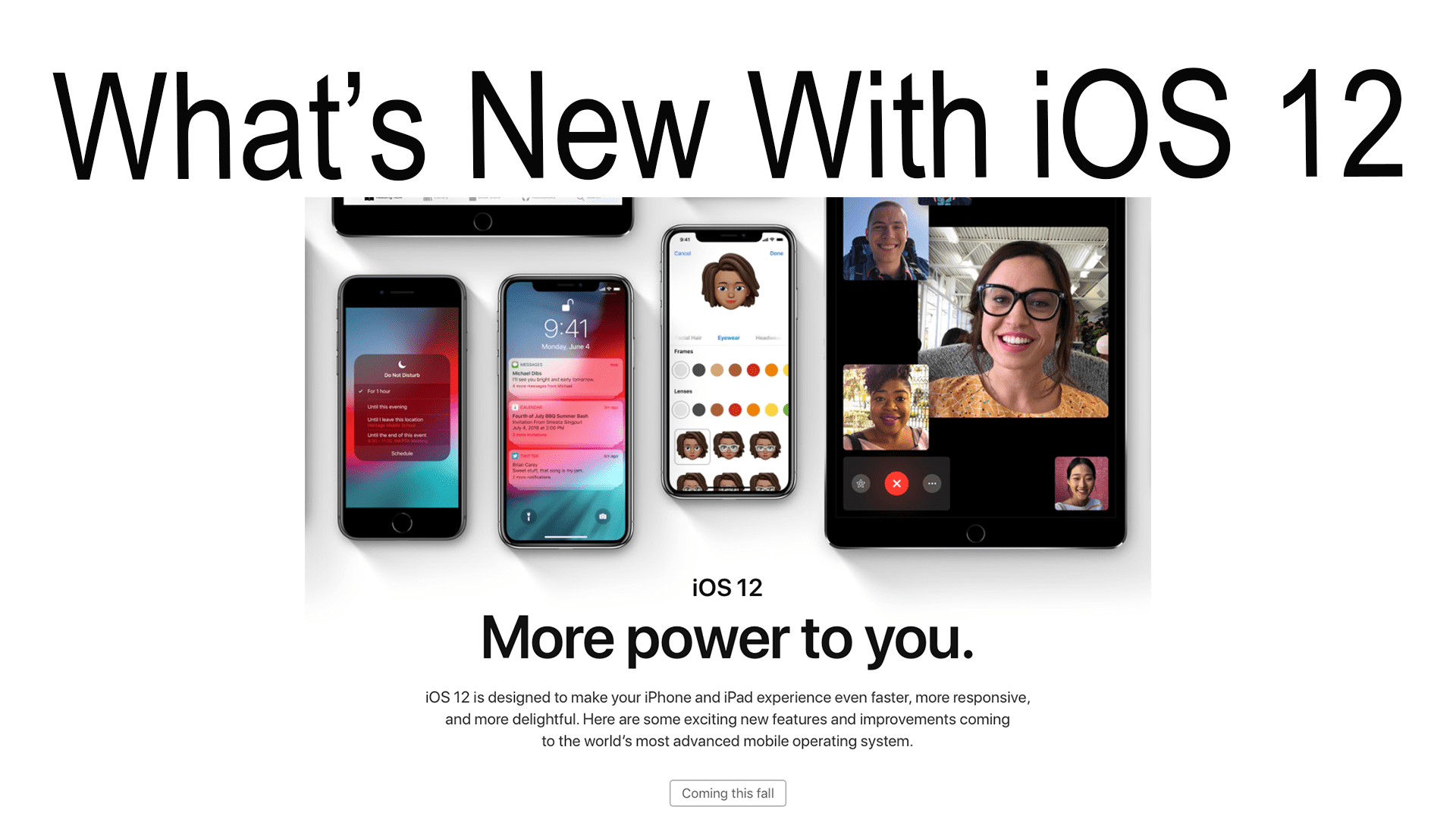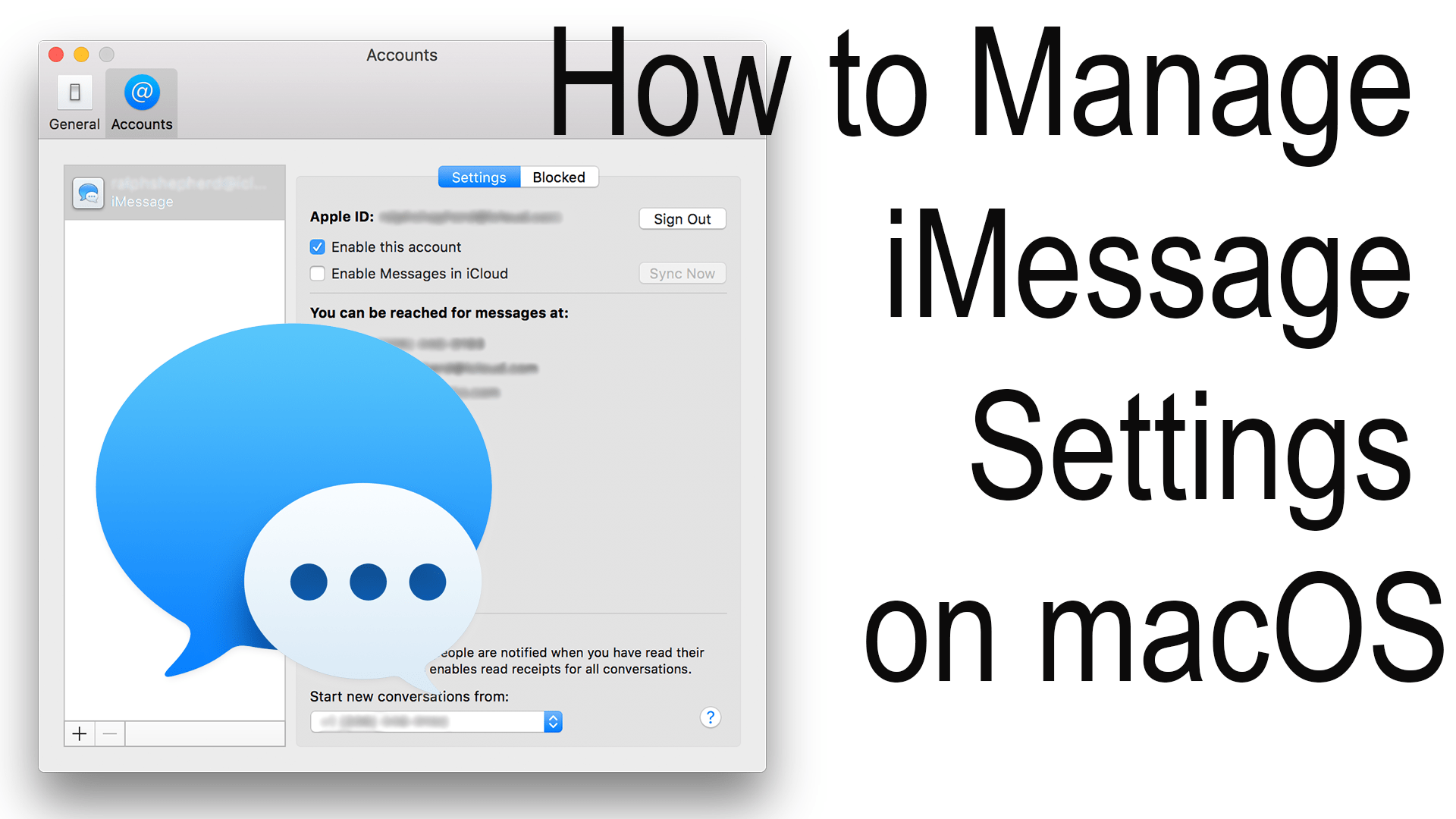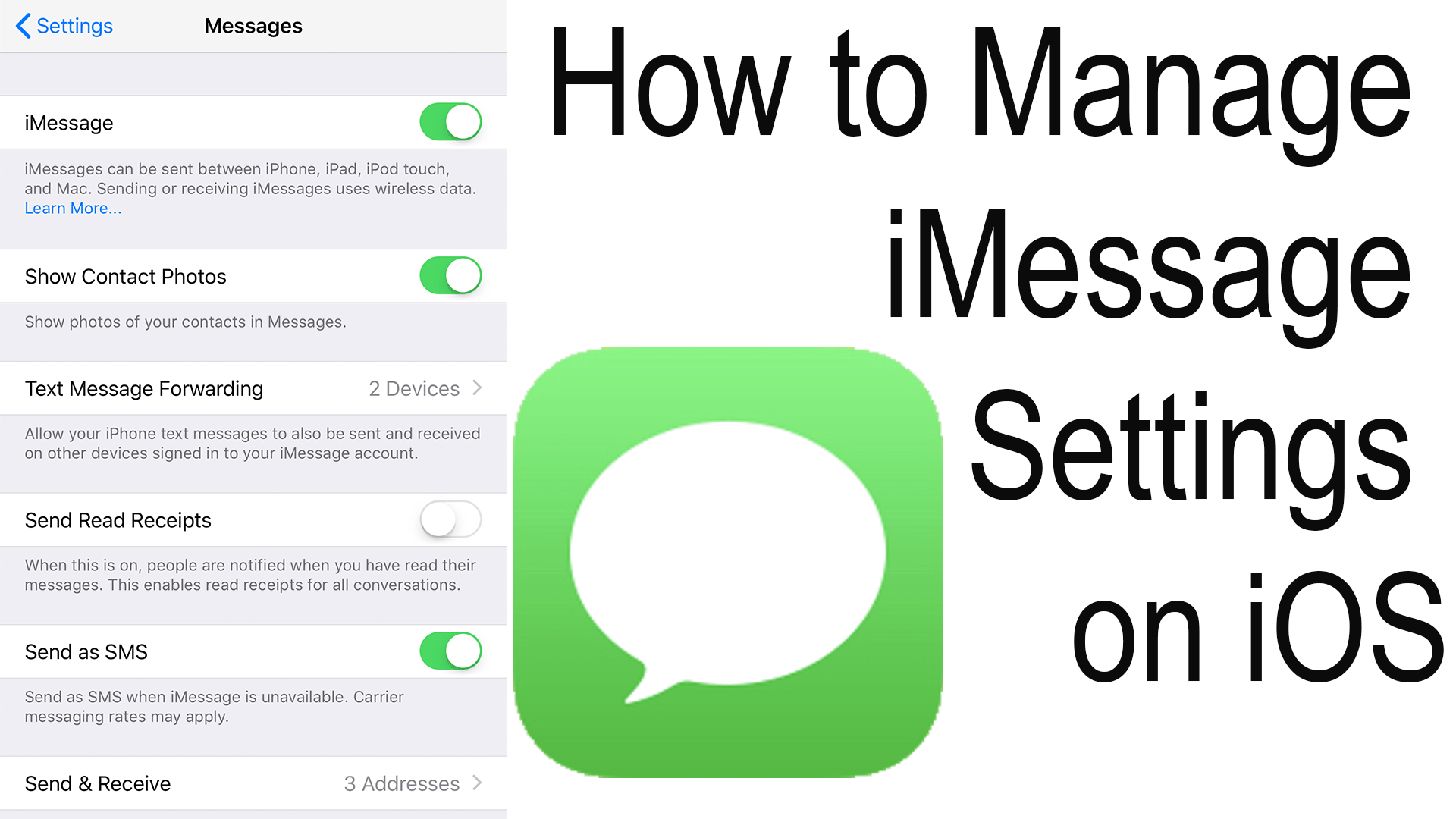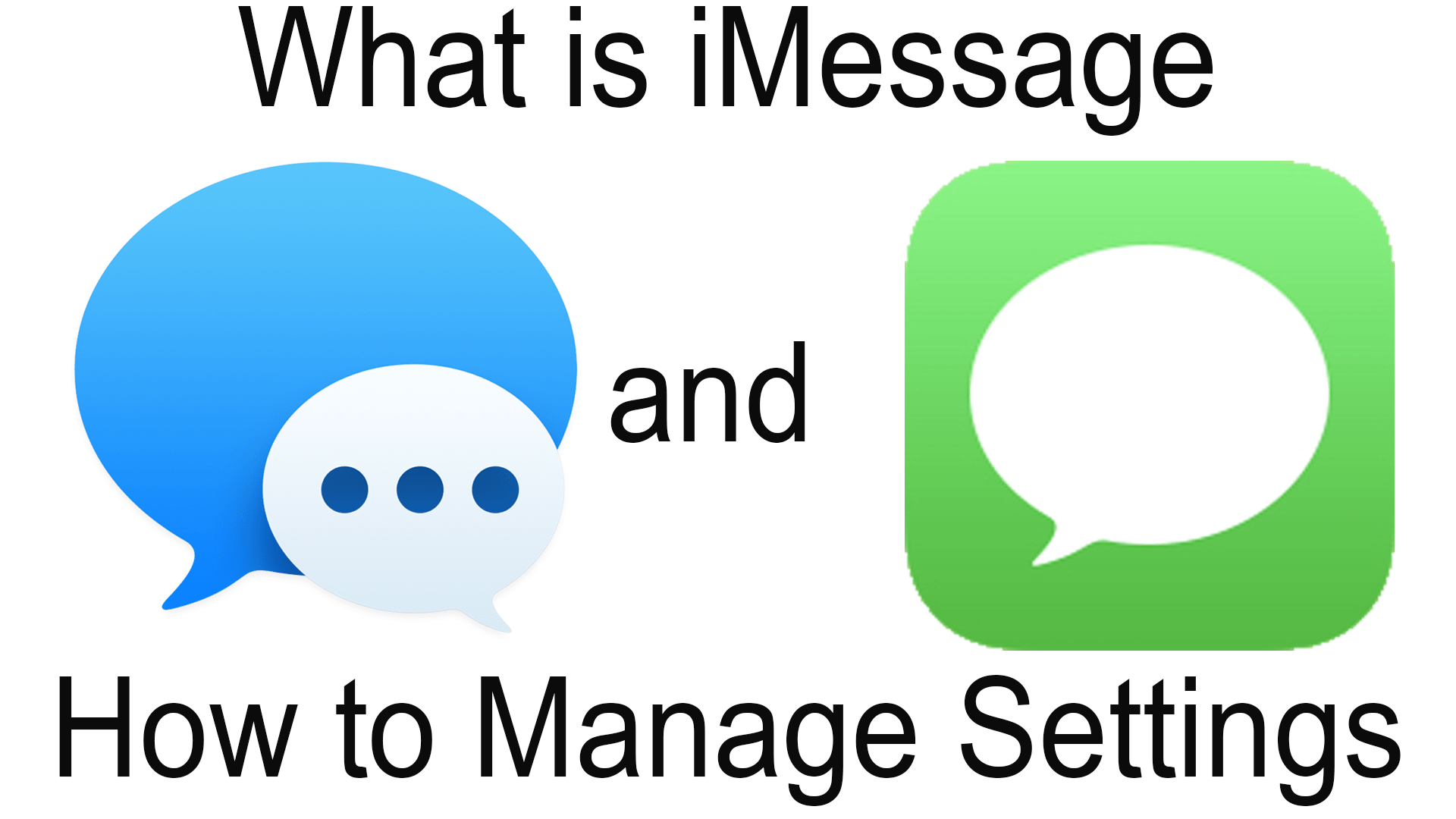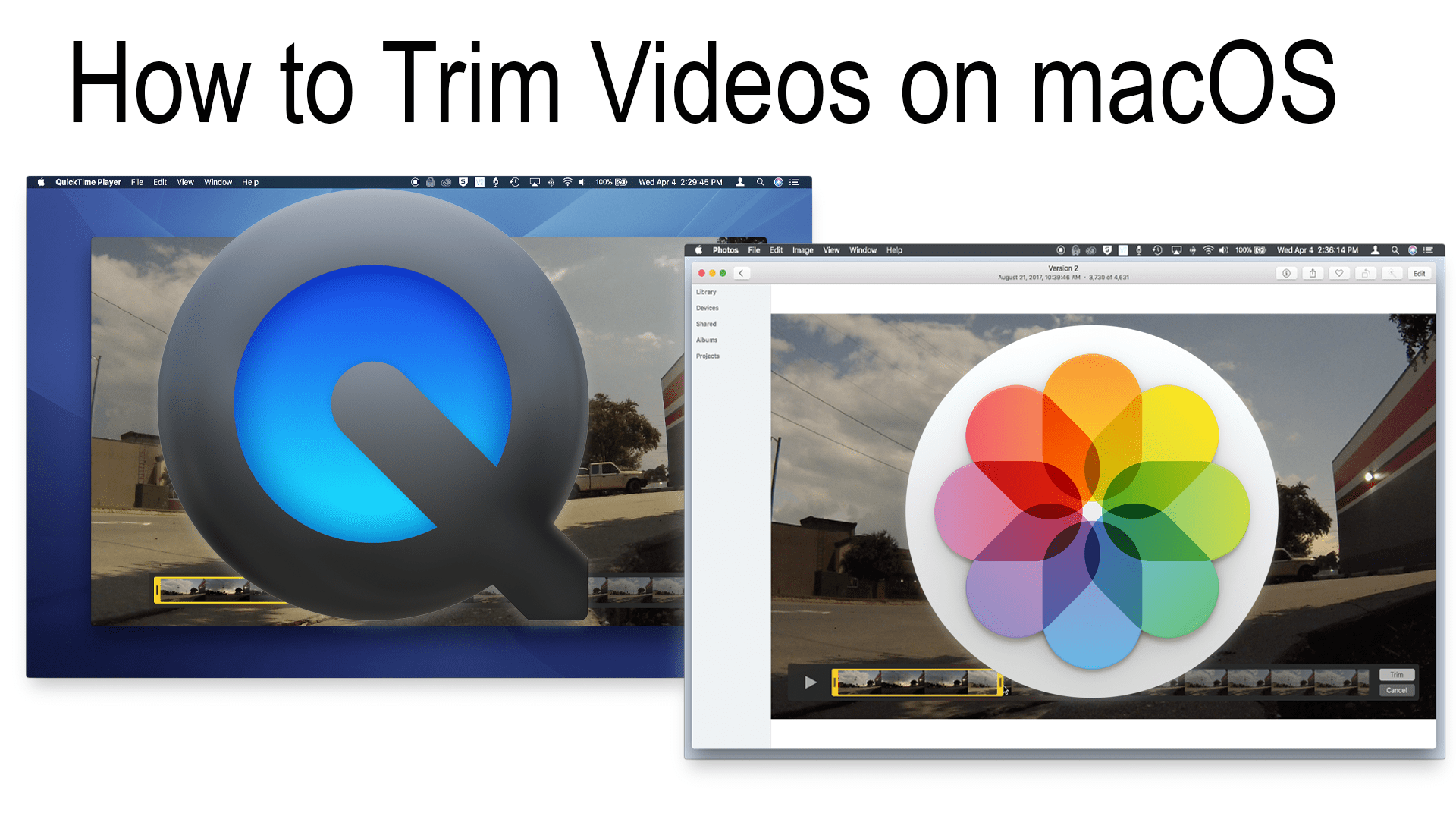iOS 12 is here along with it are special effects with iOS’s cameras including FaceTime and Messages and so many other new things.
Tag: Mac
How to Change your Desktop on macOS
Personalizing the appearance on your Mac can make it more accustomed to your style is great. With any version of macOS you have beed able to change your desktop image. Click to learn now to do so…
CDs and DVDs Today
Today CDs and DVDs seem to be on the decline. All Macs no longer ship with a superdrive, Windows PC are starting to pick up on the trend to. So what happened? Although today how often do you find your self using a CD or DVD? Now they have all been replaced by online streaming services. There are endless possibilities to buy an find the content that you want to watch online so why get a physical copy?
New Video: How to Trim Videos on macOS
Everyone loves taking videos then importing them to your Mac. After taking the video you may find that the video is much longer than it needs to be taking up a lot of precious space on your Mac, In this case all you need to do is trim it. To do this you don’t need to download any special, top quality, pro level software because you can just use the Photos app or QuickTime Player, both apps built into macOS.
How to Trim a Video on macOS
Everyone loves taking videos then importing them to your Mac. After taking the video you may find that the video is much longer than it needs to be taking up a lot of precious space on your Mac, In this case, all you need to do is trim it. To do this you don’t need to download any special, top quality, pro level software because you can just use the Photos app or QuickTime Player, both apps built into macOS.