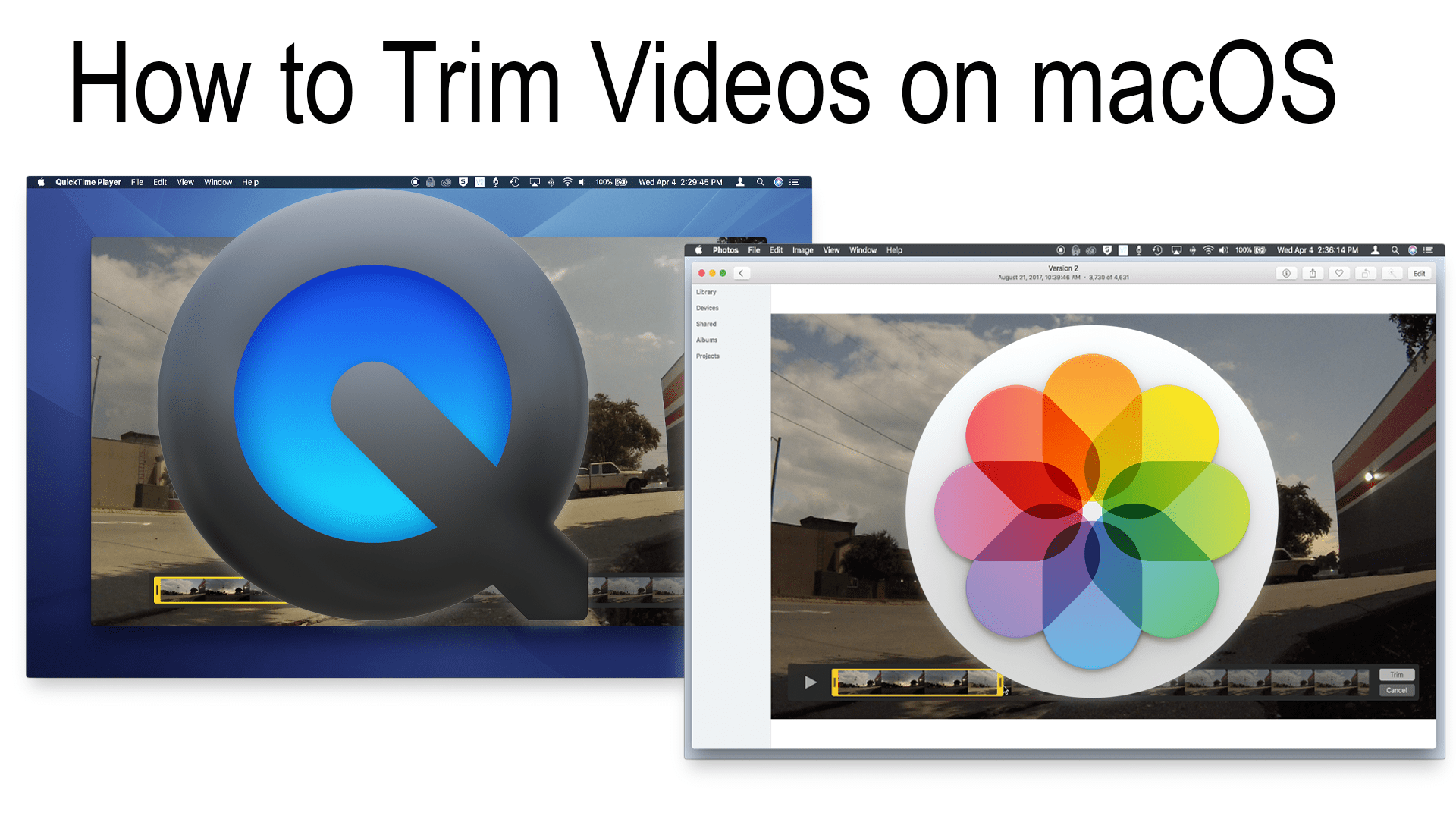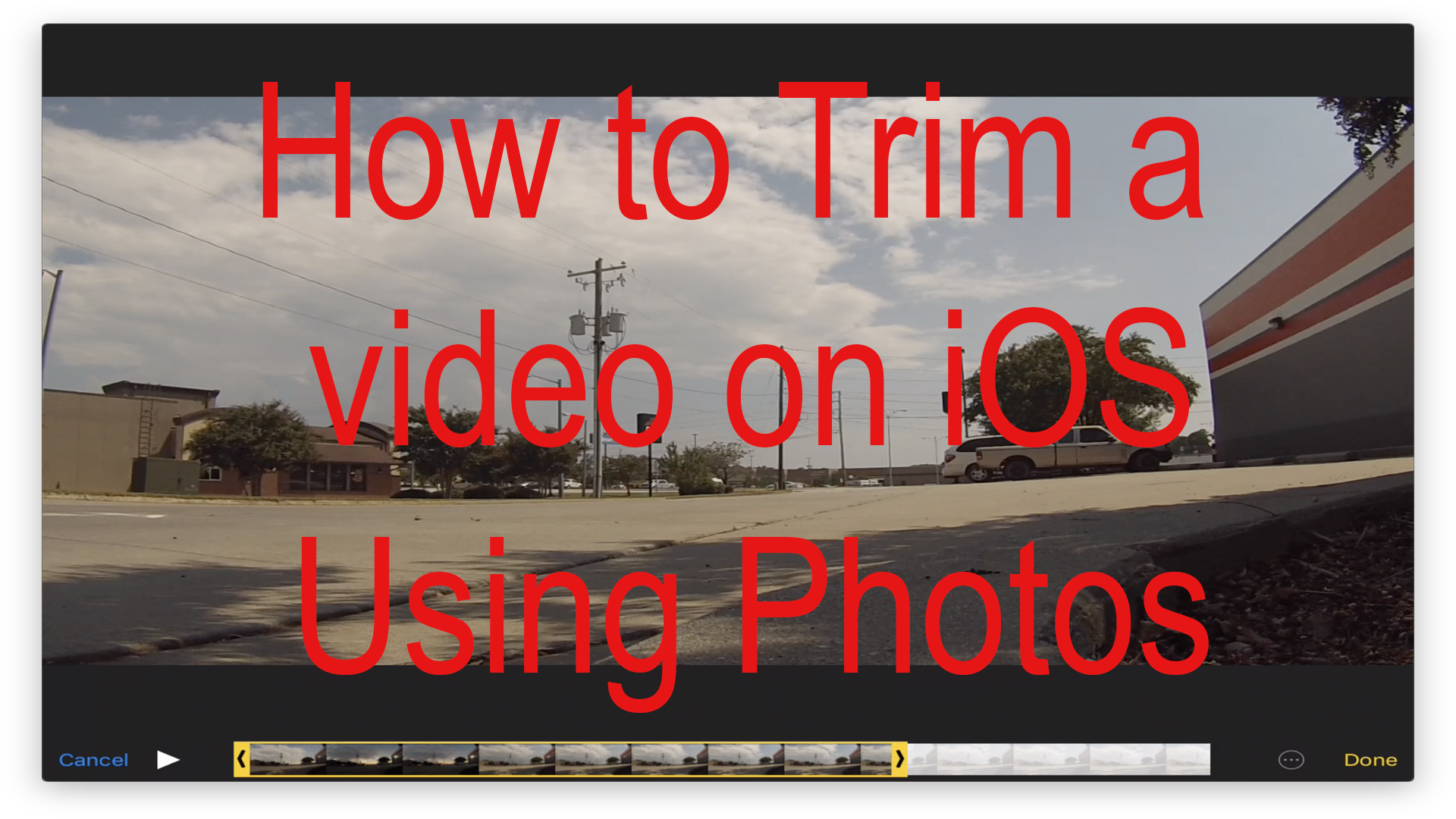Everyone loves taking videos then importing them to your Mac. After taking the video you may find that the video is much longer than it needs to be taking up a lot of precious space on your Mac, In this case all you need to do is trim it. To do this you don’t need to download any special, top quality, pro level software because you can just use the Photos app or QuickTime Player, both apps built into macOS.
Tag: screen capture
How to Trim a Video on macOS
Everyone loves taking videos then importing them to your Mac. After taking the video you may find that the video is much longer than it needs to be taking up a lot of precious space on your Mac, In this case, all you need to do is trim it. To do this you don’t need to download any special, top quality, pro level software because you can just use the Photos app or QuickTime Player, both apps built into macOS.
New Video: How to Trim Videos on iOS
Everyone loves taking videos with the great cameras in the iPhone and iPad. After taking the video you may find that the video is much longer than it needs to be. In that case all you need to do is trim it. To do this you don’t need to download any special, top quality, pro level software because you can just use the Photos app or the free iMovie extension.
How to trim videos on iOS
Everyone loves taking videos with the great cameras in the iPhone and iPad. After taking the video you may find that the video is much longer than it needs to be. In that case all you need to do is trim it. To do this you don’t need to download any special, top quality, pro level software because you can just use the Photos app or the free iMovie extension.