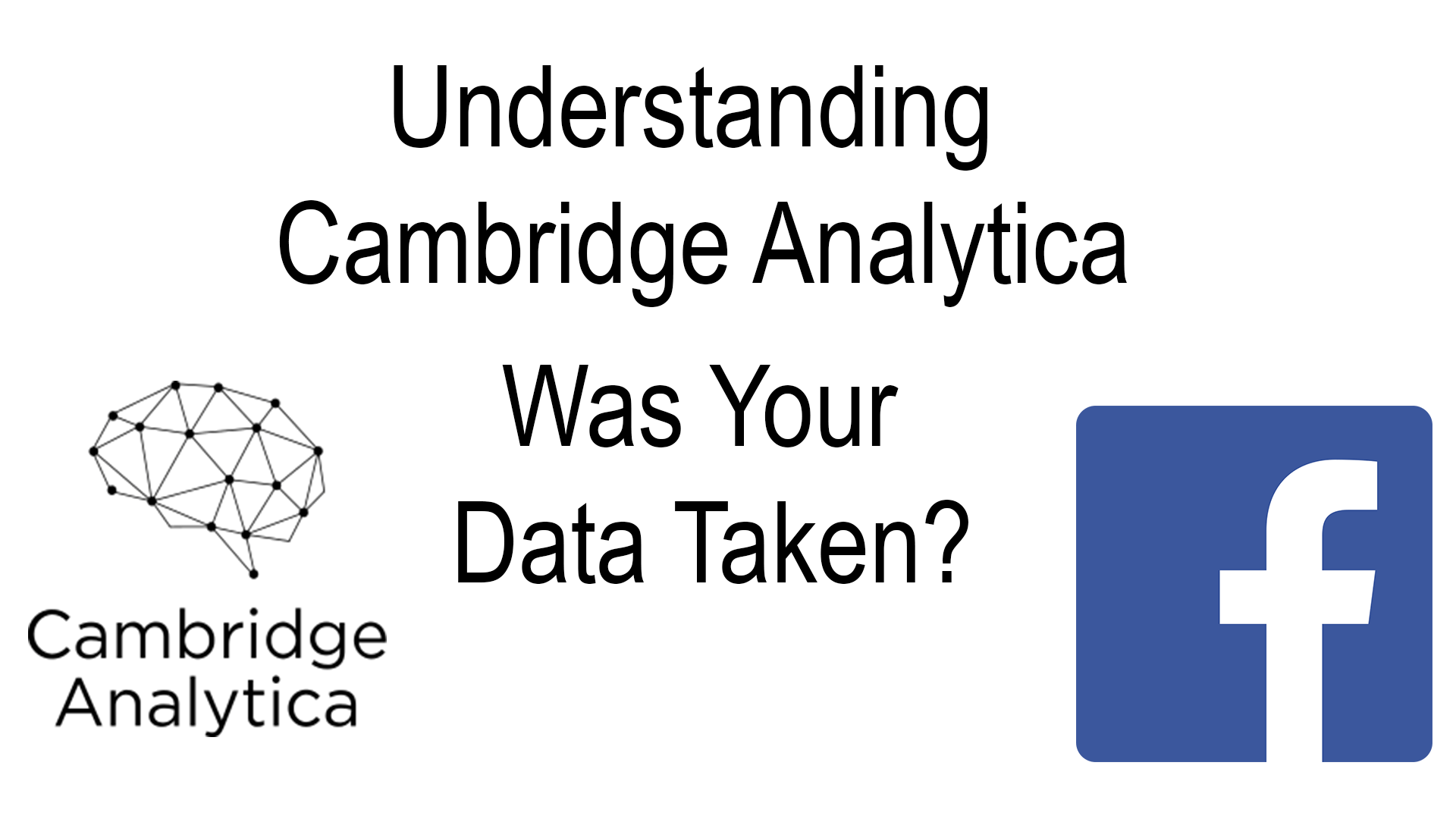What is Cambridge Analytica
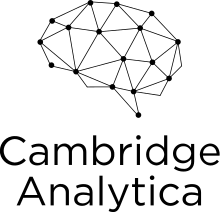
Cambridge Analytica is a English consulting firm which gathers data to better direct to better direct political advertising to viewers. That’s just their basic job click the links below to learn more:
How Did They Get You Data?
If you don’t have a login for a website or mobile app some places let you sign in using your Facebook account, for example, the Adobe suite on iOS, Quizlet, Clash of Clans, Candy Crush, and Instagram. When you sign in to one of these apps you receive a pop-up from Facebook explaining to you what personal data will be given to the 3rd party, fields like name, email address, birthday, friends list, things that you post on your timeline and more. They will use this data to create a simple account. From there app developers can continuously gather your data in an attempt to improve the app performance for better user experience for you. So far all is well because that’s what most app developers do (at least that’s what I hope).
So now the question is how did Cambridge Analytica get a hold of it? Did they develop an app or website? Well, the answer to that is no, they actually purchased it. An app developer Dr. Aleksandr Kogan researcher at Cambridge University in England, developed an app that asked users to sign in using their Facebook account to take a quiz. He would then collect the user’s account info, quiz answers, and gather data from the people they were friends with.
He packaged all of this data and sold it to Cambridge Analytica who then used that data collected to target the Facebook user’s interests and beliefs.
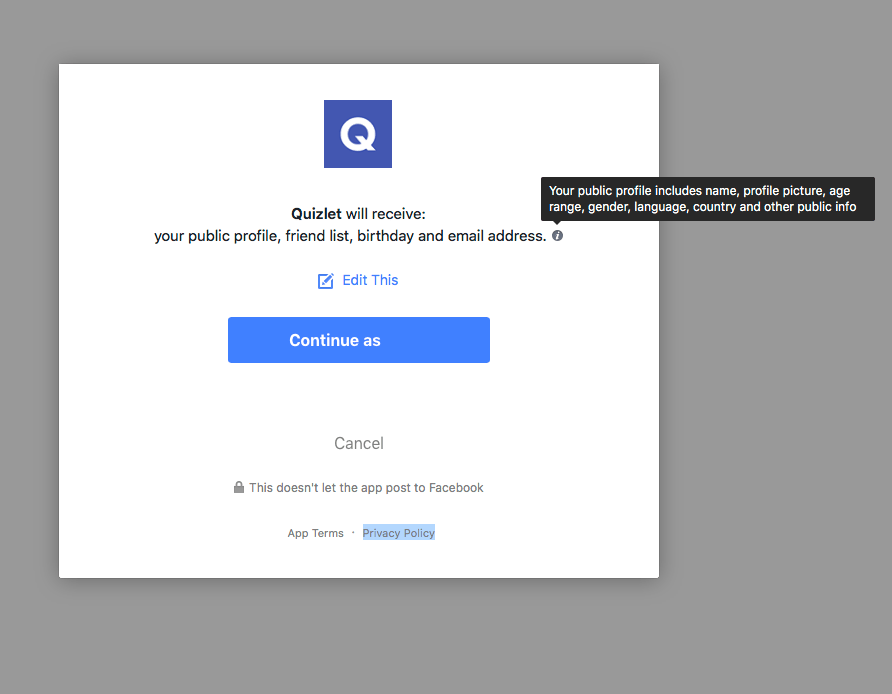
Facebook doesn’t call this a data breach because it wasn’t, under the rules of Facebook, as I stated earlier app developers are allowed to collect user data for purposes of improving performance, quality, and use your public profile as an account. The issue was the disobeying Facebook’s Data Policy, Terms of Service, and Facebook Platform Policy. For punishment for these actions, Facebook has suspended Cambridge Analytica and all others involved from the platform.
Were You Affected?
Now the question is were you affected. Even if you did not take the quiz there is a small chance that one of your friends might have, after all, 50 million Facebook users’ data has been taken. To find out if your data was sold Click Here.
Who Has Access to my Facebook Data?
As stated earlier any time you sign in to a webpage using your Facebook account the developer can use that data for a wide range of reason. Now take it back a step, how can you see which apps or websites have access to your Facebook data?
Through the Mobile App
On the mobile app click on the menu at the bottom right corner, now scroll down and click on “Settings and Privacy” which expands a drop-down menu. In this new menu click on “Account Settings” and once again scroll down and click on “Apps” then at the very top tap on “Logged in with Facebook”. So once again the path is ☰–>Settings and Privacy–>Account Settings–>Apps–>Logged in with Facebook.
Through a Browser
Through a browser like Safari or Google Chrome go to facebook.com and sign in to Facebook. Once in your account click the drop-down arrow on the top menu and then click “Settings”. In settings on the left menu click on “Apps and Webpages”. So the path is <img”down arrow”inline with text>–>Settings–>Apps and Websites.
Who Has Access to my Facebook Data? Continued…
After following the steps above, on how to view the apps and website that you have given permission to access your Facebook data, what does this list tell you? All of the apps you have signed in using your Facebook account are listed in three categories:
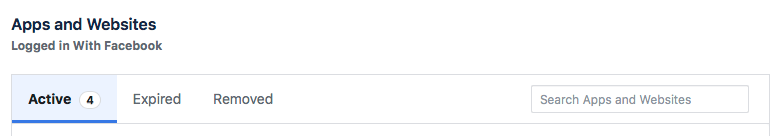
- Active: App that you have used in the past 90 days and data has been sent to the app developer.
- Expired: App that you haven’t used in more than 90 days and data has temporally ceased to be sent to the developer but will resume the next time you use the app.
- Removed: App that you have disabled access to your self.
To view what data each app has access to click on “View and edit” under the listed app. You will then get a pop up with a list of data categories the app has access to. To the right of the category is a checkbox that you can toggle either off or on to either stop or allow respectively permission to use that data category.
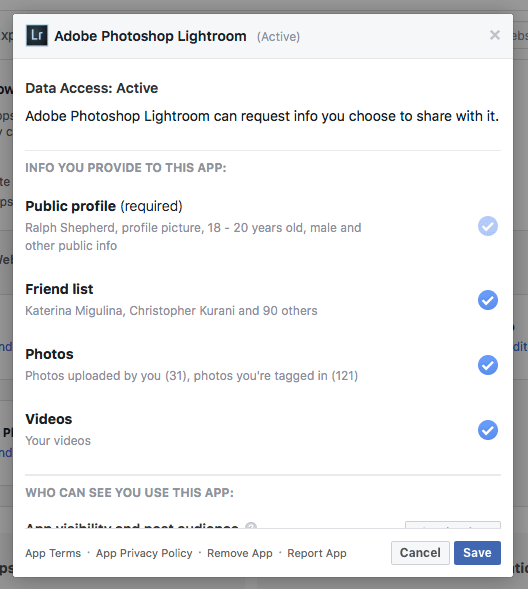
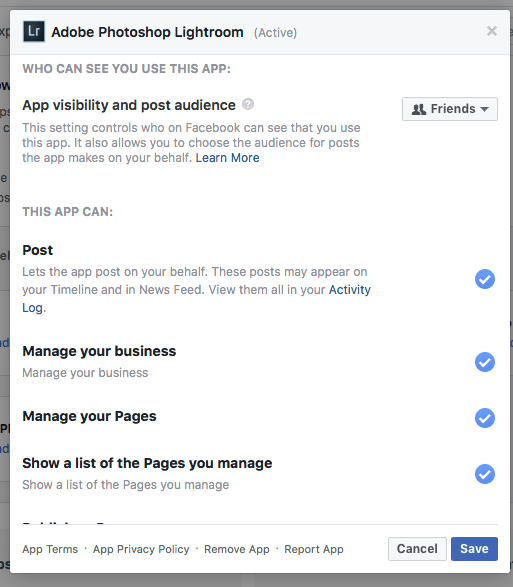

To stop developers completely from using your data, refer to the whole list of apps, and click the checkbox next to the corresponding app, you can select more than one in you need to. Once the app or apps are selected click “Remove”. You will then get a pop up again making sure that you want to remove the apps access to your Facebook account, warning you that all posts, photos, and videos you or the app posted for you will be deleted from your Facebook account. When you are sure that you are ready to remove its permission click “Remove” again.