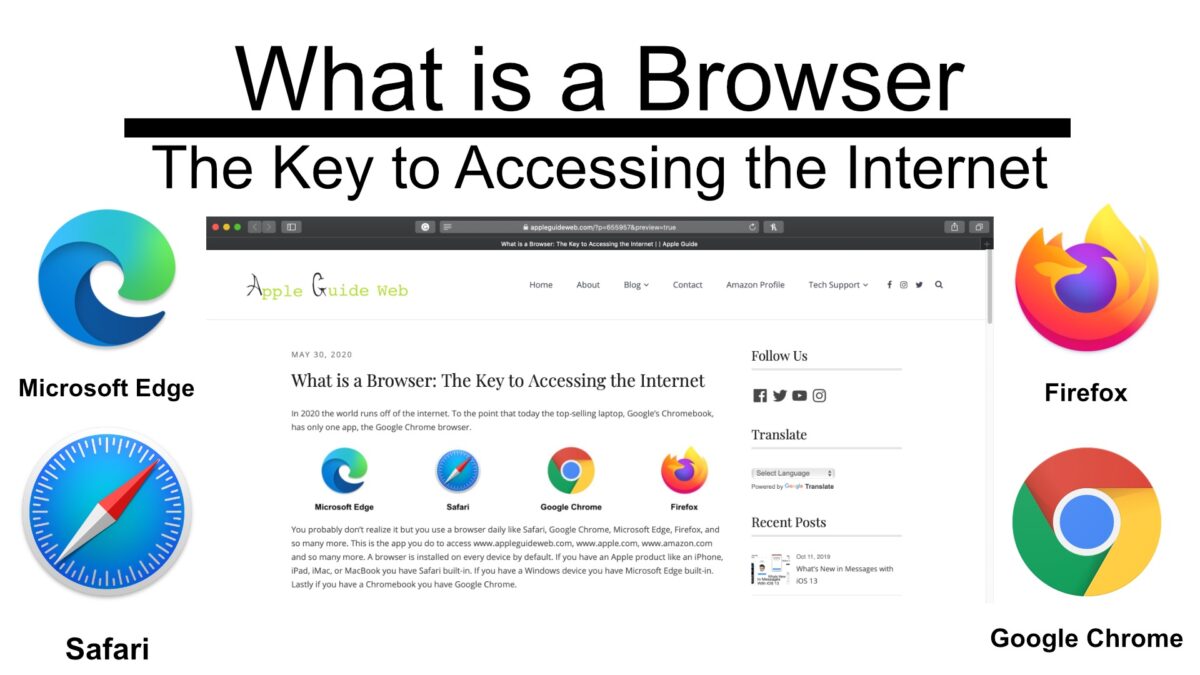In 2020 the world runs off of the internet. To the point that today the top-selling laptop, Google’s Chromebook, has only one app, the Google Chrome browser.

You probably don’t realize it but you use a browser daily like Safari, Google Chrome, Microsoft Edge, Firefox, and so many more. This is the app you do to access www.appleguideweb.com, www.apple.com, www.amazon.com and so many more. A browser is installed on every device by default. If you have an Apple product like an iPhone, iPad, iMac, or MacBook you have Safari built-in. If you have a Windows device you have Microsoft Edge built-in. Lastly if you have a Chromebook you have Google Chrome.
If you don’t like the default option installed on your computer just install a new browser. The following browsers are available cross-platform, which means you can install Google Chrome, Firefox, and Microsoft Edge from there website onto whichever device you have.

You also may notice that some sites you visit may require a certain browser (or have browser requirements) to work properly or if a website doesn’t load correctly try opening the site in a different browser application.

So why doesn’t each site load the same in each browser? That comes down to how they fundamentally work. What a browser does it take code, in the form of HTML, CSS, JavaScript, and more, and translates it into a user-friendly graphics for a super simple user experience when accessing your content.
This being said each browser reads the code differently. A clear example of this is with a basic button. If you look at the buttons below you can see the design difference between how a button looks in Safari compared to Google Chrome

The internet and browsers have completely changed how we use our devices. Today you might not even find yourself adventuring anywhere but your default browser.
Stay tuned for more post on browsers as I plan on making a series covering all thing regarding browsers.
Subscribe: Apple Podcasts | Google Podcasts | Spotify | Amazon Music | Android | Pandora | Blubrry | Email | TuneIn | RSS | More