A partition is a fraction of the whole hard drive. Each partition gets recognized by the computer as separate volumes or connected drives. Setting up partitions can be helpful in many cases such as setting up BootCamp were you need to run Windows separately. Another example is when you want to split up data like most computers now have a recovery partition which helps to fix problems on the main user partition.
For example:
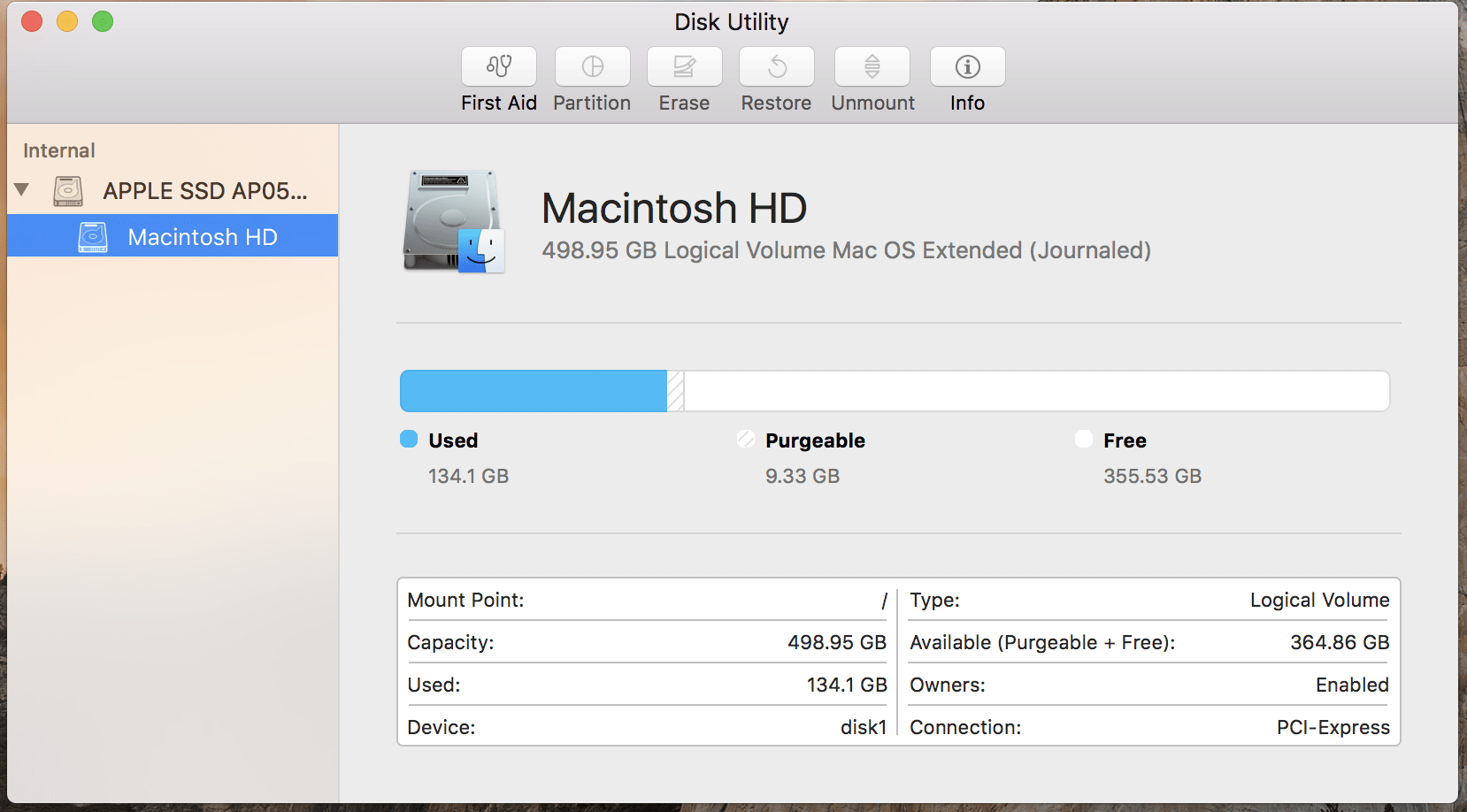
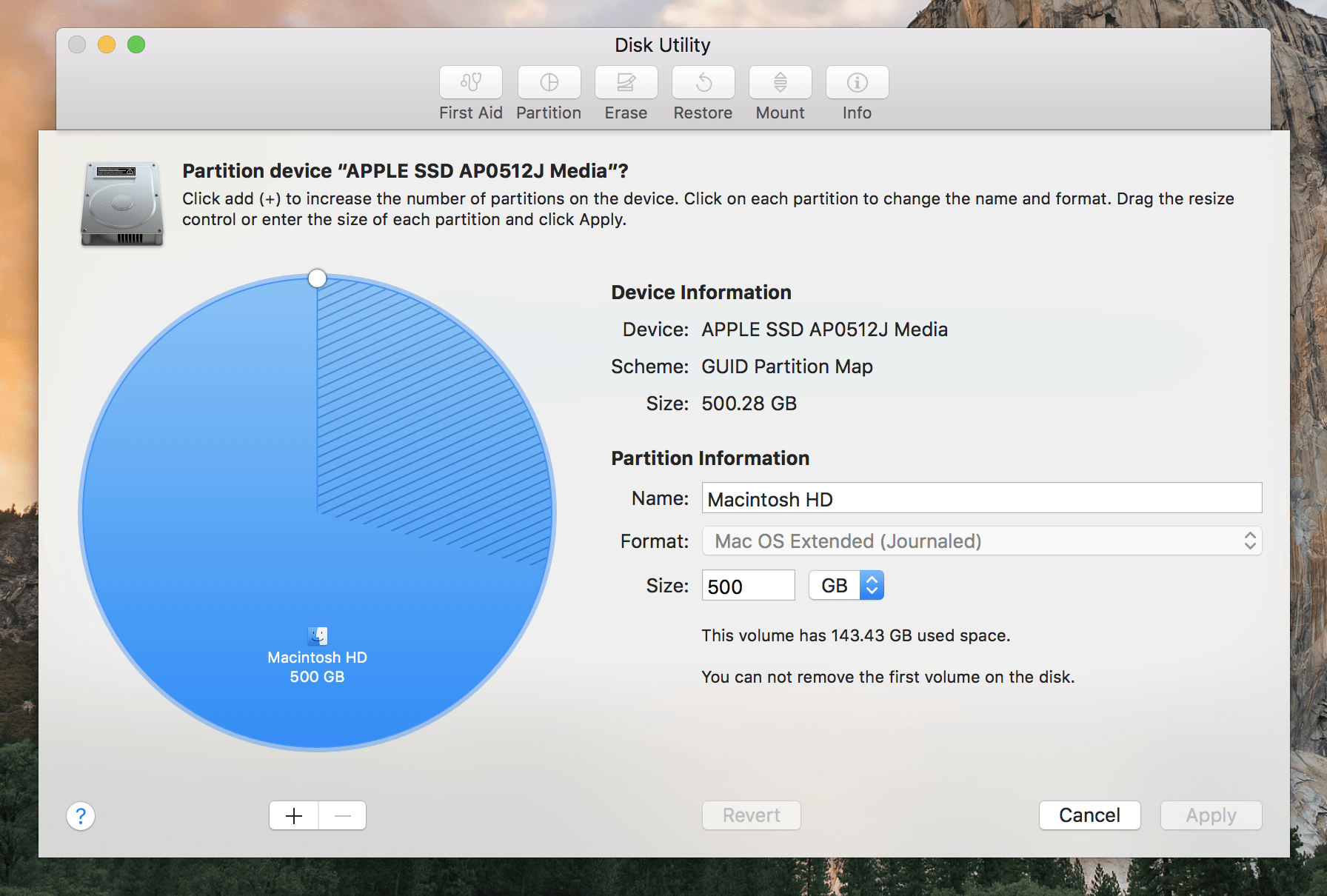
In this example the name of the drive is named “Apple SDD AP0512j Media” and included in this dive is the one partition “Macintosh HD”. The partition “Macintosh HD” in this case takes up 100% of the disk space.
Helpful Links:
