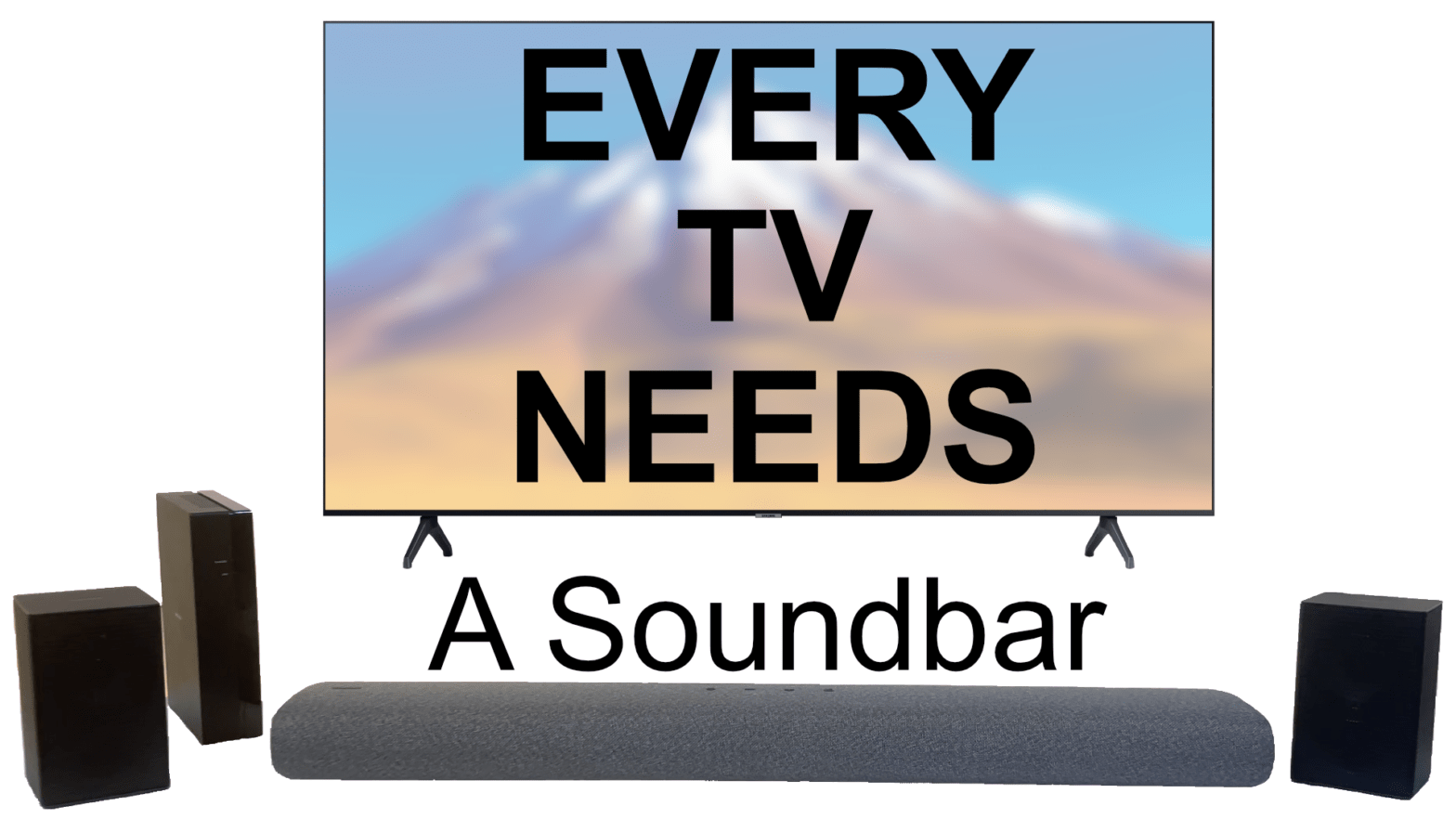The other week I upgraded my home entertainment setup with the latest AppleTV 4K and two HomePod Minis. For obvious reasons, the HomePods didn’t make the cut. So, I went on a quest for the best soundbar system for the same price or less than the HomePod Minis. Here’s what I came up with.
Before getting into my soundbar, why should one get a soundbar? Well, take a look at your TV’s speakers. Can you see them in the front? Most likely not. That’s because they are hidden on the backside of the TV, firing towards the wall. Now, look at how thin your TV is. As with your iPhone or HomePod Minis, your TV’s internal speakers are too small to provide any audio of loudness or quality.
So, if you want to take your content consumption to the next level, you’re going to need an external speaker. When you get to this realization, you have two solutions, an audio receiver or soundbar.
First, let’s look at the audio receiver option, which will give you a pure theatre-like experience. An audio receiver is a box dedicated to managing audio. It’s where you plug in all of your speakers and input devices like a TV or Xbox. All of this modularity is what opens the door to a higher-quality listening experience. You can get a receiver that meets all of your audio specifications then mix and match any speakers. With all of this modularity also comes the expensive price of entry. You have the audio receiver itself, which starts at around $400. Then, you’re looking at about $100 per speaker. As you can see, the price adds up quickly.
A soundbar, on the other hand, is a much cheaper and more consumer-friendly solution. For $100 plus, you can get a pretty good soundbar that can surly outpace your TV’s internal speakers.
Now, let’s take a look at my soundbar system.
Meet the Samsung HW-S50A, a soundbar with three speakers (3.0) built-in. In the rear, you will find two more speakers that wirelessly connect to the soundbar. More on those later. All of this would have cost $400, which is $200 more than the HomePods at $100 each. In reality, I only spent $262, making it $62 more than the HomePods. How did I get such a good deal, you may ask? Easy, I took advantage of Best Buy’s Open Box program. You see, while other companies, like Amazon, throw away your returns, Best Buy repackages them and sells them at a steep discount, and honor the standard return policy. Hence the soundbar was $110 off, and the rear speakers were $45 off. So, next time your shopping tech, see if Best Buy has it available as Open Box.
Anyways, getting back to the soundbar. When looking for a soundbar in the $200 range, you will mostly find plain black rectangles. I’m sure they sound good, but I was looking for something that looked and felt higher-end. So, this S50A comes wrapped in this beautiful dark gray fabric that looks and feels really premium. It adds a splash of color in the mists of most entertainment systems’ darker tones.
Setup was also really easy. First, power up the soundbar using the included barrel cable. Then, you have two options for connecting the soundbar to your TV. One option is to use optical audio, also known as Toslink, a fiberglass cable that can send a digital audio signal. You may find this on older TVs and other devices like the 3rd Gen AppleTV. The better option is to use the included HDMI cable. Just make sure you plug it into the HDMI port labeled ARC or eARC. Not only does HDMI send the highest quality audio, but it also allows you to control your soundbar from your TV remote, eliminating the nuisance of having multiple remotes. In addition, you can control the soundbar’s volume directly from the physical AppleTV remote or the Remote app on your iPhone or iPad. The best part, it doesn’t require you to pair the remote or adjust any settings. Once you plug the soundbar into your TV, they should be able to communicate freely.
Now that you know how to connect the soundbar to the TV, where will you put it? One option is on the table in front of your TV. Alternatively, if your TV is wall-mounted, you can use the included mounting hardware to attach the speaker just below your TV.
In addition to wired input options, the speaker also has Bluetooth built-in so you can wirelessly send audio from your phone to the speaker. But, since I have an AppleTV hooked up to my TV, AirPlay is way simpler than dealing with Bluetooth. Or, if you have the SmartThings app installed on a compatible Samsung mobile device, which I don’t have, so I can’t test this, you can tap your phone on the soundbar and do a HomePod styled audio transfer. If you can test this, let me know in the comments below.
As you can tell, this cheaper one remote, two cable setup is way more affordable and simpler to set up than a dedicated audio receiver.
Now, let’s switch gears and take a look at the rear speakers. These mini bookshelf speakers plug into a transmitter that wirelessly connects to the soundbar. Unfortunately, the connector that plugs into the transmitter appears to be proprietary. However, the other end of the cable is a standard speaker wire. So, if included speaker cable isn’t long enough, you can extend it by connecting some cheap speaker wire. For me, it was as easy as connecting the color-coded cables, powering up the transmitter, and it automatically connected to the soundbar.
In addition to the rear wireless speakers, you can add a subwoofer that will add some bass to your listening experience, creating a true 5.1 surround sound system. That’s five speakers and one subwoofer.
Now, with all five speakers up and connected to the TV, how do they sound? Once again, I’m no audio expert, and if you’re into a $200 soundbar, chances are you aren’t either. That being said, if you’re looking for a speaker better than the one built into your TV, this could be a good option. For an even better experience, you can switch between the four sound modes including, adaptive, music, standard, and DTS Virtual. Personally, I keep it on adaptive, which I think does a good job tuning the audio based on the content playing. In addition to the presets, you can dive into the settings to make further adjustments to the bass, treble, sync, and center volume. This brings me to one of my complaints on this soundbar, and I’m sure many others. It’s really tedious trying to navigate through the audio menus. That’s clicking the settings button, and what you have “selected” is announced. In addition, with this simple remote, you have to look through the manual to know all of the shortcuts to access the advanced features. Once again, this won’t be an issue for those who plug in a device and just accept the defaults.
So, if your looking for a soundbar that breaks the black box ascetic, sounds better than your TV’s built-in speakers, has expandability, is consumer-friendly, and is affordable, then check out the Samsung HW-S50A. If you’re looking for anything that will be better than you’re TV speakers, you have many options to choose from.
Thanks for watching! If you enjoyed this video be sure to like, subscribe, and let me know in the comments any experiences you have with soundbars. For more, check out the links in the description, including links to our website, AppleGuideWeb.com, our social media pages, and our Patreon where you can directly support the channel. Once again, thank you so much for watching and I will catch you in the next one.
Subscribe: Apple Podcasts | Google Podcasts | Spotify | Amazon Music | Android | Pandora | Blubrry | Email | TuneIn | RSS | More