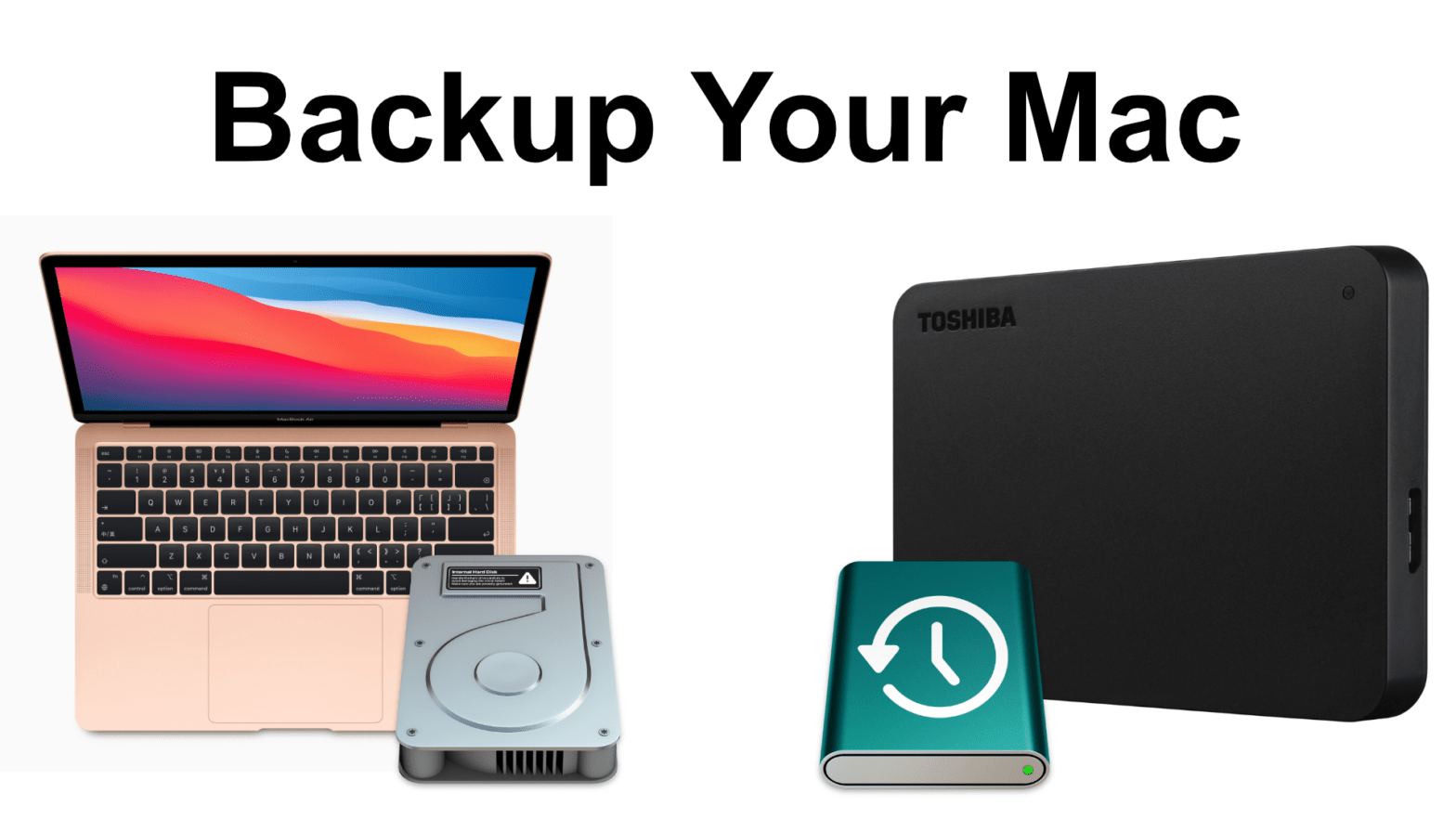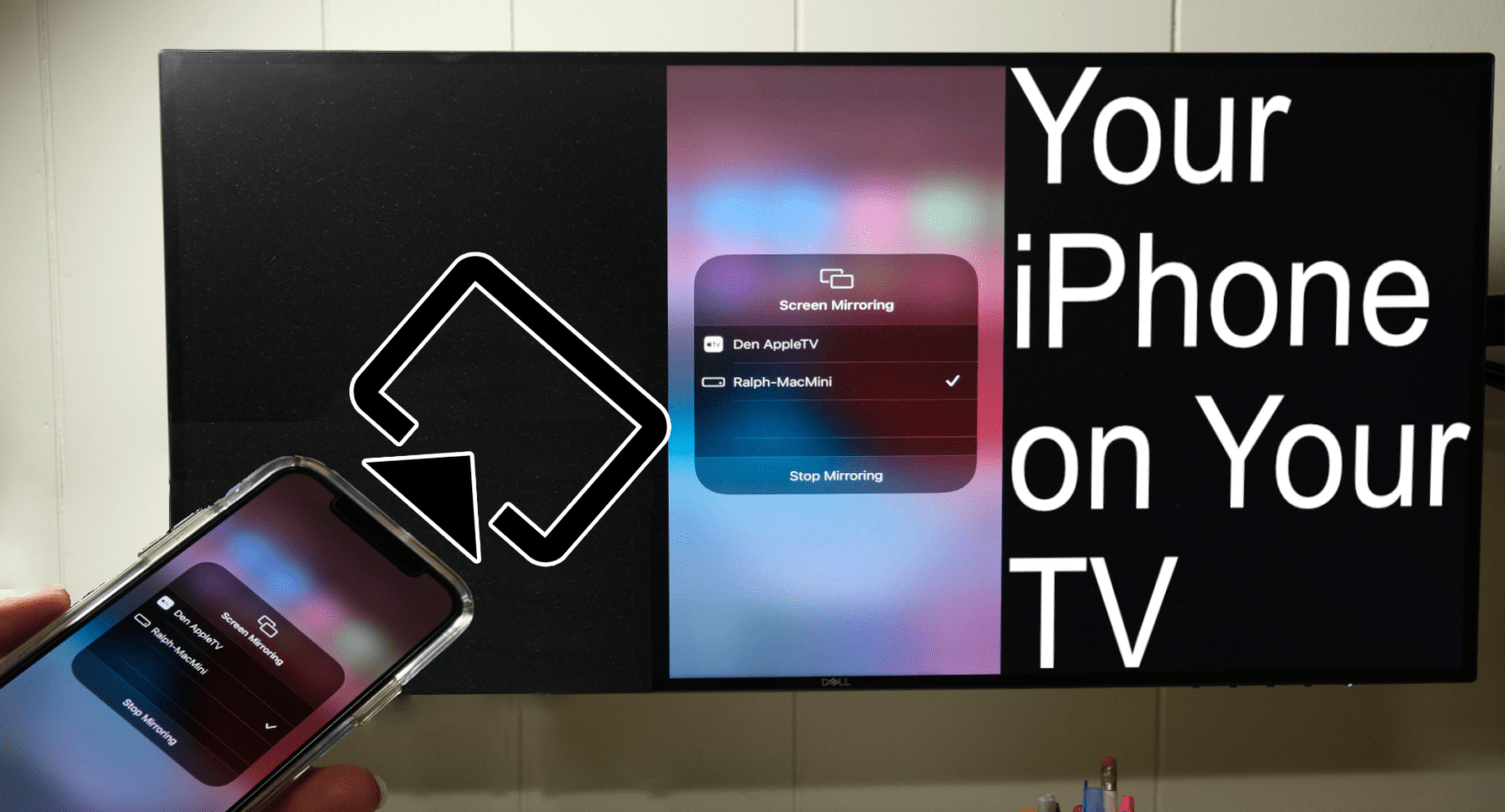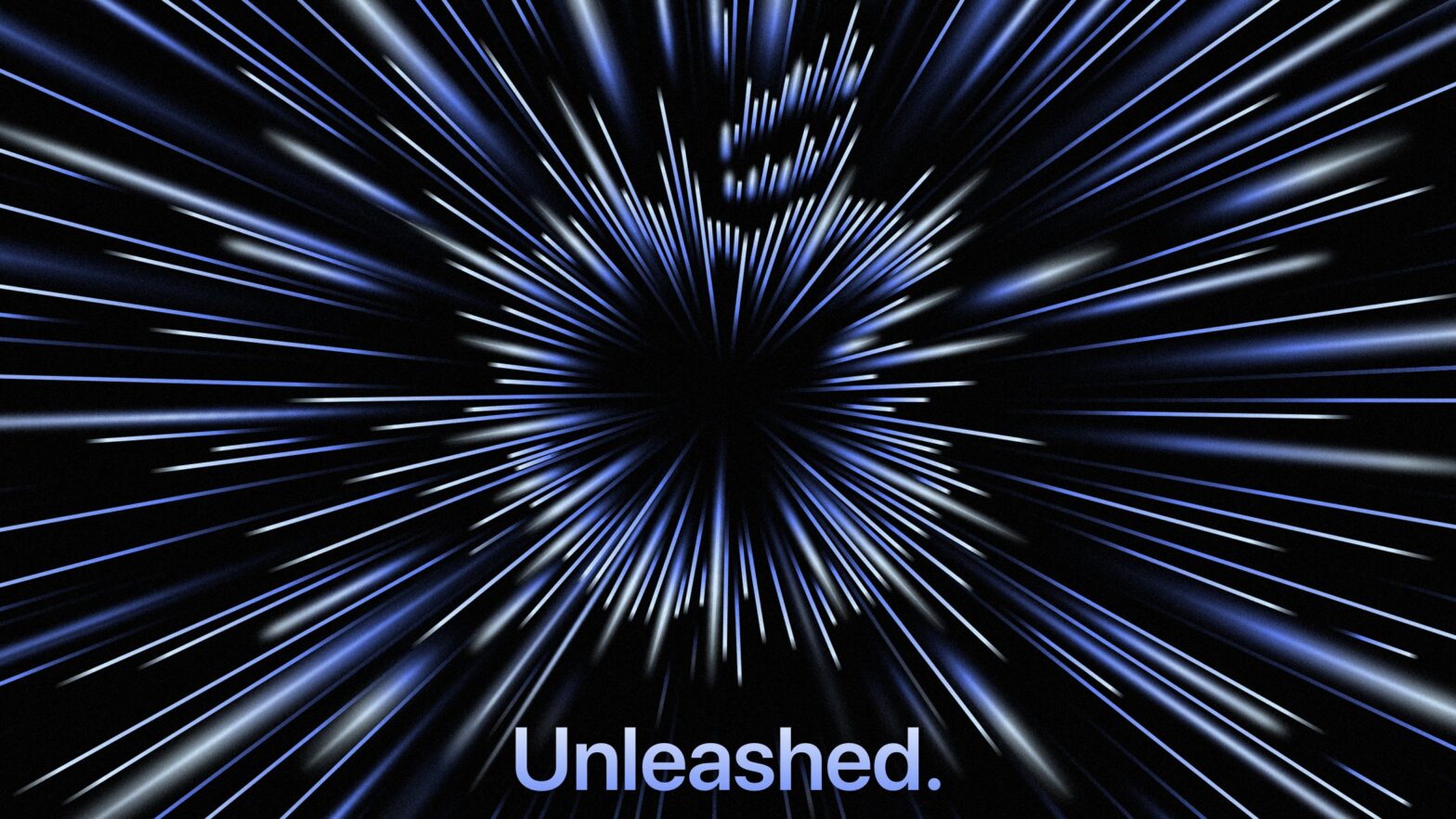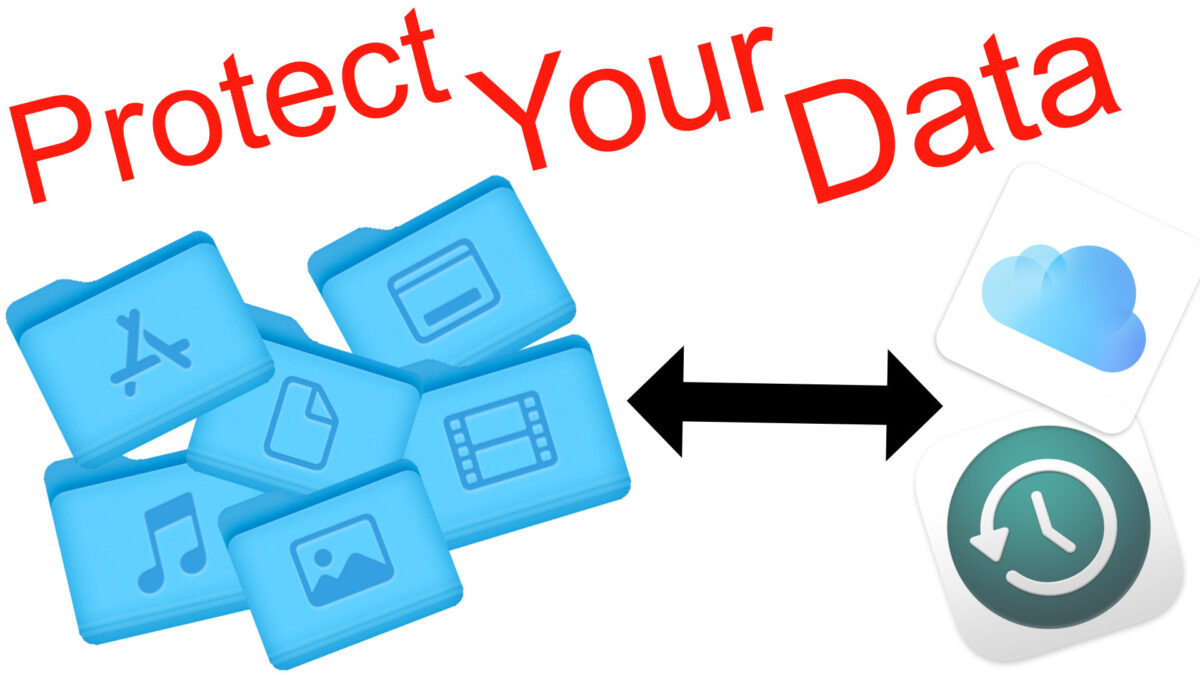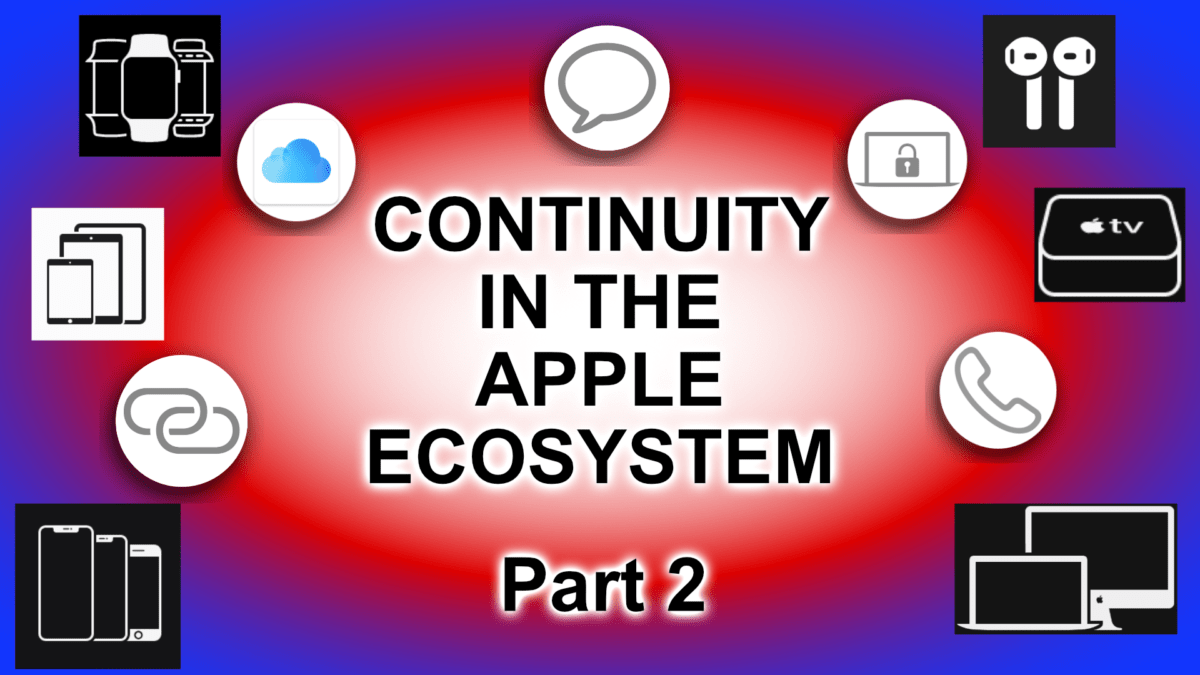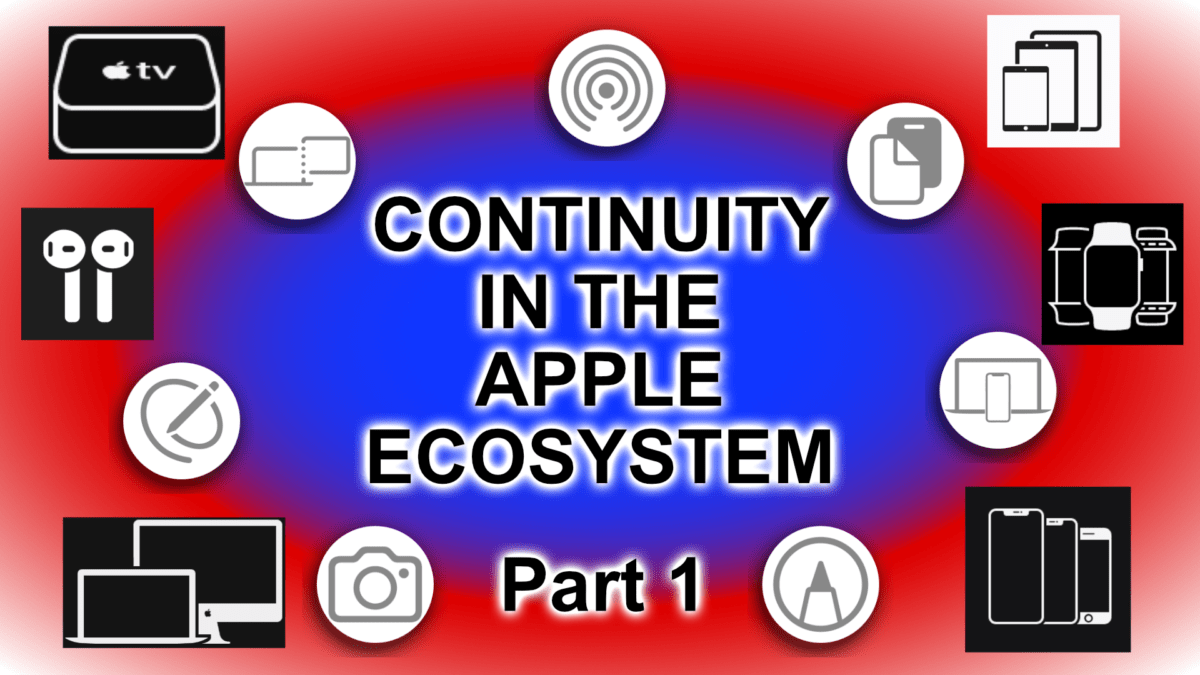Your Mac is home to all your precious data, like unrecoverable family photos or documents you’ve been working on forever. Now, what if one day your computer fails and you lose everything? Here’s how to back up your Mac using Time Machine.
Category: Mac & macOS
Stream Your iPhone to the Big Screen with AirPlay
Do you ever want to send what you’re watching to a bigger screen or what you are listening to larger speakers? Well, AirPlay is the feature for you! Here’s a guide to all things AirPlay.
Find My… EVERYTHING
Losing an Apple device can be an expensive mistake. Now, thanks to the Find My Network, you can track down all of your Apple devices. And Apple has even allowed others to take advantage of the same network. So, here is everything you need to know about Find My and how to track your offline possessions, even your wallet, and keys!
Apple 2021 October Special Event: Quick Takes
On October 18th, Apple hosted another live-streamed special event titled: “Unleashed.”Here’s a quick rundown of what was announced, my quick take thoughts, and a playlist of videos covering the announcements.
Upcoming Updates | WWDC 2021 Playlist
Yesterday Apple announced their latest updates to iOS, AirPods, iPadOS, watchOS, & macOS. In addition to updates to home, privacy, and iCloud Subscriptions. Here’s everyhting that’s new and my thoughts.
BACK UP YOUR MAC!!
Your Mac holds your most treasured photos and documentsYour Mac holds your most treasured photos and important documents! That’s why it’s critical to create another copy of your data, so if something happens to your Mac, it won’t be the end of the world. Let me show you how to set up your Time Machine.
Continuity of the Apple Ecosystem (Part 1)
Our Apple devices talk to each other in incredible ways. You can start on one device, like your iPhone, and easily transition to a different device, like your Mac. So here are some of the continuity features that connect your Apple devices.
Can the iPad Enter Your Workflow? Can it Replace Your Computer?
Since the iPad Pro was first released, Apple has tried marketing the iPad as a replacement for your computer. Will you take them up on their offer? Here are some things to think about before you make the move.
Taking Screenshots and Screen Recordings on macOS
Did you know that with one simple keyboard shortcut you can capture a picture of your Mac? Here’s how