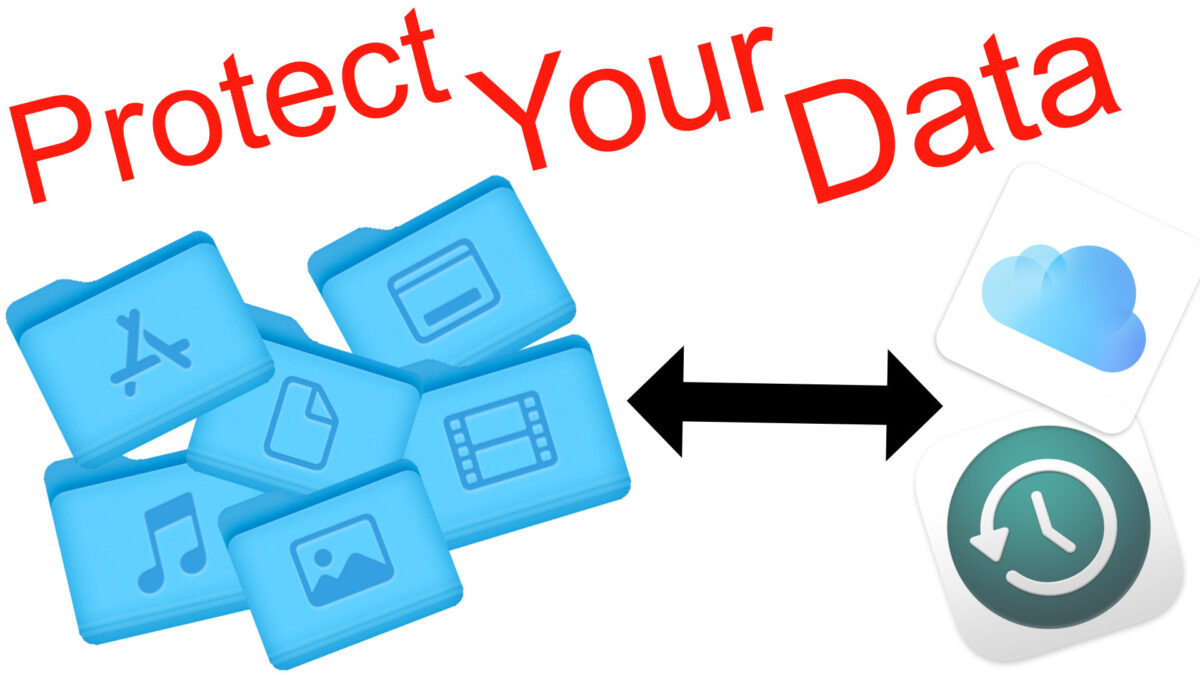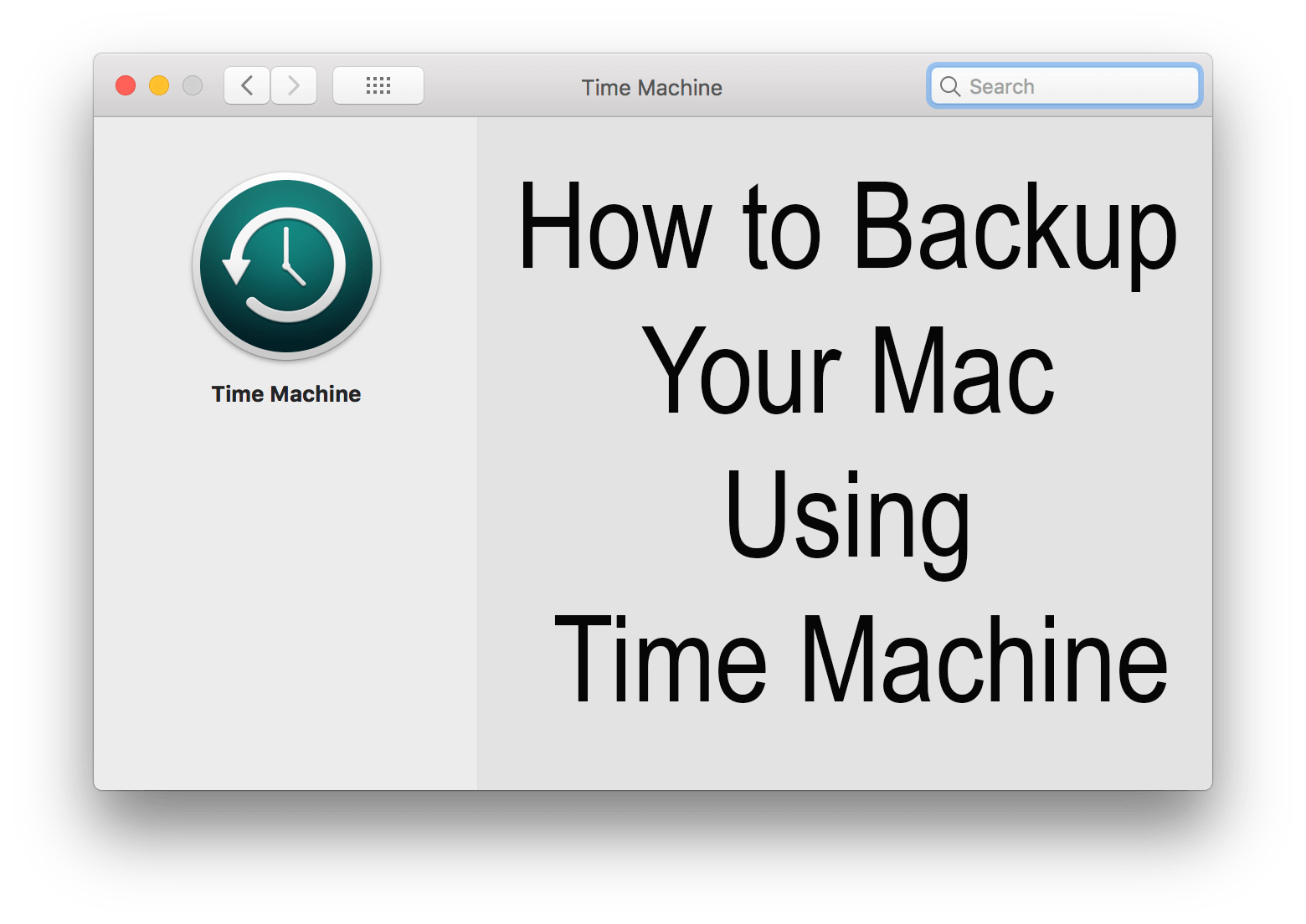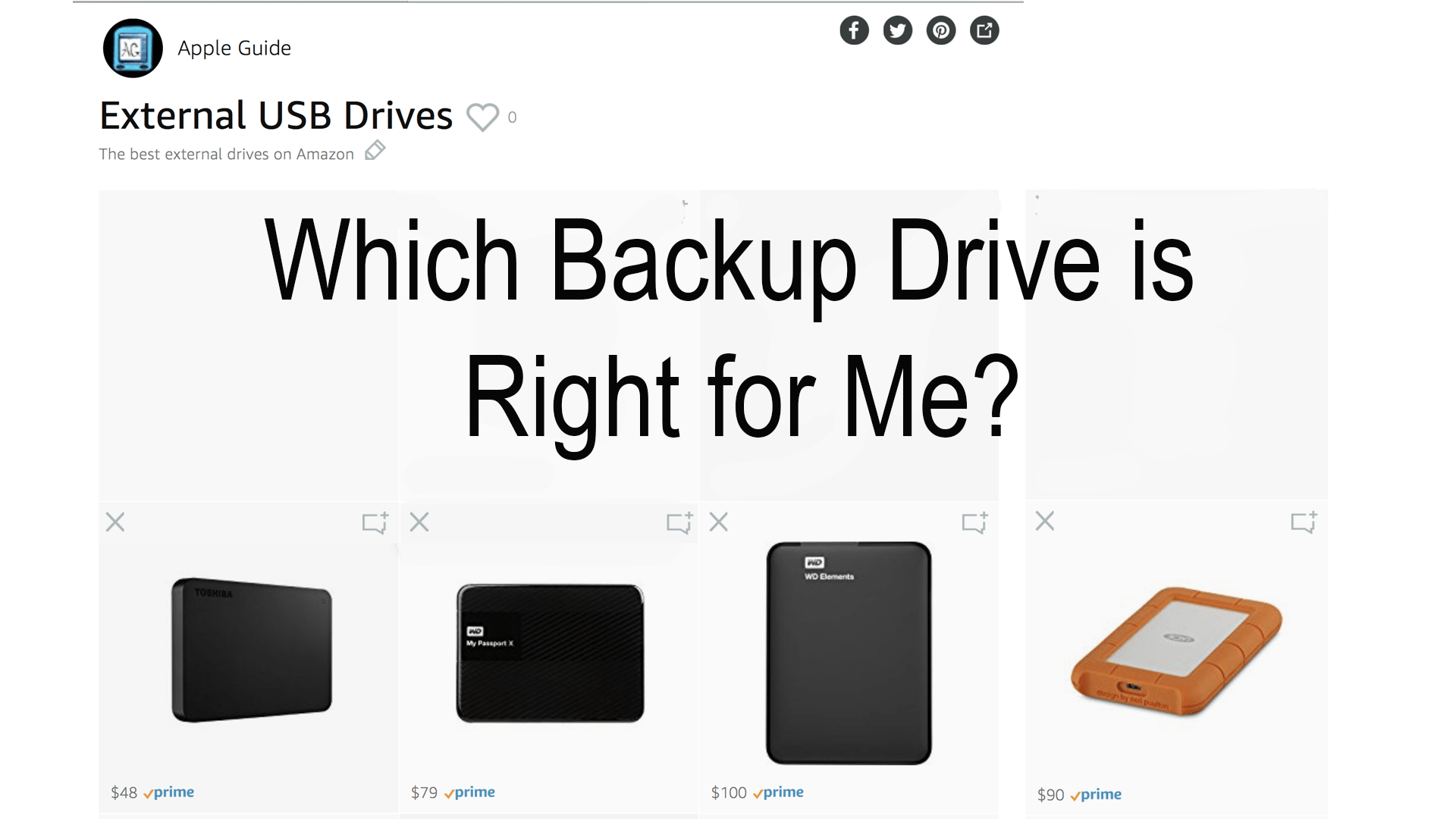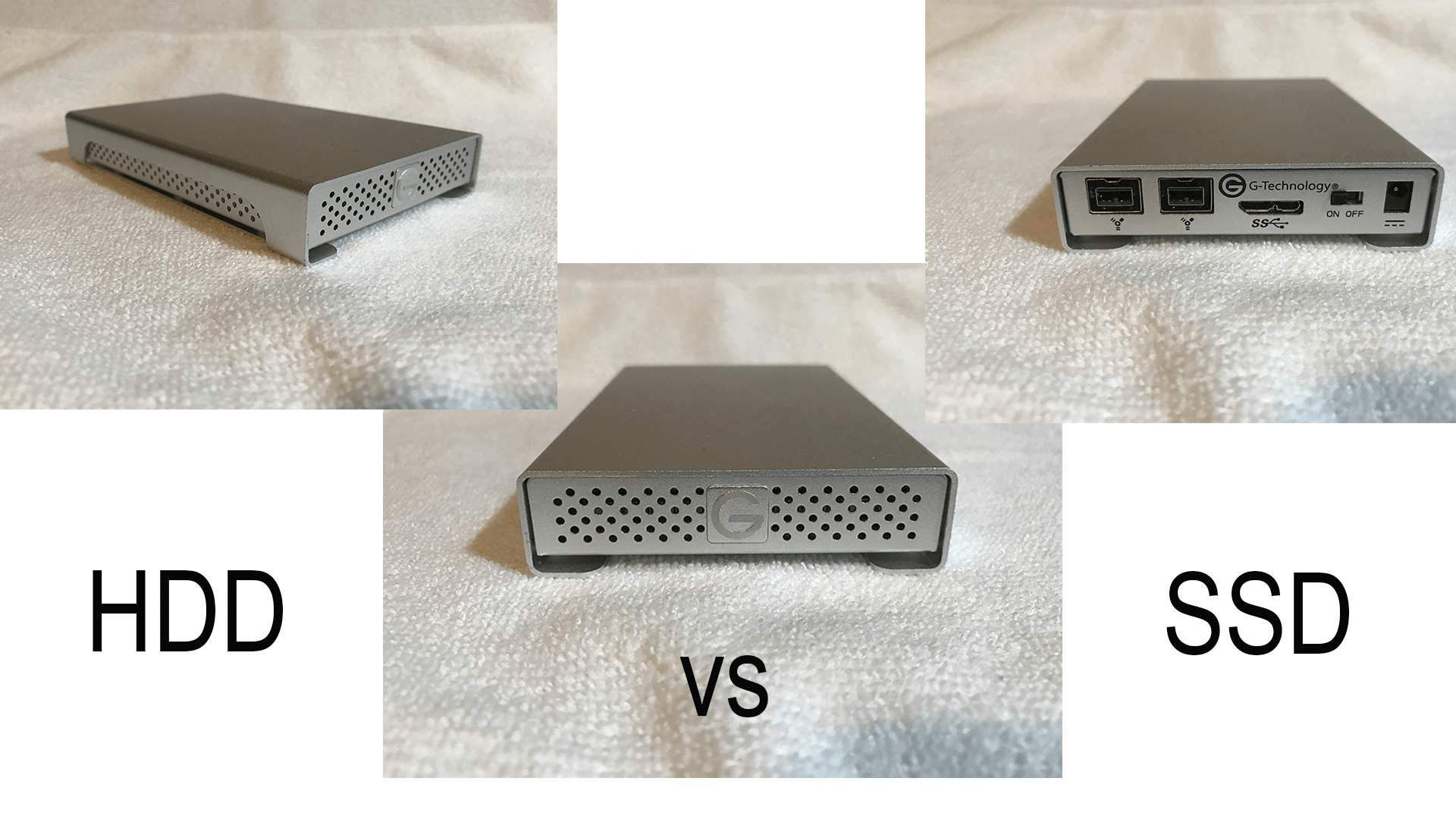Your Mac holds your most treasured photos and documentsYour Mac holds your most treasured photos and important documents! That’s why it’s critical to create another copy of your data, so if something happens to your Mac, it won’t be the end of the world. Let me show you how to set up your Time Machine.
Tag: TimeMachine
What is an HDD
Today when reading tech specs you can find many things including operating system, bundled apps, built in ports, processor, graphics, size, and storage. Next, to storage, you will find the size and drive type either being SSD or HDD. But what does this mean and does it make a difference? Click to find out!
What is an SSD
Today when reading tech specs you can find many things including operating system, bundled apps, built in ports, processor, graphics, size, and storage. Next to storage you will find the size and drive type either being SSD or HDD. But what does this mean and does it make a difference? Click to find out!
How to Backup your Mac using Time Machine
It’s very important to backup your Mac. In a blink of an eye your internal drive can fail and you loose all of your precious data. Click the link to learn to learn how to protect your data.
Which Backup Drive is Right for Me?
One day when you least expect it your internal hard drive will crash and you will loose everything. What can you do about this? Backup your computer to a external drive. Click to read which drive is right for you.
What is the Difference Between an HDD and SSD?
Today when reading tech specs you can find many things including operating system, bundled apps, built in ports, processor, graphics, size, and storage. Next to storage you will find the size and drive type either being SSD or HDD. But what does this mean and does it make a difference? Click to find out!