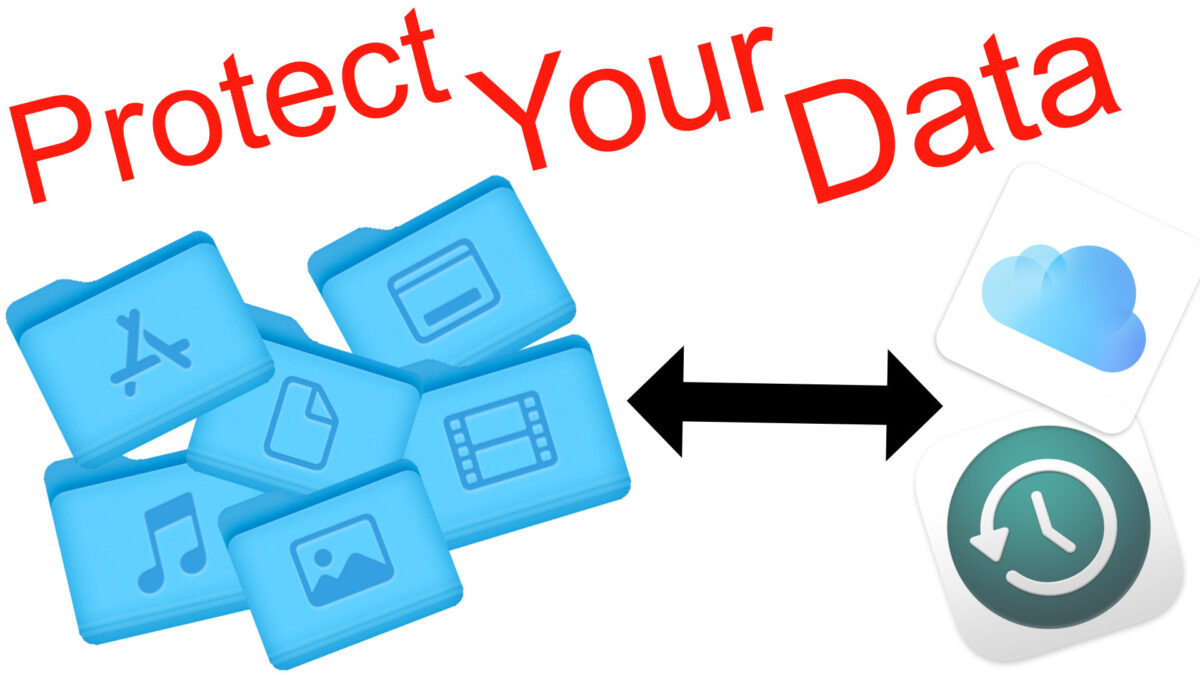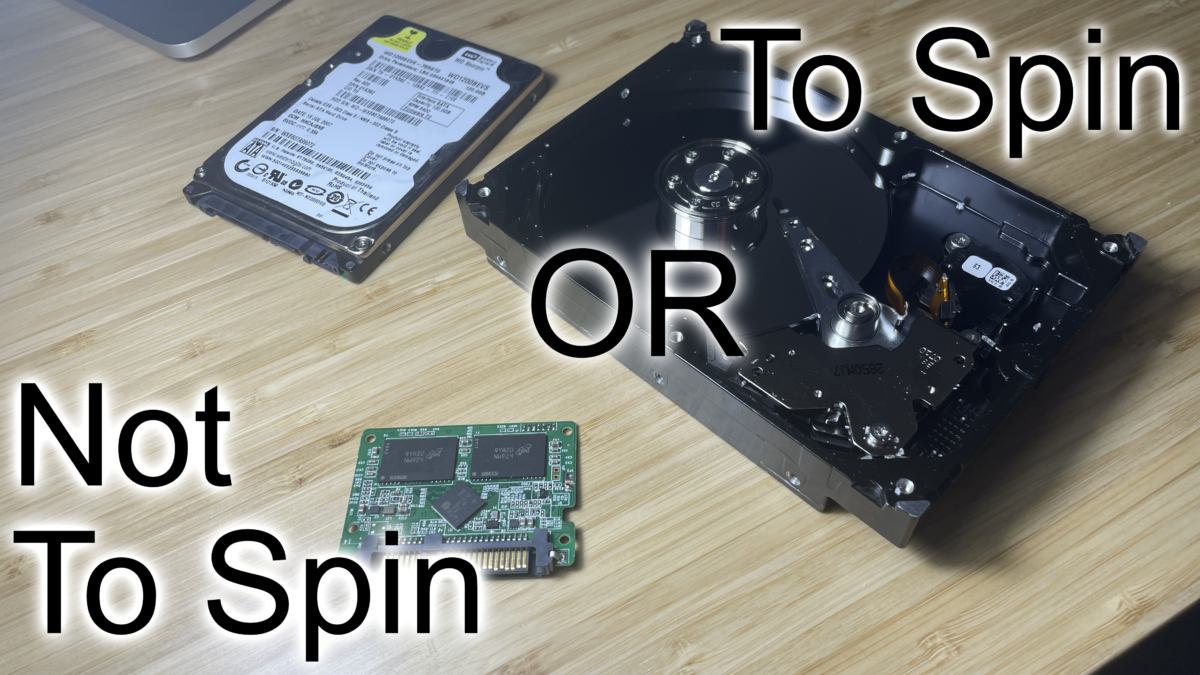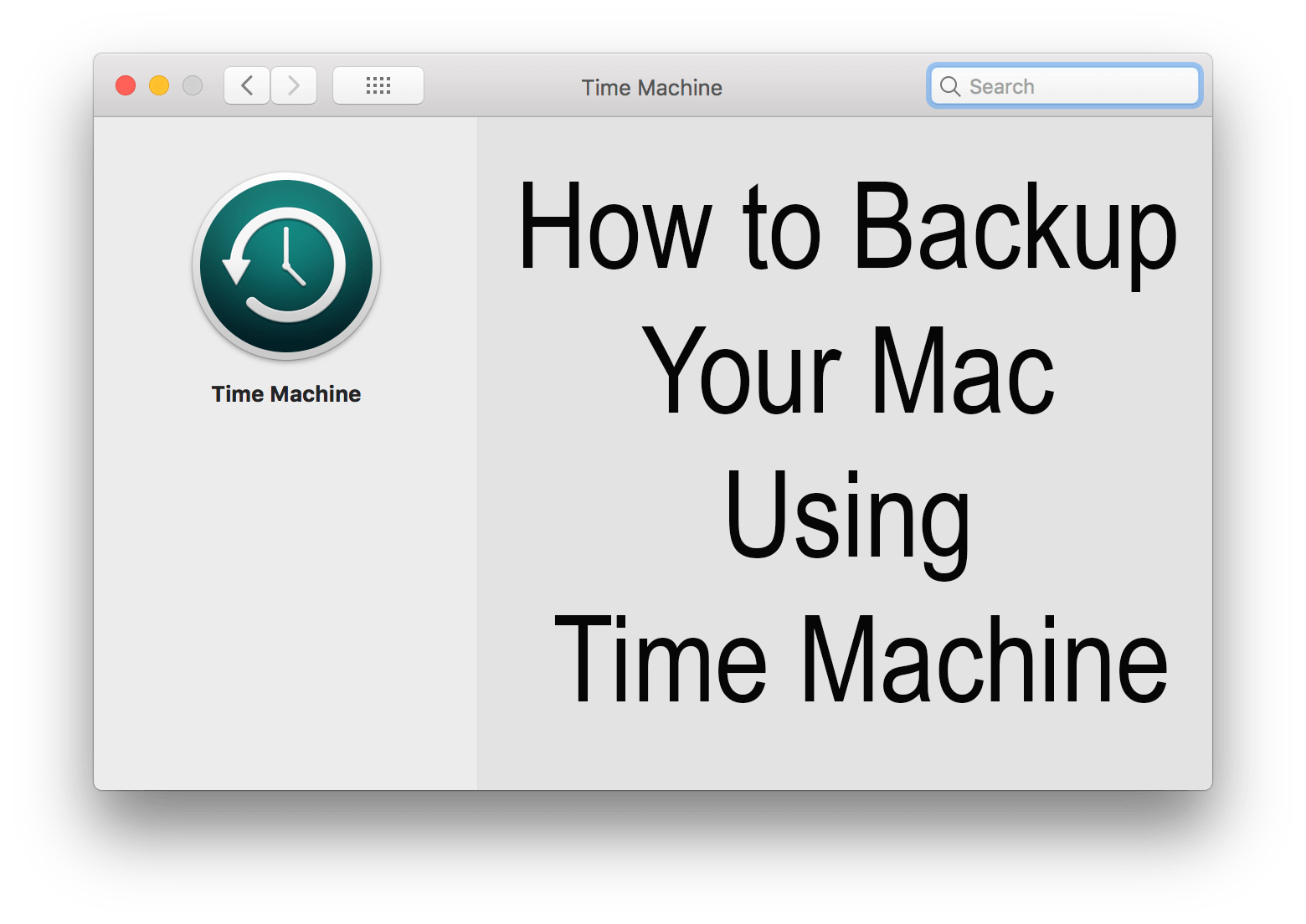Your Mac holds your most treasured photos and documentsYour Mac holds your most treasured photos and important documents! That’s why it’s critical to create another copy of your data, so if something happens to your Mac, it won’t be the end of the world. Let me show you how to set up your Time Machine.
Tag: Backup
Hard Disk Drive v Super Fast Drive
Arguably, the most critical part of your computer is its storage where all your files are saved. It also impacts your computer’s performance and reliability. So it’s important to know the difference between an HDD and an SSD when buying a new computer, upgrading an old one, or getting a backup drive.
iOS For Grandparents
An iPhone and iPad is the perfect combination of tech for your parents and grandparents. Its touch-friendly interface makes it easy to interact with and, for the most part, everything just works together seamlessly. So, here is a little guide to setting up an iPhone or iPad for the older generation and some features you…… Continue reading iOS For Grandparents
Lose Your Phone, But DON’T Lose your DATA
Our lives run on our iPhone. What would happen to your data if you lost your phone, or maybe one day it just didn’t turn on? One day this will happen so be prepared and know how to keep your data safe.
How to Back Up Your iOS Device’s Data
All of your data contacts, calendar, files, and so so much more on your phone can be so precious and with a large smash all of your iPhone all of your data could be gone. Protect your data by backing it up to an other place. Click to see some of your options.
How to Backup your Photos on your iOS device
Its important to backup all of your data on your iPad and iPhone. If something happens to your iOS device whether you lose it at sea or drop it and it shatters into a million pieces you have important stuff on your mobile devices that you don’t want to lose. So here are the top methods for backing up your data.
What is an HDD
Today when reading tech specs you can find many things including operating system, bundled apps, built in ports, processor, graphics, size, and storage. Next, to storage, you will find the size and drive type either being SSD or HDD. But what does this mean and does it make a difference? Click to find out!
What is an SSD
Today when reading tech specs you can find many things including operating system, bundled apps, built in ports, processor, graphics, size, and storage. Next to storage you will find the size and drive type either being SSD or HDD. But what does this mean and does it make a difference? Click to find out!
How to Backup your Mac using Time Machine
It’s very important to backup your Mac. In a blink of an eye your internal drive can fail and you loose all of your precious data. Click the link to learn to learn how to protect your data.