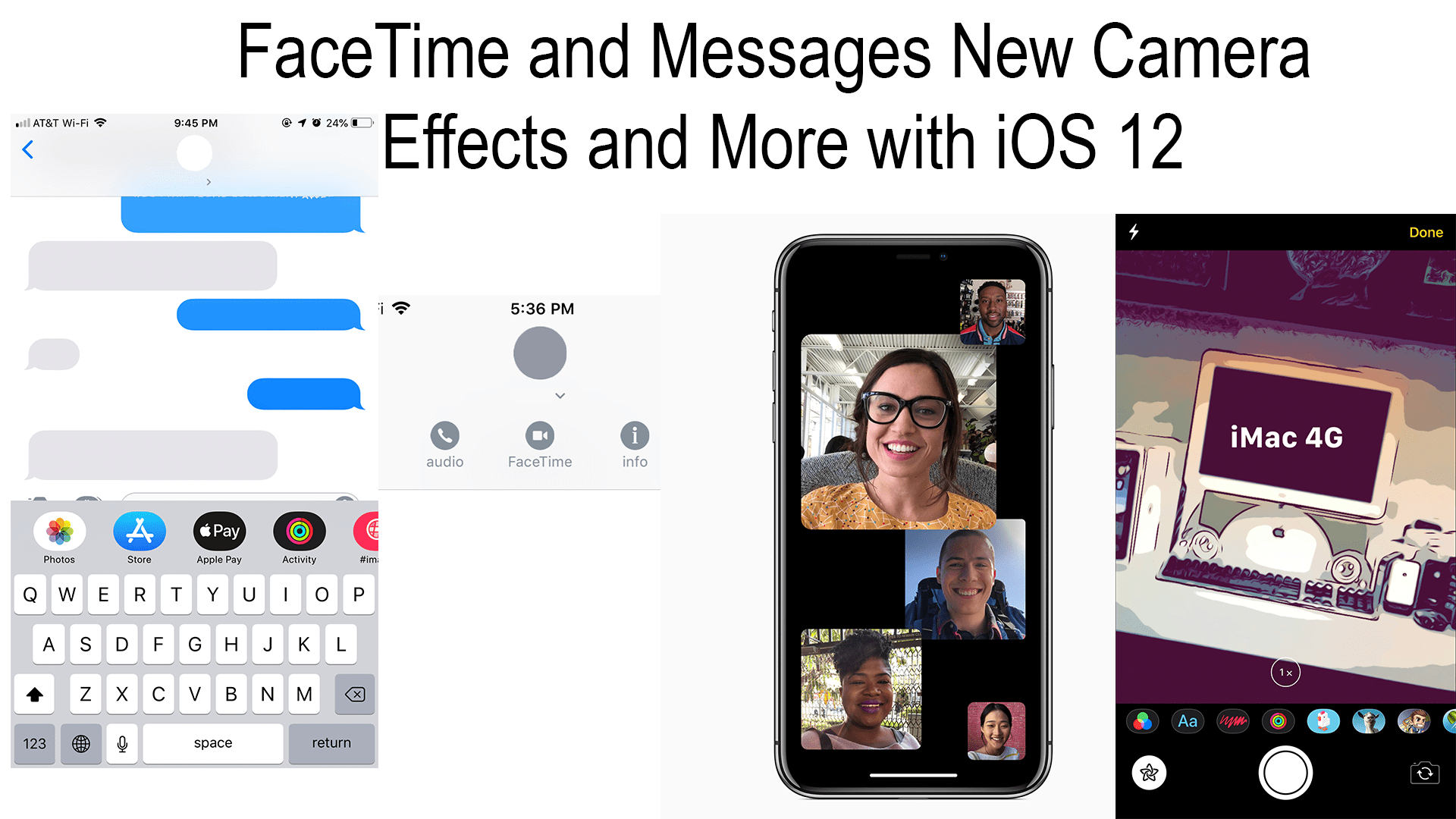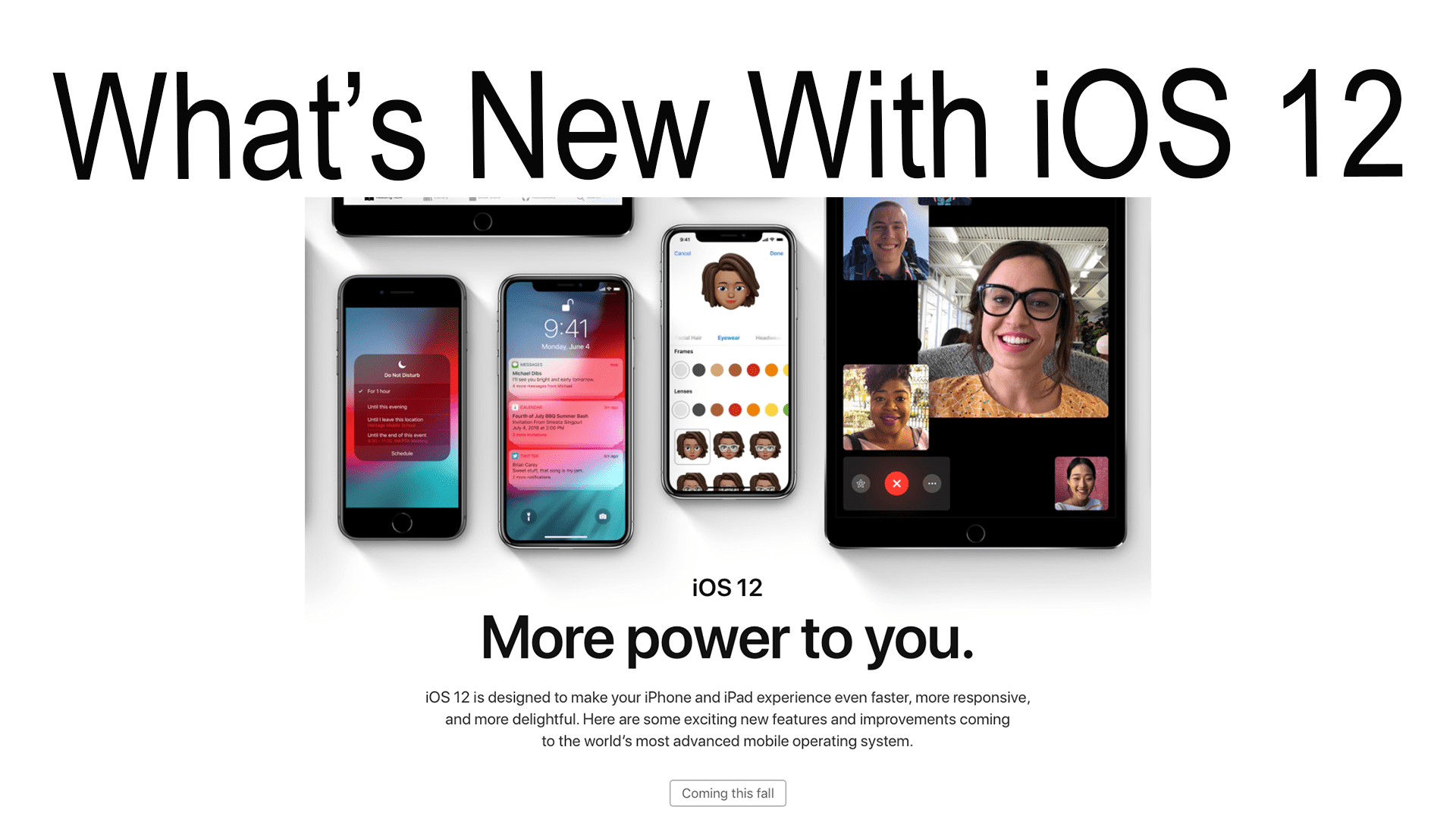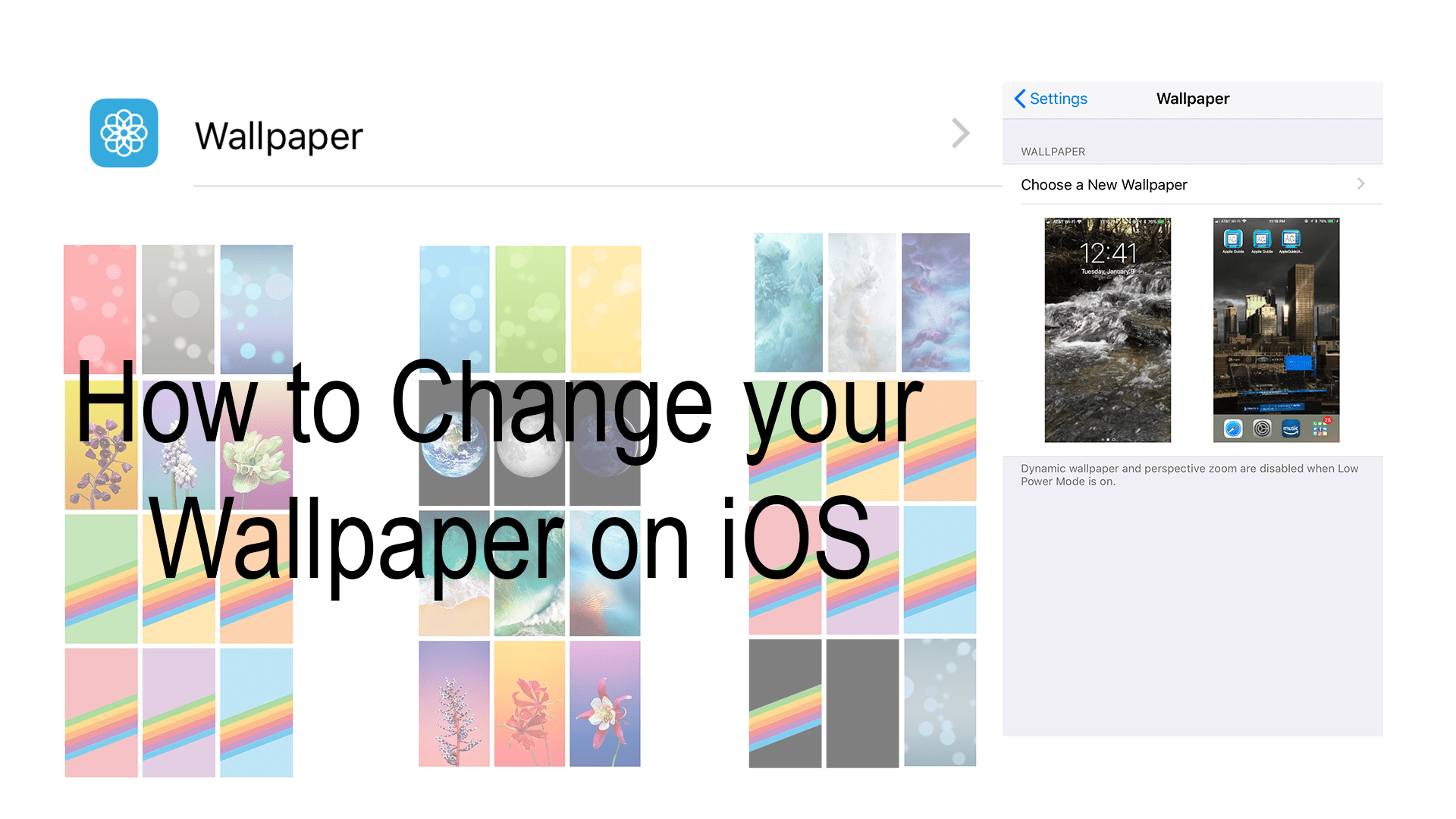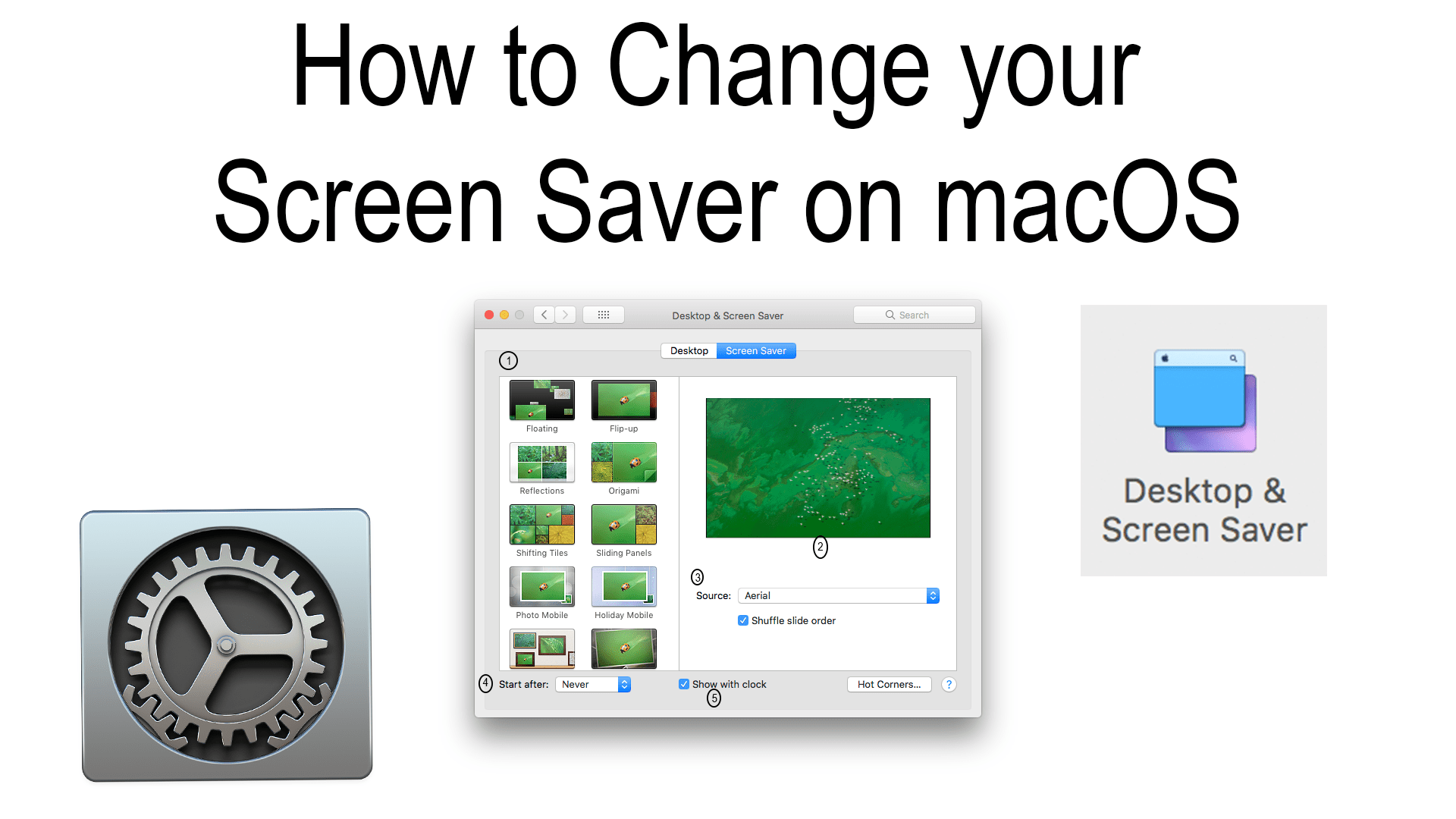Scrolling through the Apple Watch Face Gallery, there are so many templates to choose from. Today we look at how to create a photo album and use those photos as a watch face.
Tag: photos
Lose Your Phone, But DON’T Lose your DATA
Our lives run on our iPhone. What would happen to your data if you lost your phone, or maybe one day it just didn’t turn on? One day this will happen so be prepared and know how to keep your data safe.
How to Back Up Your iOS Device’s Data
All of your data contacts, calendar, files, and so so much more on your phone can be so precious and with a large smash all of your iPhone all of your data could be gone. Protect your data by backing it up to an other place. Click to see some of your options.
How to Backup your Photos on your iOS device
Its important to backup all of your data on your iPad and iPhone. If something happens to your iOS device whether you lose it at sea or drop it and it shatters into a million pieces you have important stuff on your mobile devices that you don’t want to lose. So here are the top methods for backing up your data.
Video: How to Change your Wallpaper on iOS
Since iOS 4 you have been able to customize both your lock screen and home screen on your iDevice with your own custom image.
How to Change your Wallpaper on iOS
Since iOS 4 you have been able to customize both your lock screen and home screen on your iDevice with your own custom image. Click to learn how to do it on your iDevice…