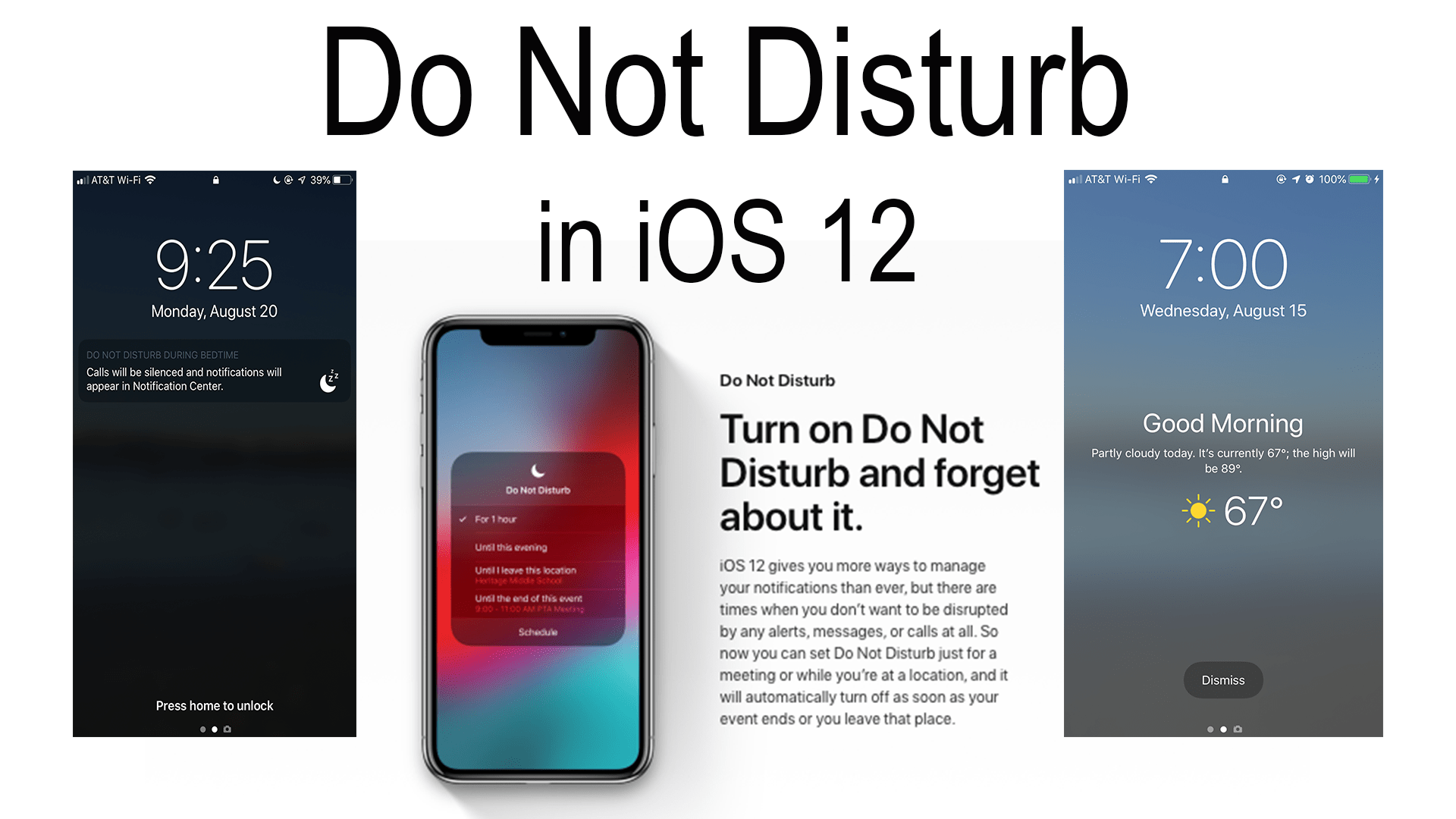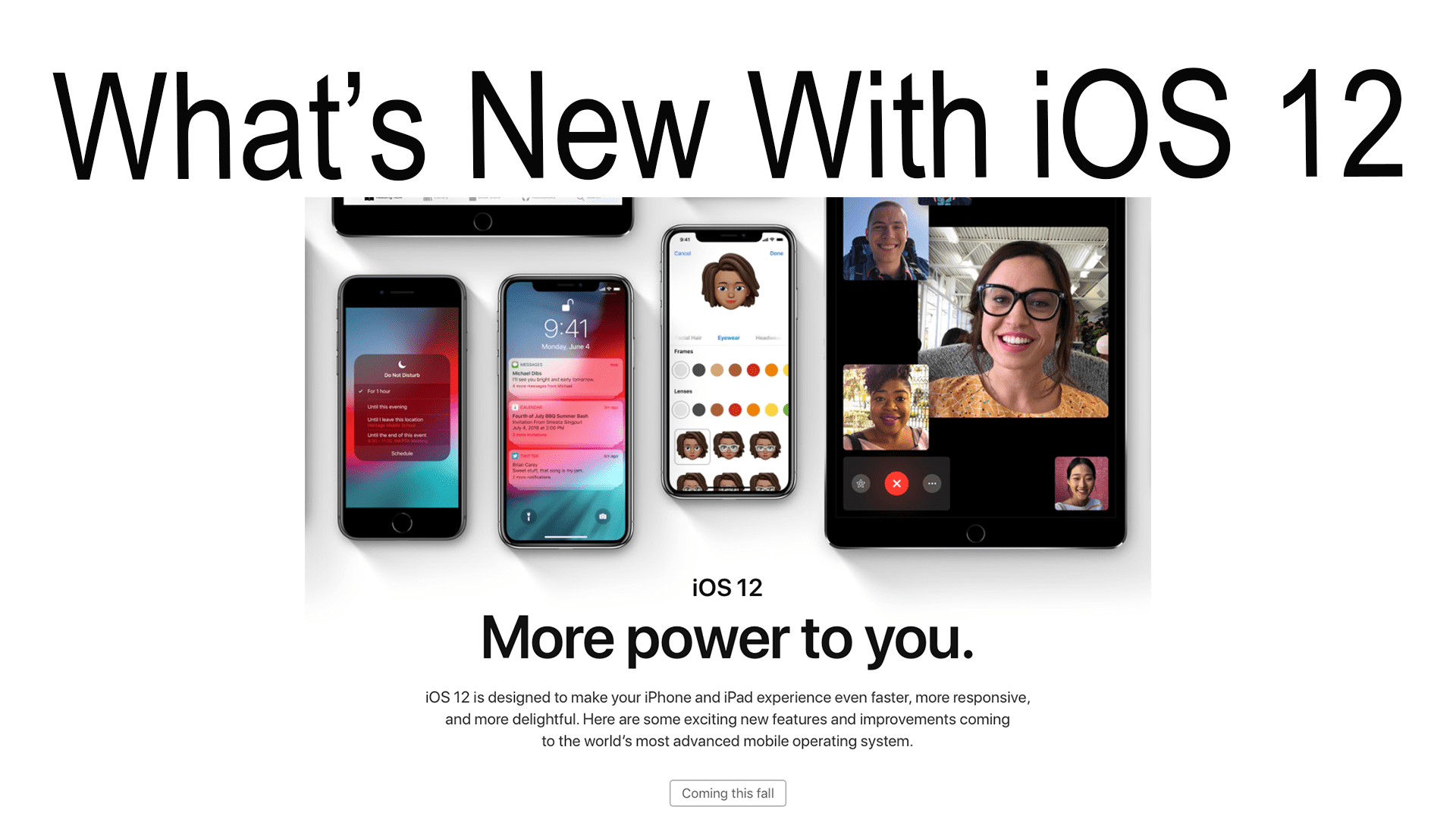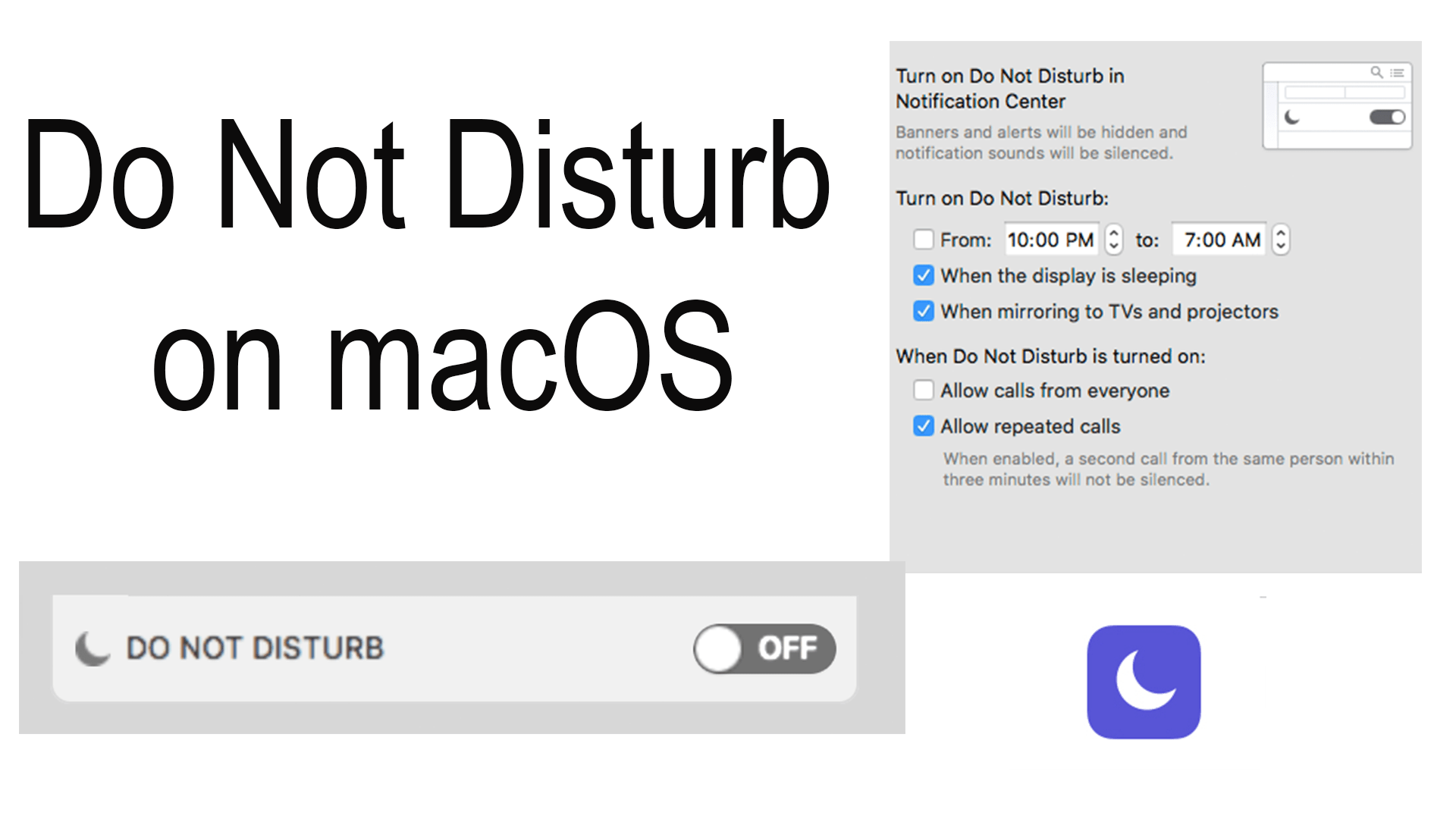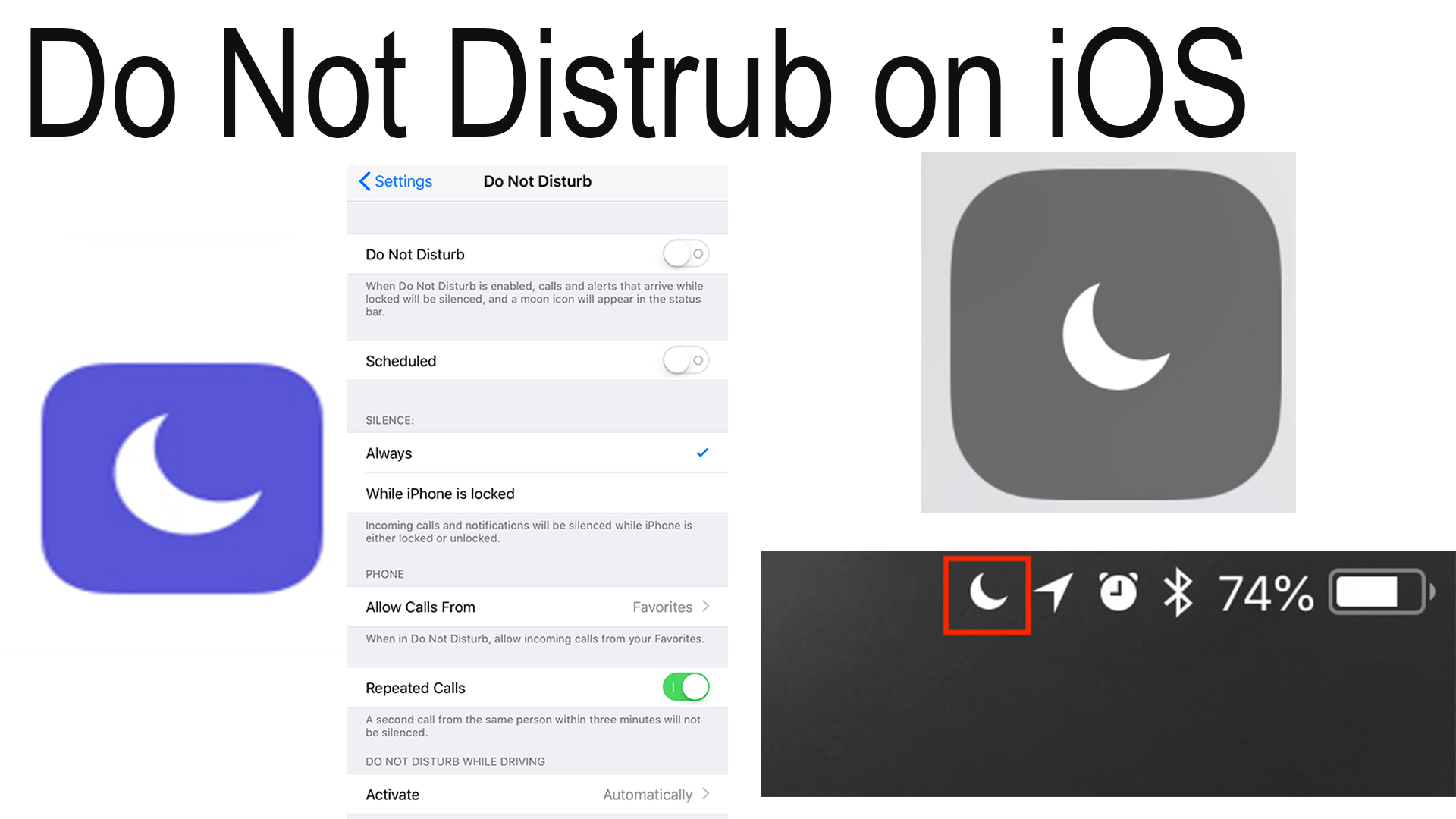Control Center is an easy way to access important settings and features like your WiFi, screen brightness, volume, and music. So, let’s look at everything Control Center can do, discover it’s hidden secrets, and learn how to customize it to your liking.
Tag: do not disturb
Do Not Disturb During Bedtime
Now with iOS 12, we get another Do Not Disturb option, Bedtime which will dim your lock screen, silence and hide notifications, only a single notification will appear explaining reminding you that you have this feature enabled. Click to learn more.
Do Not Disturb on macOS
There is always a need for quiet time, to limit notification distractions and get some work done with your mac. This is where Do Not Disturb comes to the rescue. When this time comes around just toggle it on or set it to a schedule.