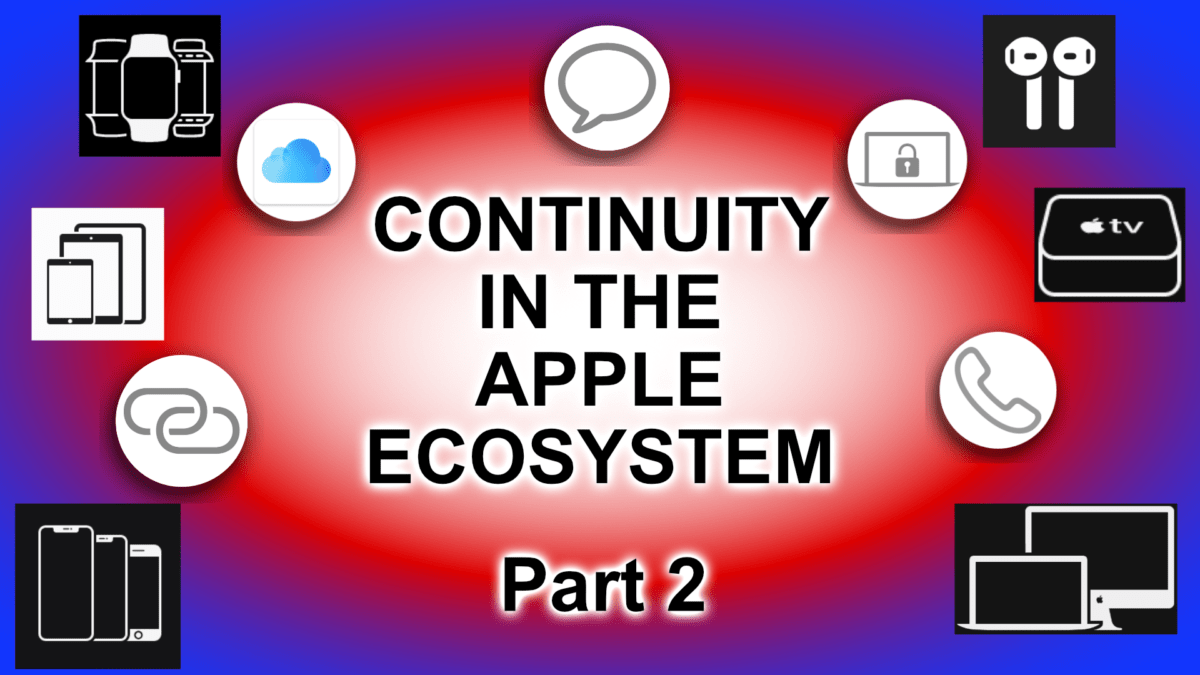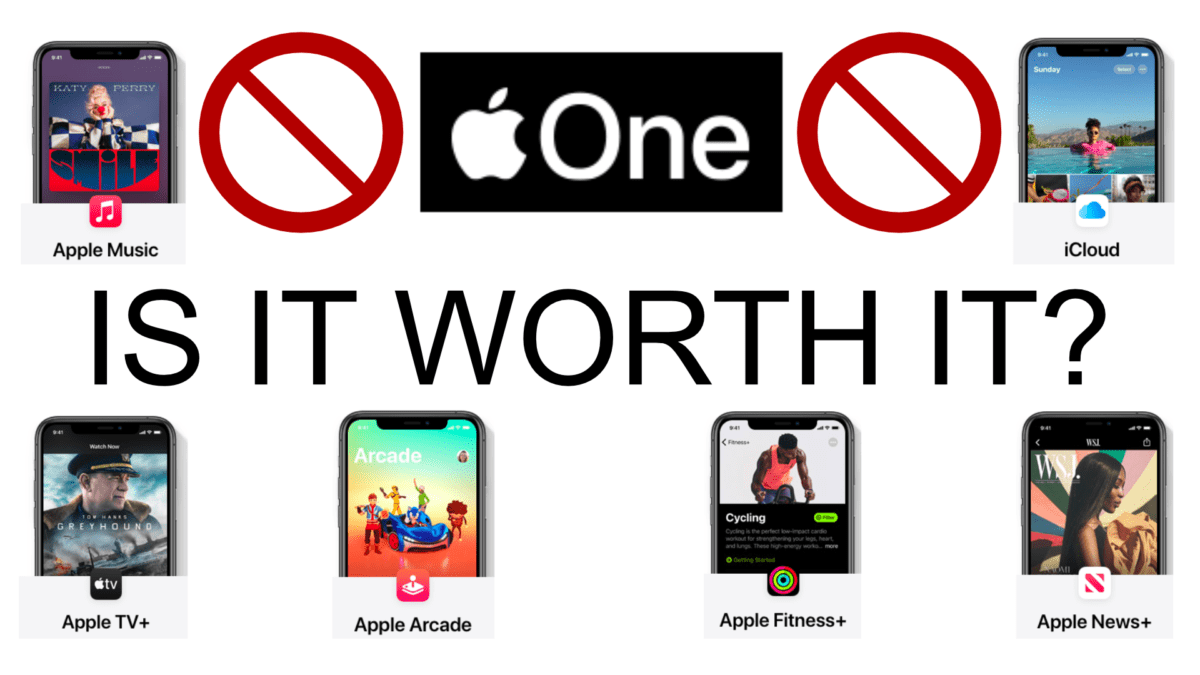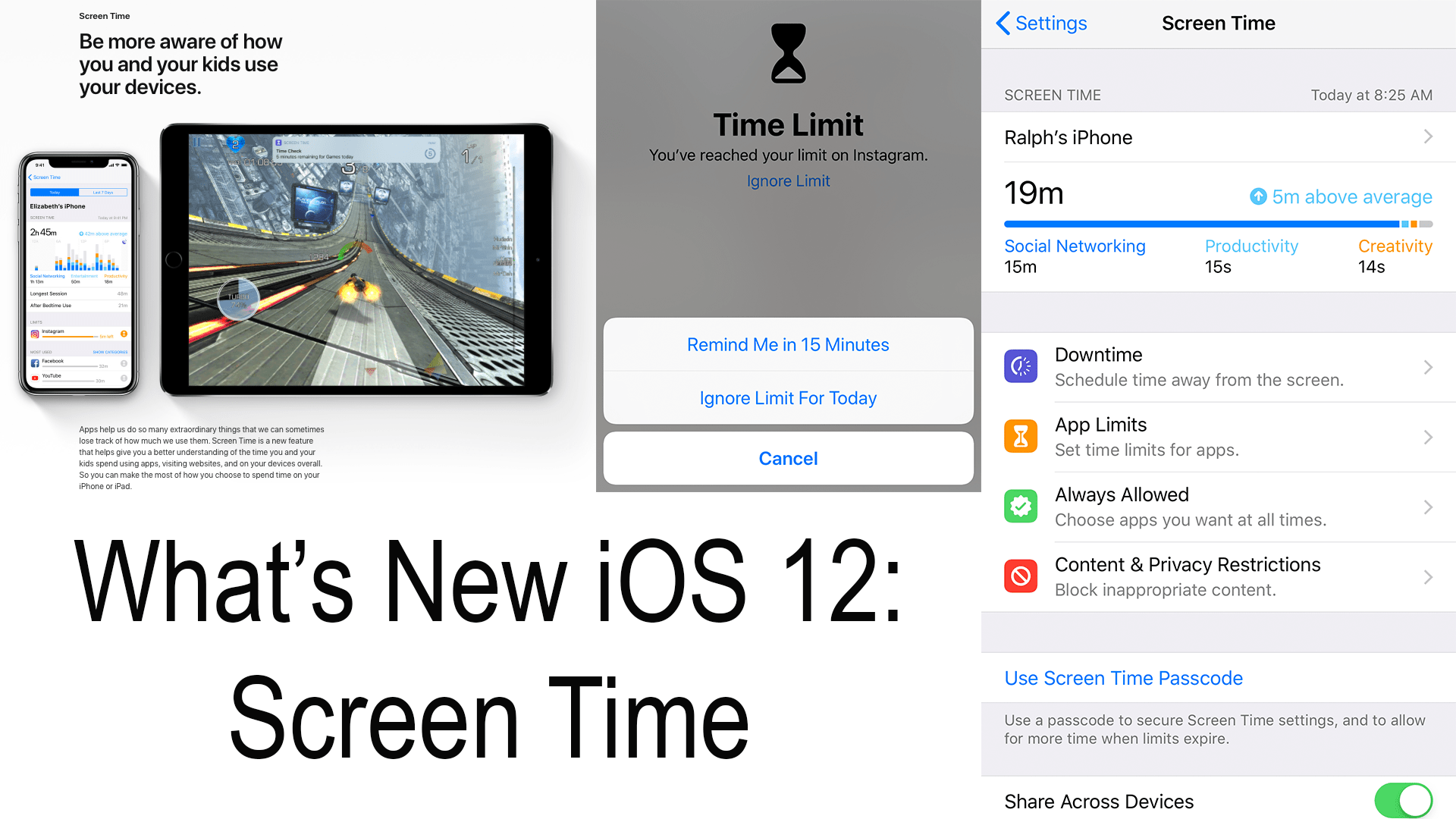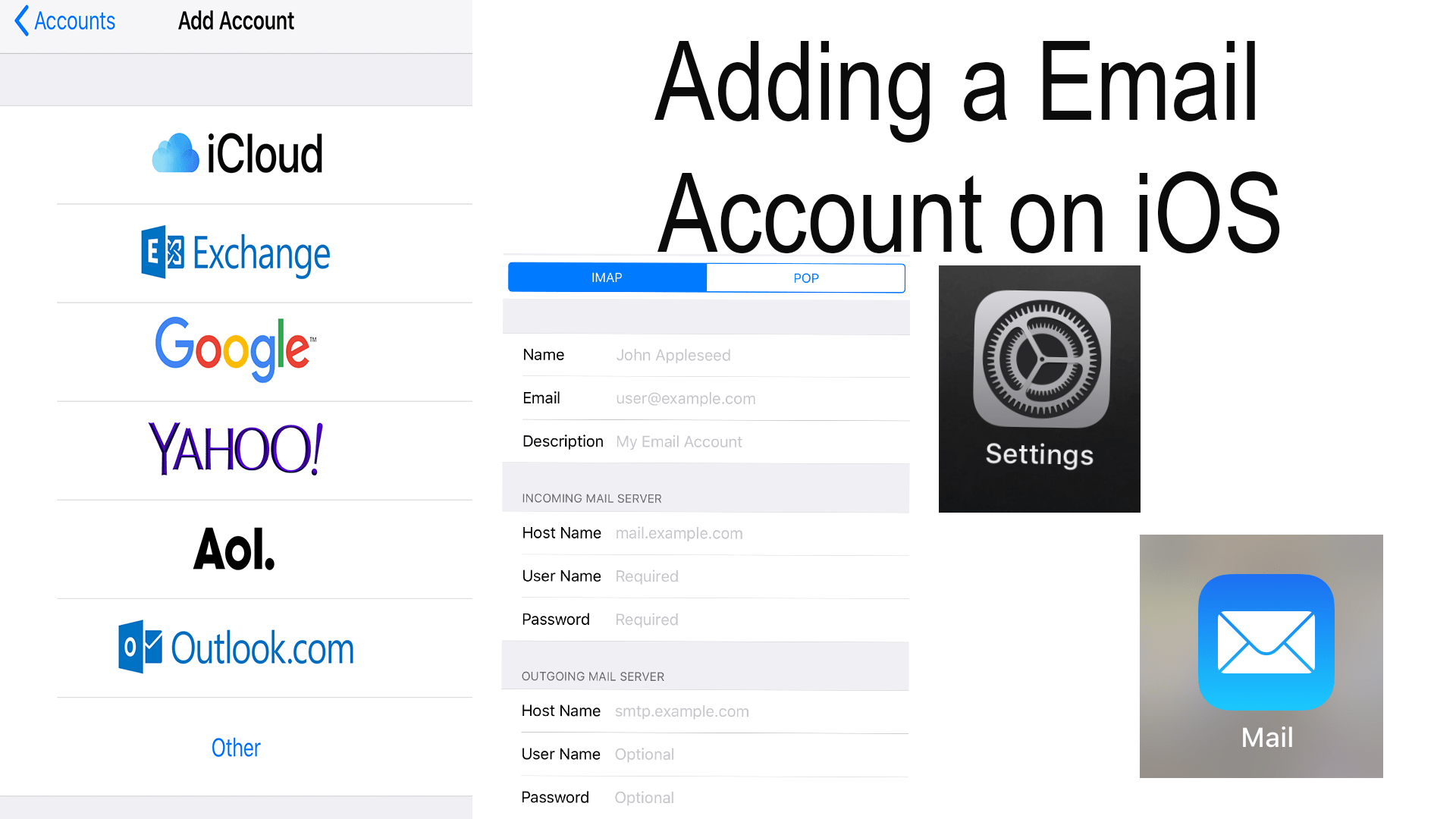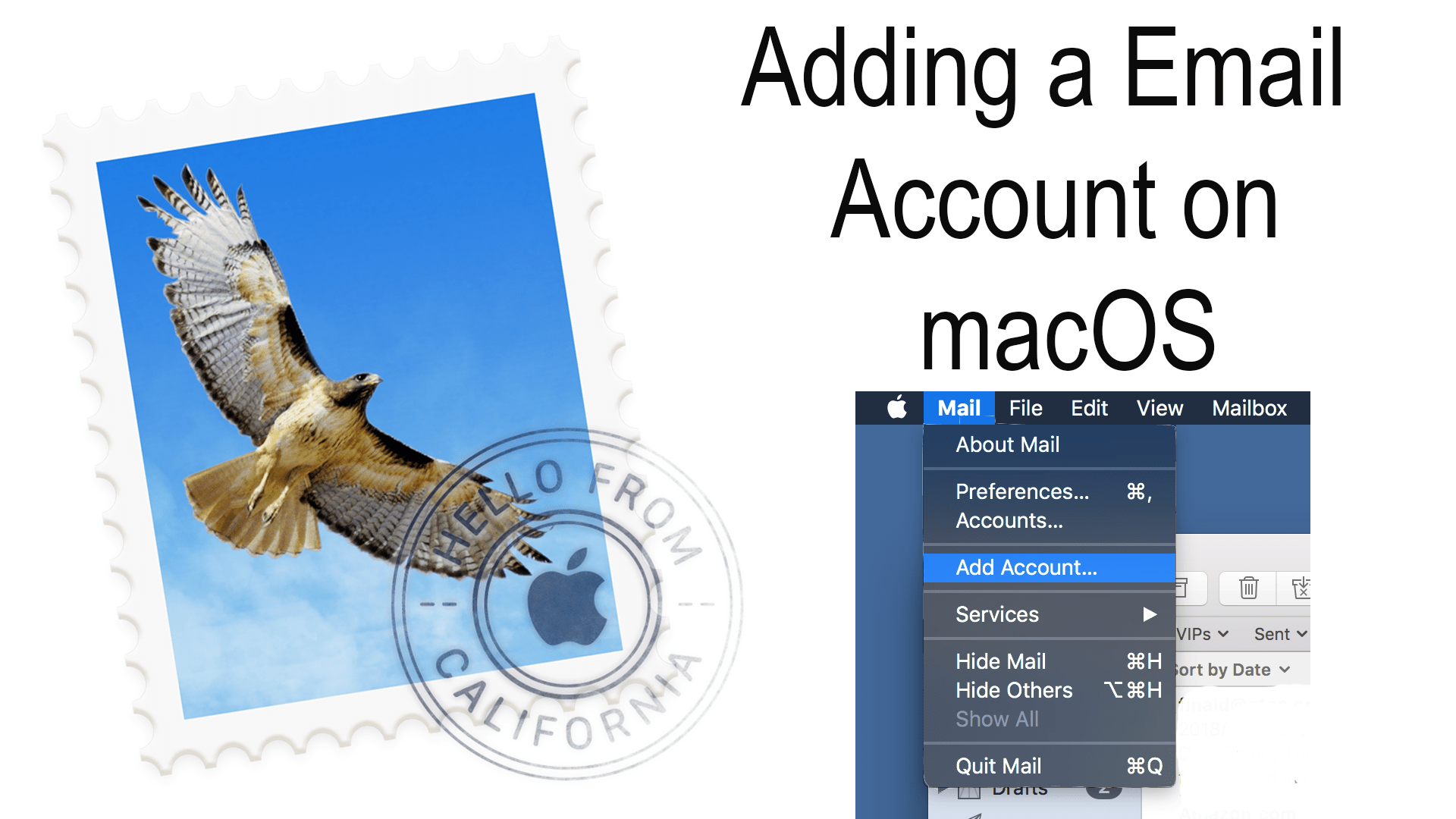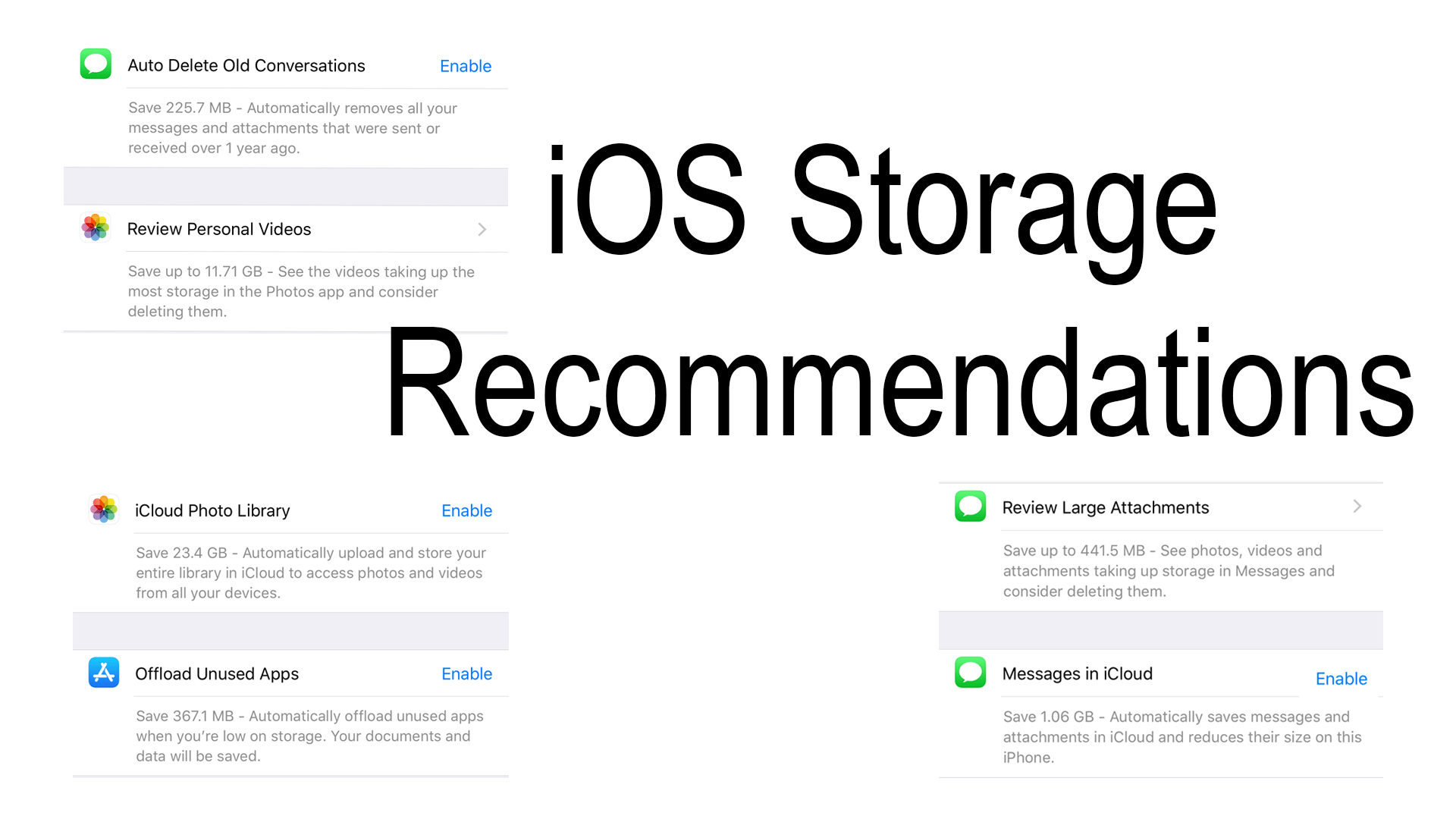There are a lot of continuity features that wrap your Apple devices together. You can start working on your iPad and easily transition to your Mac or share your iPhone’s resources with your Mac and iPad. So, let’s take a look at more Continuity features connecting the Apple ecosystem.
Tag: icloud
Kicking Google to the Curb
Do you ever feel that someone is watching you online? Google is one of those companies. It may be impossible to escape them completely, but here are a few ways to get them off your back.
iOS For Grandparents
An iPhone and iPad is the perfect combination of tech for your parents and grandparents. Its touch-friendly interface makes it easy to interact with and, for the most part, everything just works together seamlessly. So, here is a little guide to setting up an iPhone or iPad for the older generation and some features you…… Continue reading iOS For Grandparents
Following the Trail of Scam Email
Malicious emails have gotten good, like really good. They can make any email look authentic, but is it? Let’s follow a trail left by a malicious email and discover tactics attackers use.
Apple One: Is lt Worth It?
Apple One, a bundle of multiple Apple services into one monthly subscription. It may sound like a good idea. But is it?
Lose Your Phone, But DON’T Lose your DATA
Our lives run on our iPhone. What would happen to your data if you lost your phone, or maybe one day it just didn’t turn on? One day this will happen so be prepared and know how to keep your data safe.
New With iOS 12: Screen Time
iOS 12 is coming this fall with the addition of Screen Time which is Apple’s atempt to tackle cell phone addaction. With these feature you can limit your app usage to keep your addiction under control.
Adding an Email Account on iOS
You could use your mobile Safari to check your mail through your provider’s website. But which can be hard because sometimes mobile sited can be hard to use. There are many apps that you can use to manage your email accounts on your iOS device that keep you from having to use your browser. Look no further than the Mail app. Connect as many email accounts as you have and need.
Adding an Email Account on macOS
You could use Safari to check your mail through your provider’s website. But that could a lot of hassle because you always have a tab open and it just gets in the way. There are many apps that you can use to manage your email accounts on your Mac that keep you from having to use your browser. Look no further than the Mail app. Connect as many email accounts as you have and need.