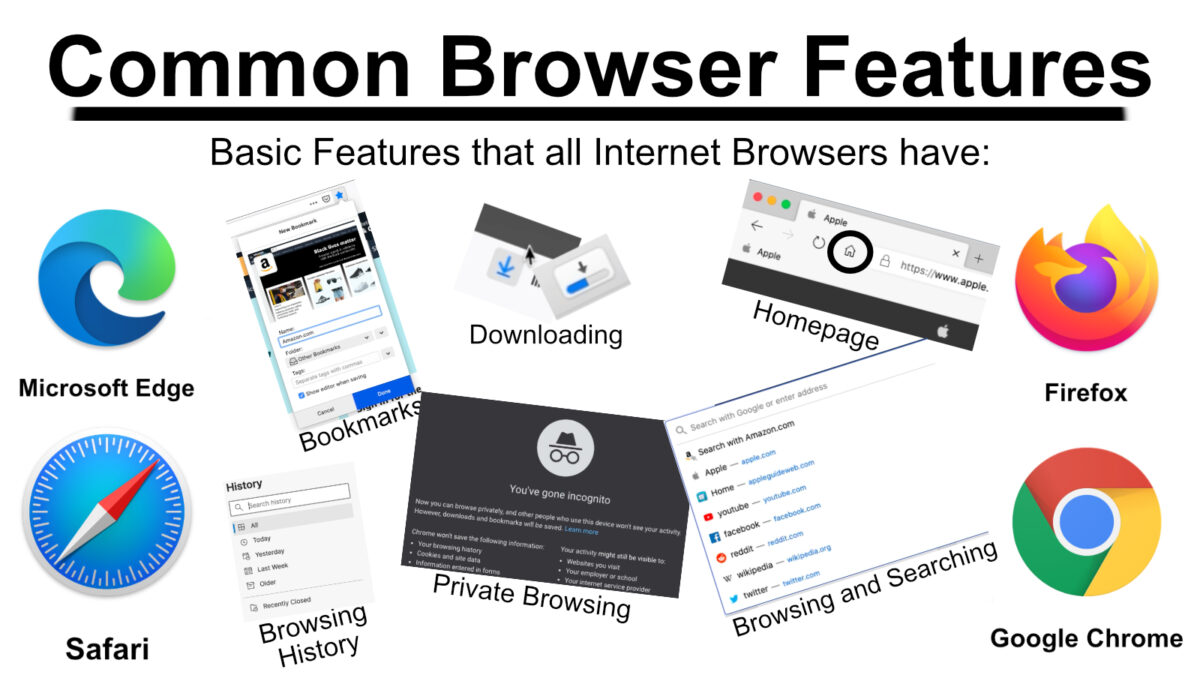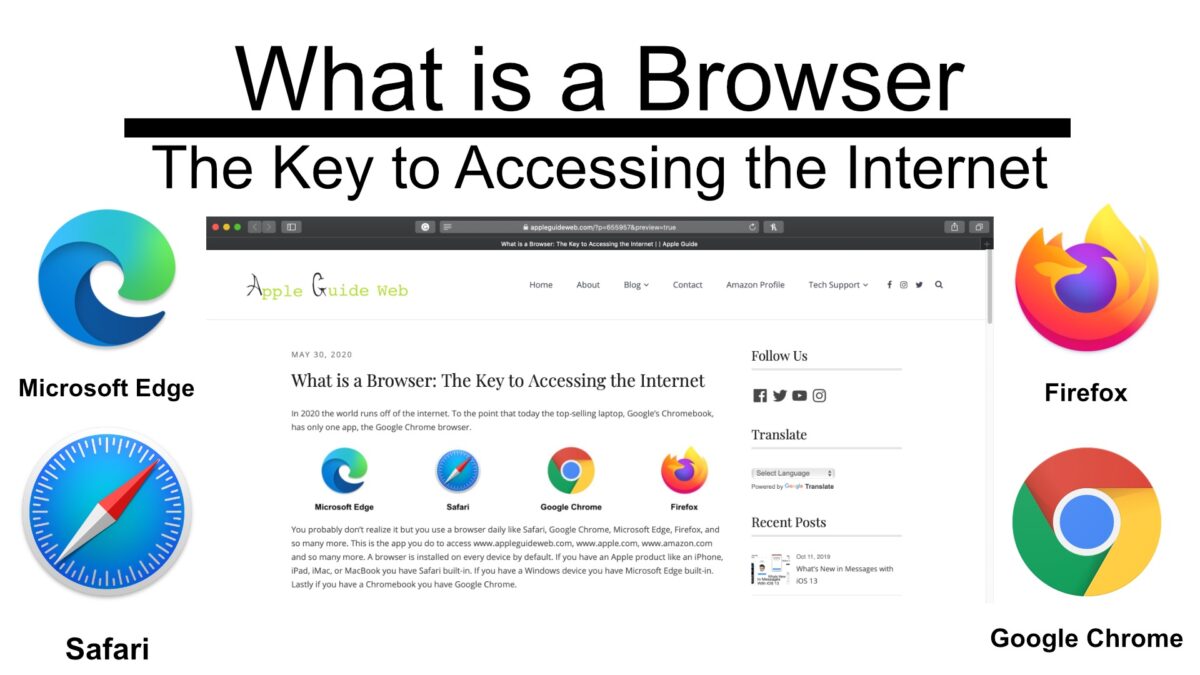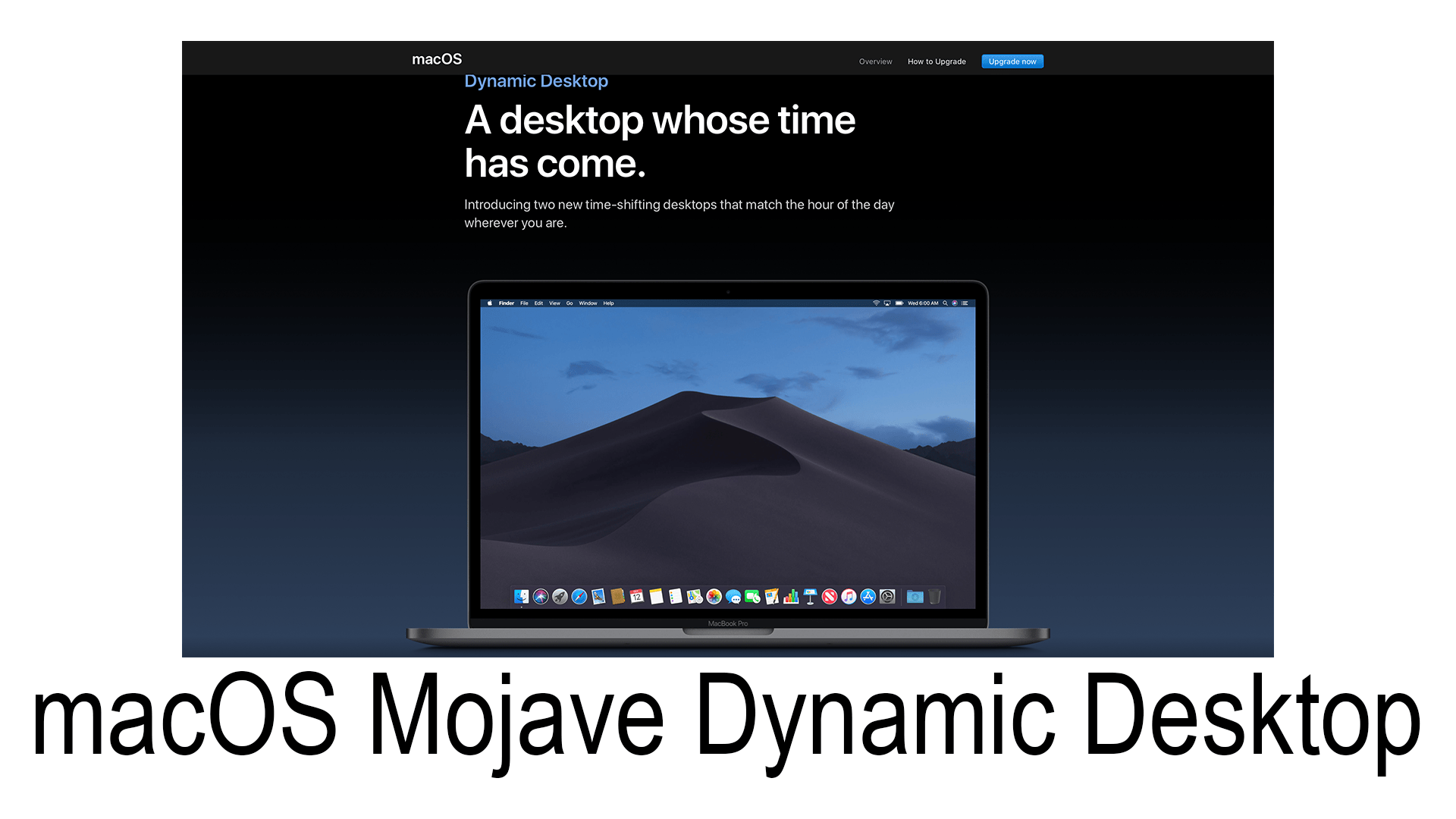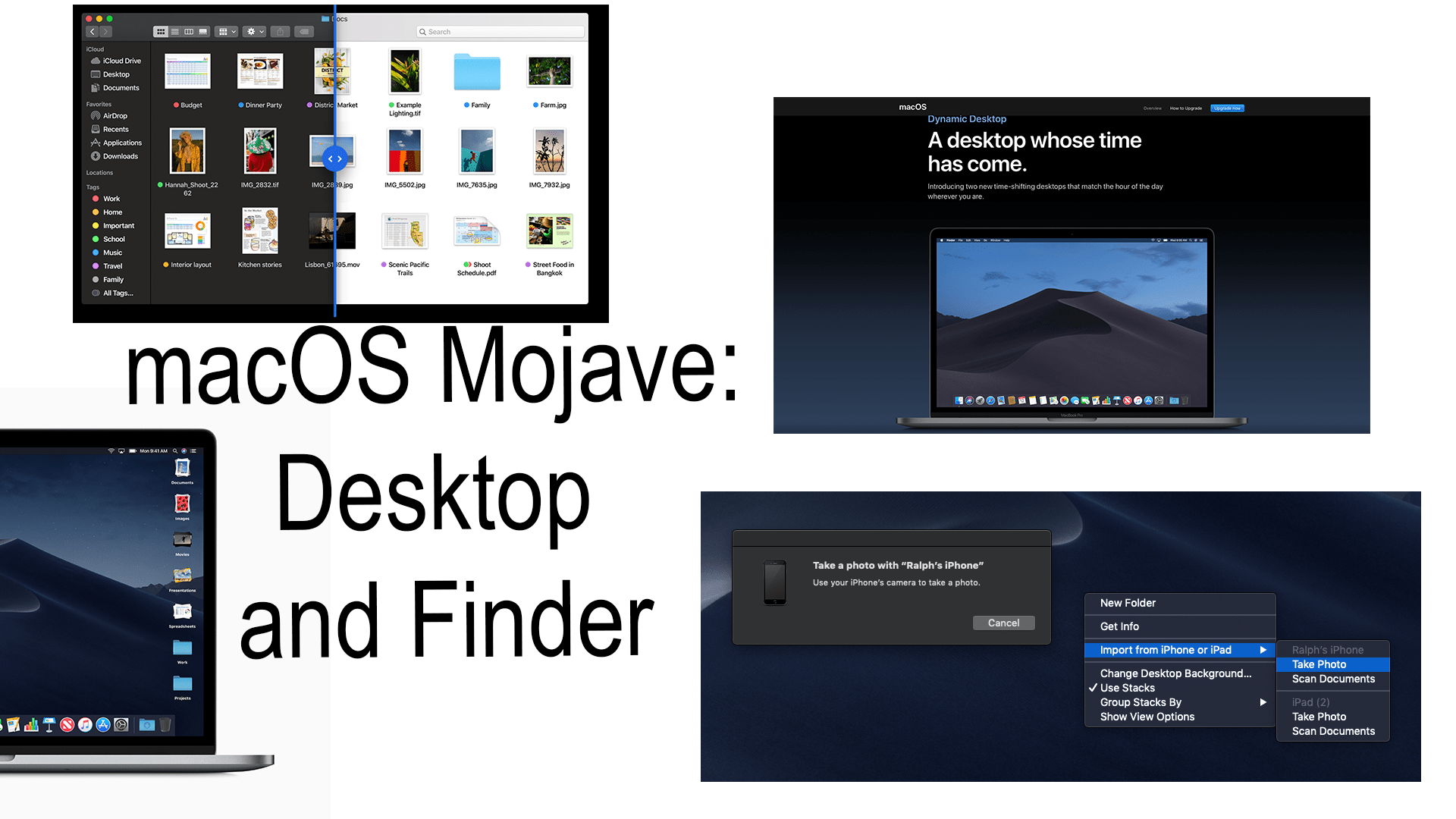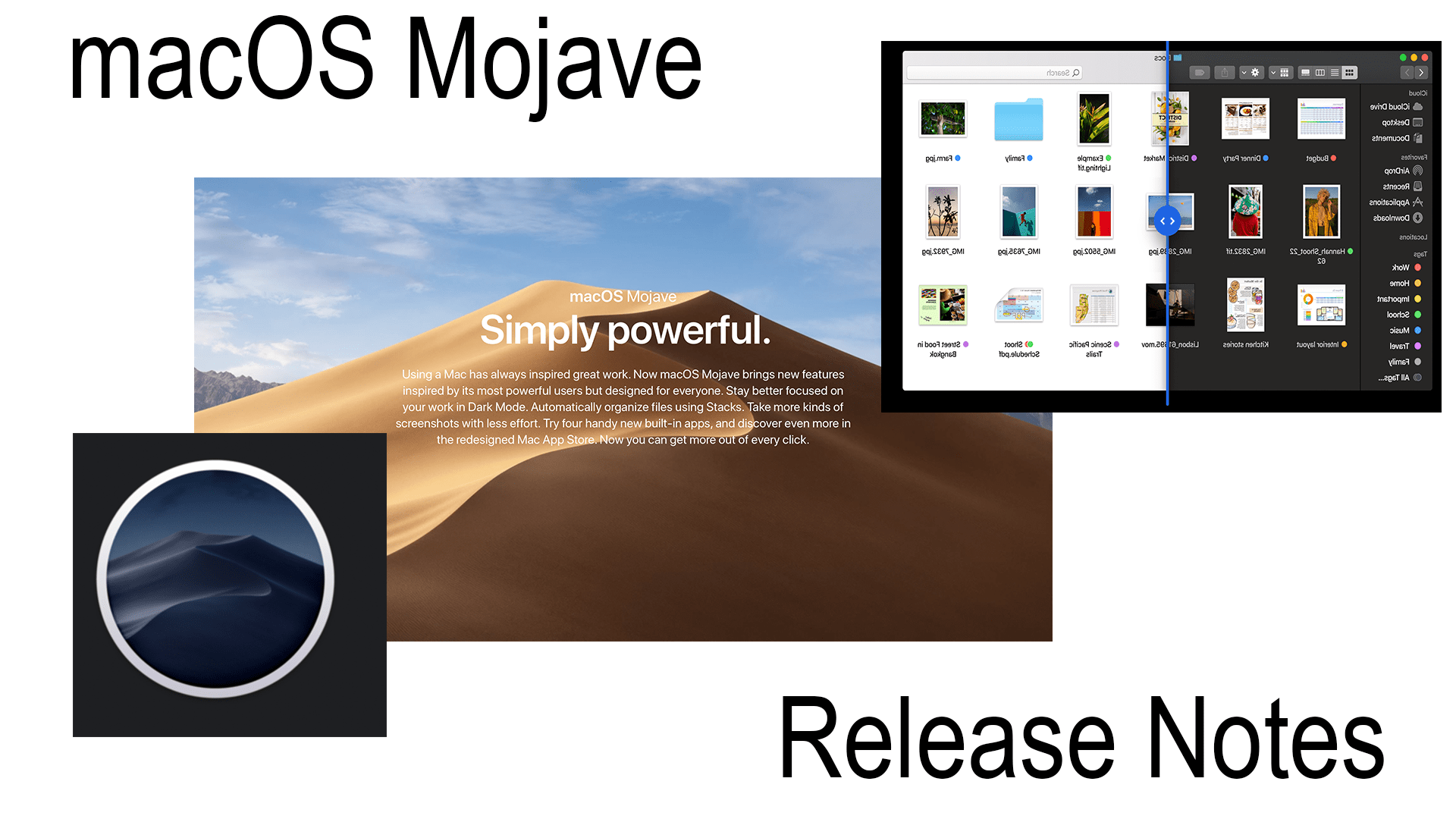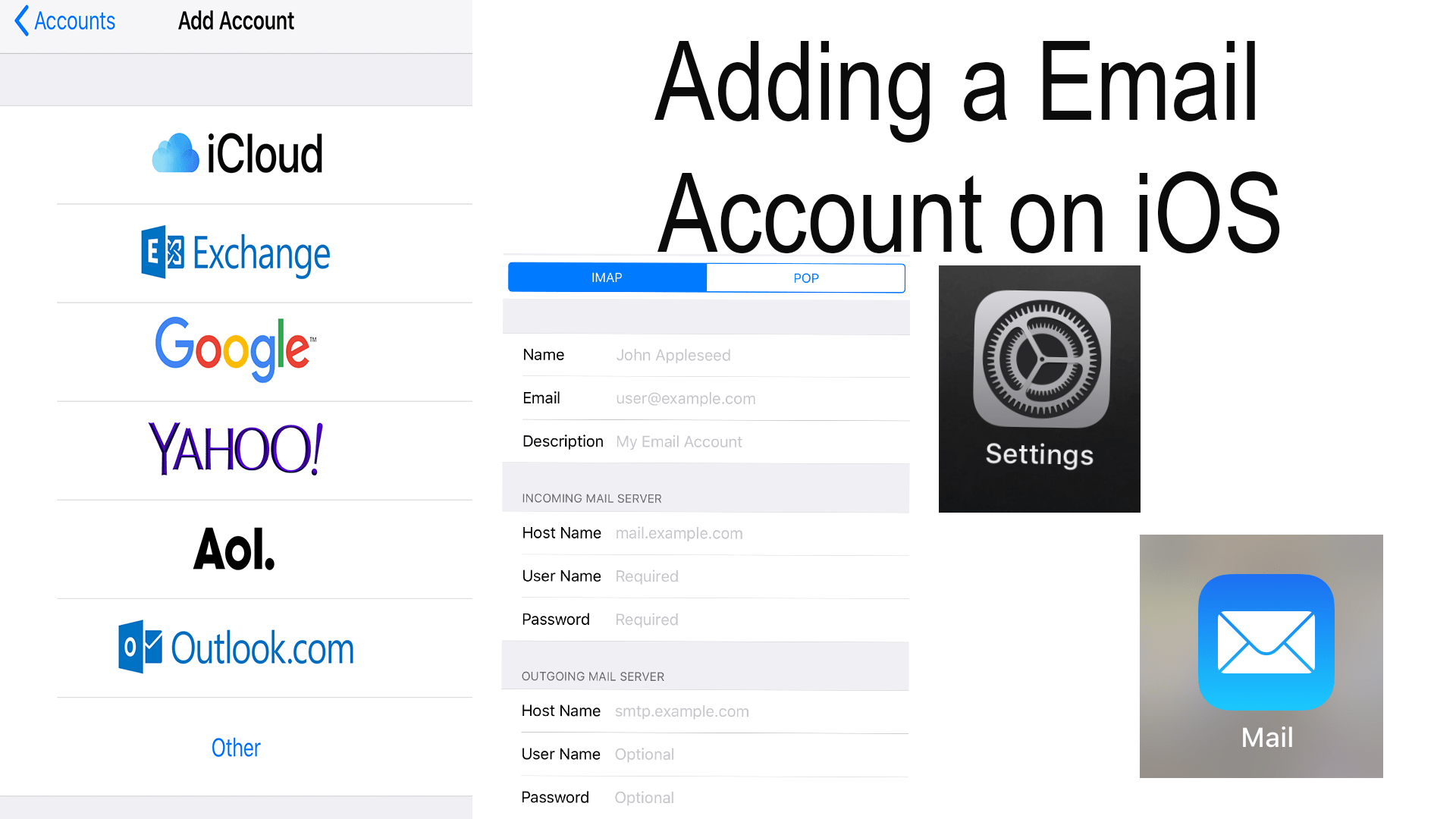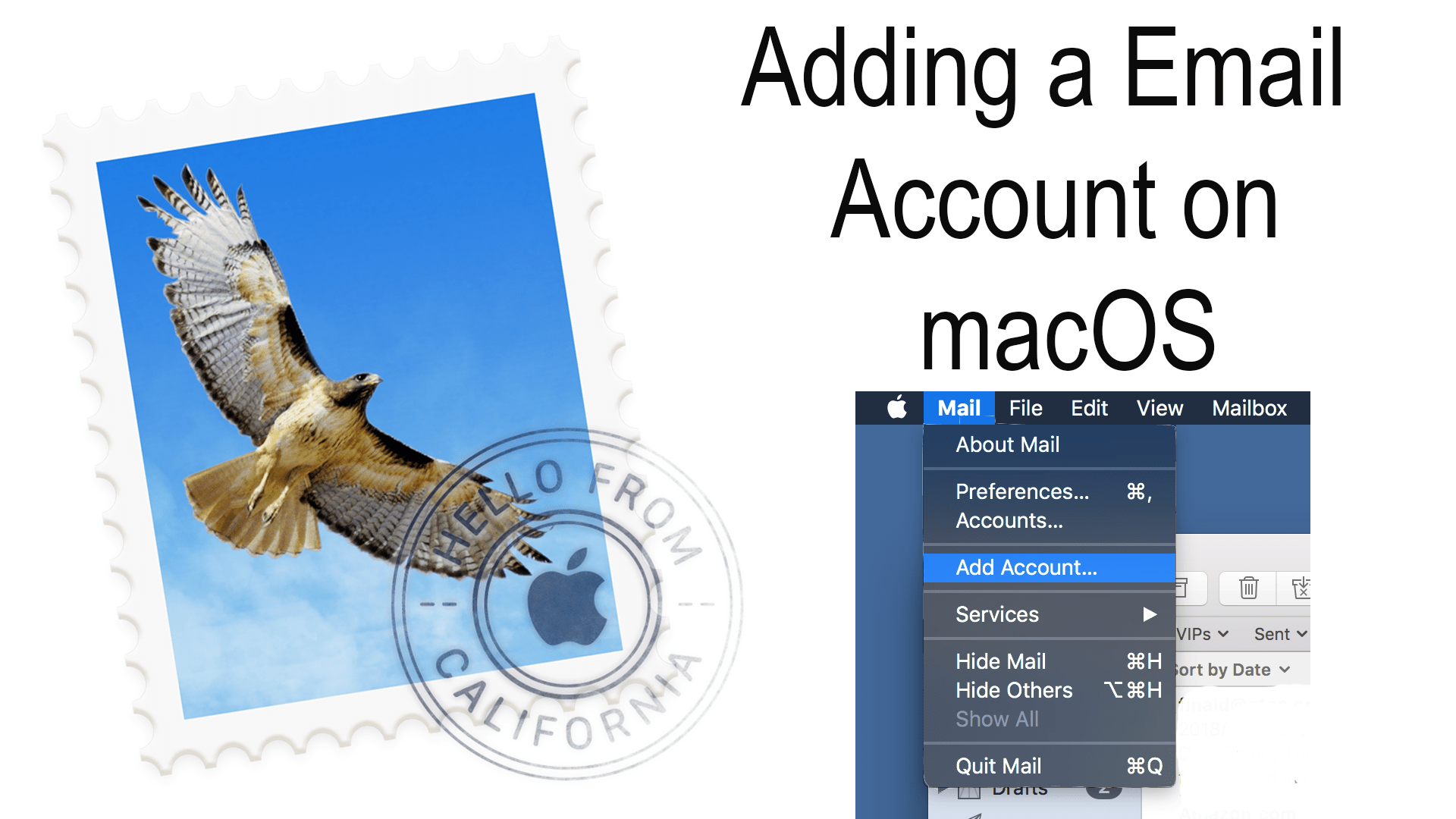Our computer life revolves around the browser we use. For most of us, that browser is Google Chrome. So why stick with Chrome when other better options are faster and more secure than the current king? Here are some alternatives and the connection between them all.
Tag: safari
Kicking Google to the Curb
Do you ever feel that someone is watching you online? Google is one of those companies. It may be impossible to escape them completely, but here are a few ways to get them off your back.
Common Browser Features
All browsers are different. They each come with a different set of exclusive features that make them each different. There are also some features that they have in common and that’s what I will be talking about today.
What is a Browser, The Key to Accessing the Internet
In 2020 the world runs off of the internet. You probably don’t realize it but you use this software probably everyday. So what is a browser? How does this app that you use everyday work?
macOS Mojave: Stacks
Apple released macOS Mojave or macOS 10.14 in September. With it came some great changes and improvements. For this article, I am going to focus on a new way to organize your desktop.
macOS Mojave: Dynamic Desktop
Apple released macOS Mojave or macOS 10.14 in September. With it came some great changes and improvements. For this article, I am going to focus on the new wallpaper options.
macOS Mojave: Desktop and Finder
Apple released macOS Mojave or macOS 10.14 last Monday. With it came some great changes and improvements. For this article, I am going to focus on the changes that came to the desktop and Finder.
macOS Mojave Release Notes
Apple released macOS Mojave or macOS 10.14 last Monday. With it came some great changes and improvements. Click to see the release notes.
Adding an Email Account on iOS
You could use your mobile Safari to check your mail through your provider’s website. But which can be hard because sometimes mobile sited can be hard to use. There are many apps that you can use to manage your email accounts on your iOS device that keep you from having to use your browser. Look no further than the Mail app. Connect as many email accounts as you have and need.
Adding an Email Account on macOS
You could use Safari to check your mail through your provider’s website. But that could a lot of hassle because you always have a tab open and it just gets in the way. There are many apps that you can use to manage your email accounts on your Mac that keep you from having to use your browser. Look no further than the Mail app. Connect as many email accounts as you have and need.