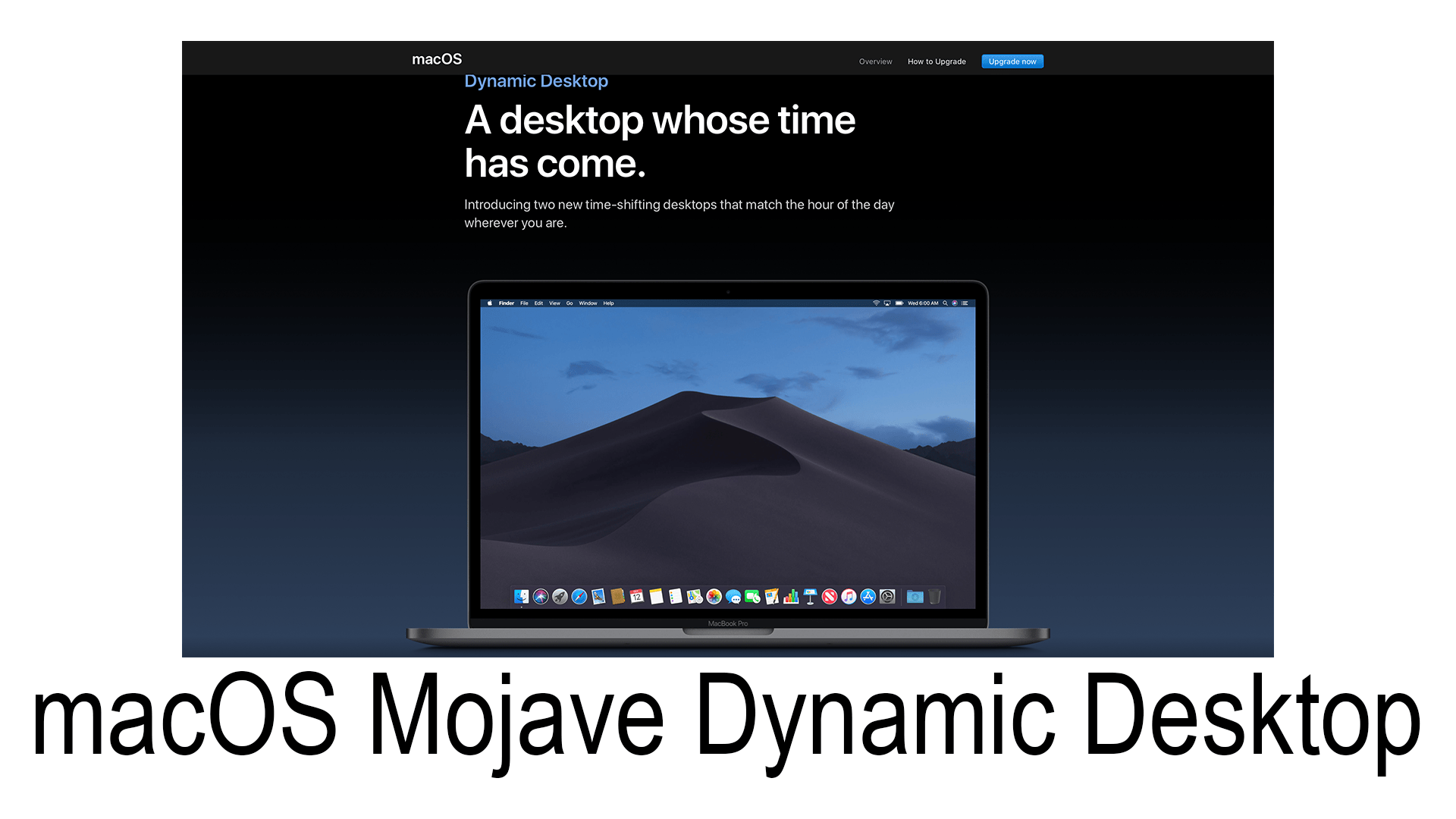This is an excerpt from “macOS Mojave: Desktop and Finder”
Dynamic Desktop

Let’s start with the dynamic desktop. With a dynamic desktop, like the image above, your desktop will change based on the time of the day. For now, you have two options the Mojave desert and solar gradients. With the Mojave desert, you will see the sunrise to the left, the sun will then revolve around the dunes, just outside of the frame casting different shadows upon the dunes throughout the day then set to the right of your screen and then going through the night. Solar gradients are like the upper atmosphere as the sun rises and sets. To enable this go to the Desktop and Screen Saver preferences pane within System Preferences. Than on the Desktop tab go to the “Desktop Pictures” photo album at the top will be a section called “Dynamic Desktop” from there you can choose between the Mojave desert and solar gradients. The Mojave desert can also be found as a still desktop picture, to find that and other stills go to the “Desktop Pictures” group located under the “Dynamic Desktop” group.
Subscribe: Apple Podcasts | Google Podcasts | Spotify | Amazon Music | Android | Pandora | Blubrry | Email | TuneIn | RSS | More