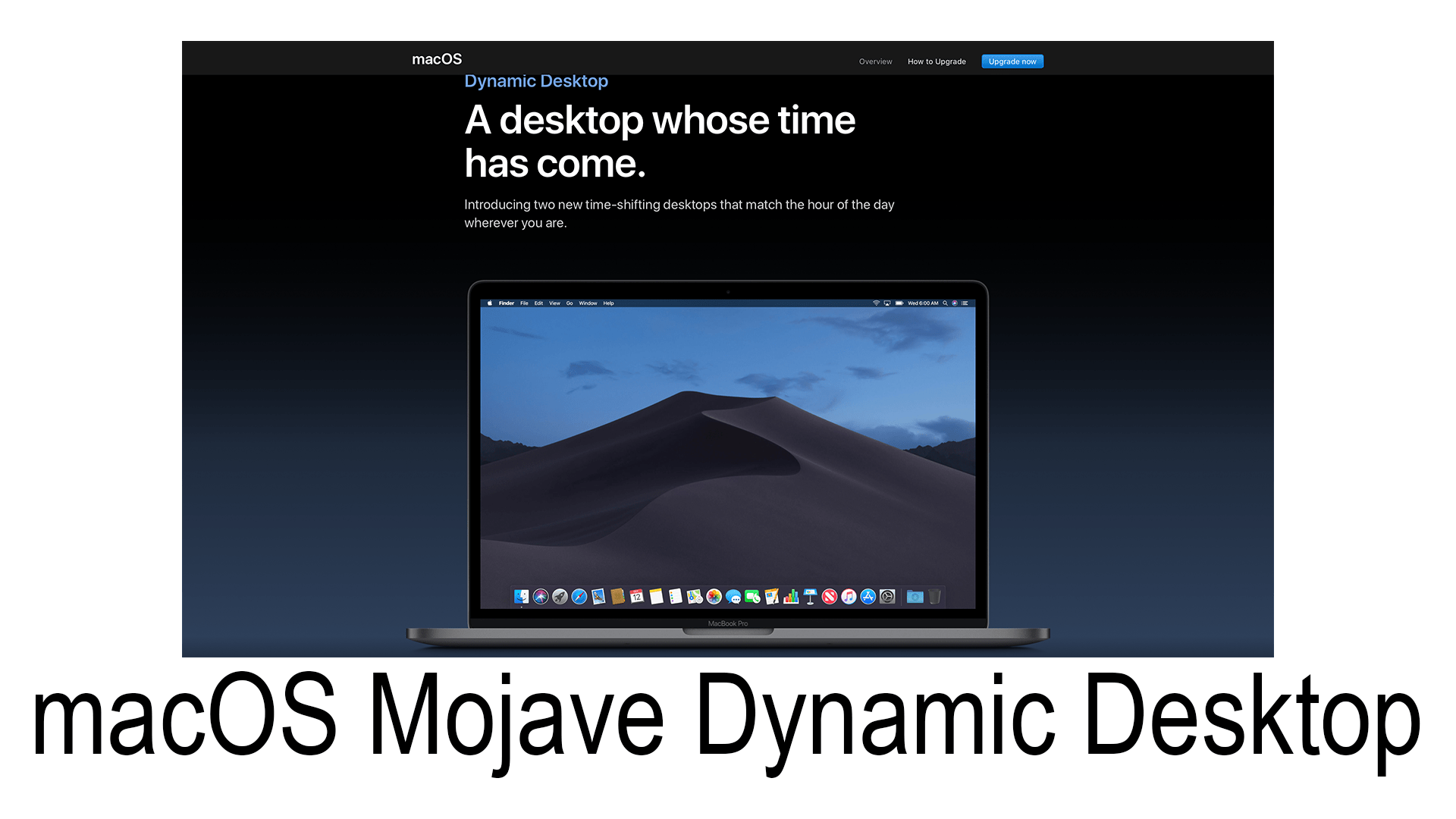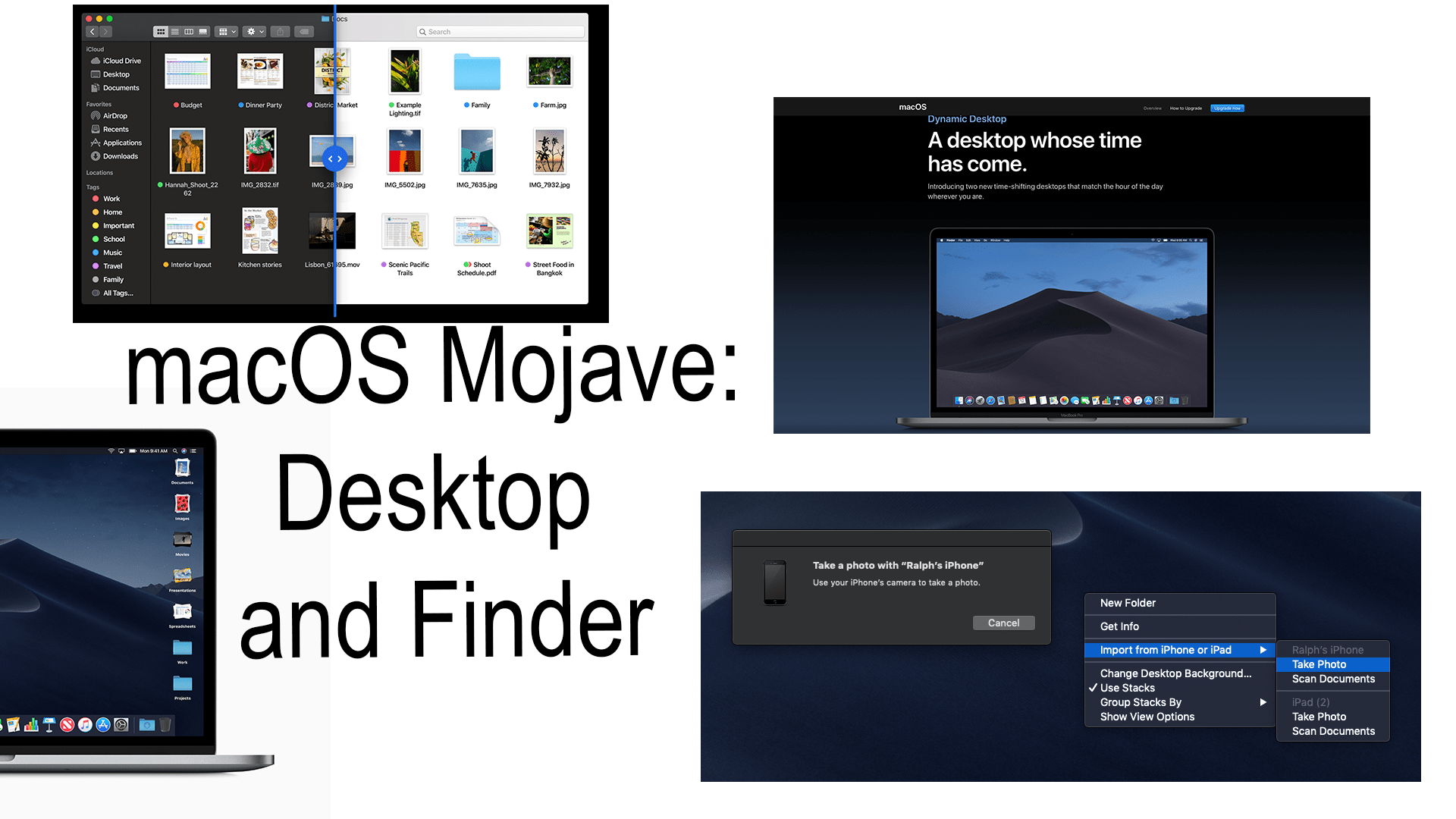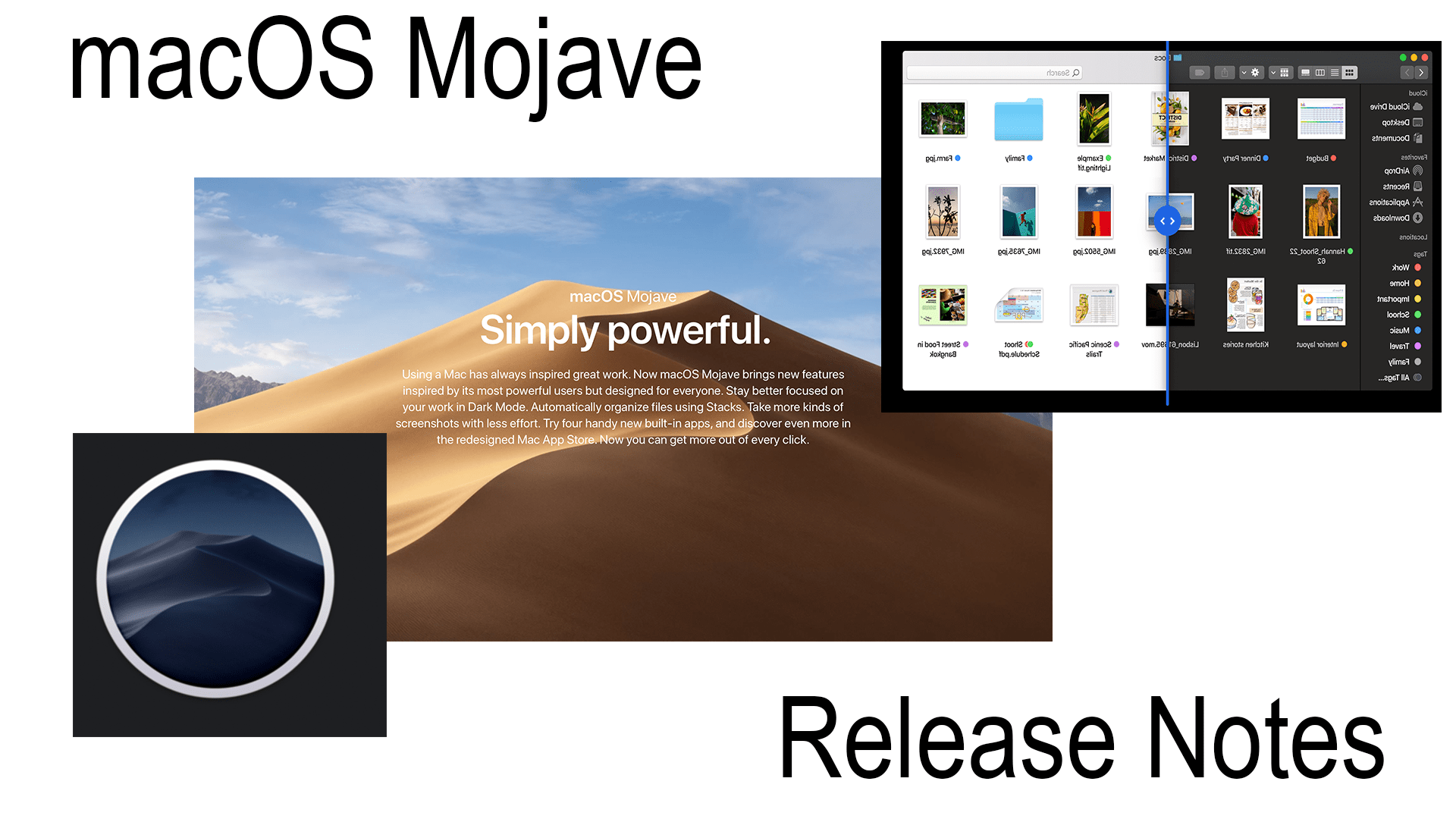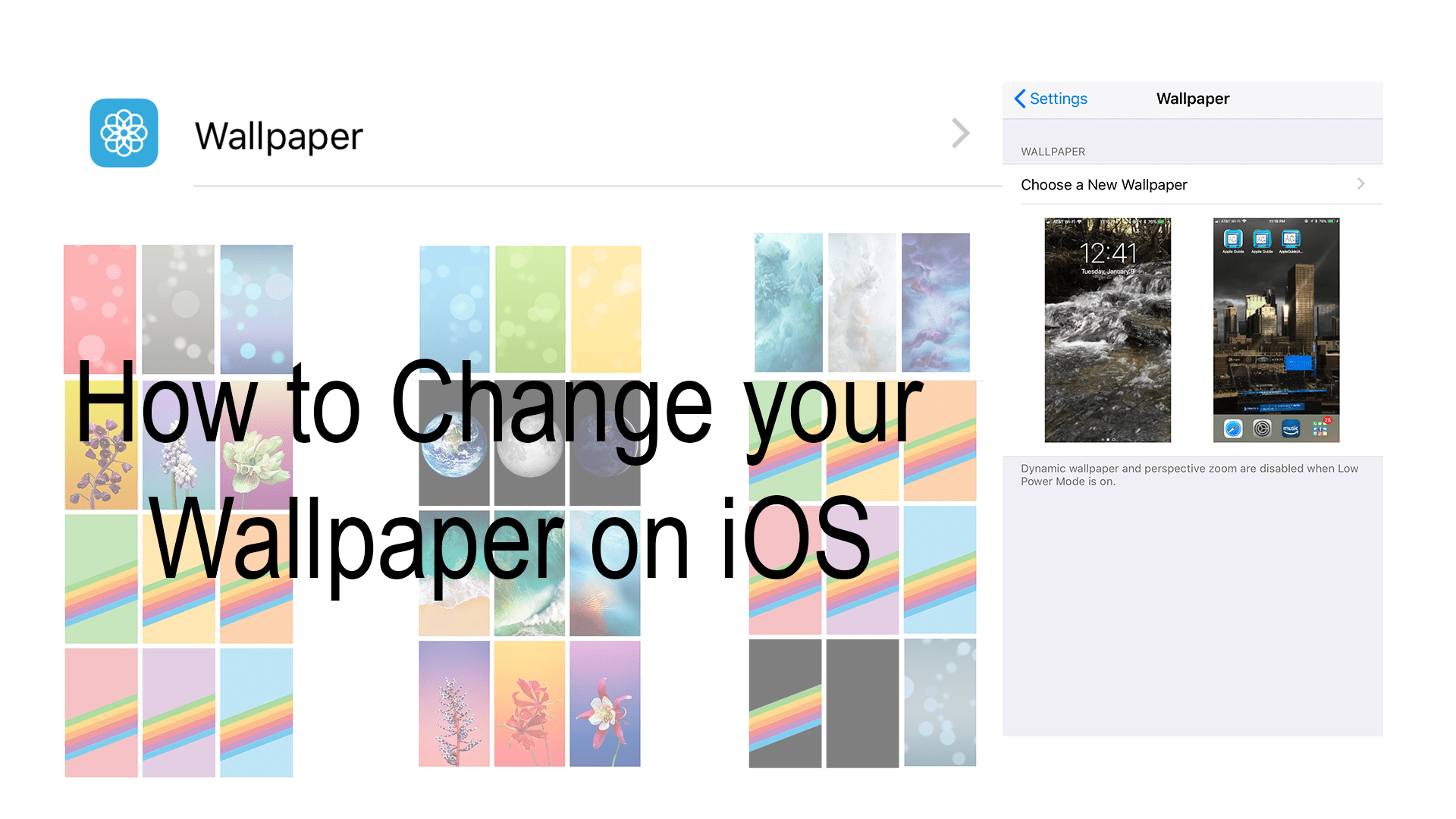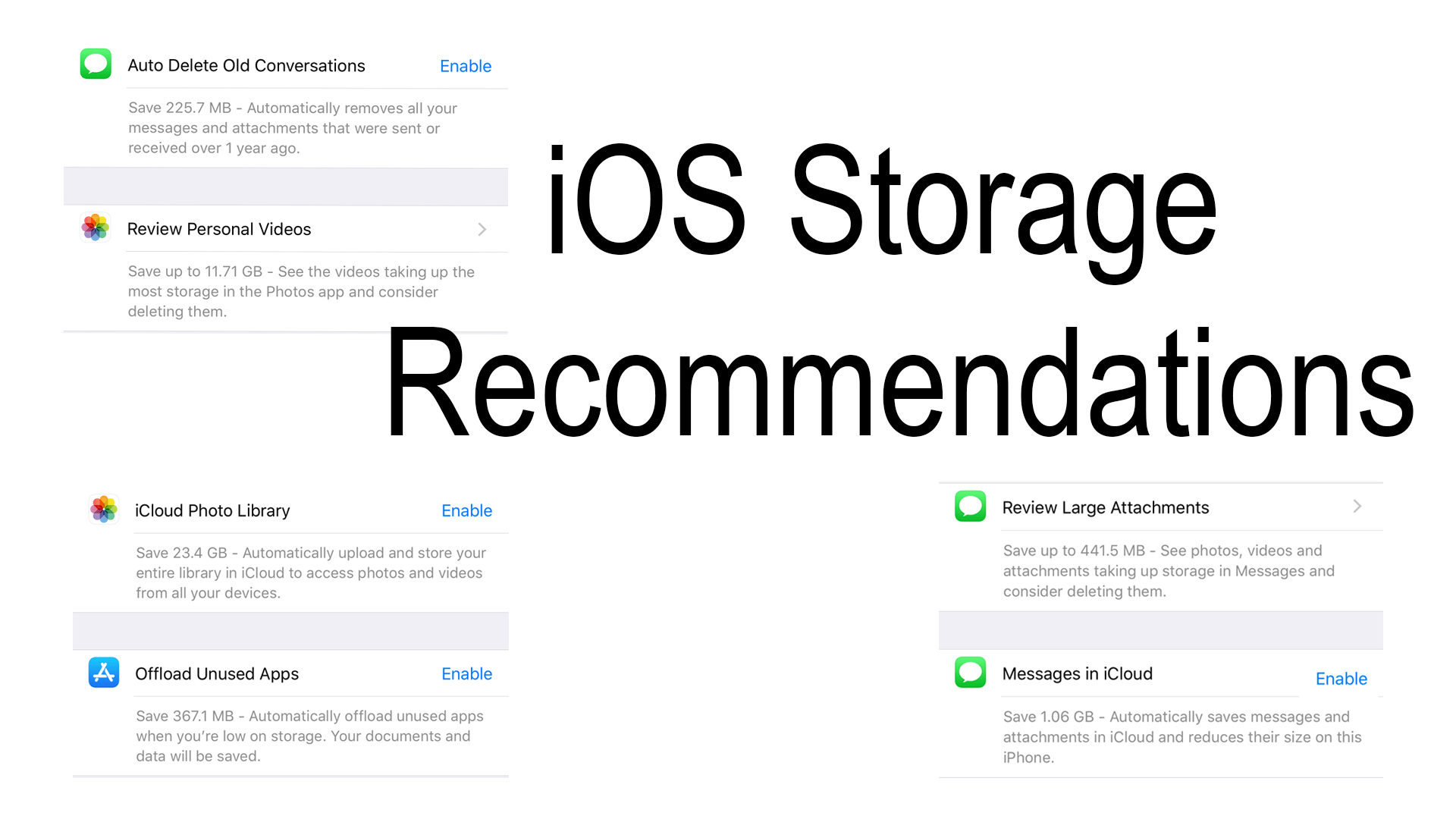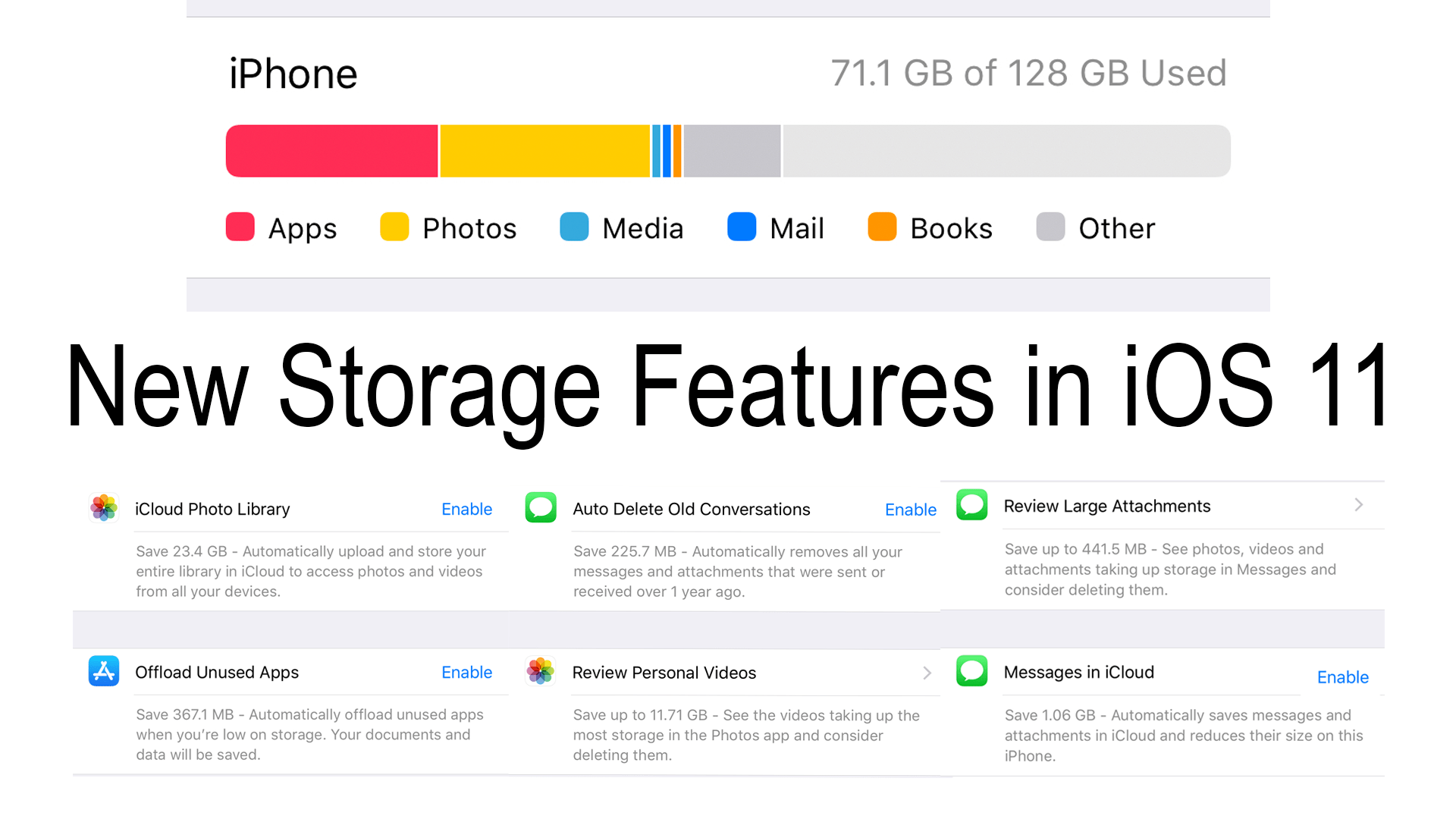Apple released macOS Mojave or macOS 10.14 in September. With it came some great changes and improvements. For this article, I am going to focus on a new way to organize your desktop.
Tag: Photo
macOS Mojave: Dynamic Desktop
Apple released macOS Mojave or macOS 10.14 in September. With it came some great changes and improvements. For this article, I am going to focus on the new wallpaper options.
macOS Mojave: Desktop and Finder
Apple released macOS Mojave or macOS 10.14 last Monday. With it came some great changes and improvements. For this article, I am going to focus on the changes that came to the desktop and Finder.
macOS Mojave Release Notes
Apple released macOS Mojave or macOS 10.14 last Monday. With it came some great changes and improvements. Click to see the release notes.
Video: How to Change your Wallpaper on iOS
Since iOS 4 you have been able to customize both your lock screen and home screen on your iDevice with your own custom image.
How to Change your Wallpaper on iOS
Since iOS 4 you have been able to customize both your lock screen and home screen on your iDevice with your own custom image. Click to learn how to do it on your iDevice…
How to Change your Desktop on macOS
Personalizing the appearance on your Mac can make it more accustomed to your style is great. With any version of macOS you have beed able to change your desktop image. Click to learn now to do so…
Importing Pictures Using Image Capture
Photos is the default app for importing photos and videos into a library stored on your Mac. But there is another app in your “Applications” folder of your Mac that most people overlook called Image Capture. Unlike Photos, Image Capture imports your photos and videos to the folder of your choice. This is a great option to use if your importing pictures to share or if your a WindowsOS user because Photos libraries cannot be opened in WindowsOS.