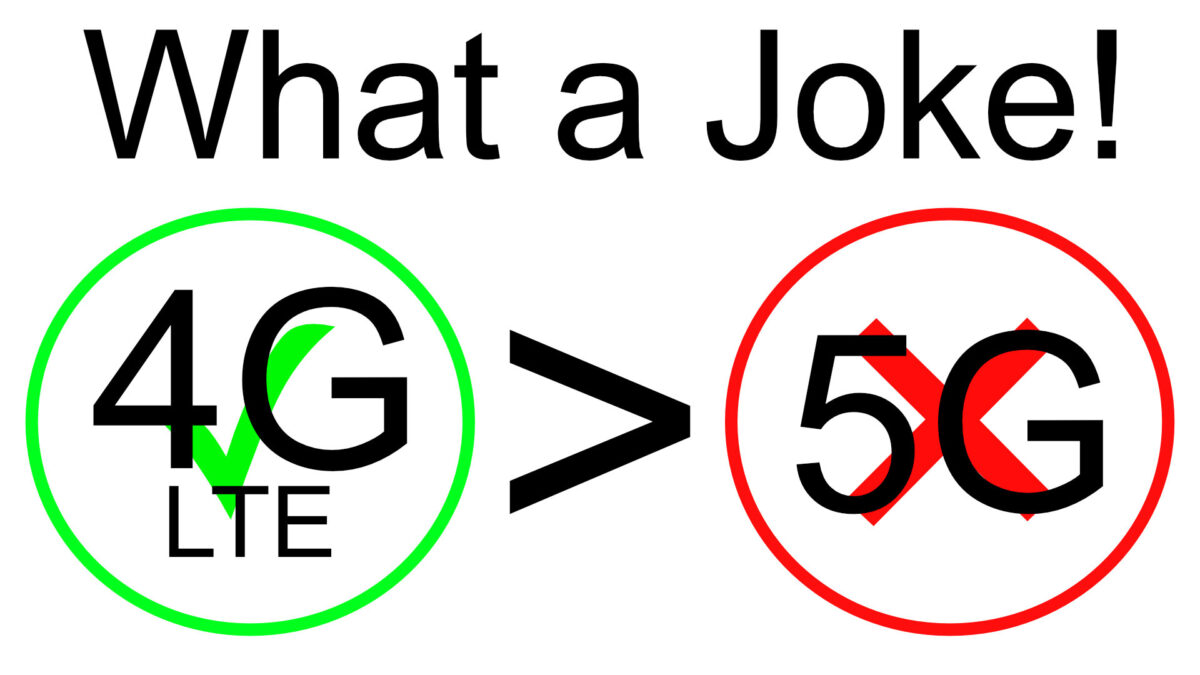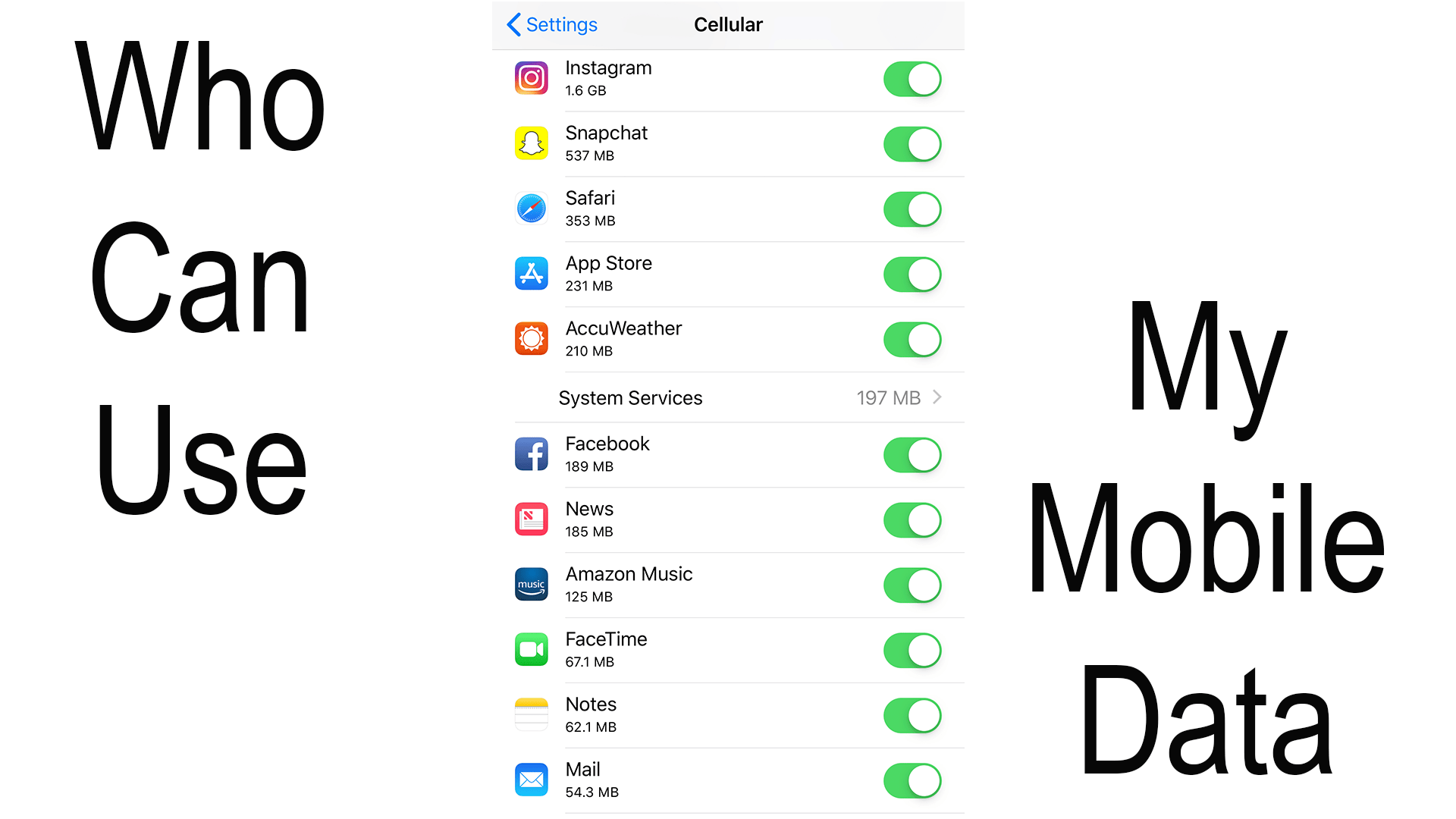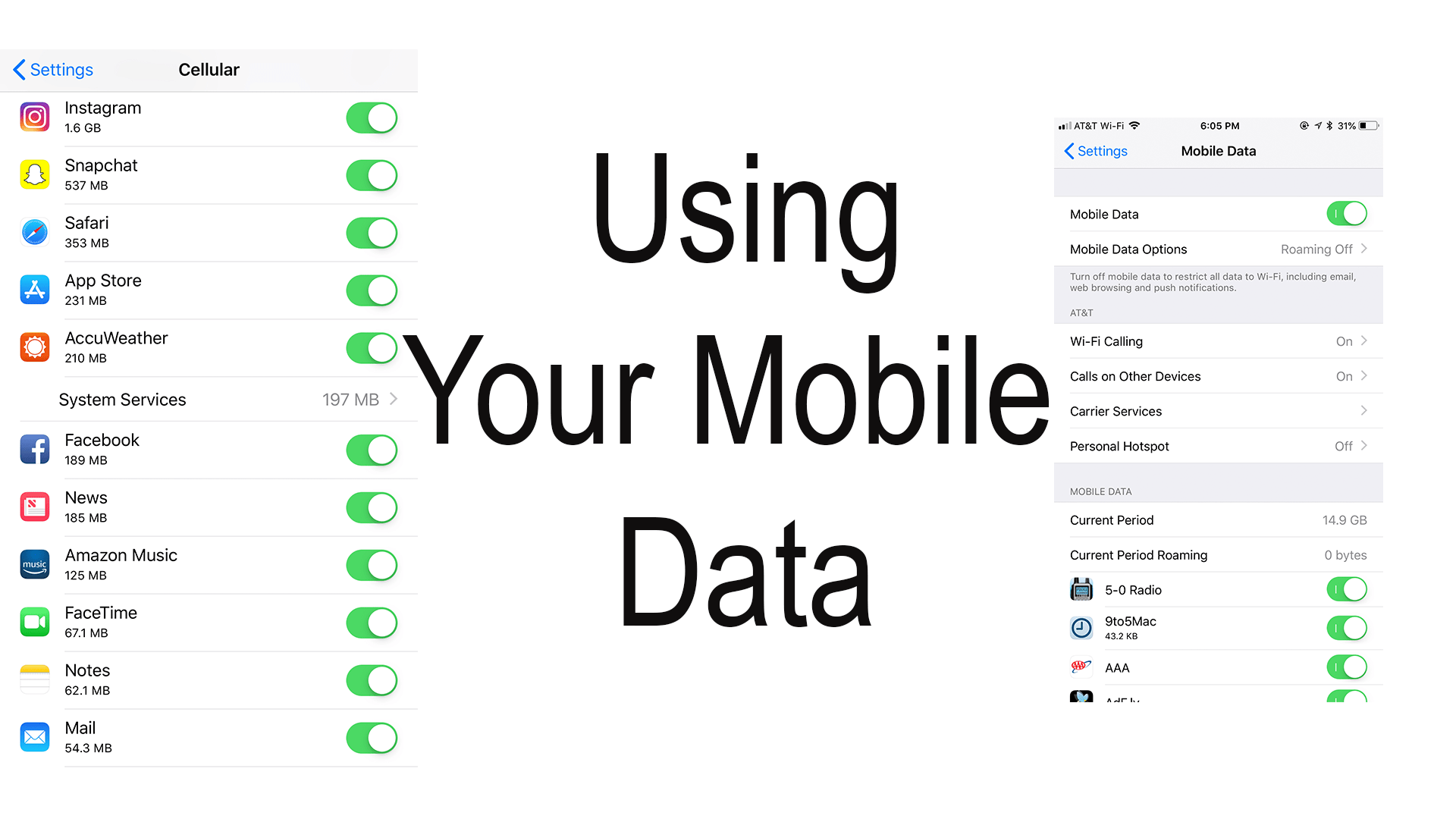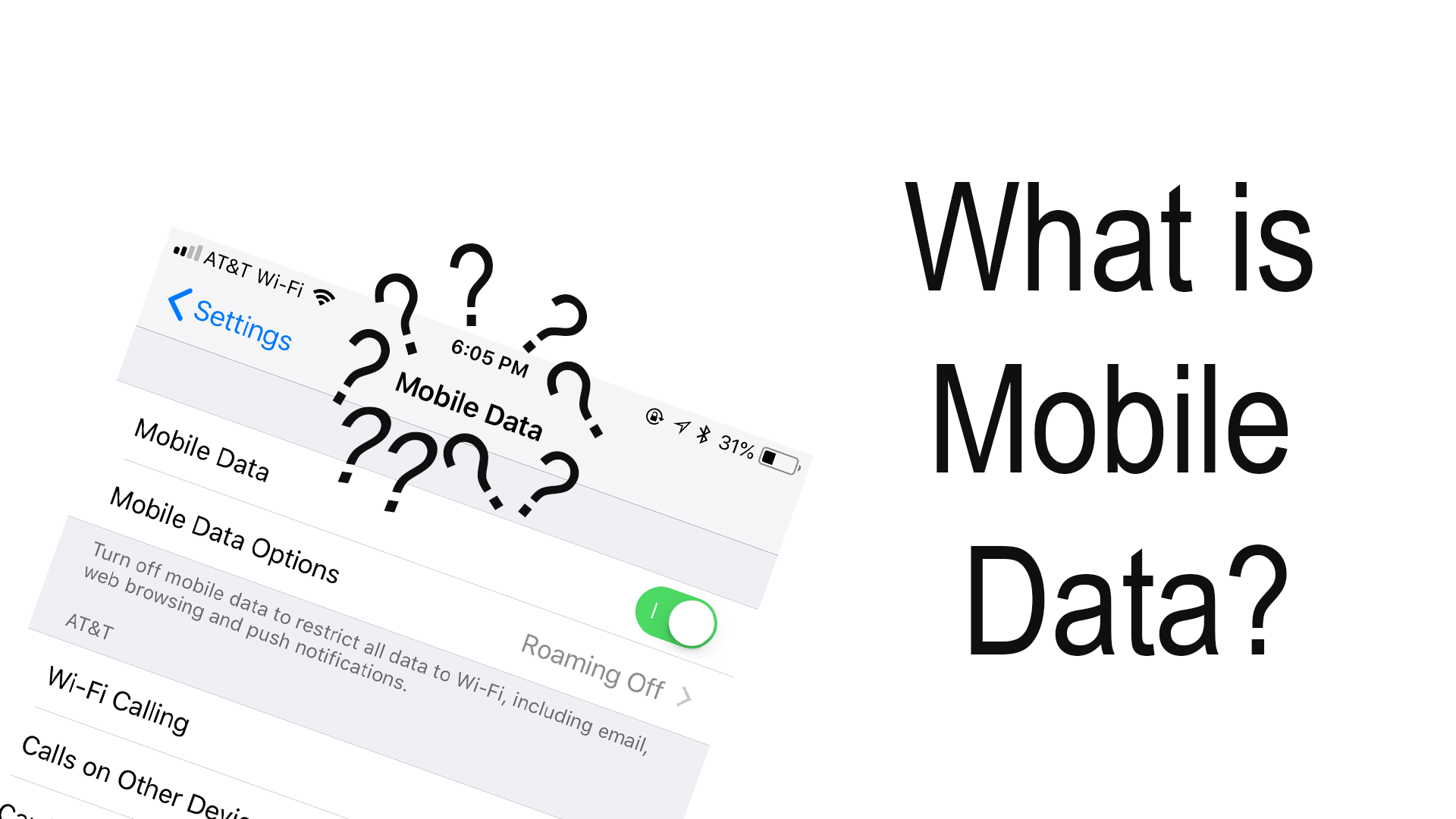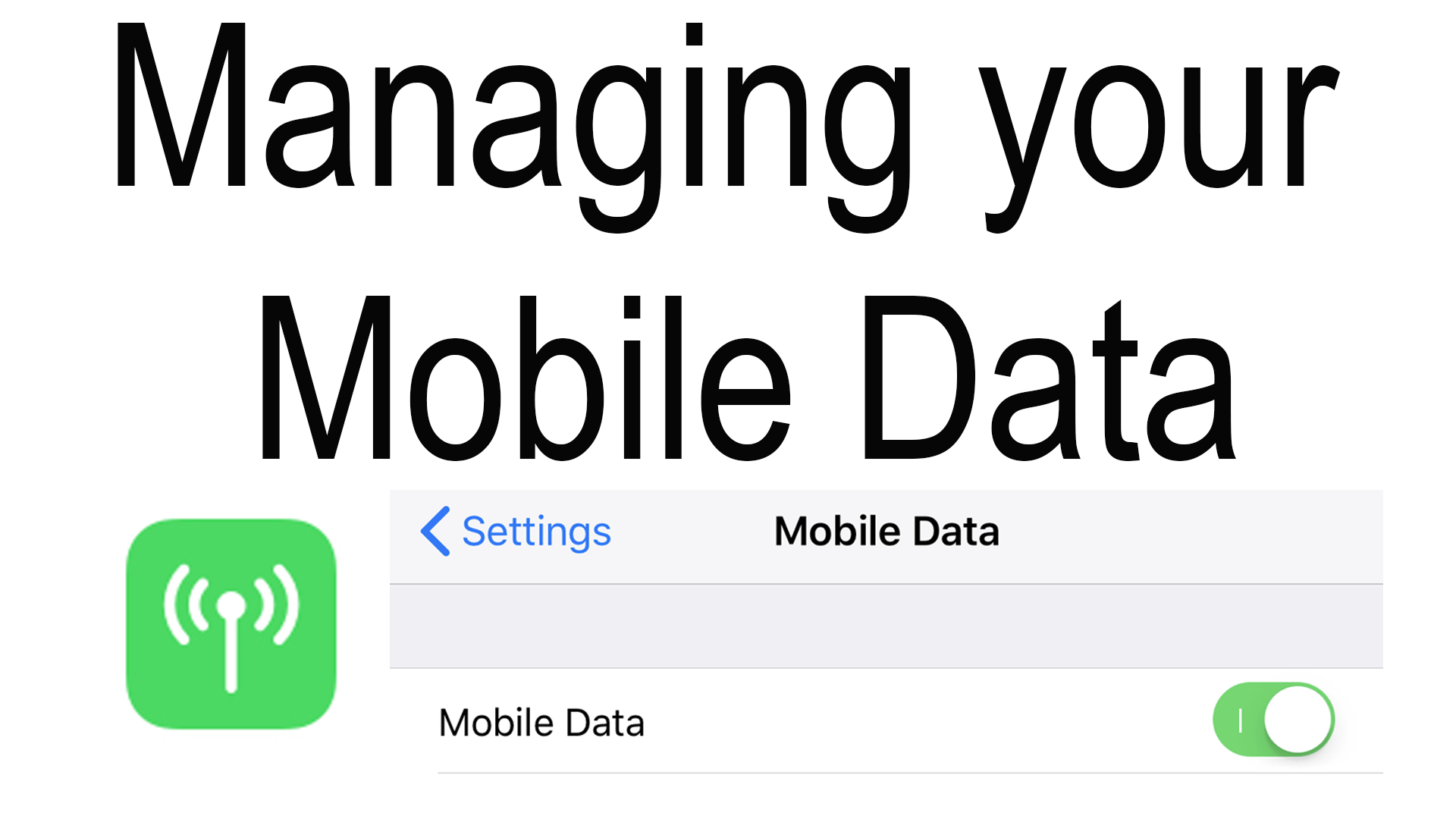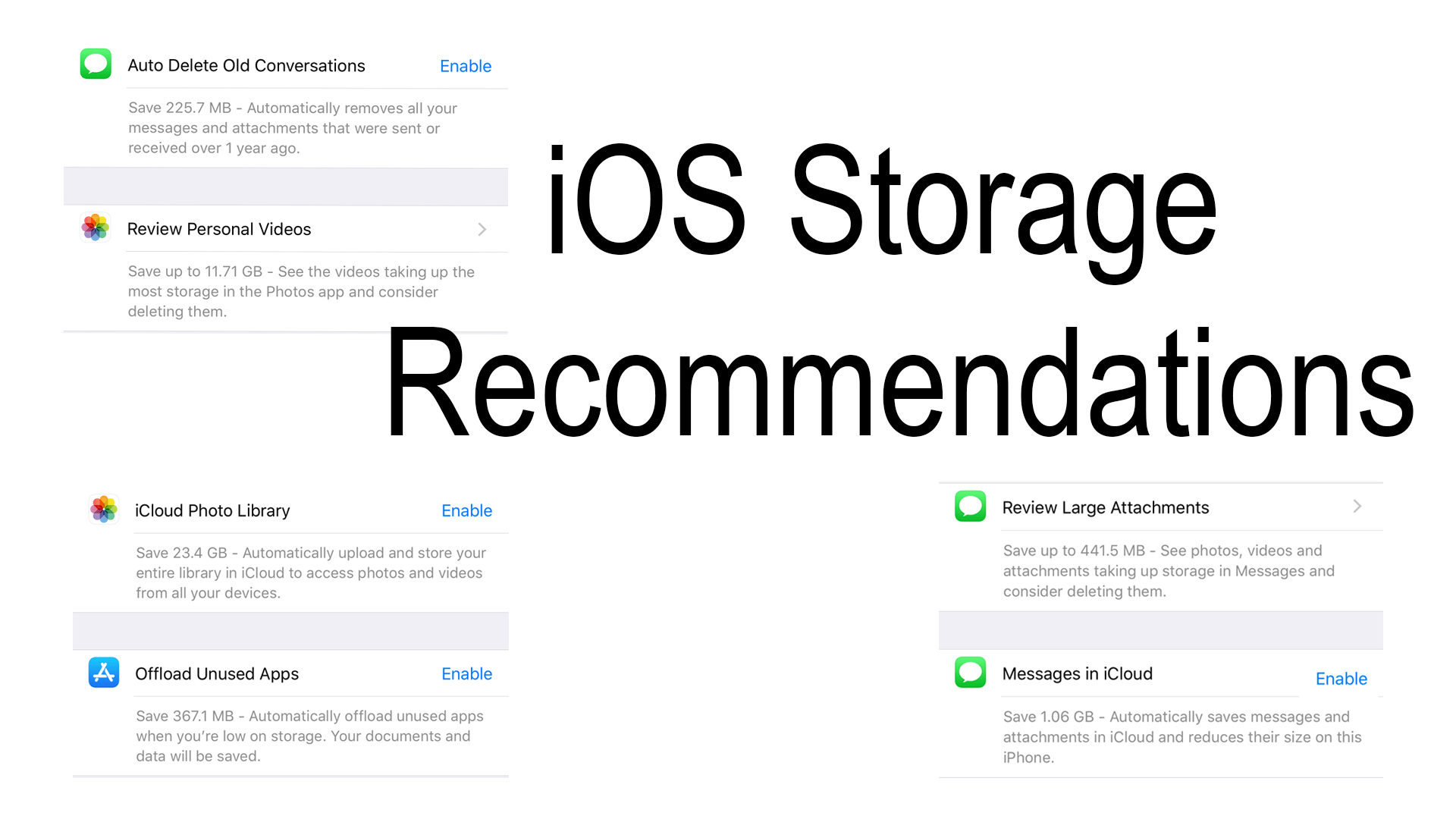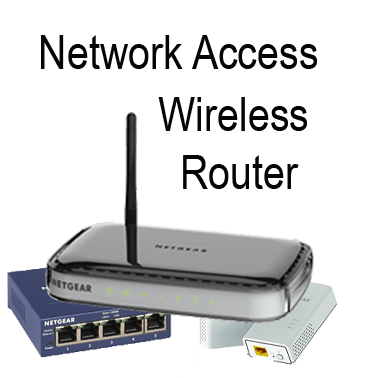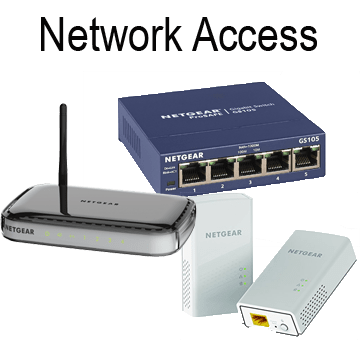5G is the latest in cellular connectivity. It boasts super fast speeds and reliability, and the cell phone carriers are really pushing it. But, is it worth upgrading? I don’t think so let me tell you why.
Tag: smartphone
How to Make Your New iPhone Cheaper
The iPhone 12 is here! If you’re looking to replace your older phone here are some options for upgrading and even ways nock some off the heavy price.
Who Can Use My Data?
When the smartphone was first released this idea of counting gigs was not a thing, instead, cellphone carriers had you counting your talk minutes and texts. Fast forward to today and that option is no longer profitable for the cellular companies and instead has been replaced with data. Click to learn how to manage this data.
Using and Monitoring Your Data
When the smartphone was first released this idea of counting gigs was not a thing, instead, cellphone carriers had you counting your talk minutes and texts. Fast forward to today and that option is no longer profitable for the cellular companies and instead has been replaced with data. Click to learn how to manage this data.
What is Cellular Data?
When the smartphone was first released this idea of counting gigs was not a thing, instead, cellphone carriers had you counting your talk minutes and texts. Fast forward to today and that option is no longer profitable for the cellular companies and instead has been replaced with data. Click to learn how to manage this data.
Managing your Mobile Data
When the smartphone was first released this idea of counting gigs was not a thing, instead, cellphone carriers had you counting your talk minutes and texts. Fast forward to today and that option is no longer profitable for the cellular companies and instead has been replaced with data. Click to learn how to manage this data…
Access Points: Wired Solutions
From your ISP to your modem. What is the most reliable method for connecting your computers? Ethernet. But it is much more than that there are powerline networks, ethernet hubs, and gateways. Click to learn about these wired internet solutions…
Access Point: Wireless Router
From your ISP to your modem. That’s only one port for your whole home of many network enabled devices, some of which will not be able to access the ethernet port like a mobile phone or tablet. So how do you solve this problem? How do you give all of your wired and wireless enabled devices access to your home internet? Click to learn some solutions to this problem…
Internet Access Points
From your ISP to your modem. That’s only one port for your whole home of many network enabled devices, some of which will not be able to access the ethernet port like a mobile phone or tablet. So how do you solve this problem? How do you give all of your wired and wireless enabled devices access to your home internet? Click to learn some solutions to this problem…