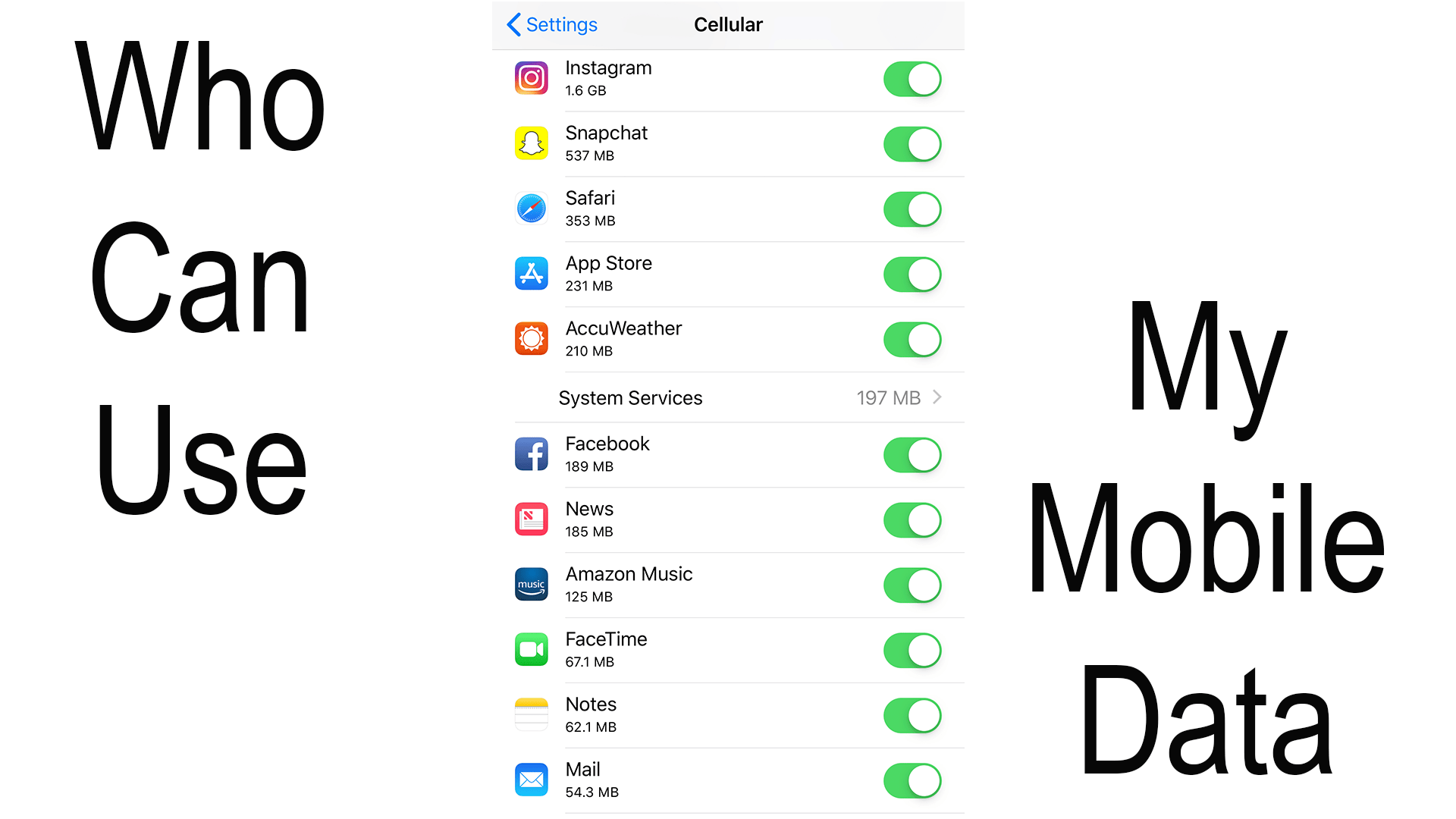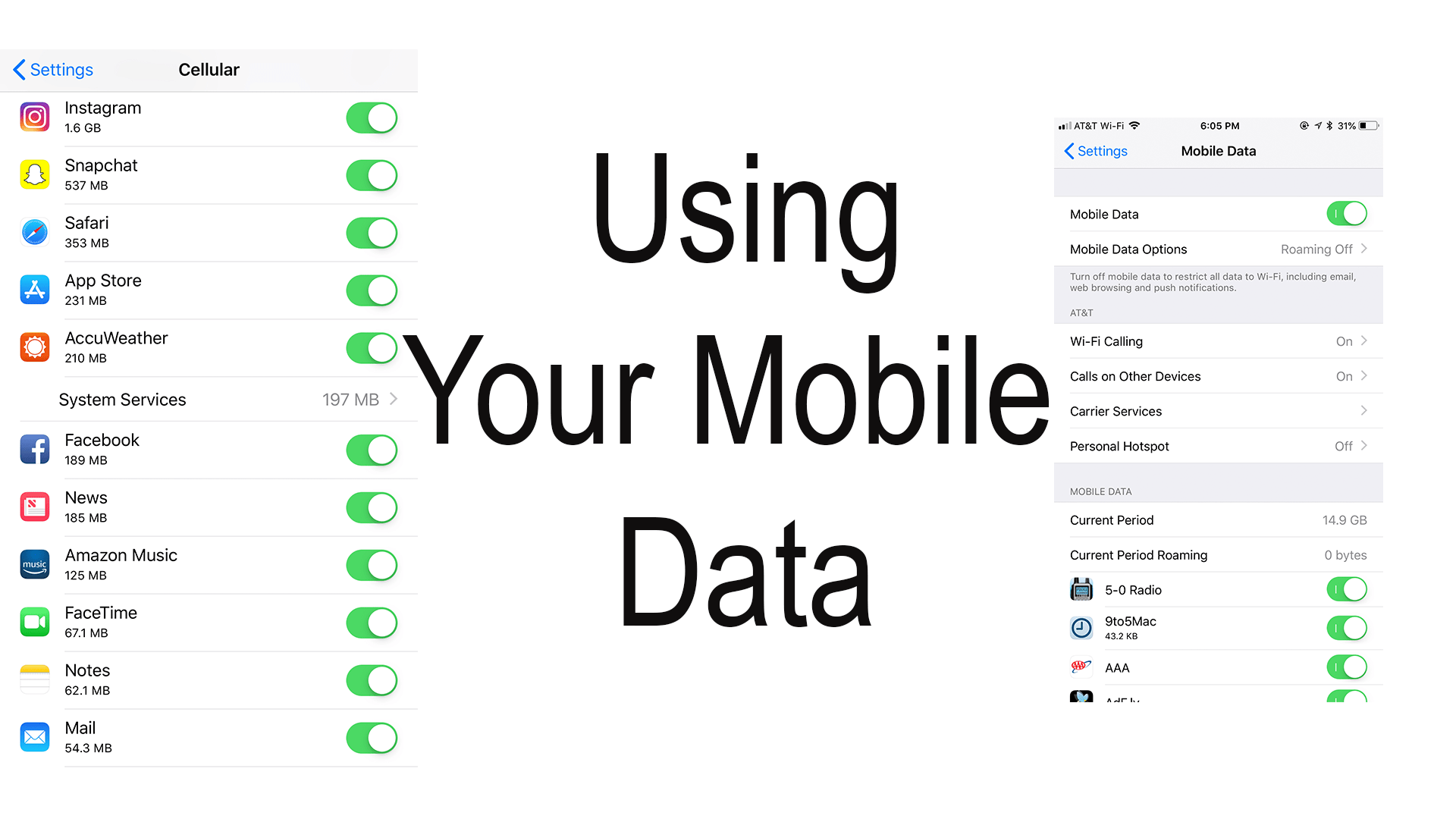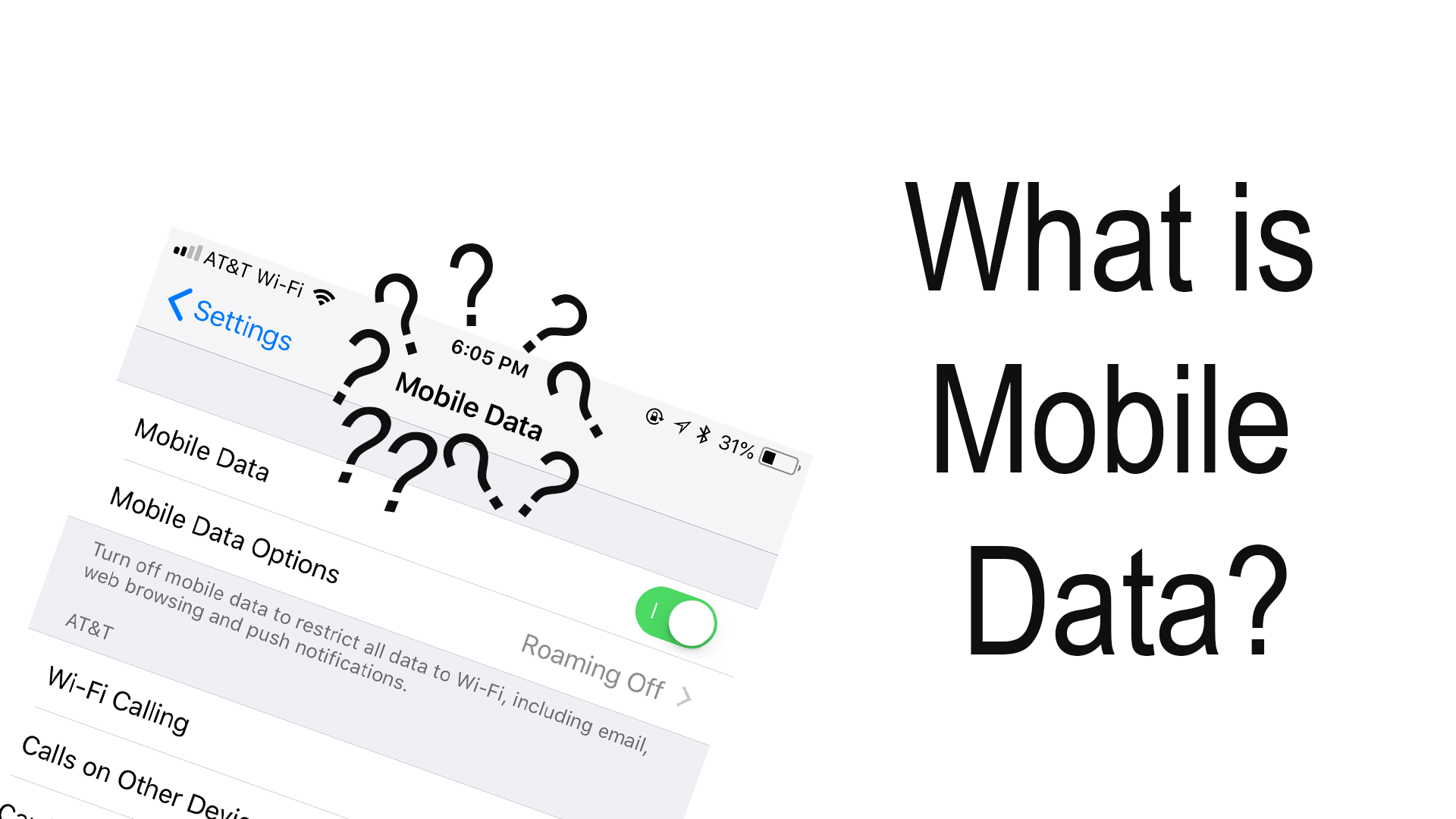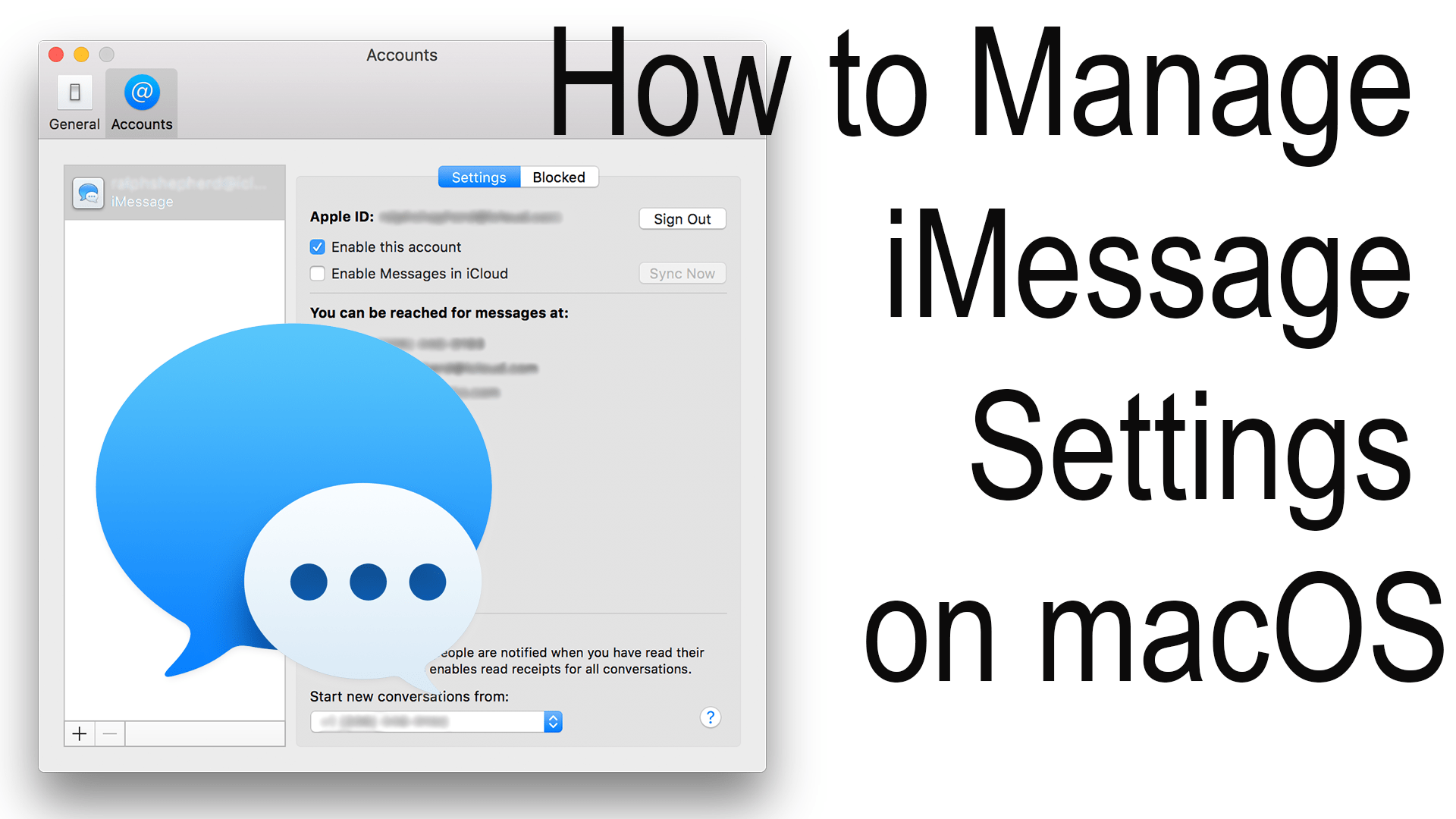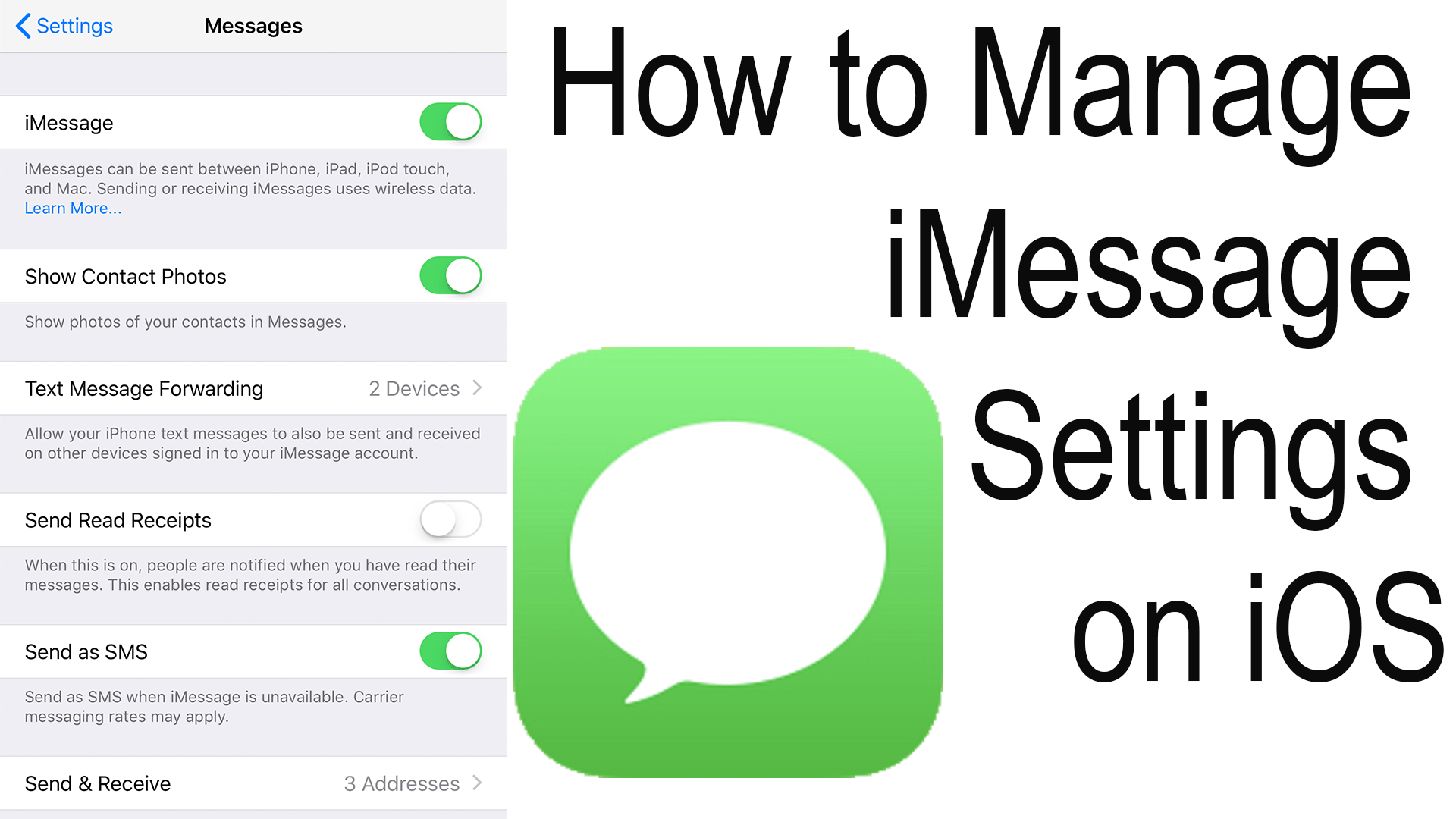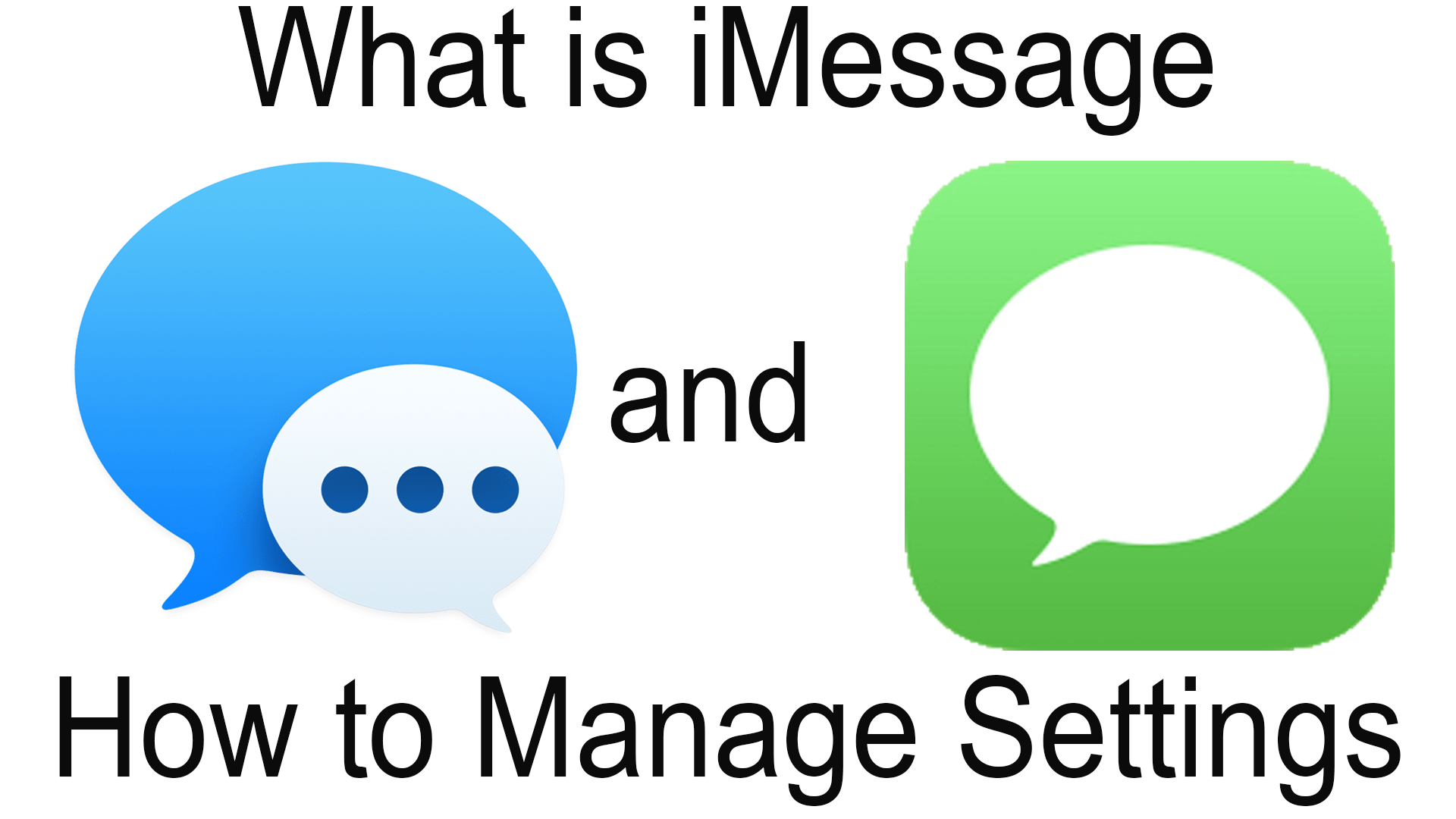Our lives run on our iPhone. What would happen to your data if you lost your phone, or maybe one day it just didn’t turn on? One day this will happen so be prepared and know how to keep your data safe.
Tag: data
Why Get a USB-C Hub instead of Adapter?
USB-C is commonly found on most computers and tablets sold today. It’s the port that can do it all HDMI, USB-A, SD, Micro SD, and wired internet. But to access all of these features you’re going to need some adapters. Or are you?
Who Can Use My Data?
When the smartphone was first released this idea of counting gigs was not a thing, instead, cellphone carriers had you counting your talk minutes and texts. Fast forward to today and that option is no longer profitable for the cellular companies and instead has been replaced with data. Click to learn how to manage this data.
Using and Monitoring Your Data
When the smartphone was first released this idea of counting gigs was not a thing, instead, cellphone carriers had you counting your talk minutes and texts. Fast forward to today and that option is no longer profitable for the cellular companies and instead has been replaced with data. Click to learn how to manage this data.
What is Cellular Data?
When the smartphone was first released this idea of counting gigs was not a thing, instead, cellphone carriers had you counting your talk minutes and texts. Fast forward to today and that option is no longer profitable for the cellular companies and instead has been replaced with data. Click to learn how to manage this data.
How to Back Up Your iOS Device’s Data
All of your data contacts, calendar, files, and so so much more on your phone can be so precious and with a large smash all of your iPhone all of your data could be gone. Protect your data by backing it up to an other place. Click to see some of your options.