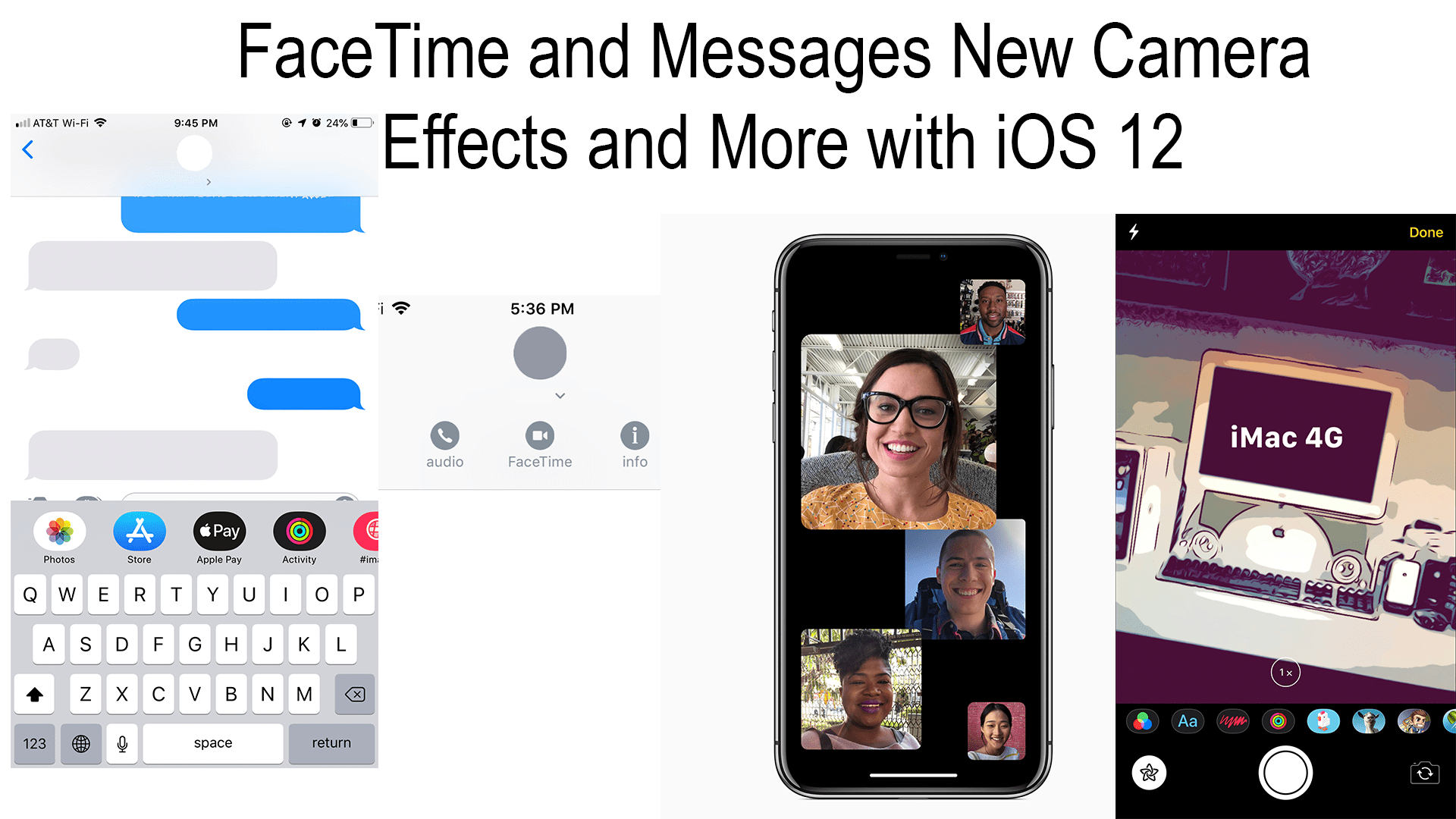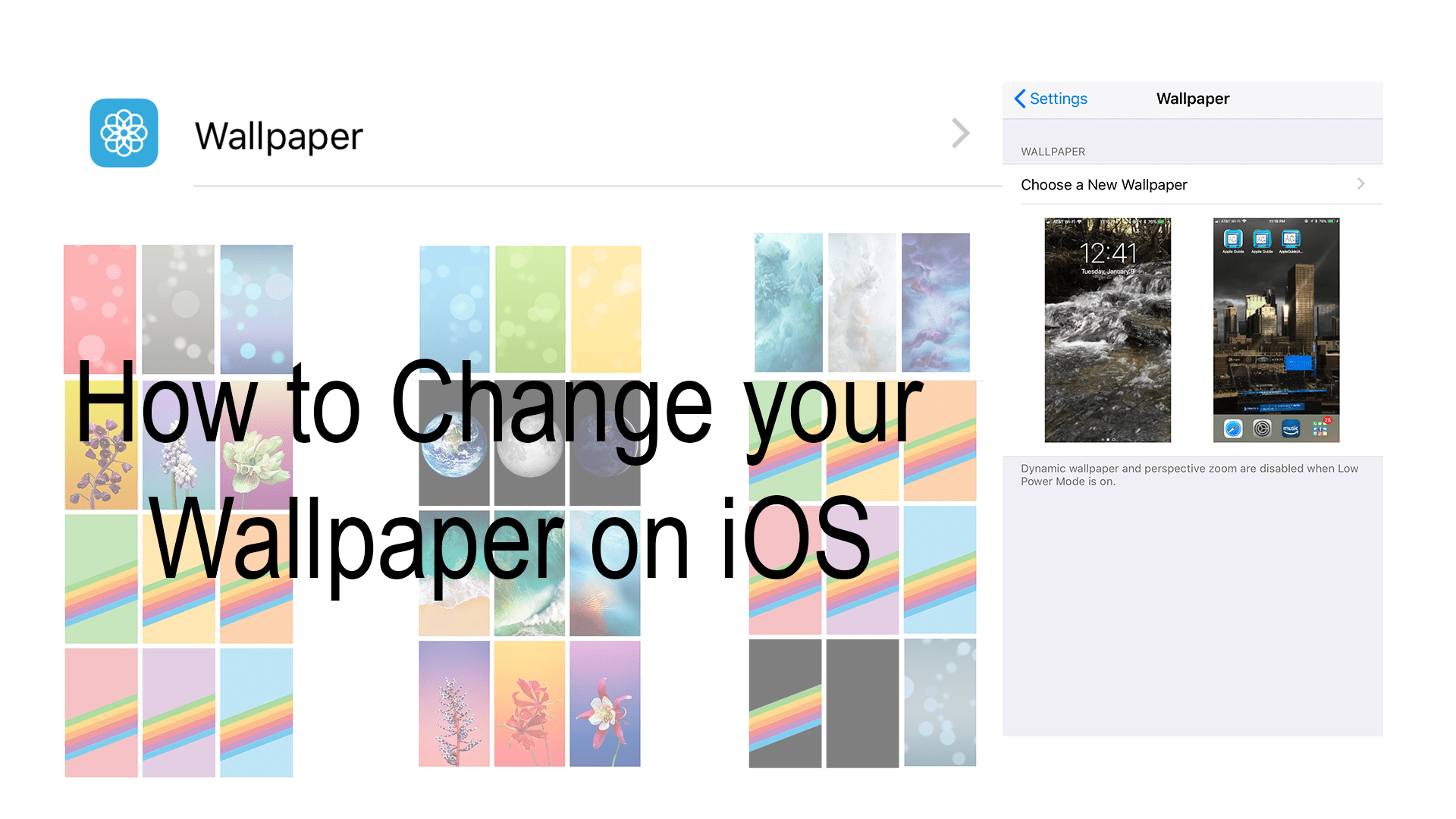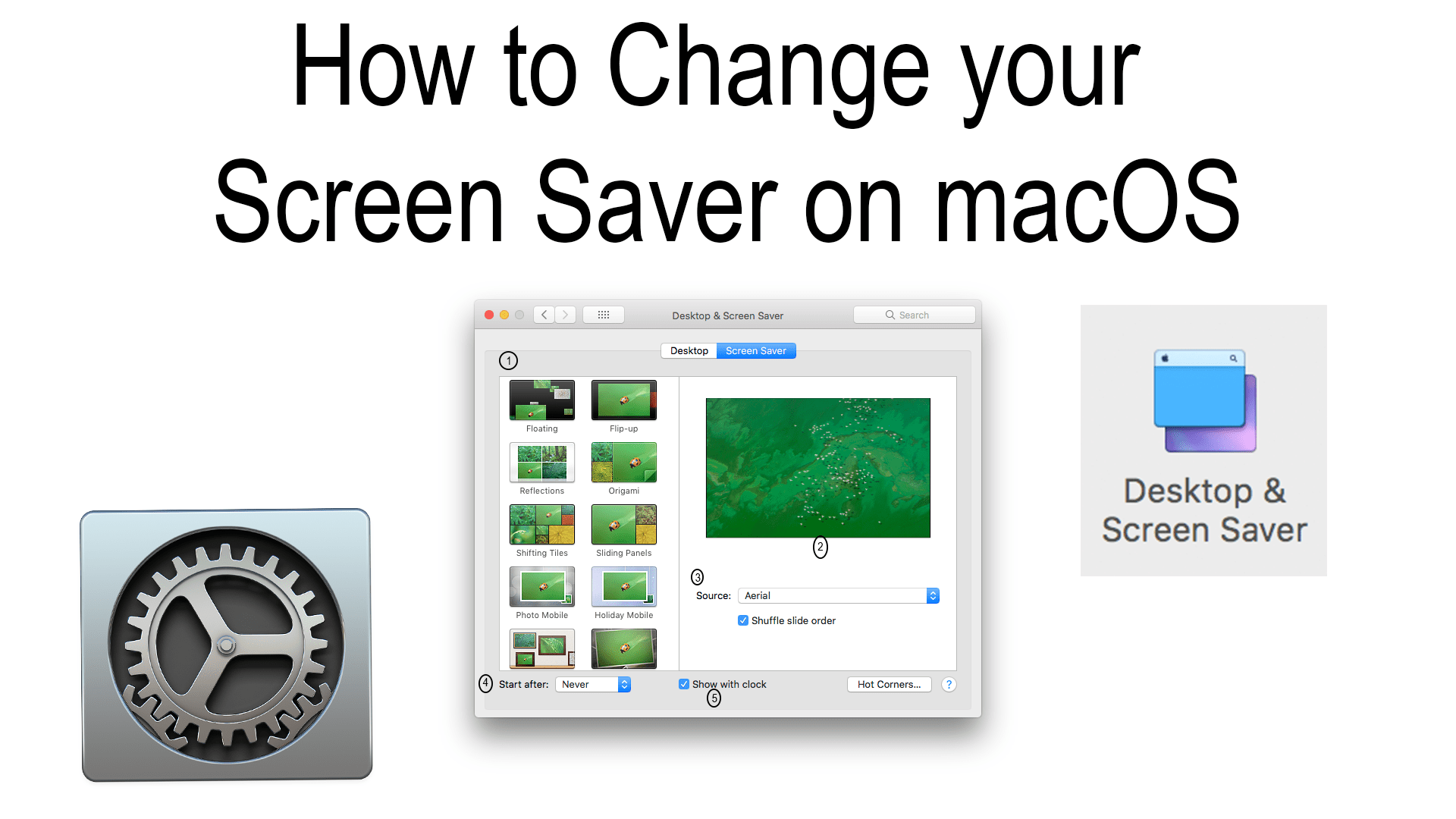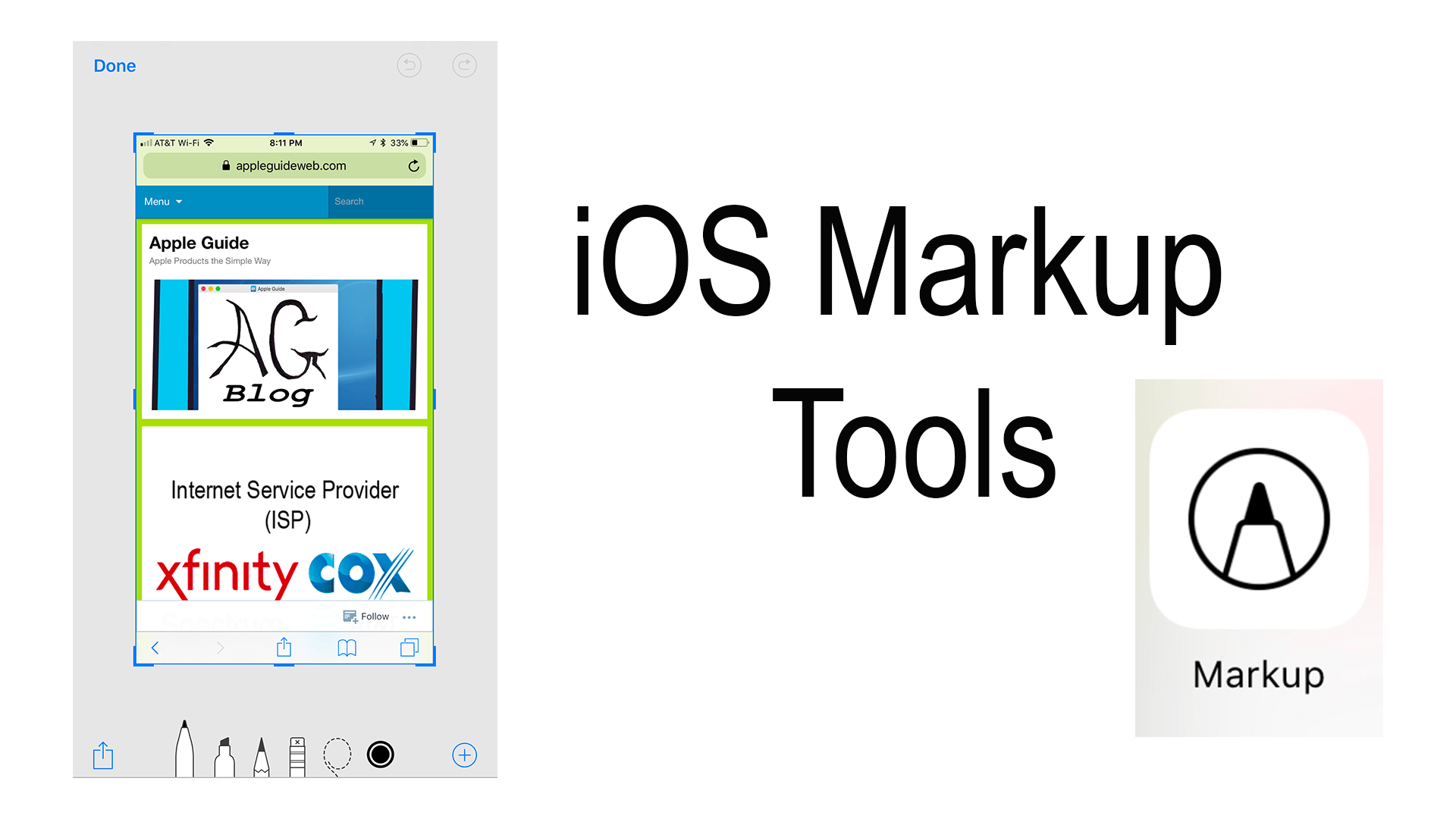iOS 12 is here along with it are special effects with iOS’s cameras including FaceTime and Messages and so many other new things.
Tag: images
Video: How to Change your Wallpaper on iOS
Since iOS 4 you have been able to customize both your lock screen and home screen on your iDevice with your own custom image.
How to Change your Wallpaper on iOS
Since iOS 4 you have been able to customize both your lock screen and home screen on your iDevice with your own custom image. Click to learn how to do it on your iDevice…
Using Markup Tools
Markup tools was a feature added in iOS 10 that allowed users to use basic editing tools for images. They started out being very limited but have now expanded to many other places around your iOS device. The places it can get use the most are in photos when taking screenshots and saving PDFs in Safari.
Importing Pictures Using Image Capture
Photos is the default app for importing photos and videos into a library stored on your Mac. But there is another app in your “Applications” folder of your Mac that most people overlook called Image Capture. Unlike Photos, Image Capture imports your photos and videos to the folder of your choice. This is a great option to use if your importing pictures to share or if your a WindowsOS user because Photos libraries cannot be opened in WindowsOS.