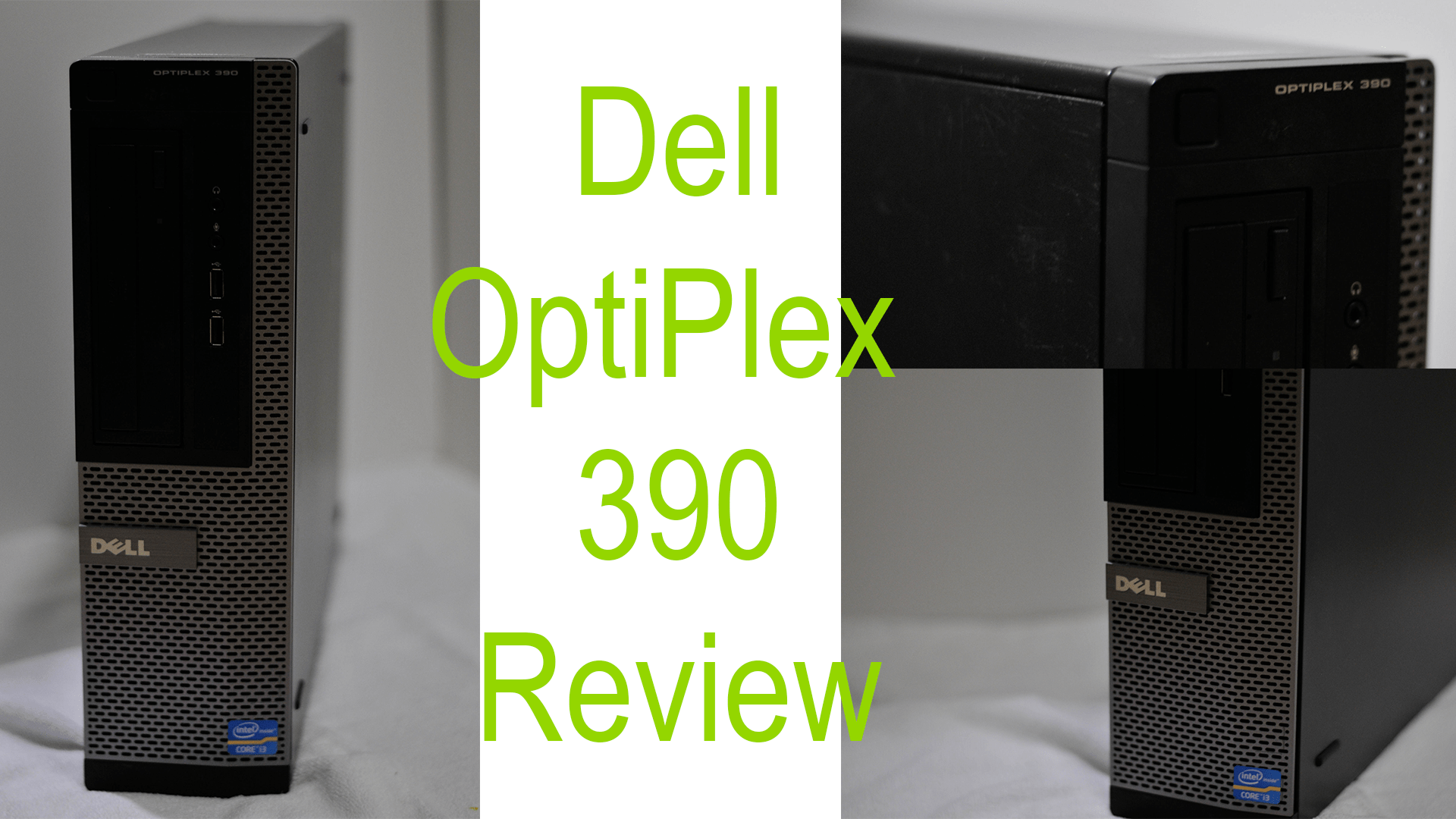Click to read how to see how I got my new computer to begin with.
What’s in the tower

Inside I installed two 2GB of memory and a 120B Seagate hard drive. Other than that everything is standard.
- Manufacture: Dell
- Series: OptiPlex 930
- Memory: 2x 2GB=4GB
- HHD: Seagate 120GB
- Processor: Intel© Core™ i3-2120 CPU @3.3GHz
- CD/DVD Drive: Yes
- WiFi: No
- Bluetooth: No
Click here to read some general specs
Or click here to read the specs on this model and configuration
The Outside Looking In
The design is not back it actually looks pretty. The front is very clean and I love the way the fan is hidden away in the bottom front. Going along to the left side there is a handle to pull off the panel for easy access to the interior of the computer. The rear of the computer has input/output, or I/O, that look typical just like on any other computer, including:

- 6x USB-A 2.0 in the back, and 2x USB-A 2.0 in the front
- Ethernet
- VGA
- HDMI
- Audio in: 1 in front and back
- Audio out: 1 in front and back
- Microphone
- CD/DVD Drive
The build quality is just like any other average, consumer-grade, tower: solid plastic with a little design.
Under the Hood

Inside I have installed a 120GB Seagate and the 4GB of memory. That’s about it. I haven’t added any PCI cards yet, using any of the four slots given. There are no antennas meaning no wireless connection like Bluetooth or Wifi. There is one 3.5″ HDD slot. Then, of course, the Intel© Core™ i3-2120 CPU @3.3GHz. There is nothing crazy about it. It’s super simple.
The Numbers
Before we get into real-life scenarios here is the score from the benchmark test:
- Geekbench CPU: Single: 2803; Multi: 5663
- Cinebench CPU: 243
- Novabench CPU: 452
- Novabench RAM: 147
- Novabench Graphics: 99
- Novabench Disk: 16
How does it run?
Beautifully! It works way better than I ever thought it would. There is little to no lag, and videos play through smoothly. It could make for a great basic personal home computer. Gaming, on the other hand, is a different story. If you plan on gaming you may need to lower the quality ignorer to increase performance. Other than that I don’t see why anyone couldn’t use it. There is nothing special about it’s just a regular PC tower.