Wireless charging is a thing of the future. It’s now on most Samsungs and on the recently released iPhone 10 and iPhone 8 and 8 Plus. Thankfully Apple has opted in to using the popular wireless charging standard Qi instead of making their own standard or using a less common one. This means it works with most wireless chargers. But what about older phones like the iPhone 7 and 6. Can they get wireless charging too? And what are the best wireless chargers available? Keep reading to figure out what you need to have the best wireless charging set.
Wireless Charging Receiver
Built into mobile phones that are compatible with wireless charging is a coil receiver in the back under the frame. If this is the case for you then this section is not important for you because all of this work has been done by the manufacturer for you. This receiver is what you place over the charging pad so it can receive the power from the charging pad and send it to your phone’s battery.
So how do you fix this problem in an iPhone that does not have a receiver? Check out Amazon they sell charging receivers pads. I recommend purchasing one that works on the Qi standard since it is the most popular charging standard and it’s the standard that Apple uses. These pads plug into the lightning port at the bottom of your phone and fold top the back of your phone. Being thin as a piece of paper you can place it in between your case and phone then plug the lightning plug into your phone. There you go.
Wireless Charging Pad
Whether your receiver is built into your phone or a receiver pad plugged into the lightning port you will need a wireless charging pad. This pad sends power to the receiver in or connected to your phone. If your phone supports fast wireless charging check to make sure that your pad does too. When purchasing a wireless charger make sure that it uses the same standards as the receiver in or the receiver pad plugged into your phone. If you don’t know which standard your receiver uses to contact the manufacturer of your phone to make sure you buy the right wireless charger. In my opinion rectangular wireless chargers like the Morphie, Charge Force Wireless Charger or the Pleson wireless charger are easier to use because their rectangular shape aligns with the rectangular design of your phone.
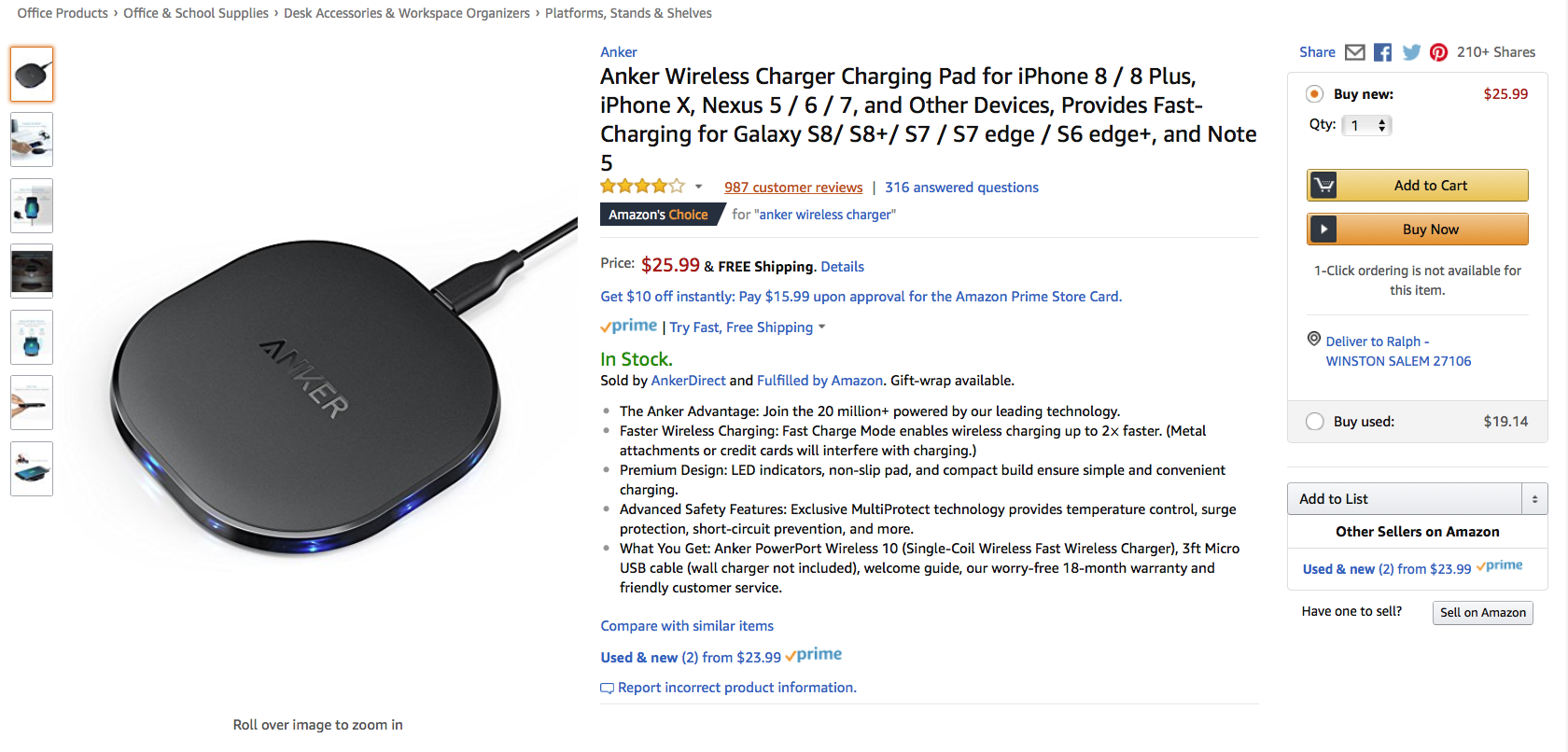
Wireless Charging with Cases
Sometimes wireless does not work through your case. This all depends on how strong the wireless charger pad and receiver are. According to a Cnet’s test (“iPhone 8 and iPhone 8 Plus cases: What you need to know”) they recommend that the case be thinner than 3mm to work with the iPhone 8 and 10’s built-in wireless charging.
If you want to get a hefty phone case and still have wireless charging then you need to invest in a wireless charging case. Case makers like Morphie sell cases like the Charge Force which uses the Qi standard for wireless charging and its magnetic so it says still on magnetic wireless charging pads. They also make a wireless charging case called the Charge Force Juice Pack Air which has an internal battery and like the case.
Click Here to Check Out Morphie and receive $5 off your first purchase
What makes Wireless Charging Better
With the rise of wireless charging, many believe that it can not replace the typical plug. Although that might not be the case all the time. Think about how often are you not on your phone? And when your not on your phone where is it at? A nightstand? Office desk? So while your phone is not doing anything why not place it on a charging pad so it can charge slowly while you’re not on it? When you want to grab it you can without dealing with cables. Now yes wireless charging may not be as fast as plugging your phone into a 12W or stronger because wire charging is far superior to wireless charging. Although most standard simple wireless chargers are 5W which is the same amount of power that is included in the default power brick. This is something to embrace. As more and more people use wireless charging it will grow and evolve to be able to take on wired charging. Think of broadband internet. When it first came out it was really really slow and made terrible sounds. Now it has changed to be a super quick and silent experience. Just wait and one day this idea will be applied to your iPhone.
My Test
To put wireless charging to the test obtained a wireless charger for my iPhone 7 Plus. The iPhone 7 does not support built-in wireless charging and I wanted to put it together in a rather cheap way and still be able to keep my Defender Series OtterBox.
First I had to purchase the wireless charger receiver patch which I ordered from Amazon for $17. To use the patch plug it into the lightning port then flip it around to the back. Make sure you can still see the rings when you flip it. You can then use some adhesive to tape or glue it down. Before you glue it down make sure it works correctly. I found that when I placed my patch under the 3rd plastic layer it was unable to connect to the wireless charging pad. I still wanted it to be hidden to I tried to place it under the rubber layer where it worked. The benefit of placing it there was that I did not have to tape or glue it down because the rubber layer kept it laying flat.


Now I had to choose a wireless charging pad. I decided to go with the small Anker Wireless Charger. I was very pleased with how well it worked, though its a lot smaller than I thought it would be. This becomes a problem many times like when I place my phone on the charger I sometimes miss it. The wireless charger has to somewhat align with the wireless charger coil in the patch.
Five Months Later:
It’s now five months later and the patch as broken. I have taken it off from time to time. Most of the time it was either because I needed to take off my case or because I needed a faster charge. While the charging patch was off I was not very careful with it and it ended up bending in half. In the end, something came loose so now the charge comes in and out. This is not ideal since it is next to my bed and every few second it hear the vibration of it reconnecting to power and then the charging pad starts lightning up. So, for now, I have gone back to the old fashioned way of wire charging my phone
Click Here to see my list of top Wireless Charging Accessories
