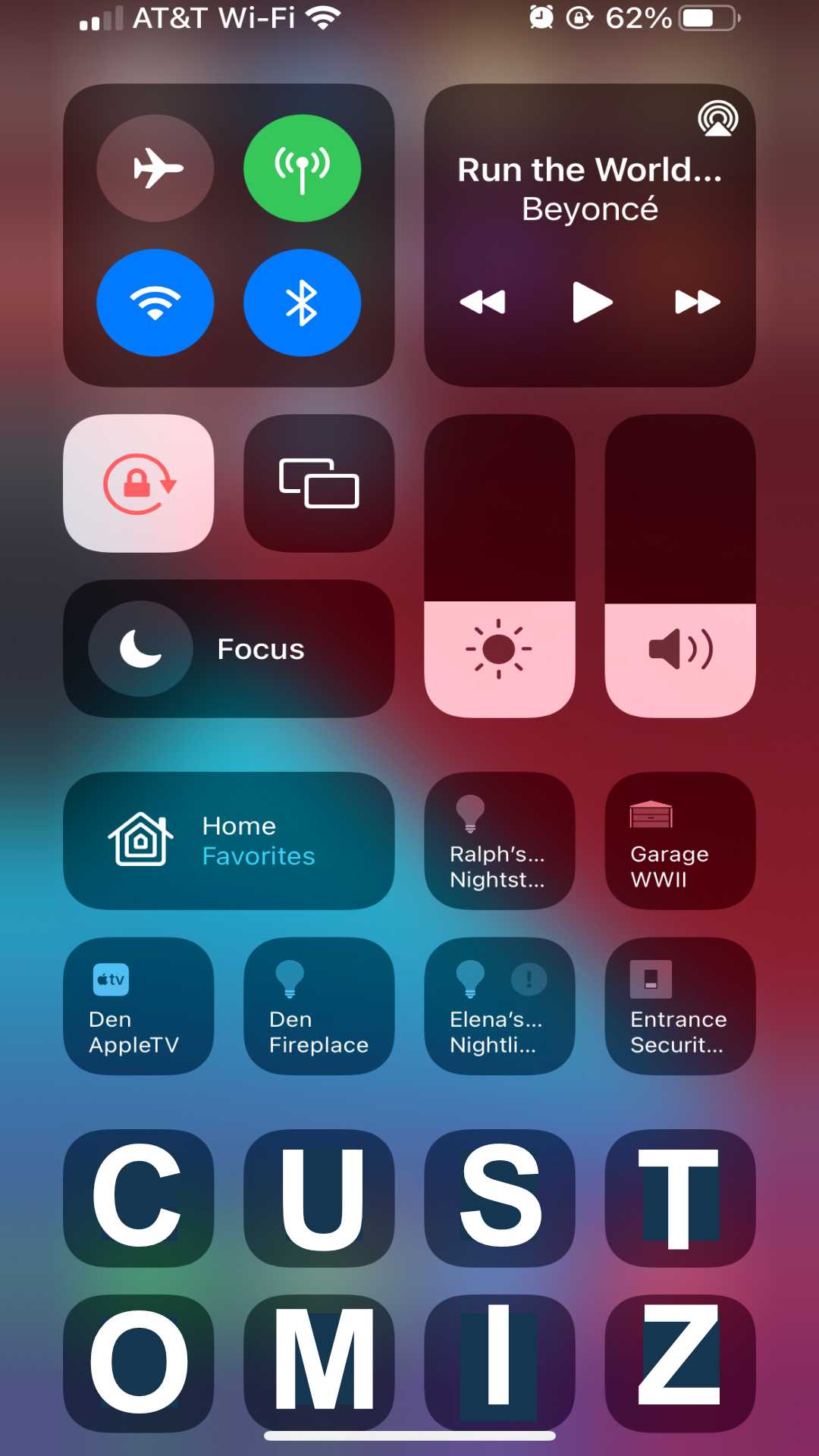You know you can open Control Center by swiping down from the top left of your screen and getting to your most important settings. But did you know you can also customize what options show up there? Head to Settings > Control Center to add or remove controls.
Check out appleguideweb.com