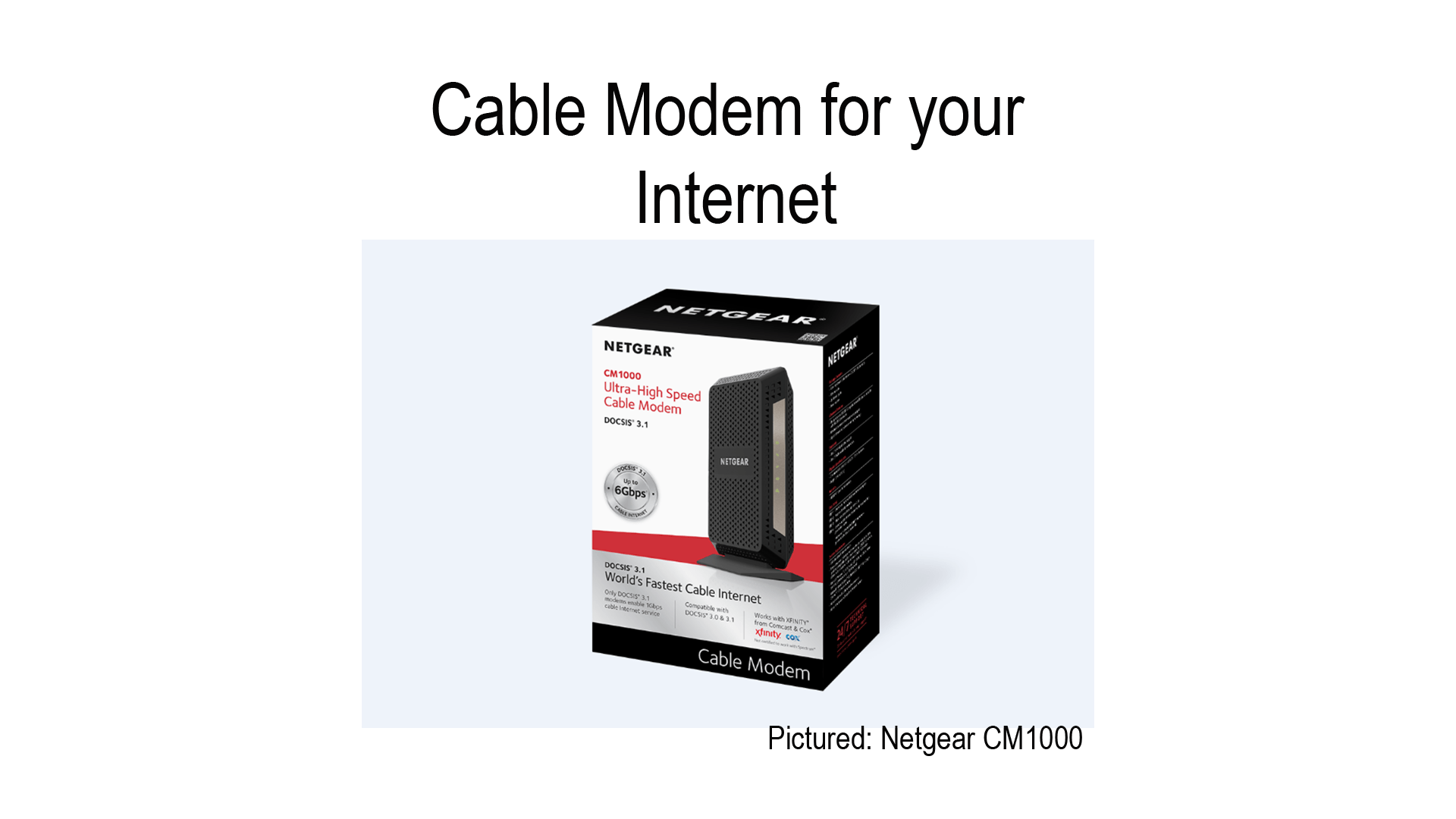Excerpt from “Internet Service Provider”:
What is a Modem

With wired connections to your home many signals travel through coaxial, DSL, and fiber wires including phone, tv, and internet. The job of the modem is to pick out the internet signal to allow it to be used by your network-enabled devices.
Renting
Most, if not all, ISPs allow you to rent a cable modem from them for a monthly rental fee. The good thing about renting your modem is that you know it’s the right one and if it breaks or stops working, which at some time it will, you will receive a new one at no new cost other than the usual monthly fee. The problem with the rental fees is that it can increase your monthly bill. For less than your yearly cost of renting the modem, you can buy one of your own. Although some companies like AT&T require that you rent your modem through them and don’t allow you to purchase a 3rd party.
3rd Party Modem
Each of these companies will require a specific modem. Since each ISP uses different cables and encodes their internet signals differently you have to make sure that the modem is made specifically for your ISP. You also must take into account the speed that you have purchased from your ISP. Many modems are made for different speeds, so make sure that the modem that you purchase is compatible with yours. Most ISPs on their website have a list of supported modems they follow this criterion so So here is a checkoff list of things you need to find in a modem:
- Does your modem support your ISP
- Is your modem compatible with your data speeds
Once you get your modem you will need to install it. Plugin the cable cord into the car of the modem, then plug an ethernet cable into your wireless router or computer. Once it is all plugged in call your ISP to get it activated.
So if you don’t want to pay the fee, but also don’t know what your looking fill out the form below and Apple Guide will find some option for you.