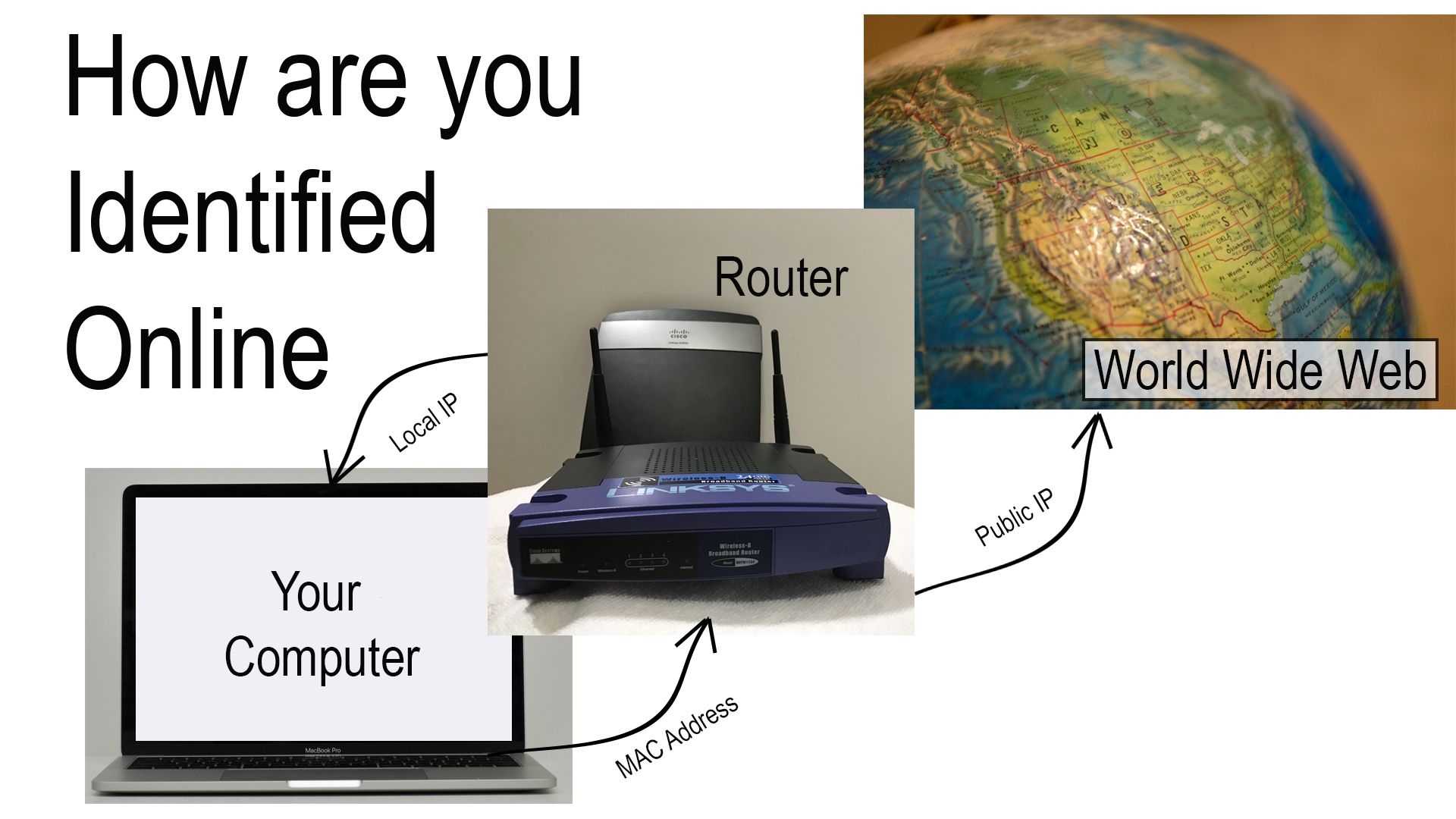IP
Another factor of using the internet is internet protocol or IP. This is an identification number, a form of label for your computer.
Static vs. Dynamic
A static IP means that your IP may change every time your computer boots up and connects to the internet. Dynamic, on the other hand, means that your IP is fixed, or does not change, every time you boot up your computer and connect to the internet.
Your computer has two IPs:
Local IP
Your computer’s local IP, given to you by your router, identifies your computer on your local network. For example, your computer is 192.168.1.2, then when you access your router or gateway settings and view the list of the attached device and find 192.168.1.2 you know that it is your device, although since you lock IP can change it may be easier to go by your computer’s MAC address which you can learn more about below.
Public IP
The other IP that he assigned to your computer is a public IP. This is the address that websites use to identify you when you access their website. They can also be publicly searched for using sites like WhatIsMyIPAddress.com