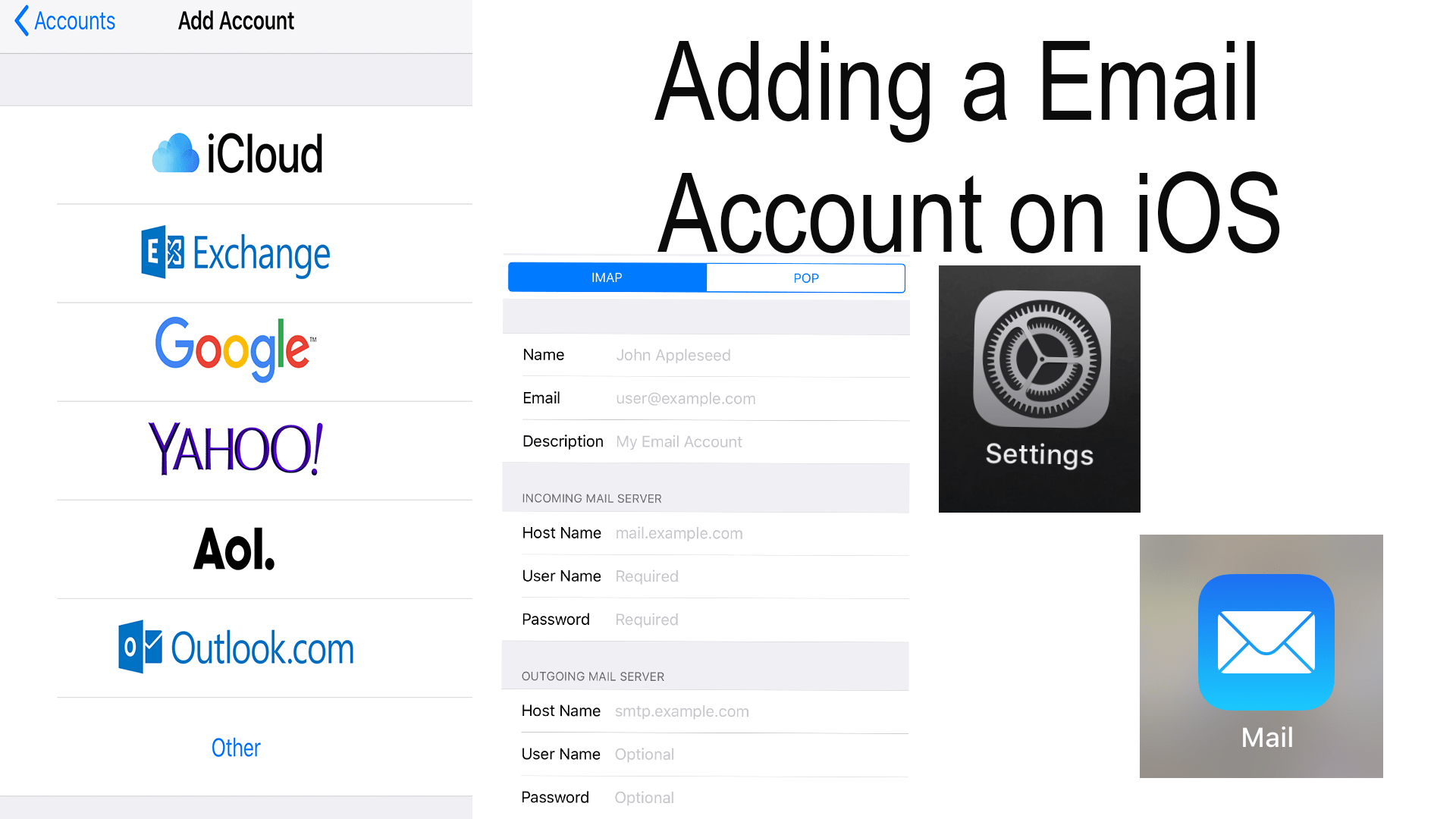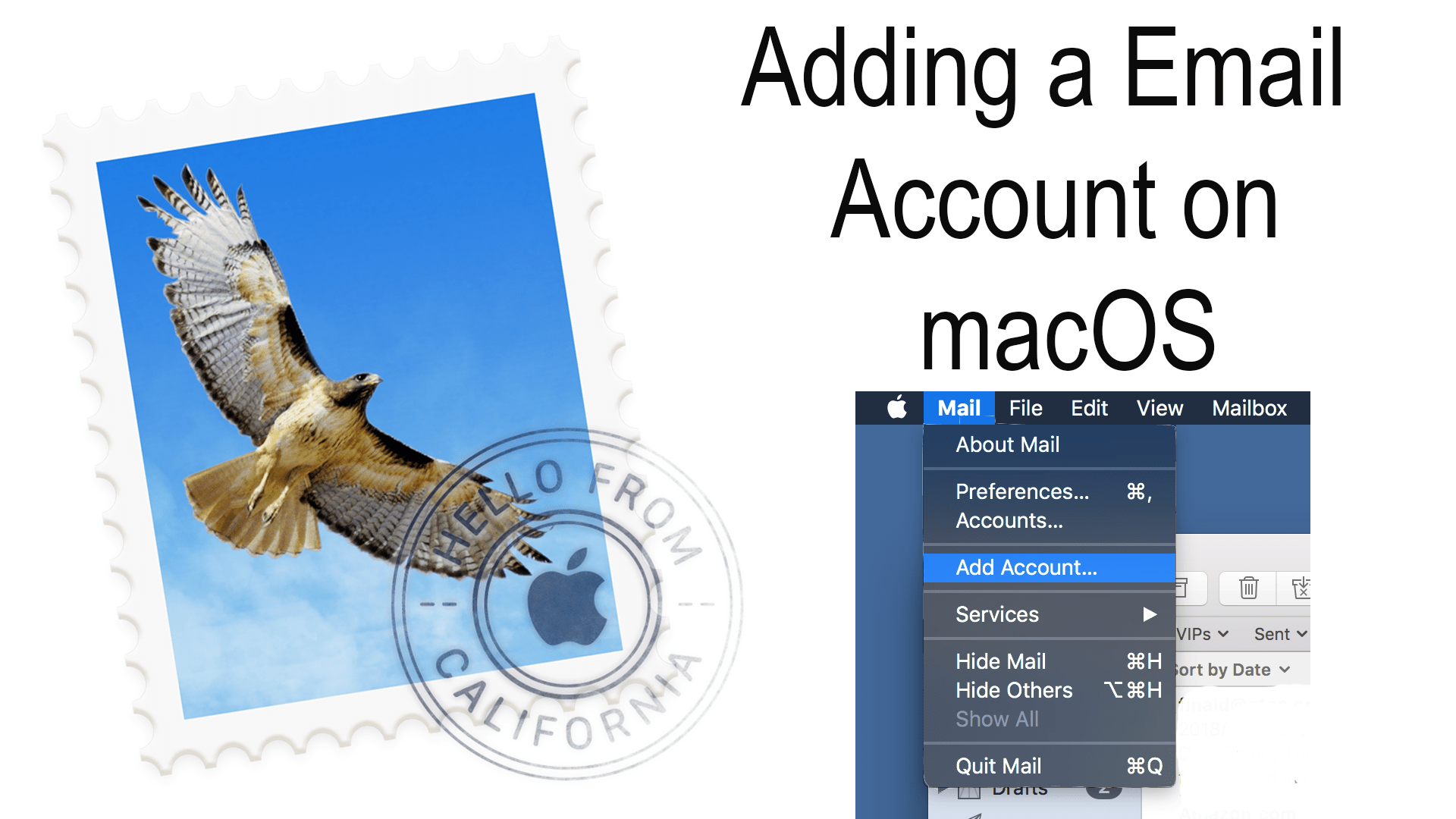An iPhone and iPad is the perfect combination of tech for your parents and grandparents. Its touch-friendly interface makes it easy to interact with and, for the most part, everything just works together seamlessly. So, here is a little guide to setting up an iPhone or iPad for the older generation and some features you…… Continue reading iOS For Grandparents
Tag: account
Adding an Email Account on iOS
You could use your mobile Safari to check your mail through your provider’s website. But which can be hard because sometimes mobile sited can be hard to use. There are many apps that you can use to manage your email accounts on your iOS device that keep you from having to use your browser. Look no further than the Mail app. Connect as many email accounts as you have and need.
Adding an Email Account on macOS
You could use Safari to check your mail through your provider’s website. But that could a lot of hassle because you always have a tab open and it just gets in the way. There are many apps that you can use to manage your email accounts on your Mac that keep you from having to use your browser. Look no further than the Mail app. Connect as many email accounts as you have and need.