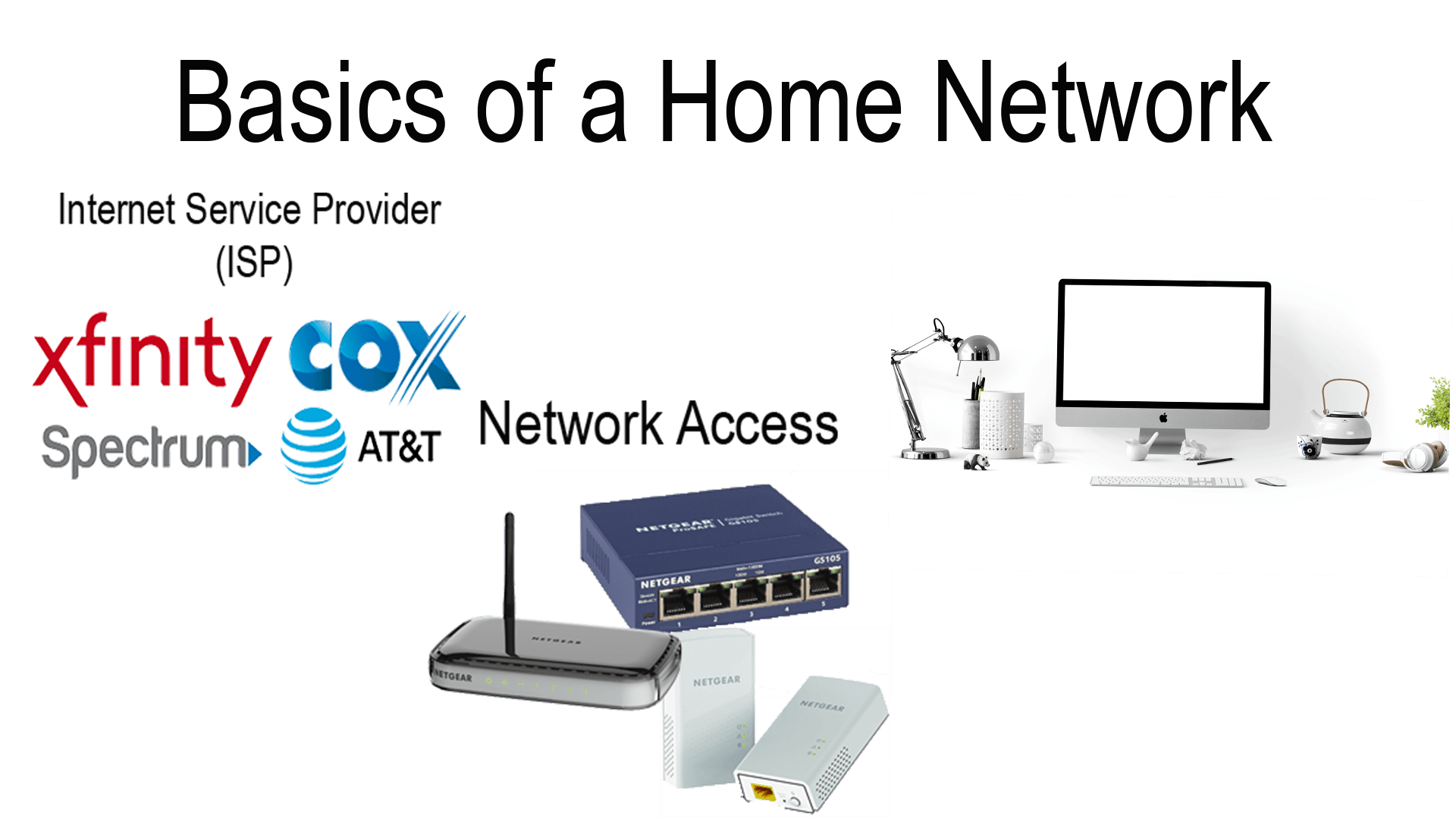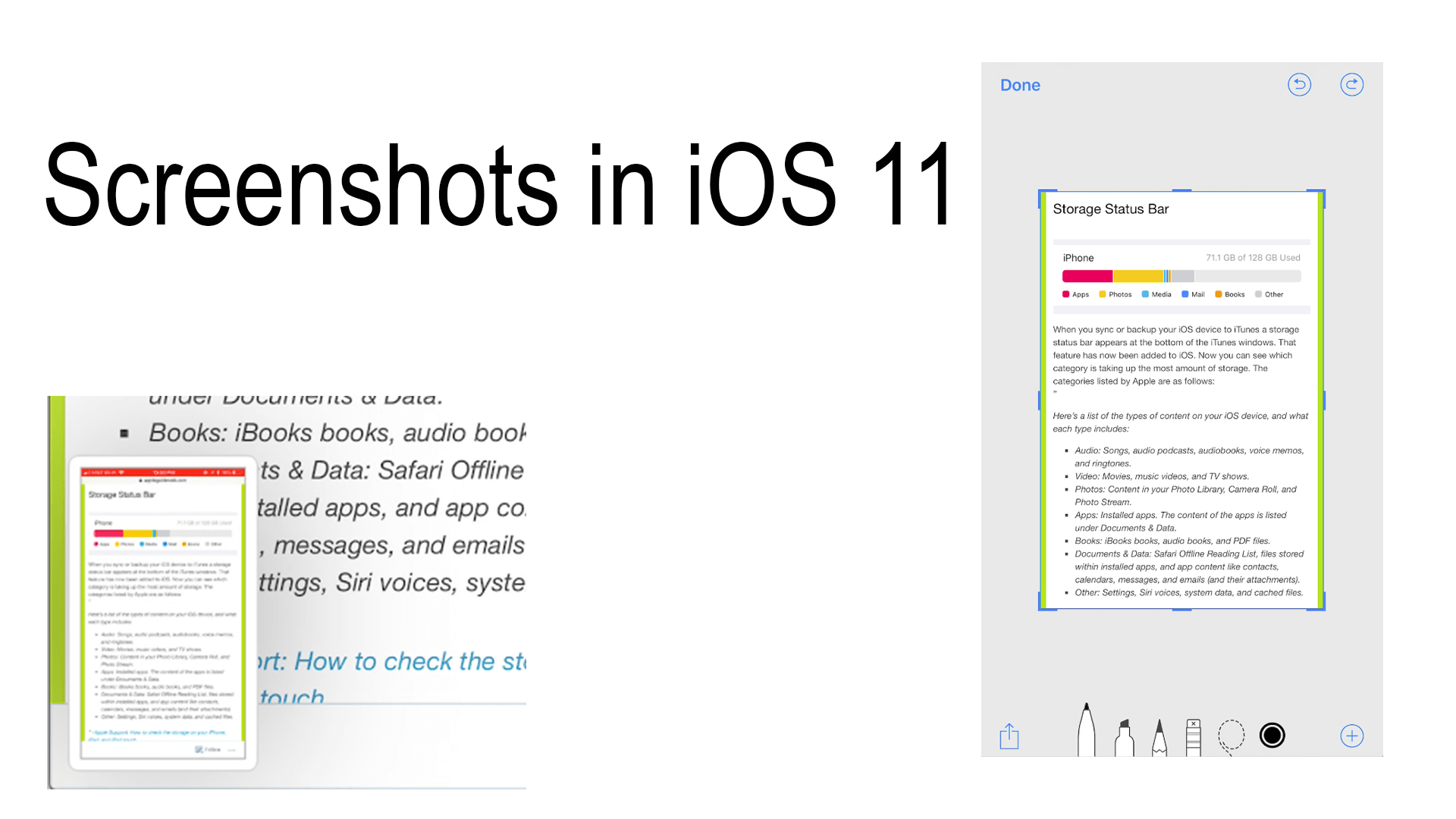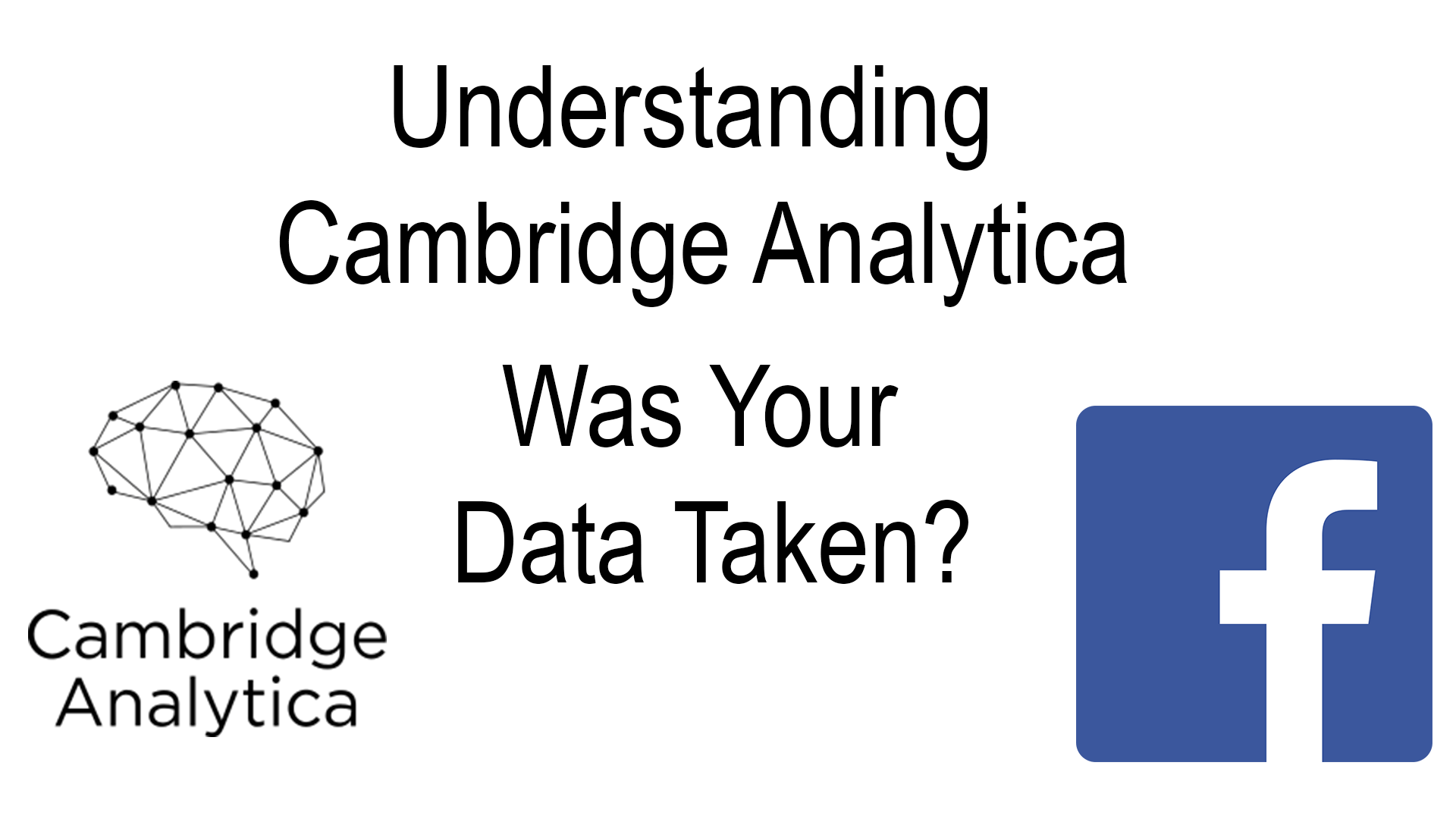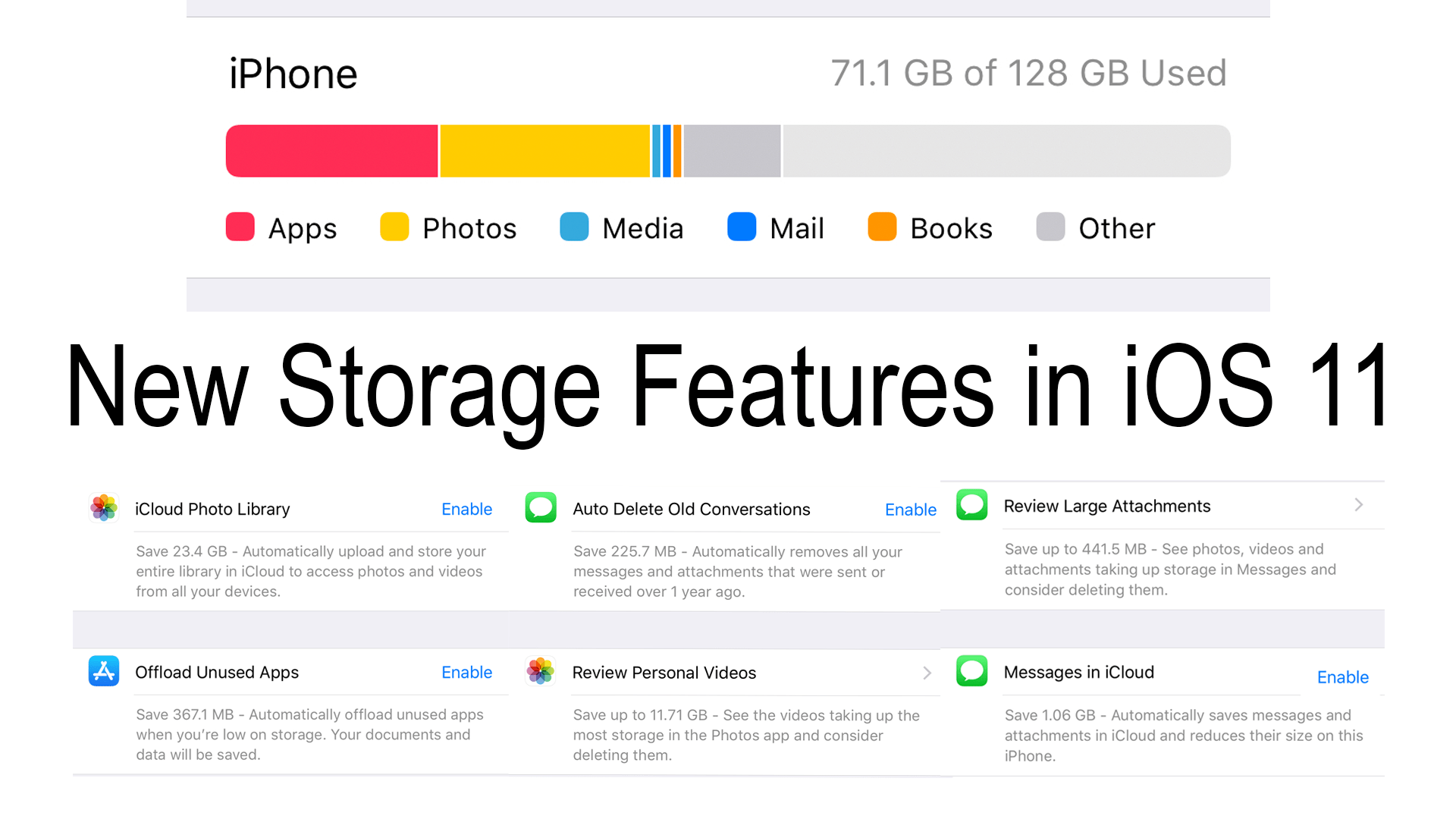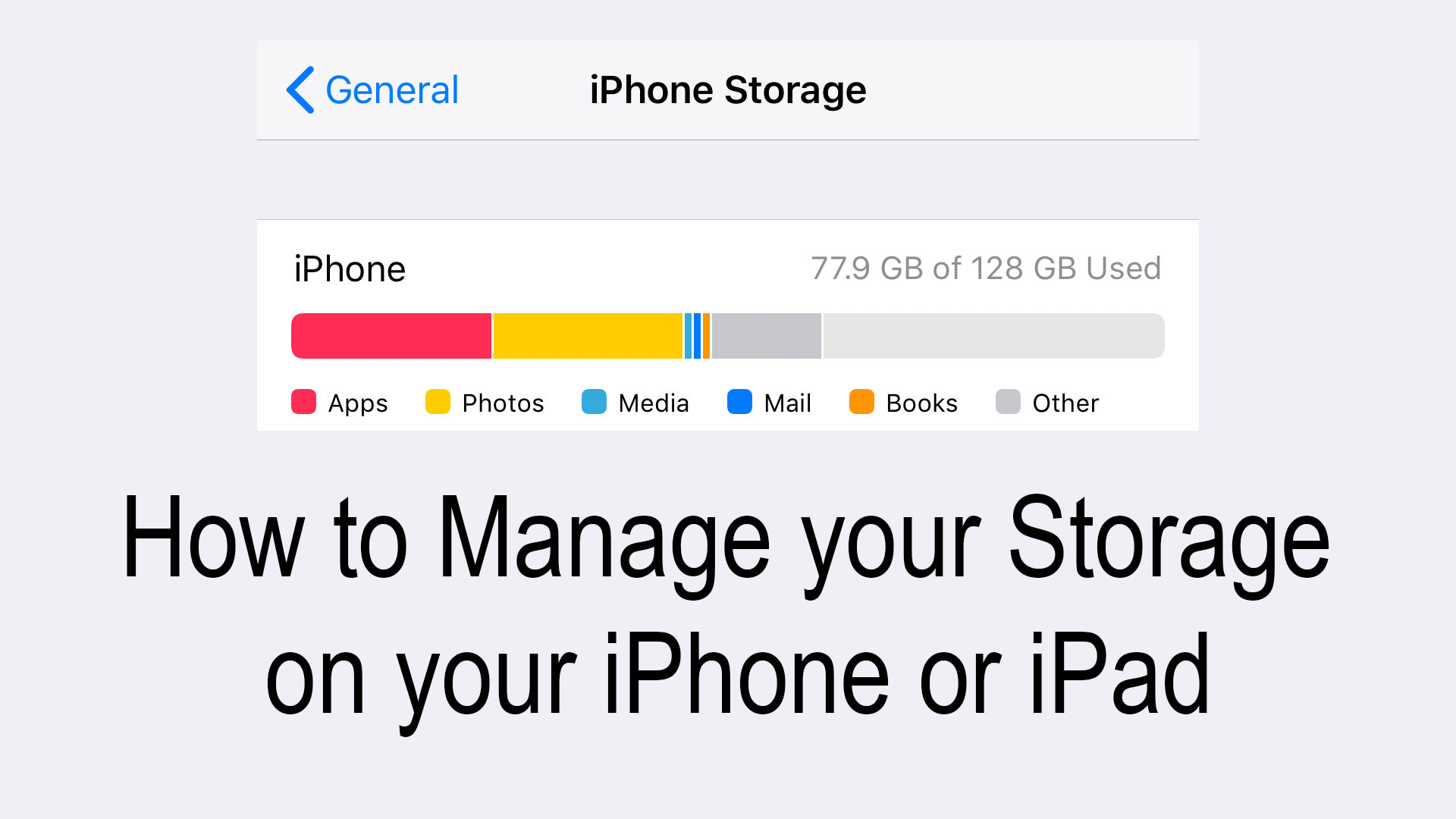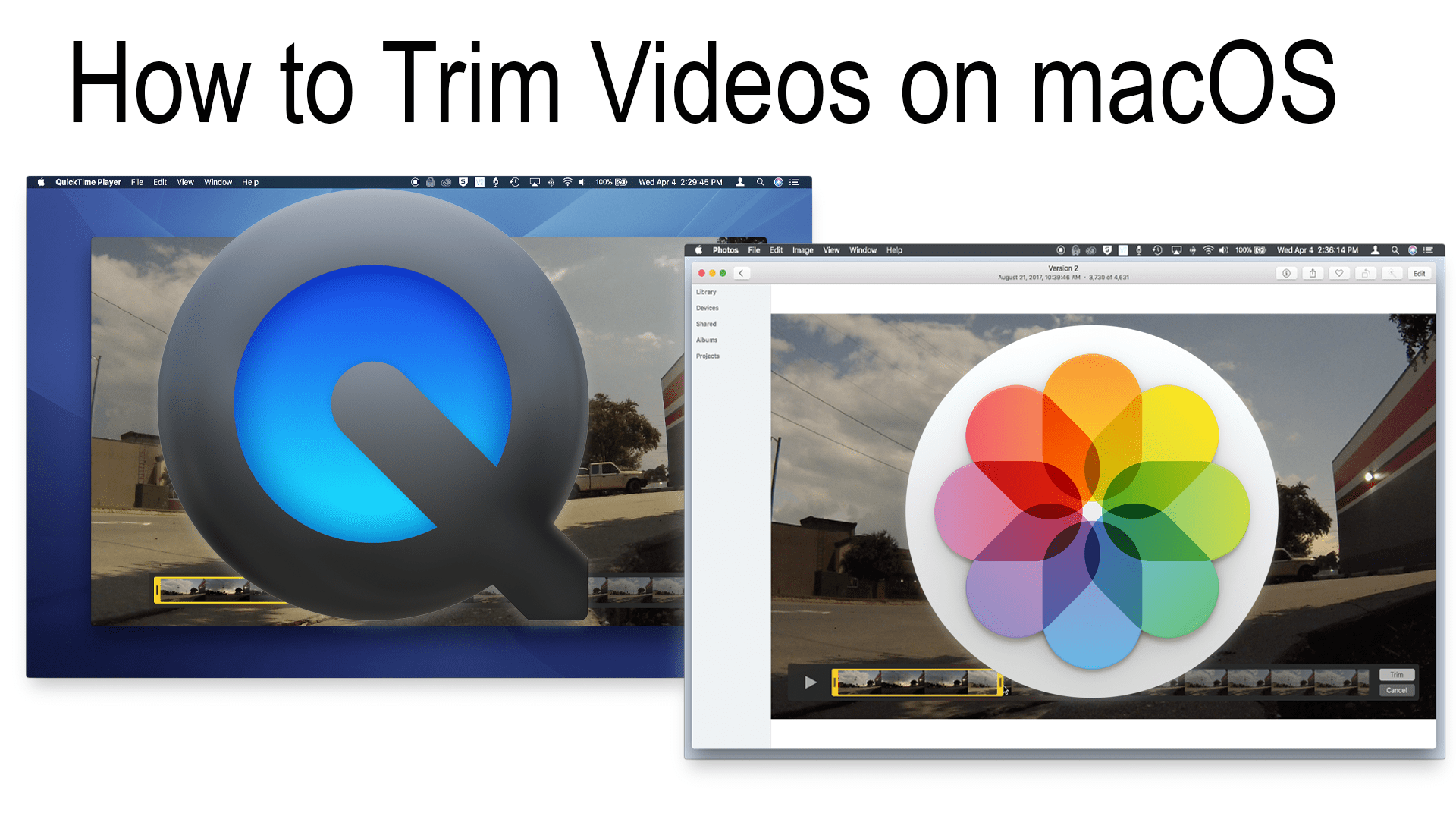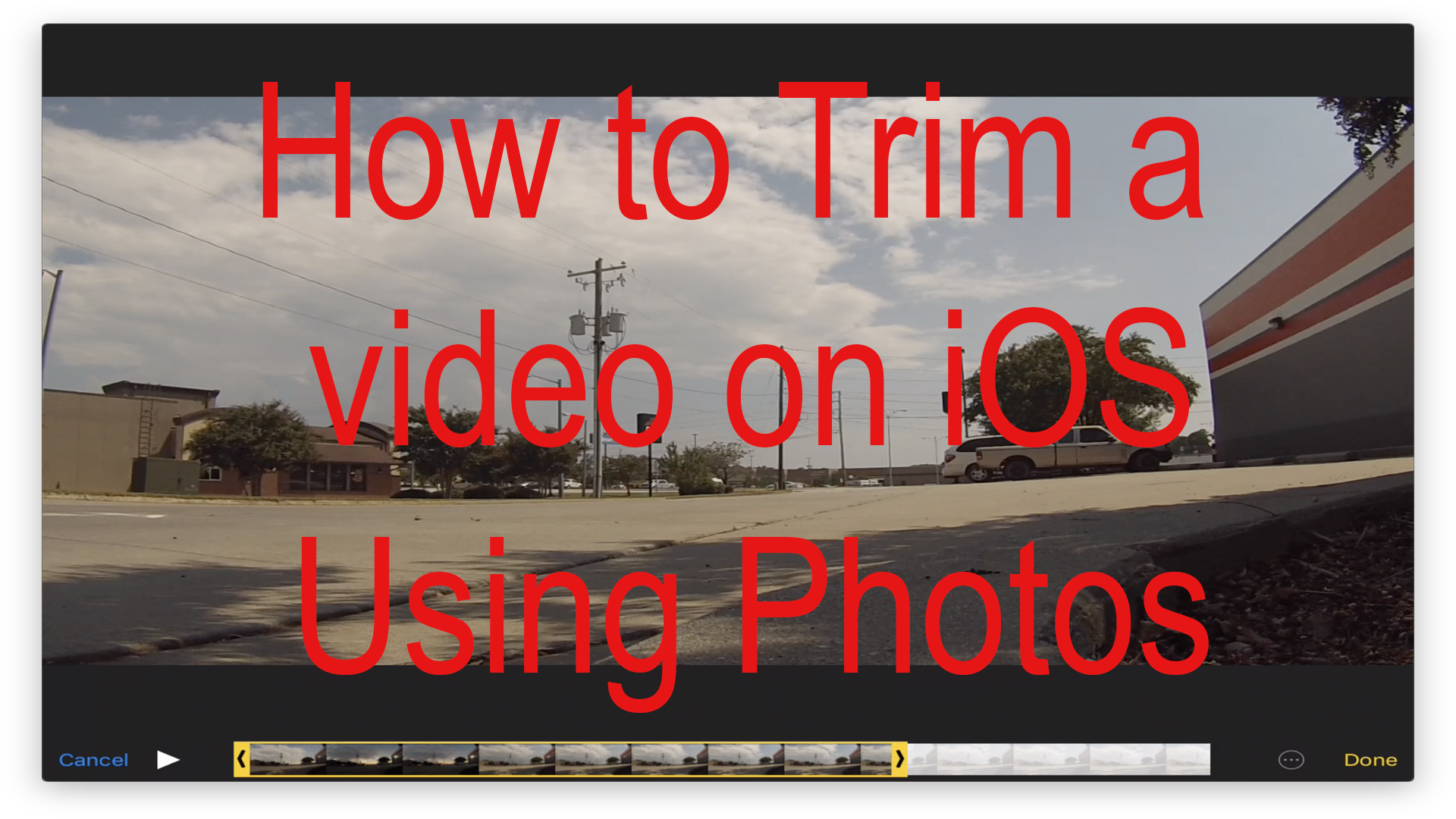There are many parts to a home network, including your ISP which sends their connection to a modem or gateway, which then sends data to your router, which then talks to your computer. Wow thats a lot of links. One break in link and you may not be getting internet to your computer.
Category: Series
New Video: How to Trim Videos on macOS
Everyone loves taking videos then importing them to your Mac. After taking the video you may find that the video is much longer than it needs to be taking up a lot of precious space on your Mac, In this case all you need to do is trim it. To do this you don’t need to download any special, top quality, pro level software because you can just use the Photos app or QuickTime Player, both apps built into macOS.
Which Portable Charger is Right for Me?
When you need to charge you phone or another portable device while you are on the go, chances are there is no time to stop and plug into a wall outlet. Your next go to is your portable charger. This all depends on your device and personal preference.
Screenshots in iOS 11
iOS 11 brings you the user more features when taking a screenshot like markup, cropping, and sharing. Click to learn more about these new features.
Understanding Cambridge Analytica: Was Your Data Taken?
What is Cambridge Analytica? How could they have gotten a hold of your Facebook data? How can you prevent this from happening again? All of these question and more answered.
How to Manage Storage on your iPad or iPhone
Who ever you are no matter the storage size do you ever wonder what happened to all of your space on your iPad or iPhone or how to make sure that you don’t get to that point? Well wonder no more.
How to Trim a Video on macOS
Everyone loves taking videos then importing them to your Mac. After taking the video you may find that the video is much longer than it needs to be taking up a lot of precious space on your Mac, In this case, all you need to do is trim it. To do this you don’t need to download any special, top quality, pro level software because you can just use the Photos app or QuickTime Player, both apps built into macOS.
New Video: How to Trim Videos on iOS
Everyone loves taking videos with the great cameras in the iPhone and iPad. After taking the video you may find that the video is much longer than it needs to be. In that case all you need to do is trim it. To do this you don’t need to download any special, top quality, pro level software because you can just use the Photos app or the free iMovie extension.
How to trim videos on iOS
Everyone loves taking videos with the great cameras in the iPhone and iPad. After taking the video you may find that the video is much longer than it needs to be. In that case all you need to do is trim it. To do this you don’t need to download any special, top quality, pro level software because you can just use the Photos app or the free iMovie extension.