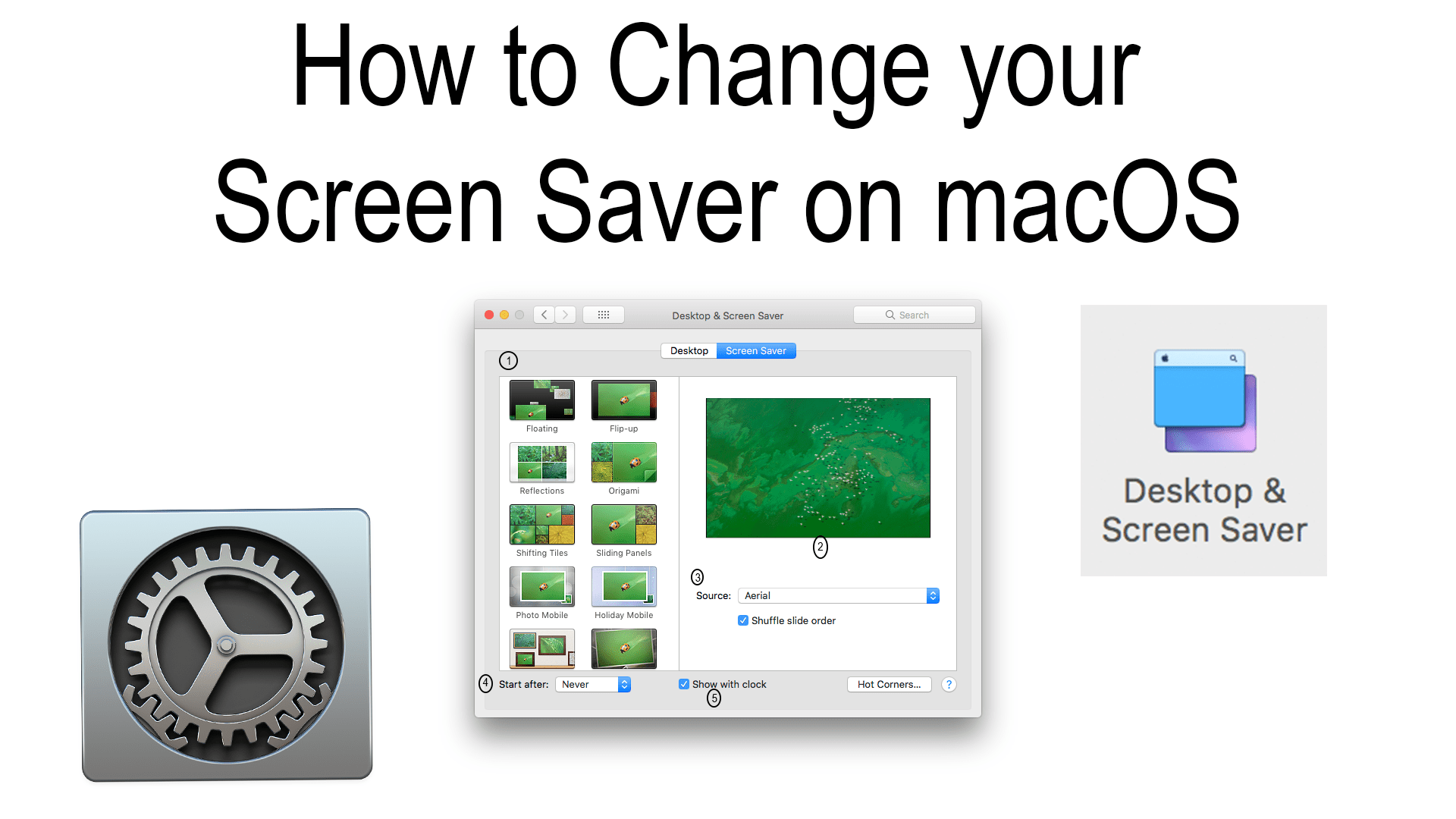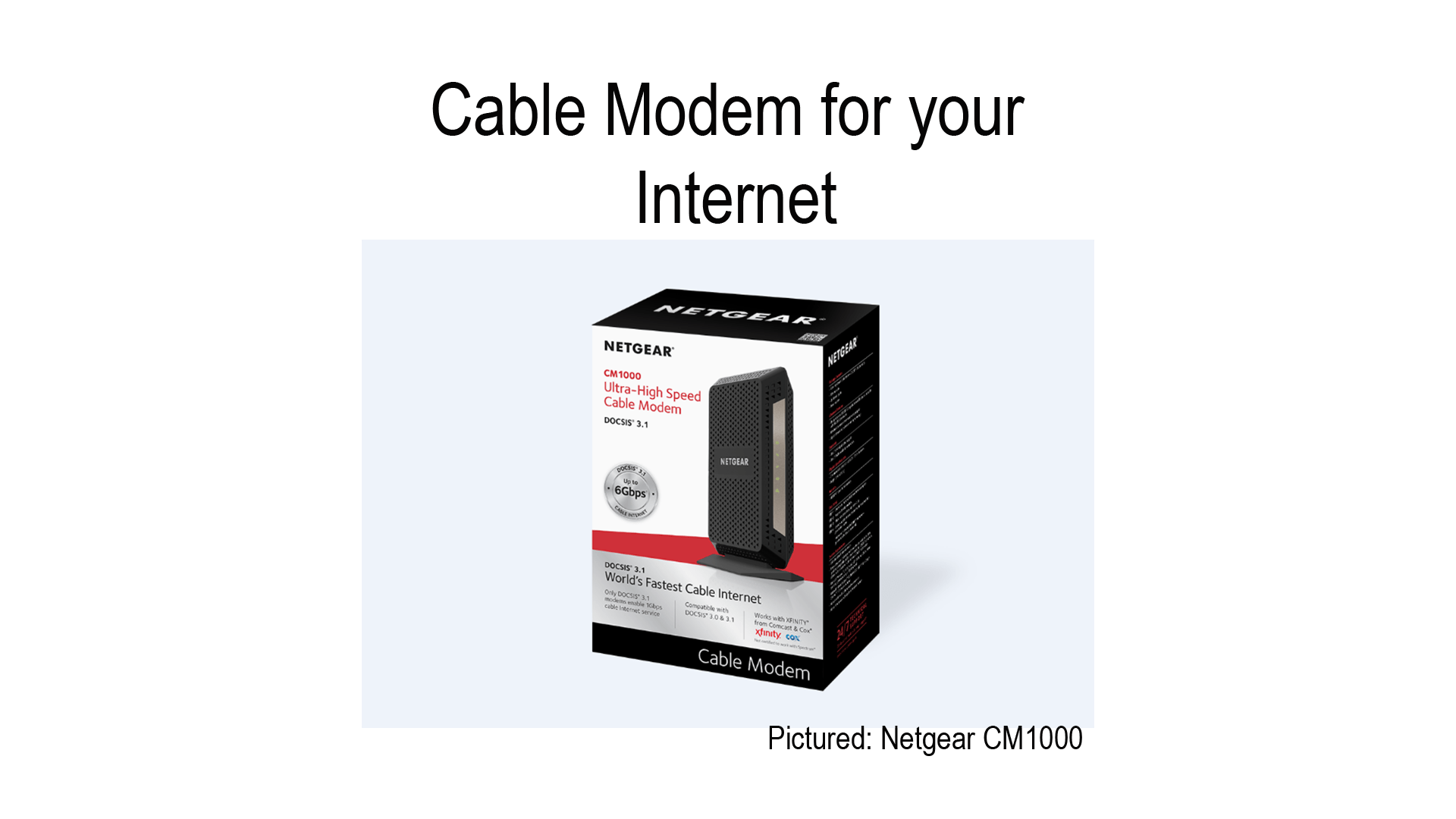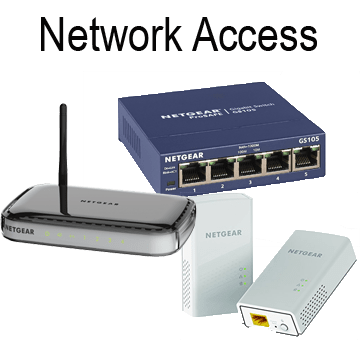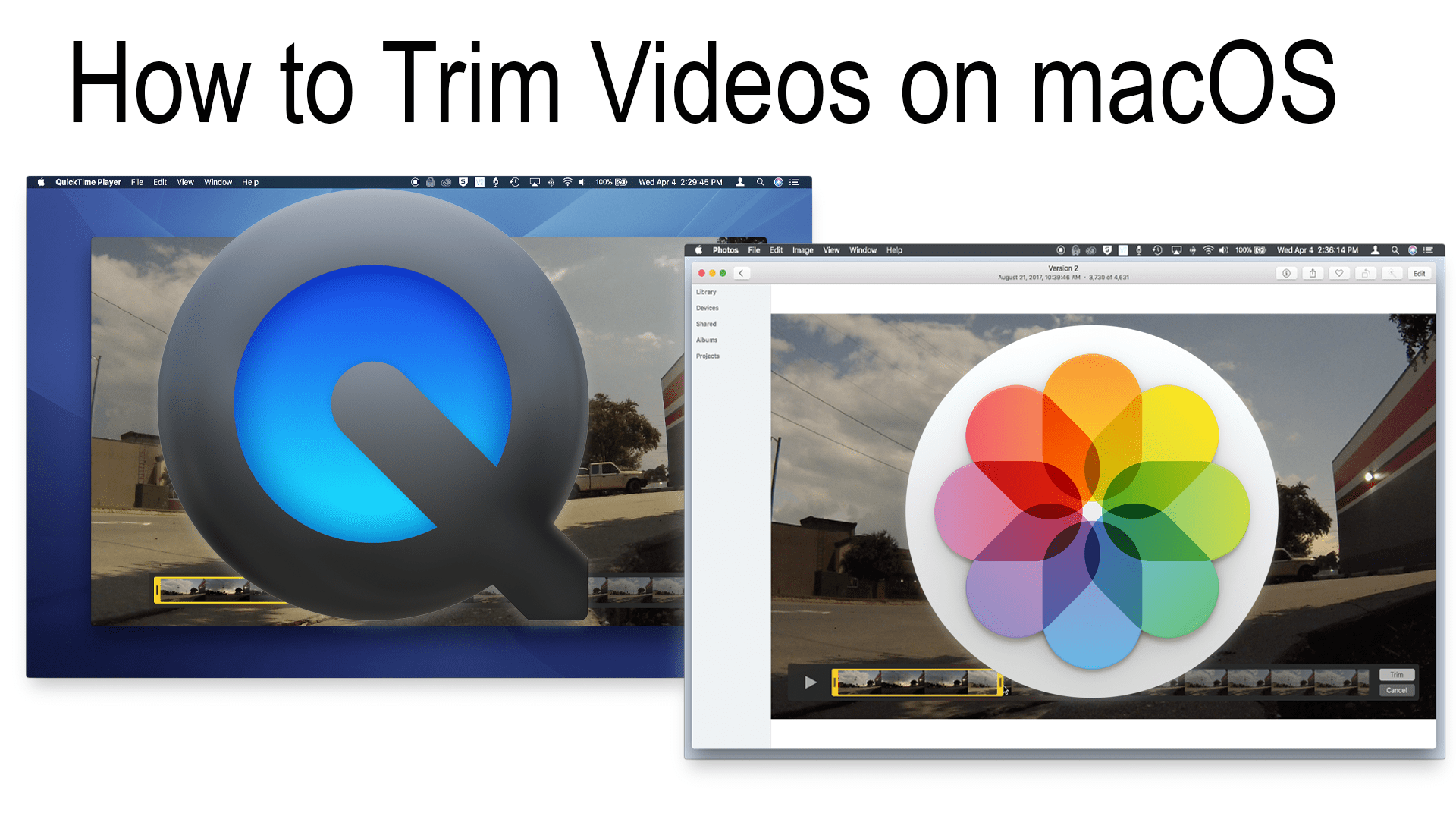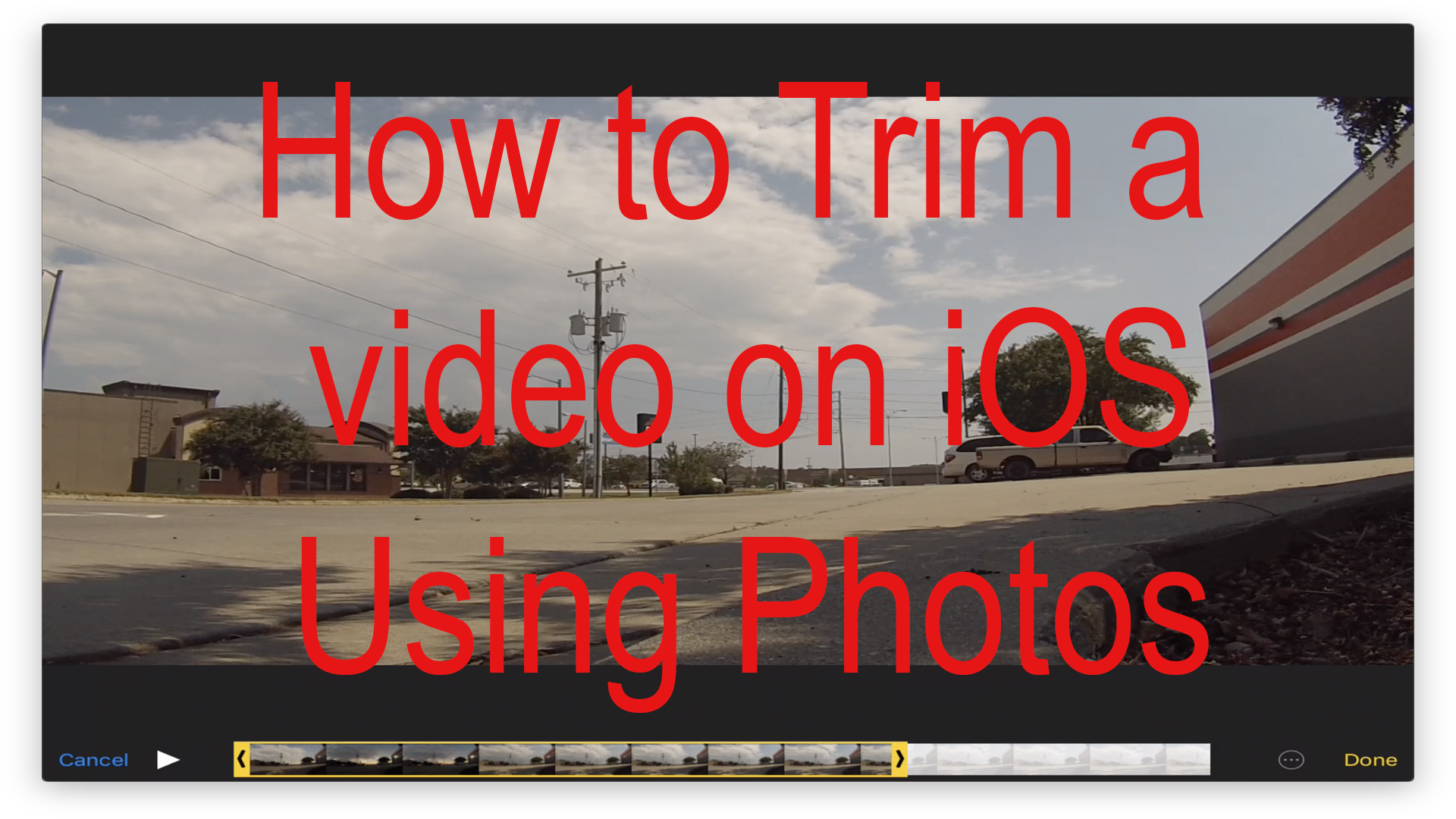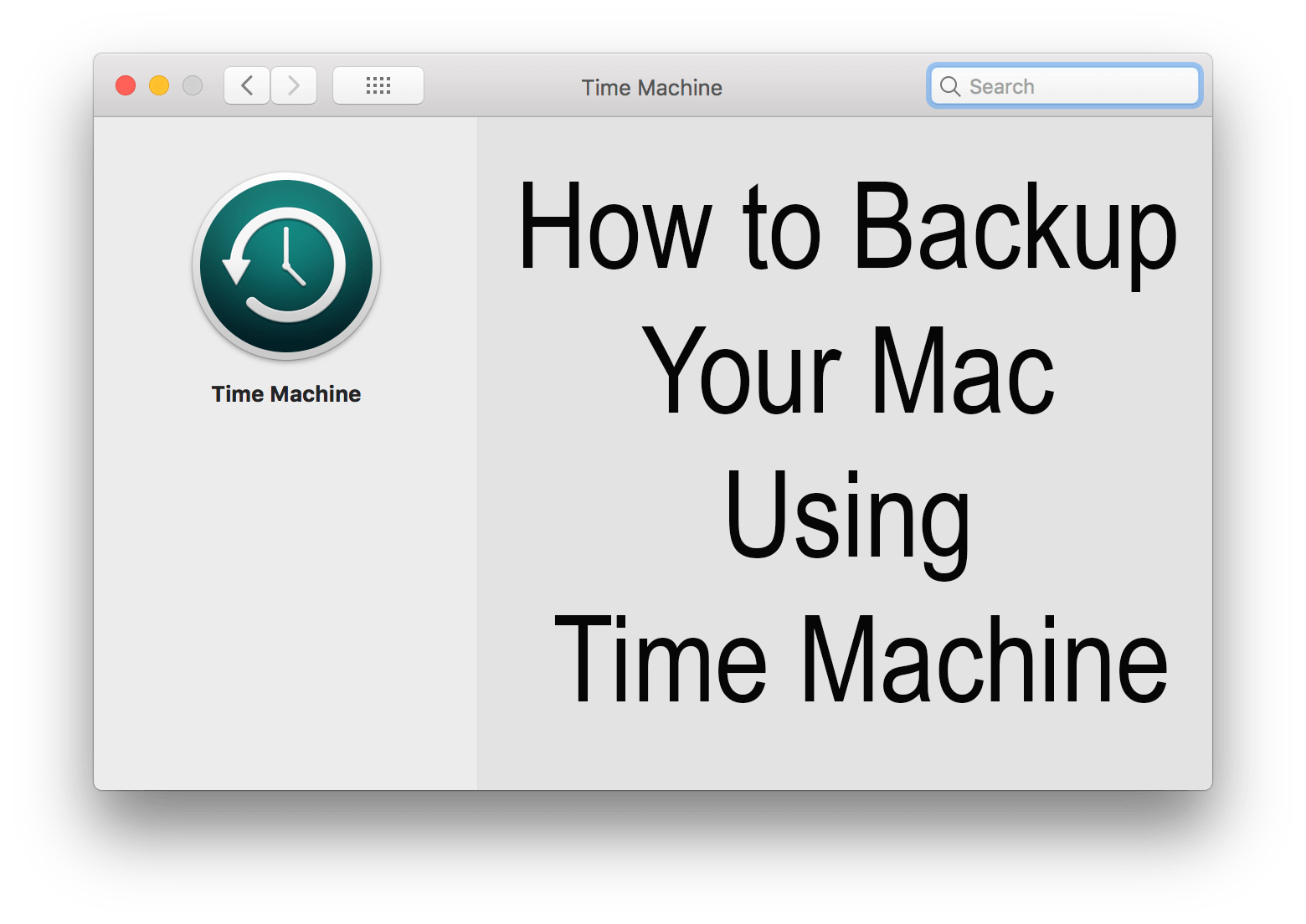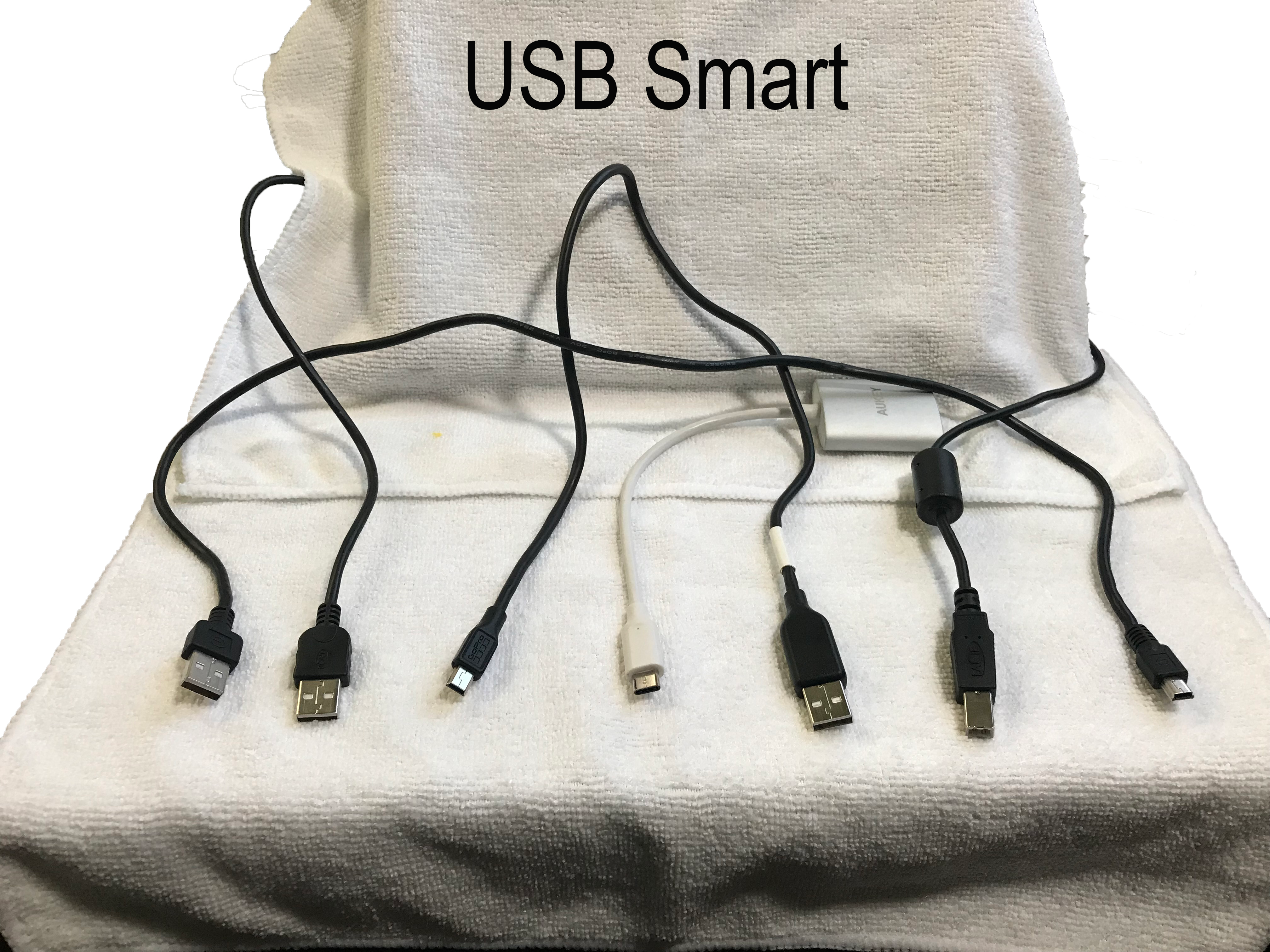The screen saver, a series of images that appear on your screen once it goes to sleep, can add a little bit of design to your sleep screen instead of your typical black screen. You can change what images appear and how they appear.
Category: How to
Modem for your Internet
Along with your internet ,provided by your ISP, you will need a modem to pull the internet signal from the cables. Click to learn…
Internet Access Points
From your ISP to your modem. That’s only one port for your whole home of many network enabled devices, some of which will not be able to access the ethernet port like a mobile phone or tablet. So how do you solve this problem? How do you give all of your wired and wireless enabled devices access to your home internet? Click to learn some solutions to this problem…
New Video: How to Trim Videos on macOS
Everyone loves taking videos then importing them to your Mac. After taking the video you may find that the video is much longer than it needs to be taking up a lot of precious space on your Mac, In this case all you need to do is trim it. To do this you don’t need to download any special, top quality, pro level software because you can just use the Photos app or QuickTime Player, both apps built into macOS.
How to Trim a Video on macOS
Everyone loves taking videos then importing them to your Mac. After taking the video you may find that the video is much longer than it needs to be taking up a lot of precious space on your Mac, In this case, all you need to do is trim it. To do this you don’t need to download any special, top quality, pro level software because you can just use the Photos app or QuickTime Player, both apps built into macOS.
How to trim videos on iOS
Everyone loves taking videos with the great cameras in the iPhone and iPad. After taking the video you may find that the video is much longer than it needs to be. In that case all you need to do is trim it. To do this you don’t need to download any special, top quality, pro level software because you can just use the Photos app or the free iMovie extension.
How to Backup your Mac using Time Machine
It’s very important to backup your Mac. In a blink of an eye your internal drive can fail and you loose all of your precious data. Click the link to learn to learn how to protect your data.
Using iOS 11 Quick Setup
Quick Setup or Automatic Setup can make setting up a new or recently restored iOS device easier and quicker by automatically copying most if not all of your settings from a previous device that is already set up to a new or recently restored device.To do this you will need two iOS devices including your…… Continue reading Using iOS 11 Quick Setup
How to be USB Smart
There are many different styles and versions of USB and some times it can get confusing. When you have many different devices it can be hard to distinguish which one you need when you need one.