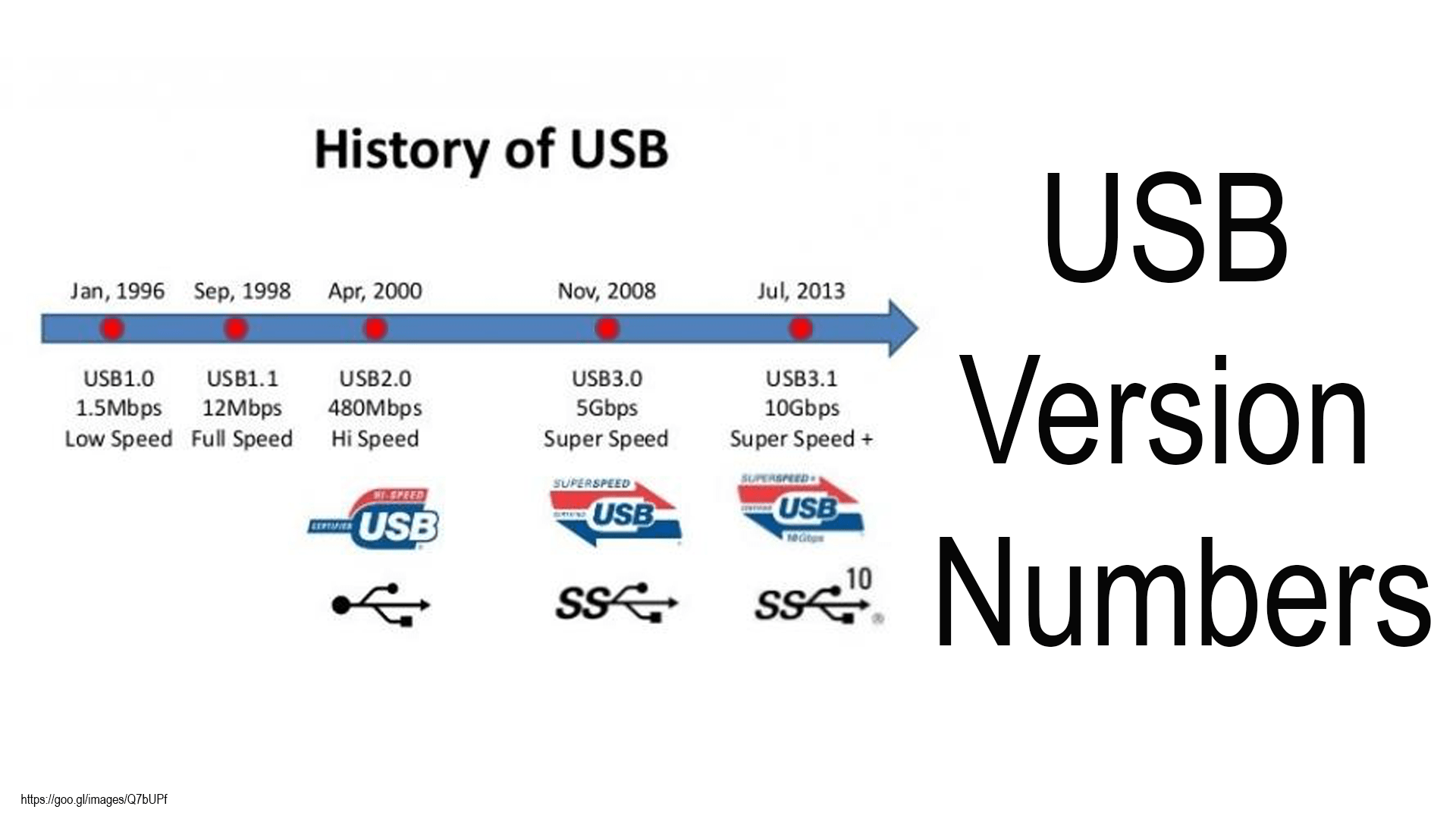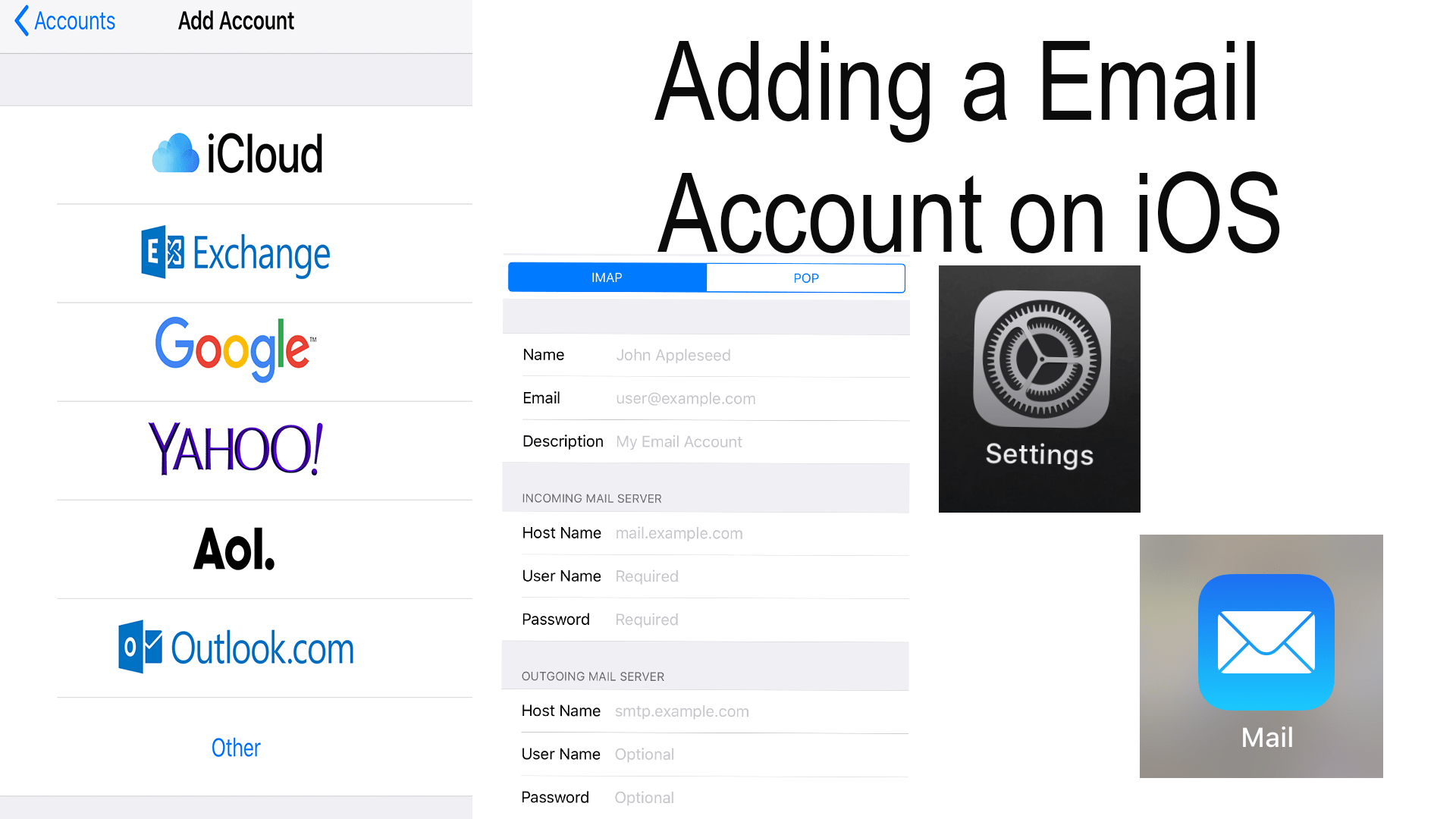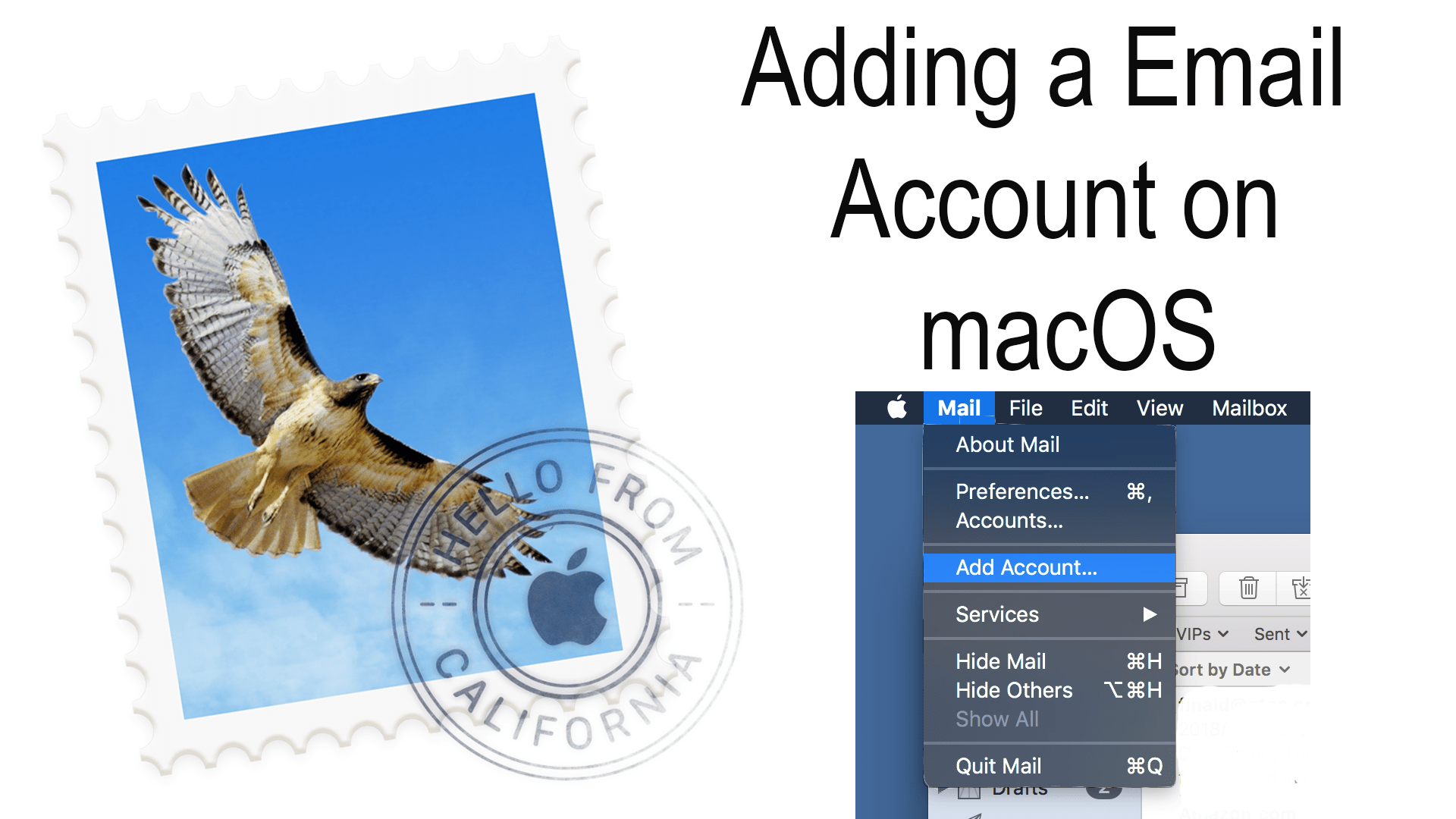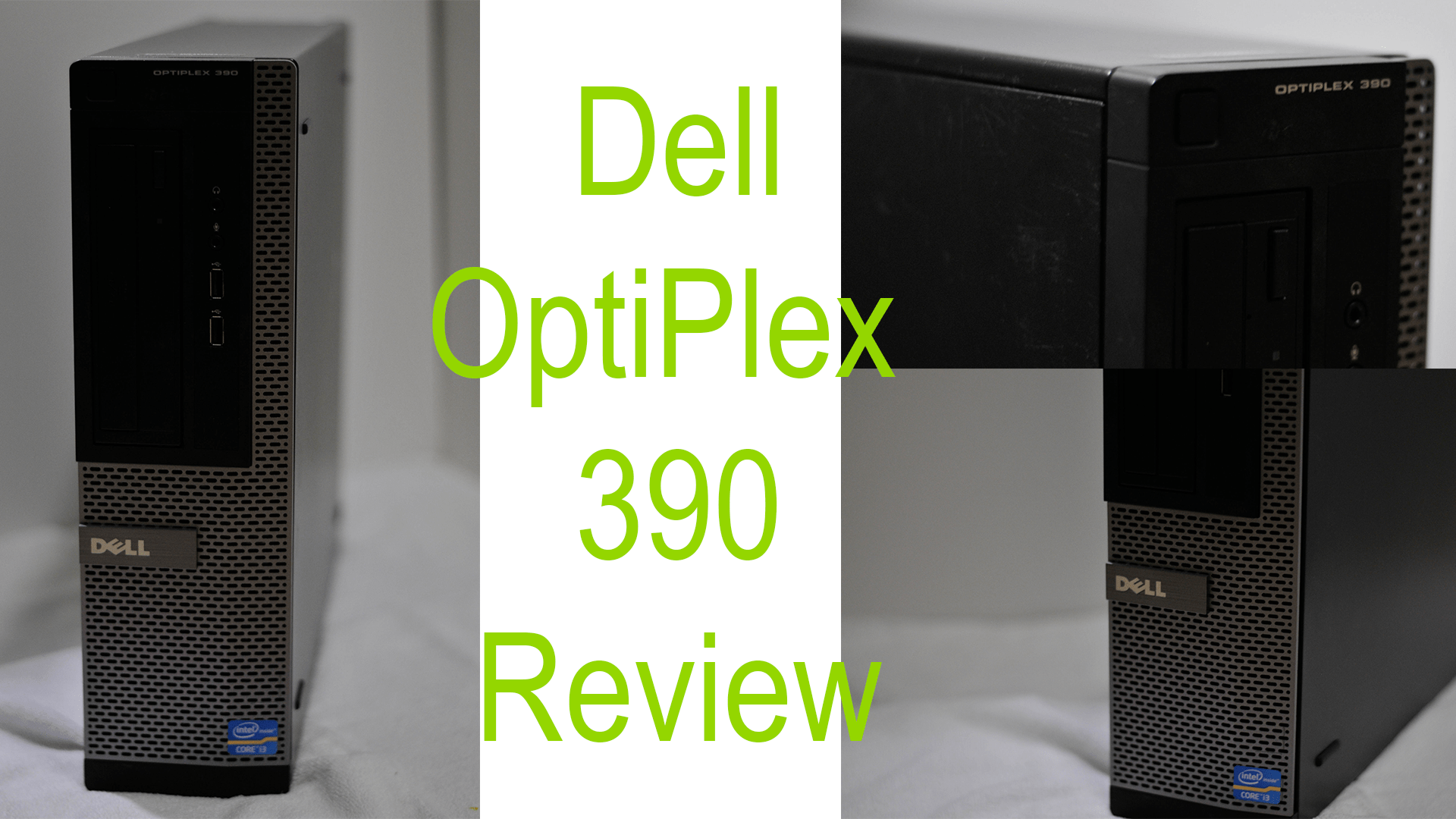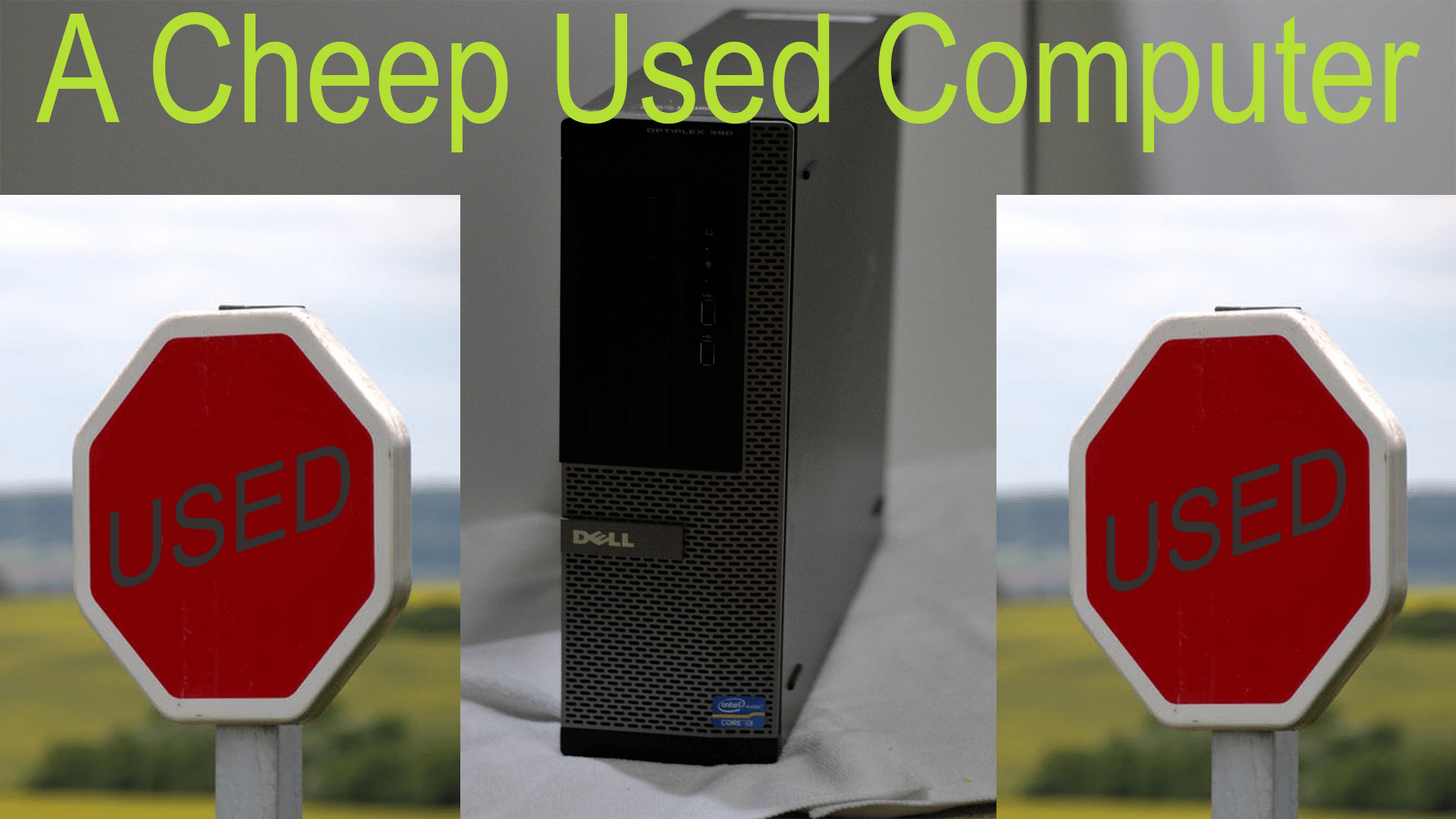There are many different styles and versions of USB and some times it can get confusing. When you have many different devices it can be hard to distinguish which one you need when you need one. Click to learn about USB versions.
How to Back Up Your iOS Device’s Data
All of your data contacts, calendar, files, and so so much more on your phone can be so precious and with a large smash all of your iPhone all of your data could be gone. Protect your data by backing it up to an other place. Click to see some of your options.
Adding an Email Account on iOS
You could use your mobile Safari to check your mail through your provider’s website. But which can be hard because sometimes mobile sited can be hard to use. There are many apps that you can use to manage your email accounts on your iOS device that keep you from having to use your browser. Look no further than the Mail app. Connect as many email accounts as you have and need.
Adding an Email Account on macOS
You could use Safari to check your mail through your provider’s website. But that could a lot of hassle because you always have a tab open and it just gets in the way. There are many apps that you can use to manage your email accounts on your Mac that keep you from having to use your browser. Look no further than the Mail app. Connect as many email accounts as you have and need.
How to Backup your Photos on your iOS device
Its important to backup all of your data on your iPad and iPhone. If something happens to your iOS device whether you lose it at sea or drop it and it shatters into a million pieces you have important stuff on your mobile devices that you don’t want to lose. So here are the top methods for backing up your data.
Wireless Charging Pad
Wireless charging is a thing of the future. Found on Samsungs and iPhone 10 and iPhone 8/8Plus. With Apple using the Qi standard it works on most wireless chargers. But what about older phones like the iPhone 7 and 6. Can they get wireless charging too? Click Here to find out.
Dell OptiPlex 930 Review
If you have read Tuesday’s story then you know I purchased a used computer that was in pieces. Now that I have it together it’s time for the review. Little 7 years old computer has in store for me, and how well does it stack up to today’s tech.
Wireless Charging with Cases
Are you interested in wireless charging but don’t have a phone that supports it, nor do you want a receiver that hangs off the back of your phone? Then try out a wireless charging case. All of the tech is built in.
A Cheep Used Computer
I have had my 500GB MacBook Pro for almost a year and it’t filling up quickly, and it’t time too offload some files. But to where? That’s how and why I got a new, but used, computer.
Wireless Charging Receiver
Wireless is the way of the future. Lots of today’s technology especially the mobile market is coming out with wireless charging options. Is there a way to bring this new technology to yesterday’s old technology? YES!